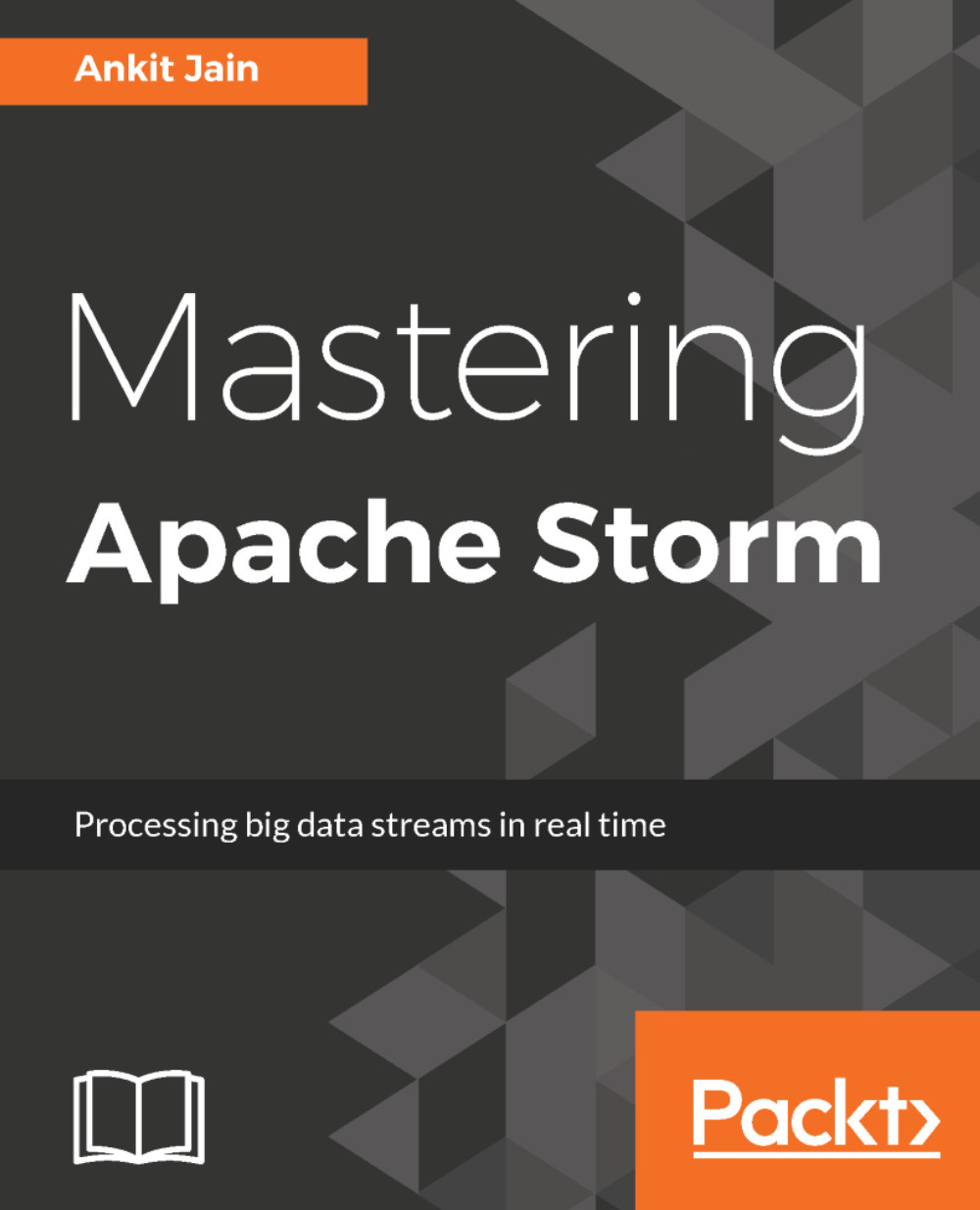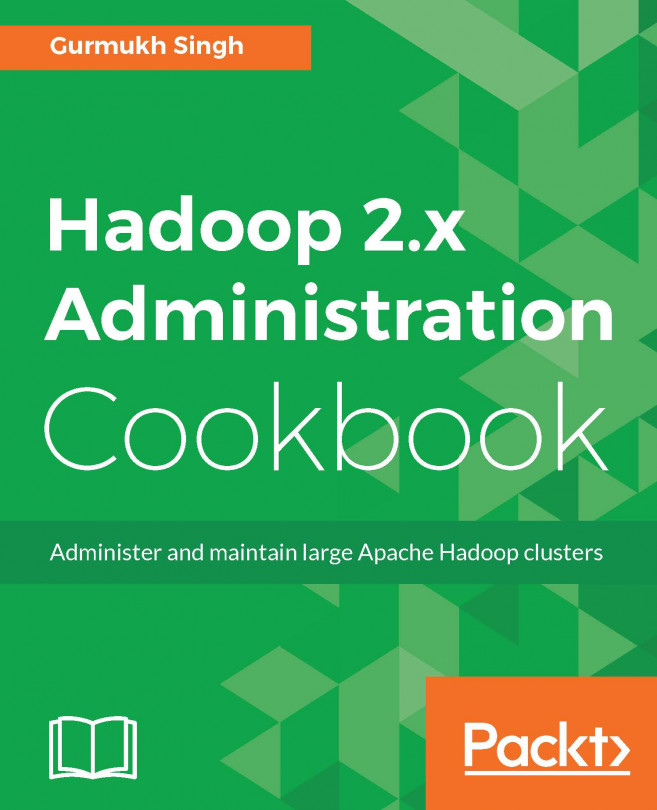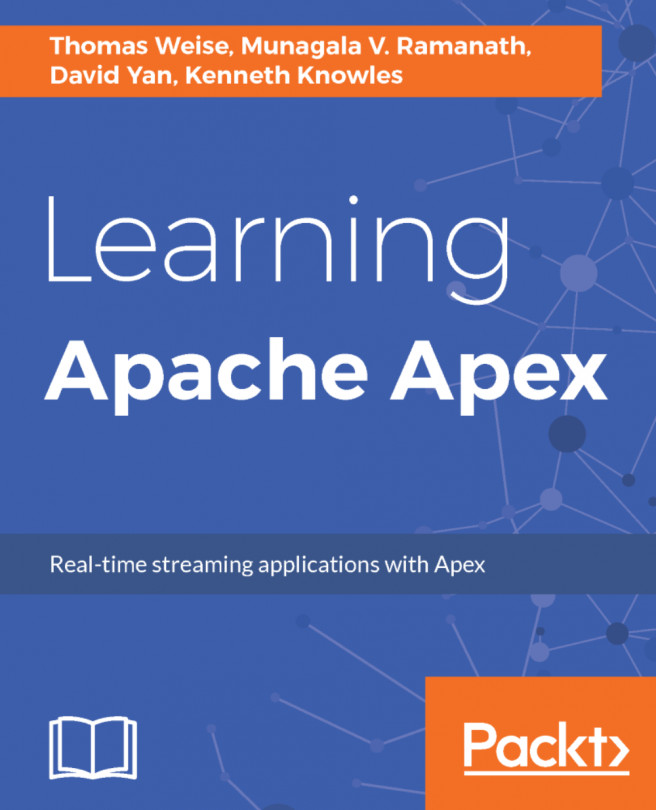Walkthrough of the Storm UI
This section will show you how we can start the Storm UI daemon. However, before starting the Storm UI daemon, we assume that you have a running Storm cluster. The Storm cluster deployment steps are mentioned in the previous sections of this chapter. Now, go to the Storm home directory (cd $STORM_HOME) at the leader Nimbus machine and run the following command to start the Storm UI daemon:
$> cd $STORM_HOME$> bin/storm ui &
By default, the Storm UI starts on the 8080 port of the machine where it is started. Now, we will browse to the http://nimbus-node:8080 page to view the Storm UI, where Nimbus node is the IP address or hostname of the the Nimbus machine.
The following is a screenshot of the Storm home page:
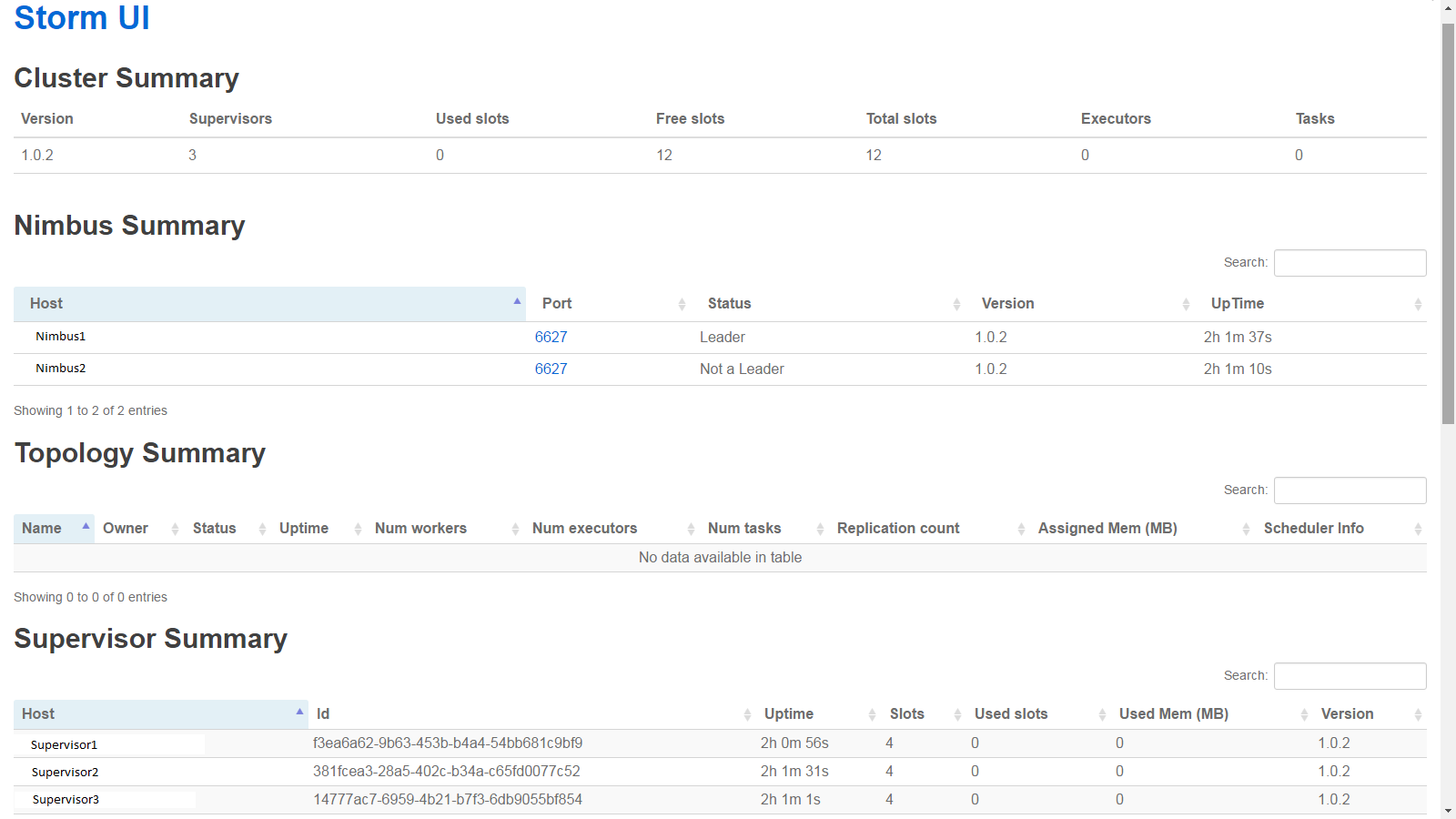
Cluster Summary section
This portion of the Storm UI shows the version of Storm deployed in the cluster, the uptime of the Nimbus nodes, number of free worker slots, number of used worker slots, and so on. While submitting a topology to the cluster...