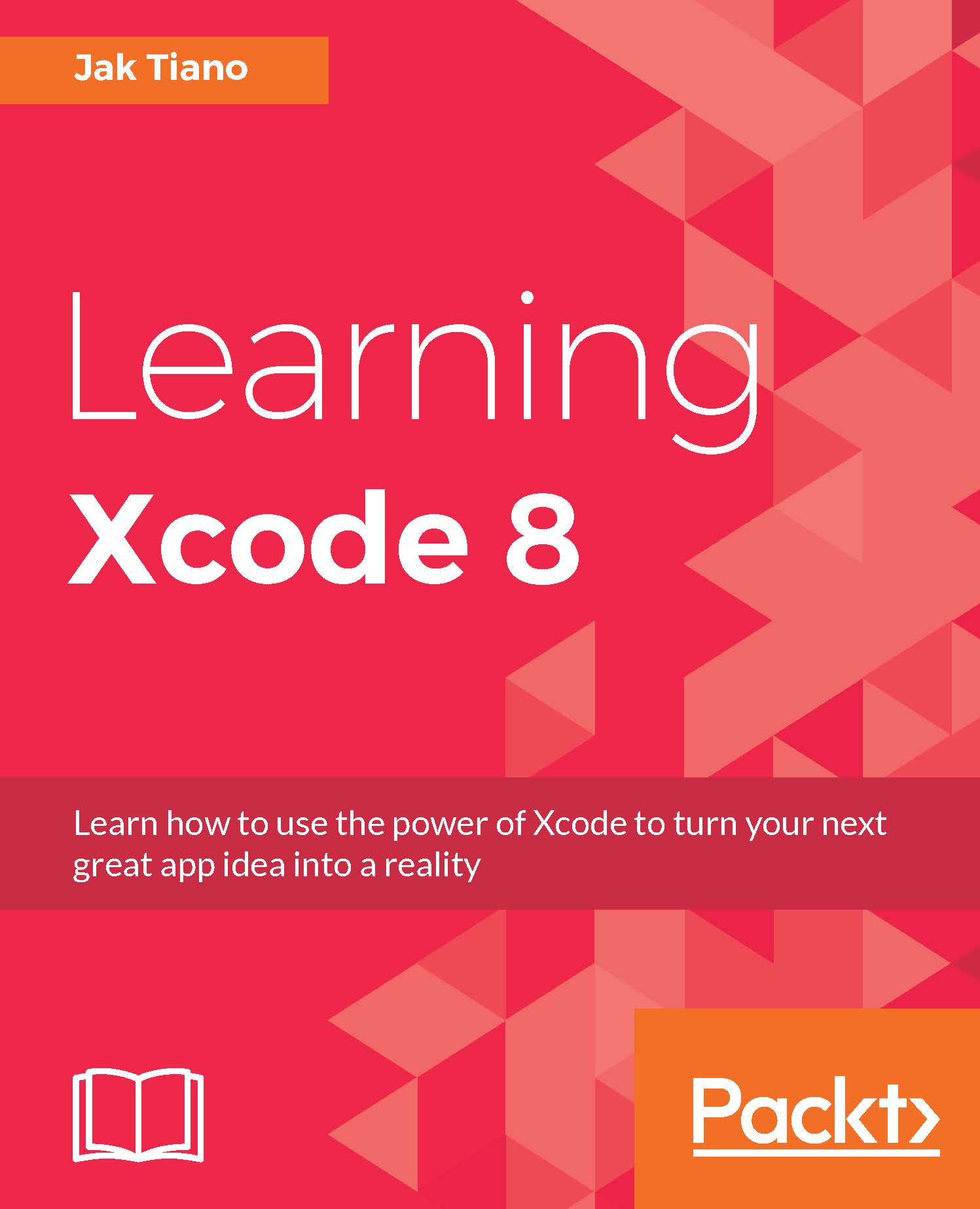Components of a watchOS app
Unlike iOS, where an app is mostly considered a single cohesive entity, watchOS applications have many different forms. There is the base app, which lives on the home screen, but there are also additional ways to interact with an app through notifications and a special watchOS interface known as complications, and finally by glancing at it in the dock. Each component of a watchOS app has its own strengths, and it's important to have a thorough understanding of how they all work together.
The watchOS app
The app on watchOS is the closest analog to what is traditionally seen as an app on iOS. It has a circular icon on the watch's home screen, and when you tap it you enter the full watchOS application. In a watchOS app, you can let the user tap buttons, scroll through content, and navigate through view controller hierarchies like in an iOS app. Later on, we'll talk about the features you have access to on the watch, but know that in the app you have access to everything...