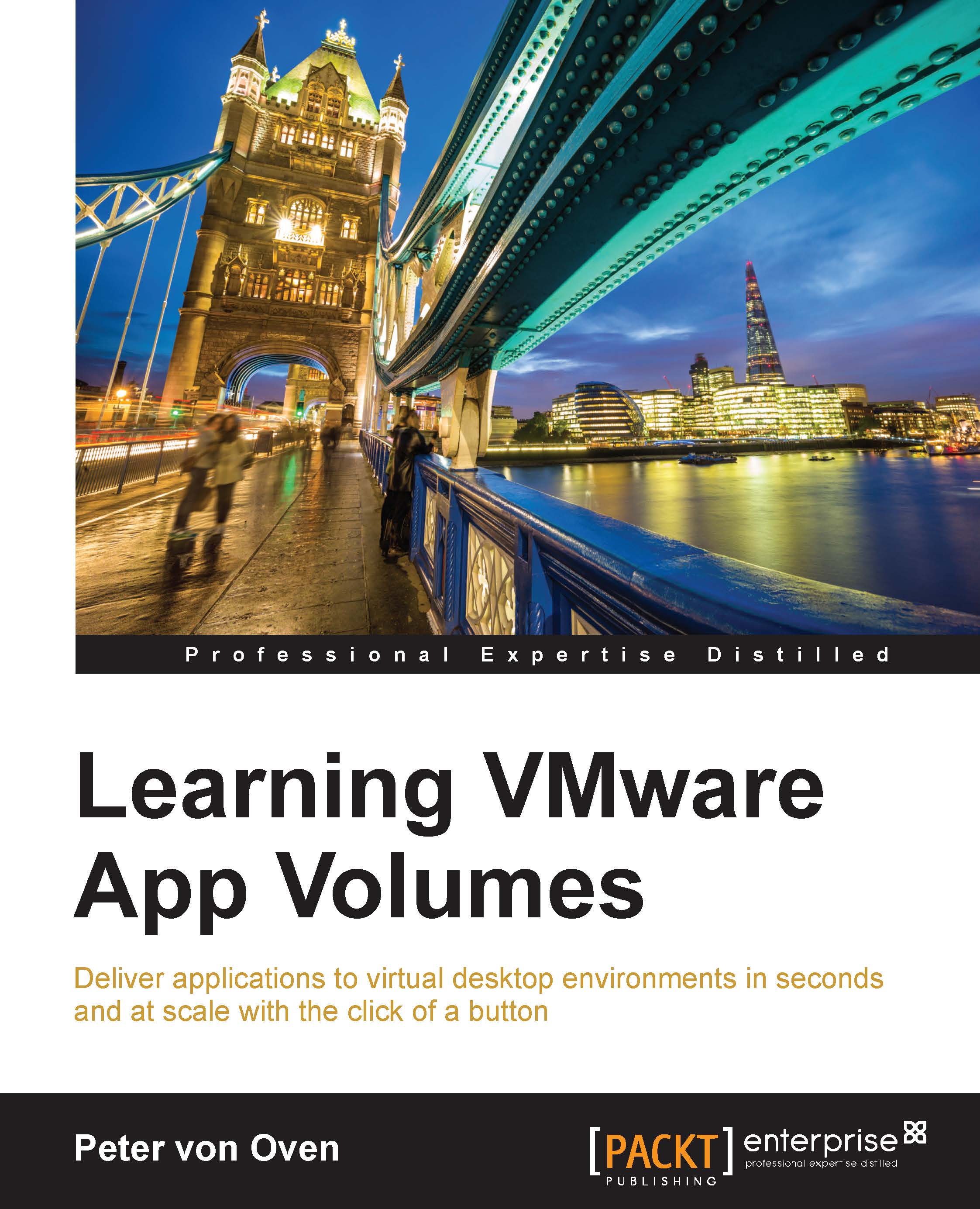Building and configuring an AppStack for XenApp
Now that we have described the architecture of how App Volumes fits into a Citrix XenApp environment, the next thing we need to have is to start building and configuring the environment.
There are a number of steps involved in creating the environment, which are illustrated in the following diagram:
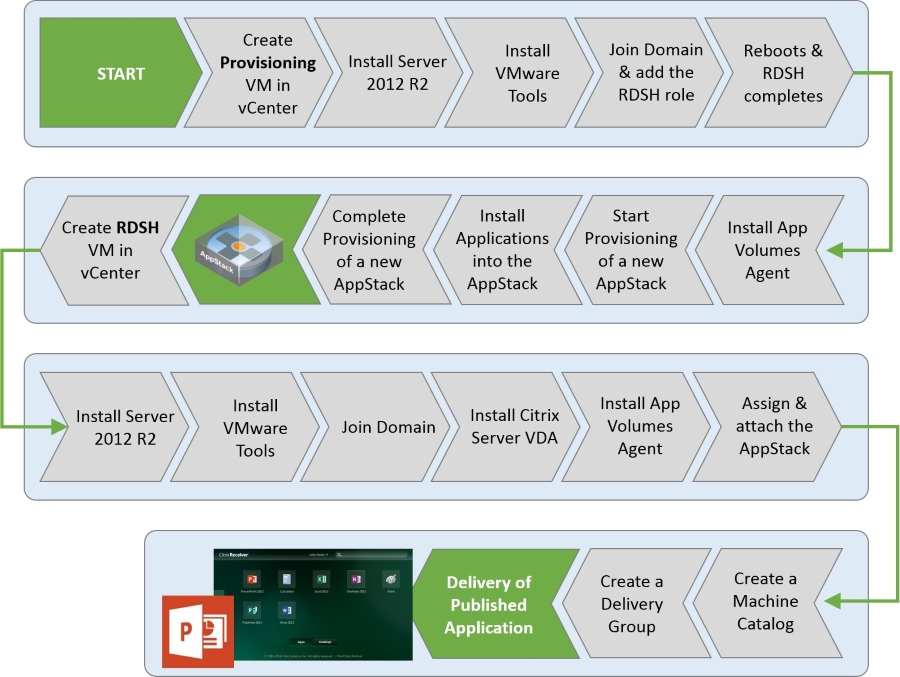
In this chapter, we are going to cover the complete scenario of building an AppStack for Office 2013 Professional, and then deliver this as a published application using Citrix XenApp.
To follow the Example Lab for this chapter, you will need to use two RDSH host servers (RDSH-Provision and XenApp). You will also use the Citrix XenDesktop virtual machine and the associated infrastructure components (Delivery Controller, Studio, StoreFront, and License Server). These were built in Chapter 10, Deploying App Volumes in a Citrix XenDesktop Environment. Please refer to that chapter to build out that environment.
Note
The steps described in the previous diagram...