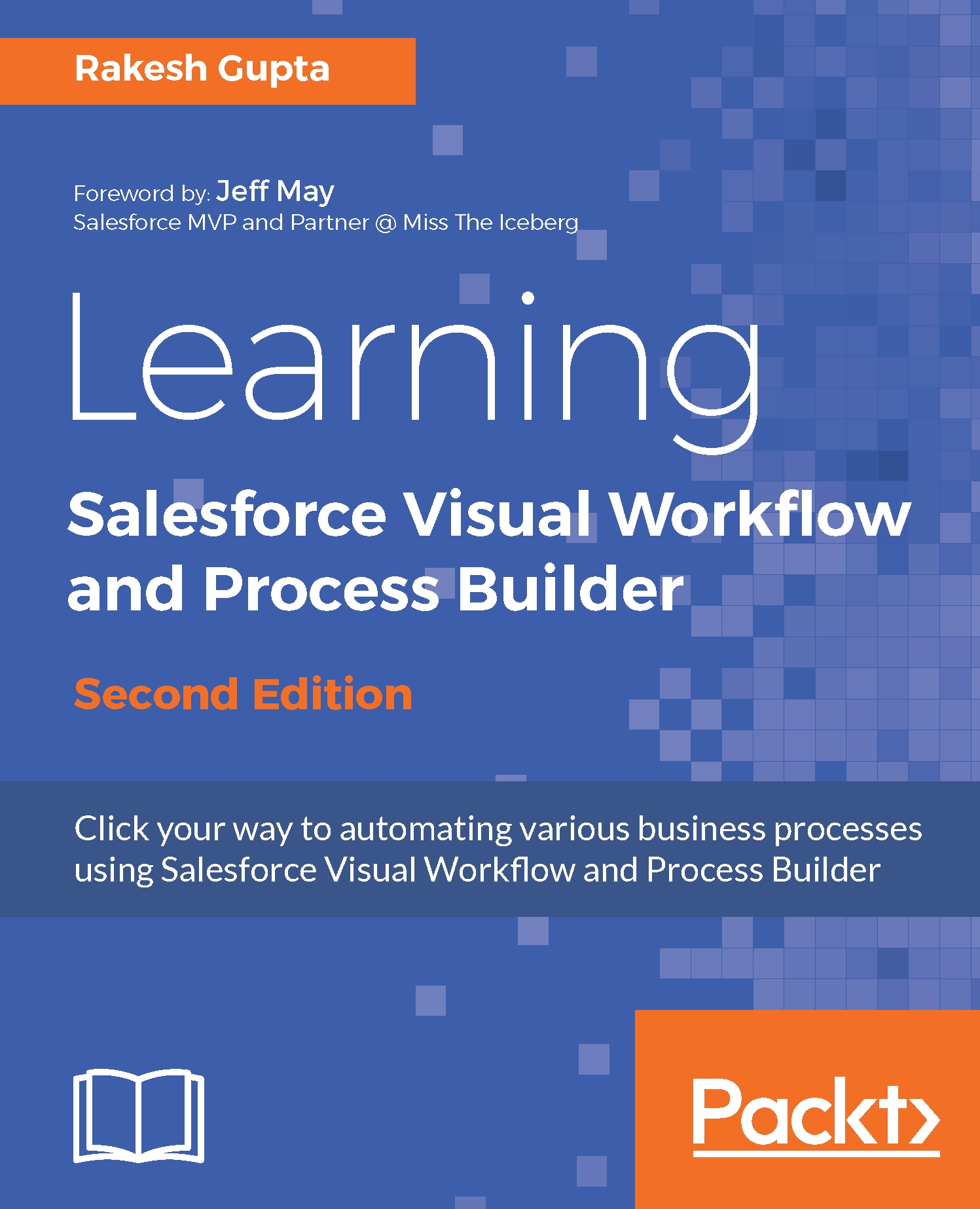Debugging your Flow
In Chapter 3, Manipulating Records in Visual Workflow, we discussed a way to display a meaningful error message to users when an unhandled exception occurred at runtime. But apart from displaying the custom error message to users, it's also important to understand the various ways through which you can debug the Flow.
On screen debugging
There are various ways through which you can debug the Flow on screen, which are discussed in the upcoming sections.
Inbuilt debugging tools
While working, sometimes, you may get an error generated by Visual Workflow, which may be too general, for example, We're sorry but a serious error occurred. Please don't close the Cloud Flow Designer window. Contact Salesforce Customer Support as soon as possible. Visual Workflow has a prebuilt debugger tool that allows you to debug your Flow from the Flow canvas itself. To open the debug window, press Ctrl + Shift + M (Windows) or command + Shift + M (Mac) while you open the Flow canvas. This will...