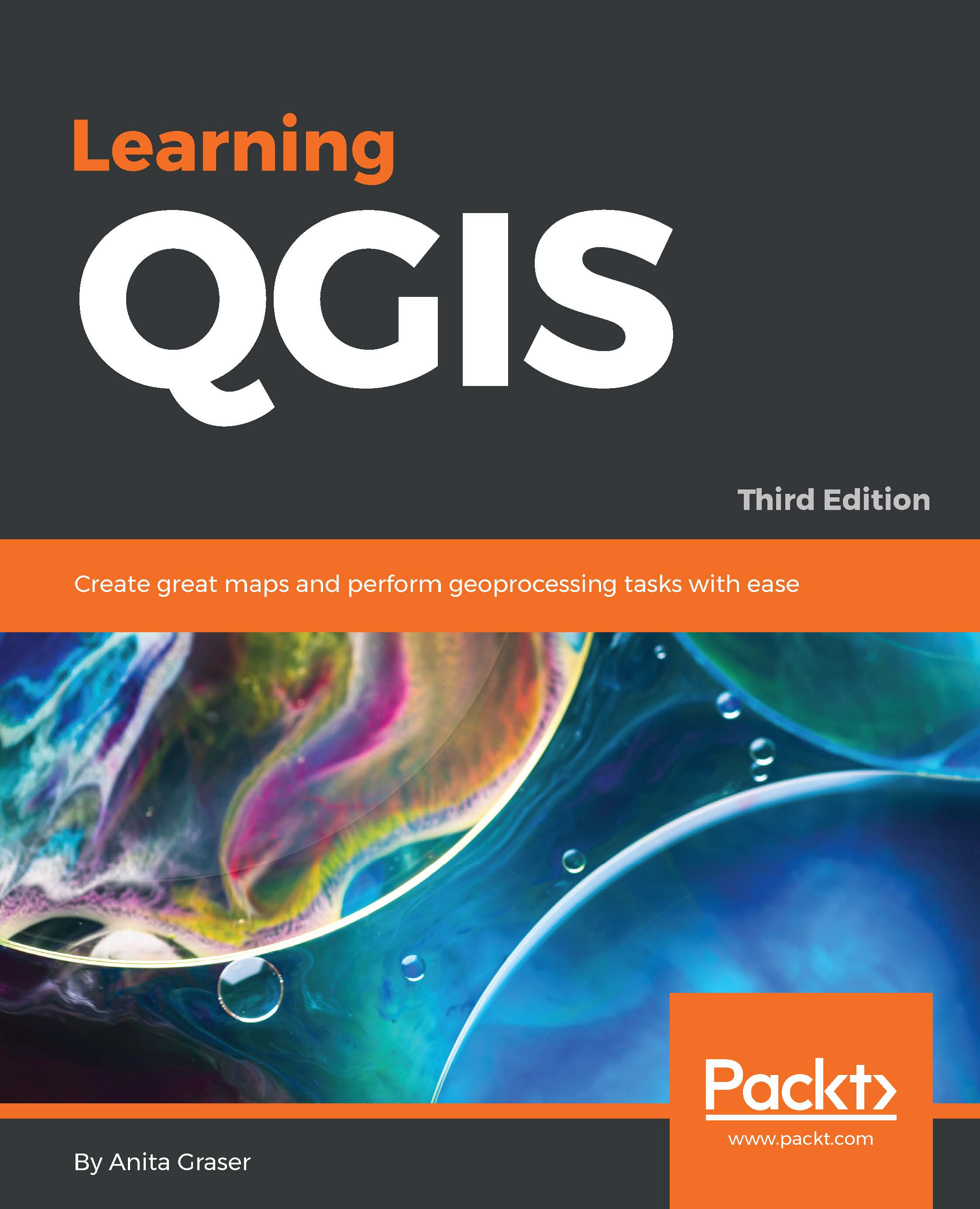Index
A
- absolute paths
- about / Dealing with project files
- actions
- used, for adding functionality / Adding functionality using actions
- used, for opening files / Opening files using actions
- used, for opening web browser / Opening a web browser using actions
- advanced vector styling
- about / Advanced vector styling
- graduated style, creating / Creating a graduated style
- color ramps, creating / Creating and using color ramps
- color ramps, using / Creating and using color ramps
- categorized styles, using for nominal data / Using categorized styles for nominal data
- rule-based style, creating for road layers / Creating a rule-based style for road layers
- data-defined symbology, creating / Creating data-defined symbology
- dynamic heatmap style, creating / Creating a dynamic heatmap style
- 2.5D style, creating / Creating a 2.5D style
- live layer effects, adding / Adding live layer effects
- multiple styles, working with / Working with different styles
- airport style
- example / Creating point styles – an example of an airport style
- Android
- about / Installing QGIS
- ArcCatalog
- about / Running QGIS for the first time
- Atlas feature
- used, for creating map series / Creating a map series using the Atlas feature
- attribute form / Editing attributes in the feature form
- attributes
- editing / Editing attributes
- editing, in attribute table / Editing attributes in the attribute table, Editing attributes in the feature form
- new values, calculating / Calculating new attribute values
- attribute table
- attributes, editing / Editing attributes in the attribute table
- join results, checking / Checking join results in the attribute table
- attribute tables
- used, with print maps / Adding more details with attribute tables and HTML frames
- autogenerate
- used, for creating feature form / Creating a feature form using autogenerate
- reference / Creating a feature form using autogenerate
- automated geoprocessing
- with graphical modeler / Automated geoprocessing with the graphical modeler
B
- background maps
- loading / Loading background maps
- basic map
- creating / Creating a basic map
- scalebar, adding / Adding a scalebar
- north arrow image, adding / Adding a North arrow image
- legend, adding / Adding a legend
- batch-processing
- about / Batch-processing multiple datasets
C
- categorized styles
- using, for nominal data / Using categorized styles for nominal data
- chat
- reference link / Finding help and reporting issues
- color models
- about / Creating data-defined symbology
- color names
- about / Creating data-defined symbology
- color ramps
- using / Creating and using color ramps
- creating / Creating and using color ramps
- composer template
- about / Designing print maps
- coordinate reference system (CRS) / Introducing the QGIS user interface, Loading vector data from files
- dealing with / Dealing with coordinate reference systems
- Coordinate Reference System (CRS)
- about / Computing zonal statistics
- Coordinate Reference System Selector / Dealing with coordinate reference systems
- custom geoprocessing scripts
- creating, Python used / Creating custom geoprocessing scripts using Python
- custom map tool
- creating / Creating a custom map tool
D
- 2.5D style
- creating / Creating a 2.5D style
- 3D web map
- exporting / Exporting a 3D web map
- data
- loading, from databases / Loading data from databases
- loading, from OGC web services / Loading data from OGC web services
- adding, to spatial databases / Adding data to spatial databases
- data-defined placement
- about / Placing labels manually
- data-defined symbology
- creating / Creating data-defined symbology
- databases
- data, loading from / Loading data from databases
- delimited text (CSV)
- about / Loading vector data from files
- density mapping
- with hexagonal grids / Mapping density with hexagonal grids
- drag and drop designer
- used, for creating feature form / Designing a feature form using drag and drop designer
- dynamic heatmap style
- creating / Creating a dynamic heatmap style
E
- elevation/terrain data
- analyzing / Analyzing elevation/terrain data
- expressions
- used, for selecting features / Selecting features with expressions
F
- feature form
- attributes, editing / Editing attributes in the feature form
- creating, autogenerate used / Creating a feature form using autogenerate
- designing, with drag and drop designer / Designing a feature form using drag and drop designer
- designing, with .ui file / Designing a feature form using a .ui file
- feature selection
- with mouse / Selecting features with the mouse
- with expressions / Selecting features with expressions
- with spatial queries / Selecting features using spatial queries
- feature selection tools
- working with / Working with feature selection tools
- mouse / Selecting features with the mouse
- expressions / Selecting features with expressions
- spatial queries / Selecting features using spatial queries
- files
- vector data, loading from / Loading vector data from files
- opening, actions used / Opening files using actions
- first-order polynomial transformation / Georeferencing raster maps
- form view / Editing attributes in the attribute table
- functionality
- adding, actions used / Adding functionality using actions
G
- GDAL
- about / Clipping rasters, Converting between rasters and vectors
- URL / Clipping rasters
- GDAL package
- reference link / Loading raster files
- GDAL plugin
- about / Georeferencing raster maps
- gedit
- about / Dealing with project files
- Geographic Resources Analysis Support System (GRASS) GIS / Installing QGIS on Windows
- Georeferencer
- about / Georeferencing raster maps
- use cases / Georeferencing raster maps
- GIS StackExchange
- reference link / Finding help and reporting issues
- graduated style
- creating / Creating a graduated style
- graduated styles
- Equal Interval mode / Creating a graduated style
- Quantile (Equal Count) mode / Creating a graduated style
- Natural Breaks (Jenks) mode / Creating a graduated style
- Standard Deviation mode / Creating a graduated style
- Pretty Breaks mode / Creating a graduated style
- graphical modeler
- used, for automated geoprocessing / Automated geoprocessing with the graphical modeler
- GRASS tool
- about / Sampling a raster at point locations
- ground control points (GCPs) / Georeferencing raster maps
H
- heatmap
- creating, from points / Creating a heatmap from points
- hexagonal grids
- used, for density mapping / Mapping density with hexagonal grids
- highway shields
- about / Configuring label buffers, background, and shadows
- HTML frames
- used, with print maps / Adding more details with attribute tables and HTML frames
I
- Identify tool
- about / Creating a custom map tool
- installing, QGIS
- about / Installing QGIS
- on Windows / Installing QGIS on Windows
- on Ubuntu / Installing on Ubuntu
- ISO basic Latin alphabet
- reference link / Installing QGIS on Windows
K
- kernel functions
- reference link / Creating a heatmap from points
L
- label placement
- point labels, configuring / Configuring point labels
- line labels, configuring / Configuring line labels
- polygon labels, configuring / Configuring polygon labels
- labels
- activating / Labeling
- text styles, customizing / Customizing label text styles
- formatting / Controlling label formatting
- buffers, configuring / Configuring label buffers, background, and shadows
- background, configuring / Configuring label buffers, background, and shadows
- shadows, configuring / Configuring label buffers, background, and shadows
- placement, controlling / Controlling label placement
- placing, manually / Placing labels manually
- rendering / Controlling label rendering
- labels with road shields
- reference link / Controlling label rendering
- landmass style
- example / Creating polygon styles – an example of a landmass style
- Layer Properties
- join, setting up / Setting up a join in Layer Properties
- Leaflet
- about / Exporting a web map
- URL / Creating map tiles
- linear option / Georeferencing raster maps
- lines
- converting / Converting between points, lines, and polygons
- line styles
- creating / Creating line styles – an example of river or road styles
- Linux
- about / Installing QGIS
- list comprehension
- about / Loading and exploring datasets
- reference link / Loading and exploring datasets
- live layer effects
- adding / Adding live layer effects
M
- Mac OS X
- about / Installing QGIS
- map tiles
- creating / Creating map tiles
- measuring tools
- using / Using measuring tools
- memory layers / Creating a memory layer
- Memory Layer Saver plugin / Using temporary scratch layers
- models
- documenting / Documenting and sharing models
- sharing / Documenting and sharing models
- mouse
- used, for selecting features / Selecting features with the mouse
- MSSQL
- about / Loading data from databases
- multiline labels
- enabling / Controlling label formatting
- multiple datasets
- batch-processing / Batch-processing multiple datasets
N
- nearest neighbors
- obtaining / Finding nearest neighbors
- network drive
- about / Dealing with project files
- Notepad++
- about / Dealing with project files
O
- OfflineEditing plugin / Introducing the QGIS user interface
- OGC web services
- data, loading from / Loading data from OGC web services
- reference link / Loading data from OGC web services
- OGR SQL
- reference link / Loading data from databases
- on the fly reprojection / Dealing with coordinate reference systems
- OpenLayers 3
- about / Exporting a web map
- Oracle Spatial
- about / Loading data from databases
- OSGeo4W
- about / Installing QGIS on Windows
- URL / Installing QGIS on Windows
- OSGeo4W installer
- about / Installing QGIS on Windows
- OSGeo4W shell / Creating the plugin template with Plugin Builder
- overview map
- creating / Creating overview maps
P
- plugin
- developing / Developing your first plugin
- Plugin Builder
- about / Developing your first plugin
- plugin template, creating with / Creating the plugin template with Plugin Builder
- plugin functionality
- implementing / Implementing plugin functionality
- plugin GUI
- customizing / Customizing the plugin GUI
- Plugin Reloader
- about / Developing your first plugin, Customizing the plugin GUI
- plugin template
- creating, with Plugin Builder / Creating the plugin template with Plugin Builder
- points
- converting / Converting between points, lines, and polygons
- point styles
- creating / Creating point styles – an example of an airport style
- Polygonize tool
- about / Converting between rasters and vectors
- polygons
- converting / Converting between points, lines, and polygons
- polygon styles
- creating / Creating polygon styles – an example of a landmass style
- PostGIS
- about / Loading data from databases
- PostgreSQL
- reference link / Loading data from databases
- print maps
- designing / Designing print maps
- basic map, creating / Creating a basic map
- legend, adding / Adding a legend
- explanatory text, adding / Adding explanatory text to the map
- map grids, adding / Adding map grids and frames
- map frames, adding / Adding map grids and frames
- overview maps, creating / Creating overview maps
- attribute tables, using / Adding more details with attribute tables and HTML frames
- HTML frames, using / Adding more details with attribute tables and HTML frames
- map series, creating with Atlas feature / Creating a map series using the Atlas feature
- Processing plugin
- used, for performing vector and raster analysis / Vector and raster analysis with Processing
- nearest neighbors, obtaining / Finding nearest neighbors
- lines, converting / Converting between points, lines, and polygons
- points, converting / Converting between points, lines, and polygons
- polygons, converting / Converting between points, lines, and polygons
- features, identifying / Identifying features in the proximity of other features
- raster, sampling at point locations / Sampling a raster at point locations
- density mapping, with hexagonal grids / Mapping density with hexagonal grids
- area shares, calculating within region / Calculating area shares within a region
- multiple datasets, batch-processing / Batch-processing multiple datasets
- automated geoprocessing, with graphical modeler / Automated geoprocessing with the graphical modeler
- models, documenting / Documenting and sharing models
- models, sharing / Documenting and sharing models
- Processing script
- writing / Writing your first Processing script
- Proj4 projection
- about / Dealing with coordinate reference systems
- project files
- dealing with / Dealing with project files
- projective transformation / Georeferencing raster maps
- Python
- used, for creating custom geoprocessing scripts / Creating custom geoprocessing scripts using Python
- Python action
- configuring / Configuring your first Python action
- Python Console
- about / Getting to know the Python Console
- datasets, loading / Loading and exploring datasets
- datasets, exploring / Loading and exploring datasets
- layers, styling / Styling layers
- data, filtering / Filtering data
- memory layer, creating / Creating a memory layer
- map images, exporting / Exporting map images
Q
- QGIS
- download link / Installing QGIS
- reference link, for installation instructions / Installing QGIS
- running, for first time / Running QGIS for the first time
- user interface / Introducing the QGIS user interface
- help and reporting issues, finding / Finding help and reporting issues
- QGIS, installing
- about / Installing QGIS
- on Windows / Installing QGIS on Windows
- on Ubuntu / Installing on Ubuntu
- QGIS, releases
- long-term release (LTR) / Installing QGIS
- latest release (LR) / Installing QGIS
- developer version (DEV, master, or testing) / Installing QGIS
- reference link / Installing QGIS
- QGIS 2.14 LTR version
- about / Installing QGIS
- QGIS API
- about / Getting to know the Python Console
- reference link / Getting to know the Python Console
- QGIS Browser
- about / Running QGIS for the first time
- QGIS Desktop
- about / Running QGIS for the first time
- Qt Creator installer
- URL / Developing your first plugin
- Qt Designer
- about / Developing your first plugin, Customizing the plugin GUI
R
- raster and vector data
- combining / Combining raster and vector data
- converting between / Converting between rasters and vectors
- raster layer statistics, accessing / Accessing raster and vector layer statistics
- vector layer statistics, accessing / Accessing raster and vector layer statistics
- zonal statistics, computing / Computing zonal statistics
- heatmap, creating from points / Creating a heatmap from points
- raster calculator
- using / Using the raster calculator
- raster data
- converting / Reprojecting and converting vector and raster data
- reprojecting / Reprojecting and converting vector and raster data
- analyzing / Analyzing raster data
- rasters, clipping / Clipping rasters
- elevation/terrain data, analyzing / Analyzing elevation/terrain data
- raster calculator, using / Using the raster calculator
- raster files
- loading / Loading raster files
- Rasterize tool
- about / Converting between rasters and vectors
- raster layers
- styling / Styling raster layers
- raster layer statistics
- accessing / Accessing raster and vector layer statistics
- raster maps
- georeferencing / Georeferencing raster maps
- relative path
- about / Dealing with project files
- relative paths
- about / Dealing with project files
- resampling method / Georeferencing raster maps
- river styles
- example / Creating line styles – an example of river or road styles
- road styles
- example / Creating line styles – an example of river or road styles
- rule-based style
- creating, for road layers / Creating a rule-based style for road layers
S
- scale-dependence
- about / Creating a rule-based style for road layers
- script
- writing, with vector layer output / Writing a script with vector layer output
- progress, visualizing of / Visualizing the script progress
- second-order polynomial transformation / Georeferencing raster maps
- selection tools / Working with feature selection tools
- self-intersecting polygons errors / Fixing invalid geometry errors
- Shapefiles
- creating / Creating new vector layers
- shapefiles
- about / Loading vector data from files
- Shuttle Radar Topography Mission (SRTM)
- URL / Analyzing elevation/terrain data
- sliver polygons / Fixing invalid geometry errors
- snapping
- used, for topologically correct editing / Using snapping to enable topologically correct editing
- spatial databases
- data, adding / Adding data to spatial databases
- about / Leveraging the power of spatial databases
- location, selecting in SpatiaLite / Selecting by location in SpatiaLite
- data, aggregating in SpatiaLite / Aggregating data in SpatiaLite
- SpatiaLite
- about / Loading data from databases
- URL / Leveraging the power of spatial databases
- location, selecting / Selecting by location in SpatiaLite
- reference link / Selecting by location in SpatiaLite
- data, aggregating / Aggregating data in SpatiaLite
- spatial queries
- used, for selecting features / Selecting features using spatial queries
- Spatial Reference
- URL / Dealing with coordinate reference systems
- Spyder
- about / Developing your first plugin
- SQLite
- about / Loading data from databases
- URL / Loading data from databases
- standalone installer / Installing QGIS on Windows
- System for Automated Geoscientific Analyses (SAGA) GIS / Installing QGIS on Windows
T
- tabular data
- joining / Joining tabular data
- join, setting up in Layer Properties / Setting up a join in Layer Properties
- join results, checking in attribute table / Checking join results in the attribute table
- temporary scratch layers
- using / Using temporary scratch layers
- terrain analysis tools
- about / Analyzing elevation/terrain data
- thin-plate spline algorithm / Georeferencing raster maps
- third-order polynomial transformation / Georeferencing raster maps
- topological errors
- checking for / Checking for topological errors and fixing them
- fixing / Checking for topological errors and fixing them
- finding, Topology Checker plugin used / Finding errors with the Topology Checker
- invalid geometry errors, fixing / Fixing invalid geometry errors
- Topology Checker plugin
- used, for searching errors / Finding errors with the Topology Checker
- topology rule checks / Finding errors with the Topology Checker
U
- .ui file
- used, for creating feature form / Designing a feature form using a .ui file
- reference / Designing a feature form using a .ui file
- Ubuntu
- QGIS, installing on / Installing on Ubuntu
- Unix
- about / Installing QGIS
V
- vector and raster analysis
- performing, with Processing plugin / Vector and raster analysis with Processing
- vector data
- loading, from files / Loading vector data from files
- reprojecting / Reprojecting and converting vector and raster data
- converting / Reprojecting and converting vector and raster data
- vector geometries
- editing / Editing vector geometries
- basic digitizing tools, using / Using basic digitizing tools
- advanced digitizing tools, using / Using advanced digitizing tools
- snapping, using / Using snapping to enable topologically correct editing
- vector layer output
- script, writing with / Writing a script with vector layer output
- vector layers
- styling / Styling vector layers
- creating / Creating new vector layers
- reference link / Styling layers
- vector layer statistics
- accessing / Accessing raster and vector layer statistics
W
- web browser
- opening, actions used / Opening a web browser using actions
- Web Coverage Services (WCS)
- about / Loading data from OGC web services
- Web Feature Services (WFS)
- about / Loading data from OGC web services
- web maps
- about / Presenting your maps online
- exporting / Exporting a web map
- map tiles, creating / Creating map tiles
- 3D web map, exporting / Exporting a 3D web map
- Web Map Services (WMS)
- about / Loading data from OGC web services
- Windows
- about / Installing QGIS
- QGIS, installing on / Installing QGIS on Windows
- WinPython
- URL / Developing your first plugin
- WKT
- about / Loading vector data from files
- reference link / Loading vector data from files
Z
- zonal statistics
- computing / Computing zonal statistics