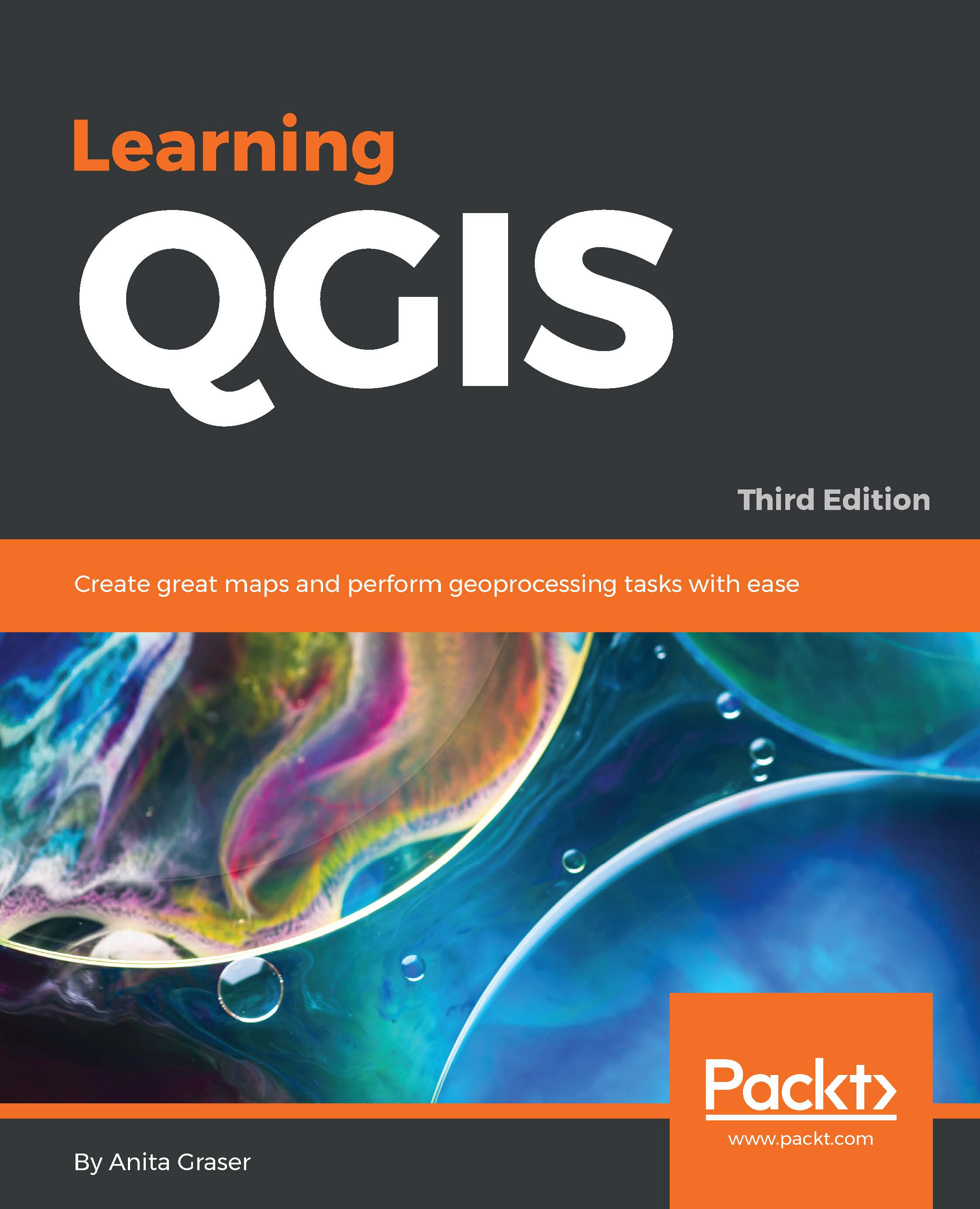Using temporary scratch layers
When you just want to quickly draw some features on the map, temporary scratch layers are a great way of doing that without having to worry about file formats and locations for your temporary data. Go to Layer | Create Layer | New Temporary Scratch Layer... to create a new temporary scratch layer. As you can see in the following screenshot, all we need to do to configure this temporary layer is pick a Type for the geometry, a Layer name, and a CRS. Once the layer is created, we can add features and attributes as we would with any other vector layer:
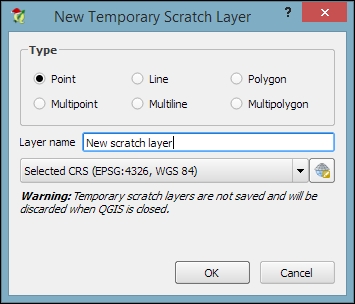
As the name suggests, temporary scratch layers are temporary. This means that they will vanish when you close the project.
Tip
If you want to preserve the data of your temporary layers, you can either use Save as... to create a file or install the Memory Layer Saver plugin, which will make layers with memory data providers (such as temporary scratch layers) persistent so that they are restored when a project is closed...