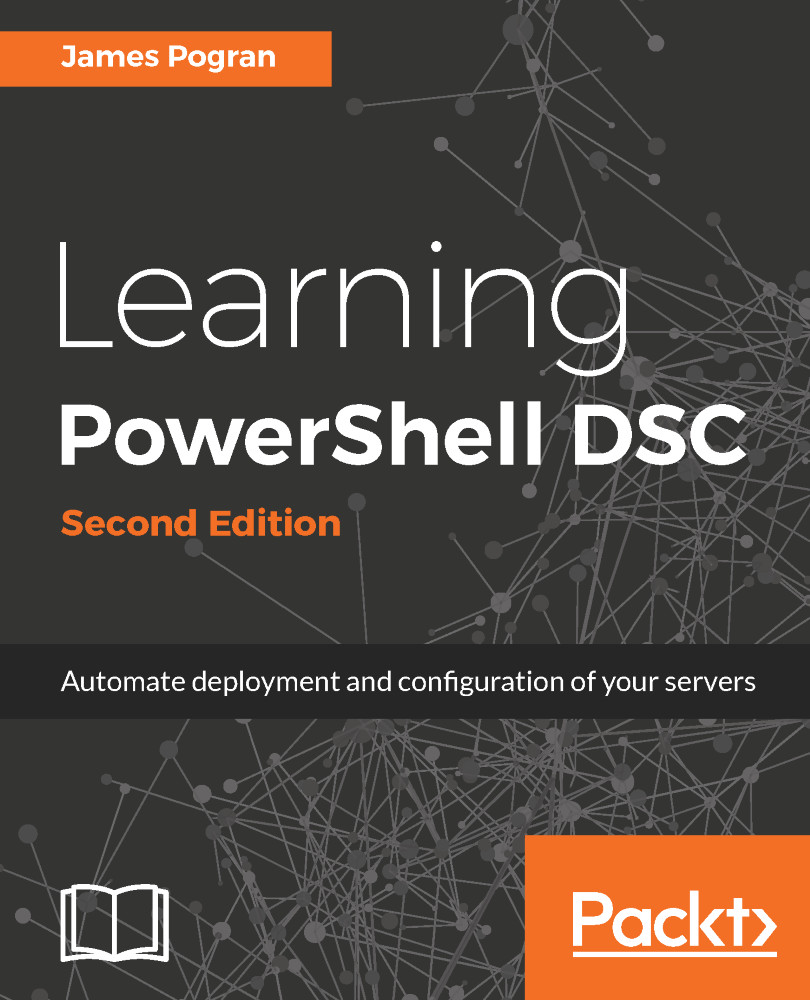Preface
Windows PowerShell, a scripting language specially designed for system administration, lets you manage computers from the command line. PowerShell DSC enables you to deploy and manage configuration data for software services and also manages the environment in which these services run.
What this book covers
Chapter 1, Introducing PowerShell DSC, helps you identify PowerShell DSC and configuration management concepts, covers the features included in DSC, and provides an overview the different DSC versions.
Chapter 2, DSC Architecture, offers in-depth explanations of the three phases of DSC, the two different DSC deployment models, and the considerations when deploying a pull server or using push deployment.
Chapter 3, DSC Configuration Files, covers authoring DSC configuration scripts and configuration data files and explains how to use them together effectively.
Chapter 4, DSC Resources, covers the DSC resource syntax and file structure in both PowerShell V4 and V5. It shows how to find DSC resources both on the local system as well as using community and Microsoft-provided online resources.
Chapter 5, Pushing DSC Configurations, offers step-by-step instructions on how to push DSC configurations to remote target nodes. It covers the extra steps the user must take in order to make push deployments work as well as the pros and cons of using push deployments.
Chapter 6, Pulling DSC Configurations, offers step-by-step instructions on how to set up both a DSC pull server and your environment to best utilize a pull-based deployment. It covers the pros and cons of using pull deployments in comparison to push deployments.
Chapter 7, DSC Cross Platform Support, instructs you on setting up DSC on Linux platforms, including software installation and configuration. It explores the future of PowerShell by showing how to install PowerShell Core.
Chapter 8, Example Scenarios, covers how to use DSC in the real world and how to integrate DSC into not only new environments but also with legacy deployments. It walks you through the processes of handling the changing requests and the requirements of different software deployments using DSC.
What you need for this book
Any of the following operating systems required for this book:
- Windows 10
- Windows 2012 R2
- Windows 2016
Software: PowerShell V4, V5, V5.1
Who this book is for
This book is intended for system administrators, developers, and DevOps engineers who are responsible for configuration management and automation and wish to learn PowerShell DSC for the efficient management, configuration, and deployment of systems and applications.
You must have some basic knowledge of Windows PowerShell and should have experience of installing and configuring operating systems and Windows servers. You must also understand the basics and principles of configuration management and know how to apply them to deploying and managing systems and applications using PowerShell DSC.
Conventions
In this book, you will find a number of text styles that distinguish between different kinds of information. Here are some examples of these styles and an explanation of their meaning. Code words in text, database table names, folder names, filenames, file extensions, pathnames, dummy URLs, user input, and Twitter handles are shown as follows: "What this DSC configuration does is ensure that a file is created in the D:FooProduct folder called foo.txt, with the contents this is example text."
A block of code is set as follows:
configuration BaseServerConfiguration
{
File ExampleTextFile
{
Ensure = 'Present'
Type = 'File'
DestinationPath = 'D:FooProductfoo.txt'
Contents = "this is example text"
}
WindowsFeature DotNet
{
Ensure = 'Present'
Name = 'NET-Framework-45-Core'
}
} When we wish to draw your attention to a particular part of a code block, the relevant lines or items are set in bold:
configuration BaseServerConfiguration
{
File ExampleTextFile
{
Ensure = 'Present'
Type = 'File'
DestinationPath = 'D:FooProductfoo.txt'
Contents = "this is example text"
}
WindowsFeature DotNet
{
Ensure = 'Present'
Name = 'NET-Framework-45-Core'
}
} Any command-line input or output is written as follows:
[PS]> Get-HotFix -Id KB2883200 Source Description HotFixID InstalledBy InstalledOn ------ ----------- -------- ----------- ----------- HOSTNAME Update KB2883200 HOSTNAMEAdmini... 9/30/2013 12:00:00 AM
New terms and important words are shown in bold.
Note
Warnings or important notes appear like this.
Note
Tips and tricks appear like this.
Reader feedback
Feedback from our readers is always welcome. Let us know what you think about this book-what you liked or disliked. Reader feedback is important for us as it helps us develop titles that you will really get the most out of. To send us general feedback, simply email [email protected], and mention the book's title in the subject of your message. If there is a topic that you have expertise in and you are interested in either writing or contributing to a book, see our author guide at www.packtpub.com/authors.
Customer support
Now that you are the proud owner of a Packt book, we have a number of things to help you to get the most from your purchase.
Downloading the example code
You can download the example code files for this book from your account at http://www.packtpub.com. If you purchased this book elsewhere, you can visit http://www.packtpub.com/support and register to have the files emailed directly to you. You can download the code files by following these steps:
- Log in or register to our website using your email address and password.
- Hover the mouse pointer on the
SUPPORT tab at the top. - Click on
Code Downloads & Errata. - Enter the name of the book in the
Search box. - Select the book for which you're looking to download the code files.
- Choose from the drop-down menu where you purchased this book from.
- Click on
Code Download.
Once the file is downloaded, please make sure that you unzip or extract the folder using the latest version of:
- WinRAR / 7-Zip for Windows
- Zipeg / iZip / UnRarX for Mac
- 7-Zip / PeaZip for Linux
The code bundle for the book is also hosted on GitHub at https://github.com/PacktPublishing/Learning-PowerShell-DSC-Second-Edition. We also have other code bundles from our rich catalog of books and videos available at https://github.com/PacktPublishing/. Check them out!
Errata
Although we have taken every care to ensure the accuracy of our content, mistakes do happen. If you find a mistake in one of our books-maybe a mistake in the text or the code-we would be grateful if you could report this to us. By doing so, you can save other readers from frustration and help us improve subsequent versions of this book. If you find any errata, please report them by visiting http://www.packtpub.com/submit-errata, selecting your book, clicking on the Errata Submission Form link, and entering the details of your errata. Once your errata are verified, your submission will be accepted and the errata will be uploaded to our website or added to any list of existing errata under the Errata section of that title. To view the previously submitted errata, go to https://www.packtpub.com/books/content/support and enter the name of the book in the search field. The required information will appear under the Errata section.
Piracy
Piracy of copyrighted material on the internet is an ongoing problem across all media. At Packt, we take the protection of our copyright and licenses very seriously. If you come across any illegal copies of our works in any form on the internet, please provide us with the location address or website name immediately so that we can pursue a remedy. Please contact us at [email protected] with a link to the suspected pirated material. We appreciate your help in protecting our authors and our ability to bring you valuable content.
Questions
If you have a problem with any aspect of this book, you can contact us at [email protected], and we will do our best to address the problem.