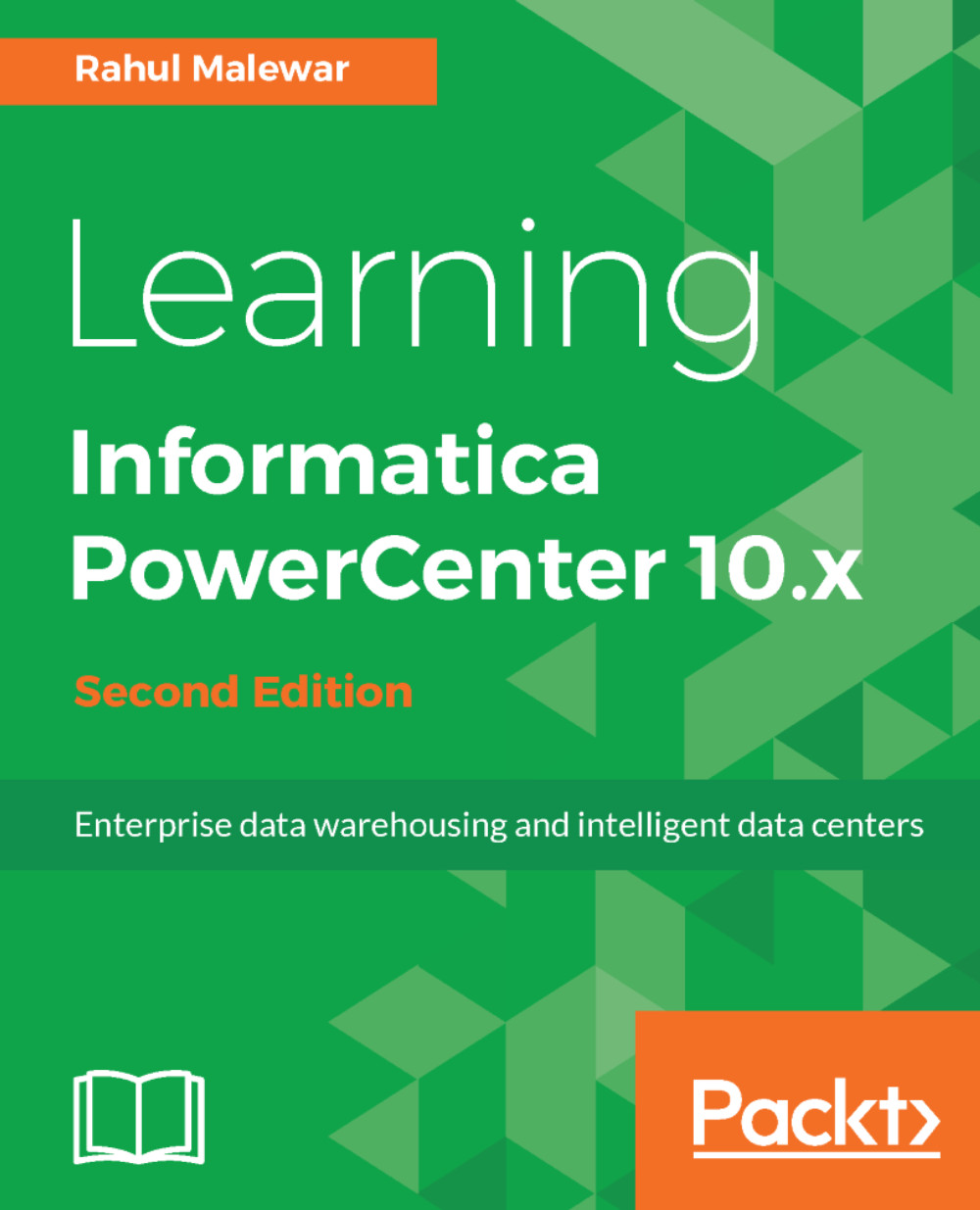Repository Manager - the client configuration
This is our first look at the client tools, and before we can start working on them, we need to configure the client tools with the server components:
- To complete the configuration, open the Repository Manager. To open the Repository Manager screen, go to
Start|All Programs|Informatica 10.1.0|Client|PowerCenter Client|PowerCenter Repository Manager:

- The Repository Manager screen will open, as shown in the following screenshot:
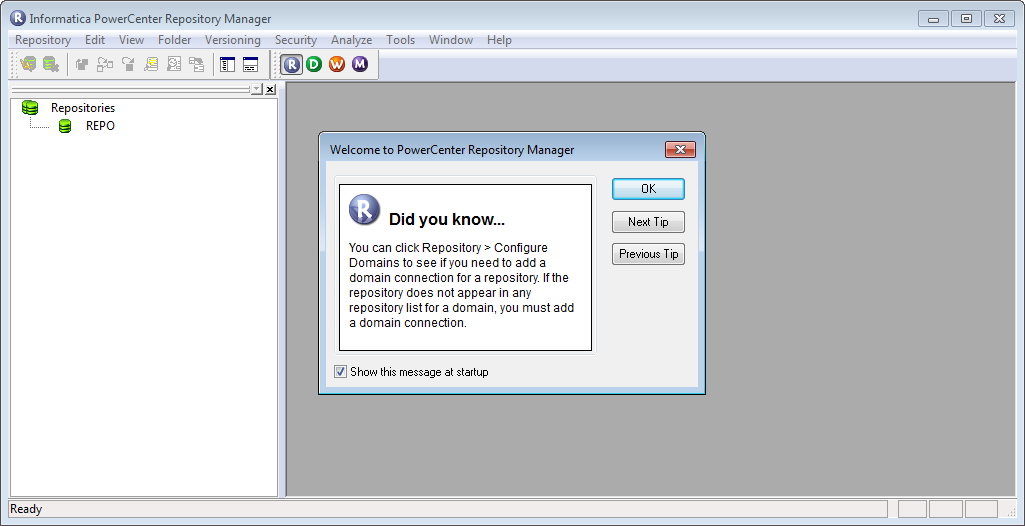
Click on OK.
- To configure the domain and repository with Repository Manager, navigate to
Repository|Configure Domains:
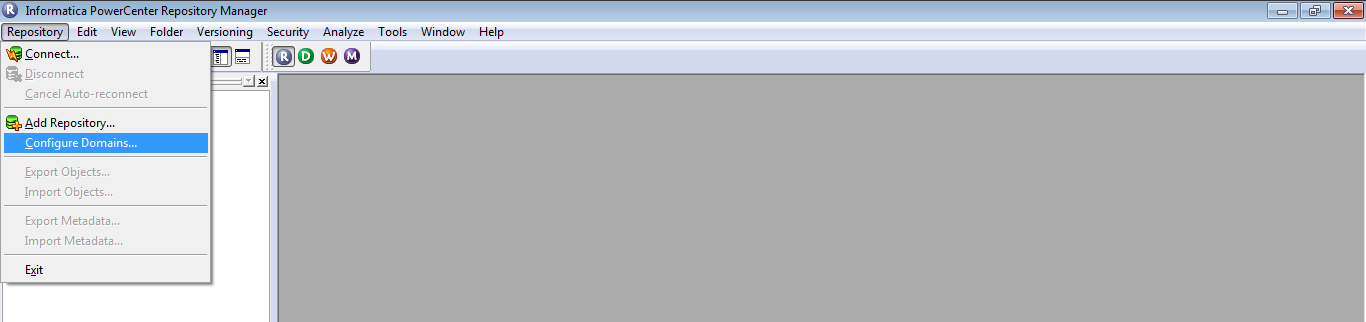
- In the next pop-up window, provide the details for configuring the domain.
- Click on
Add a new domain, and specify the following details: Domain name:DomainGateway Hostname:node1Gateway Port number:6005
- Click on
Note that you need to define these values based on the domain and node configuration you did in the Informatica Administration Console.
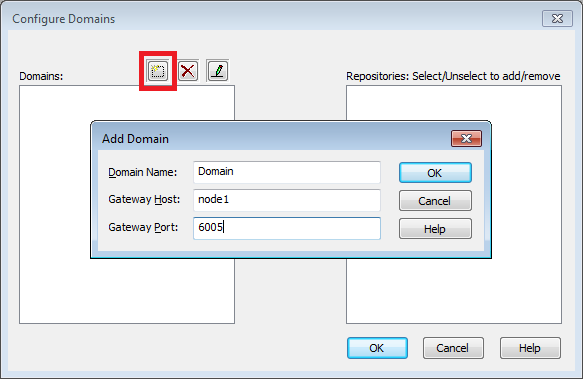
Click on OK.
- Once you specify the details, a new domain and the...