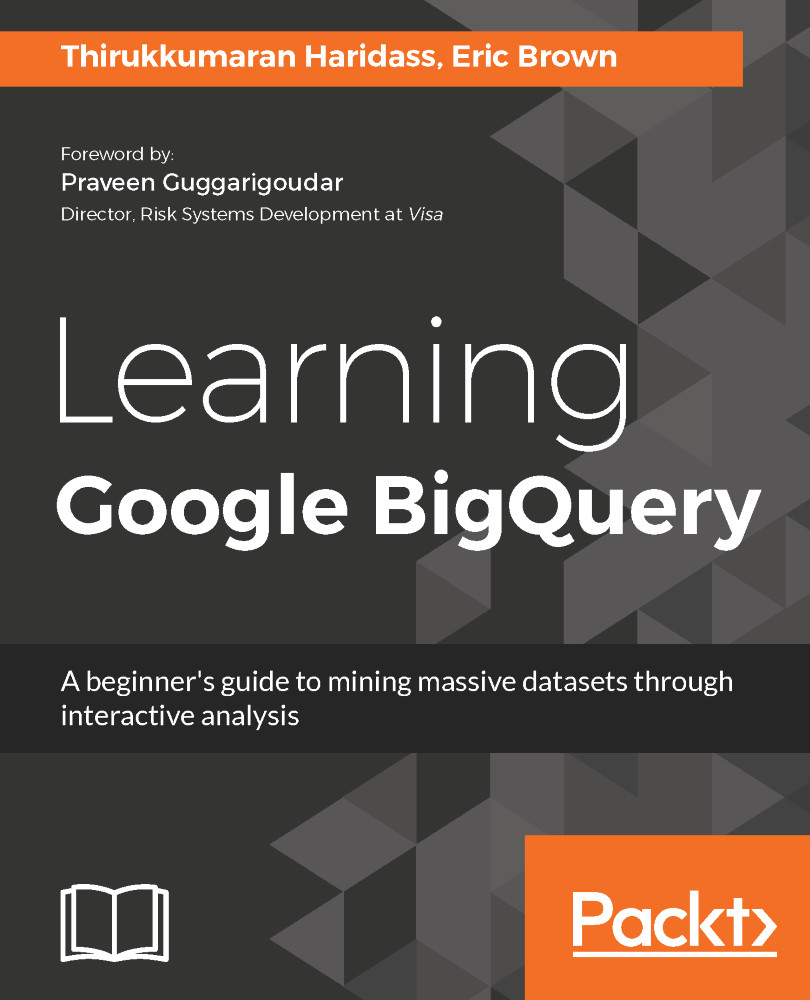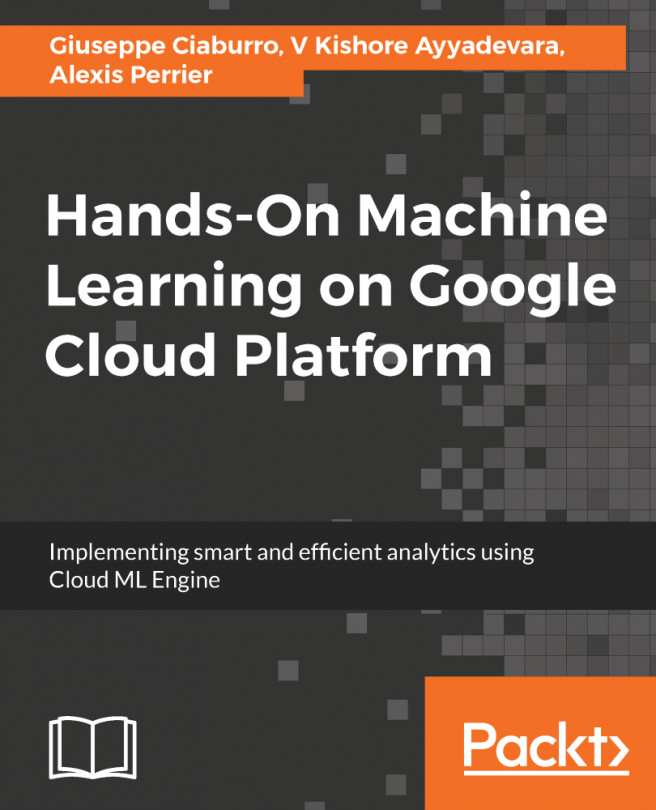Cloud Pub/Sub via Google Cloud Console
Navigate to Cloud Pub/Sub from the main menu, as shown in the following screenshot. Choose the To option under picsPub/Sub:
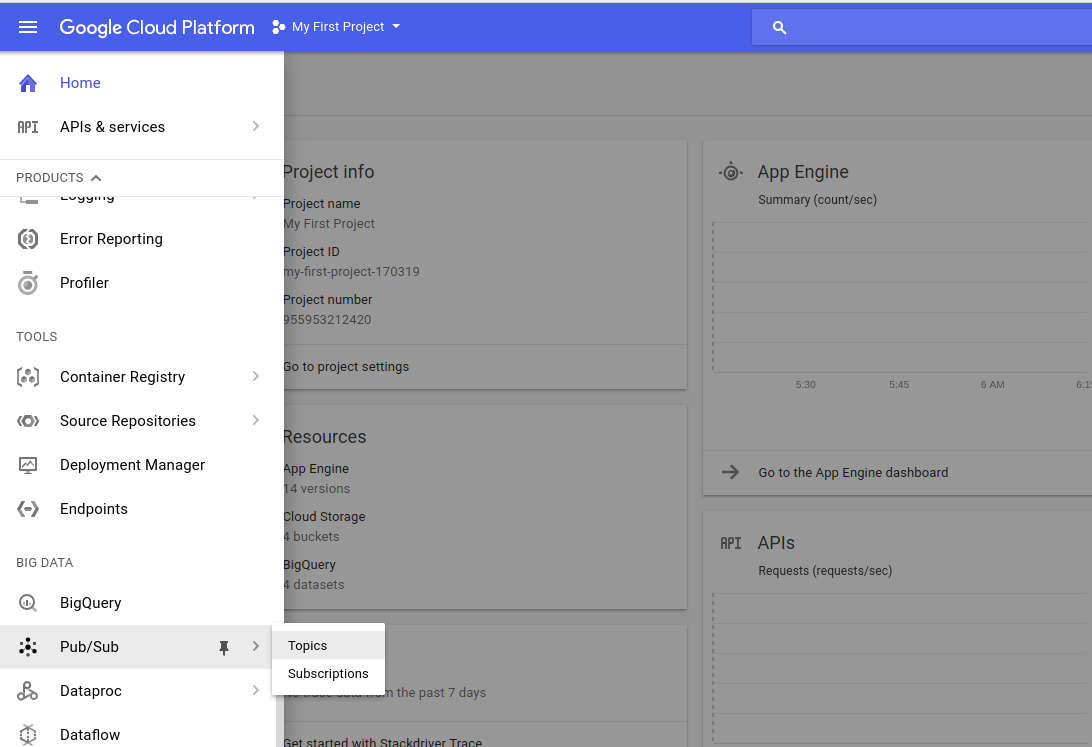
Create a topic as shown in the following screenshot. A topic is like a category for messages that are sent/received between the applications:
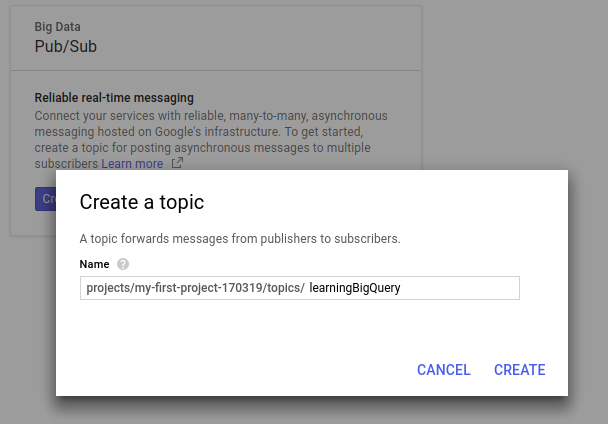
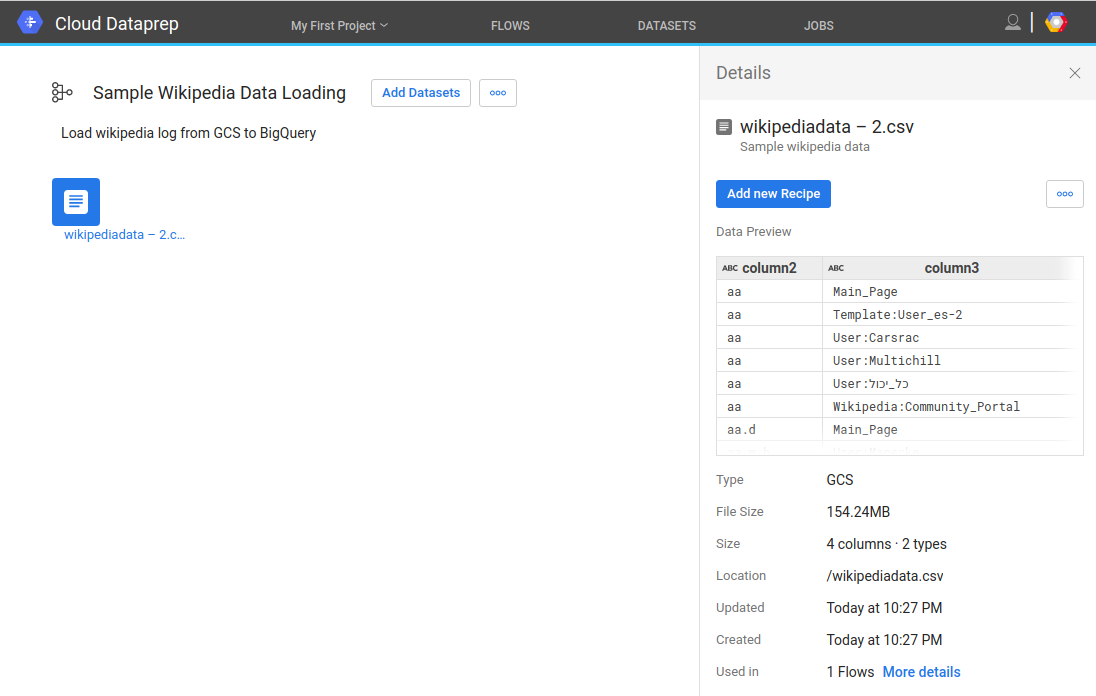
Click on the menu button in the topic created and choose the New subscription option to create a new subscription to pull messages:
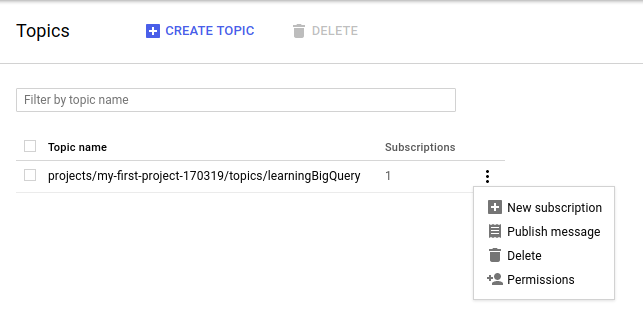
Enter a name for the subscription and choose Pull as the delivery type, and then click on the Create button. This creates a subscription for messages of the type learningBigQuery:
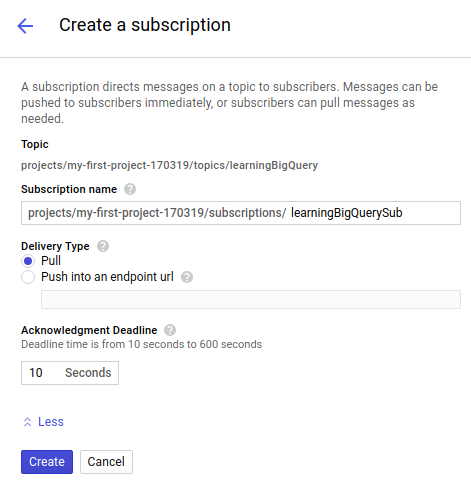
Navigate to the Topics page and click on the menu button for the topic to send a sample message, as shown in this screenshot:
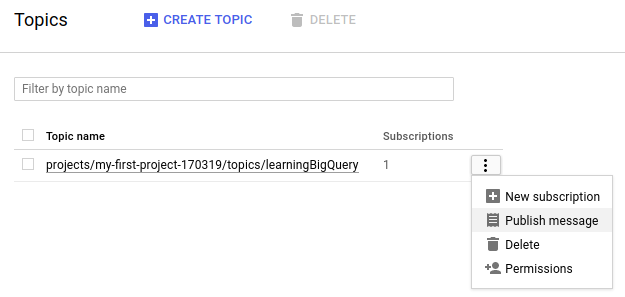
Enter the text for the message and the data to be sent with the message, as shown in the following screenshot. Click on Publish. This message will be sent to Cloud Pub/Sub:
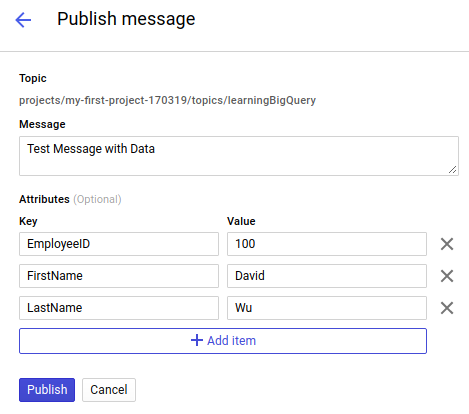
To pull the message, open the Command Prompt to run commands that set up Google Cloud Pub/Sub...