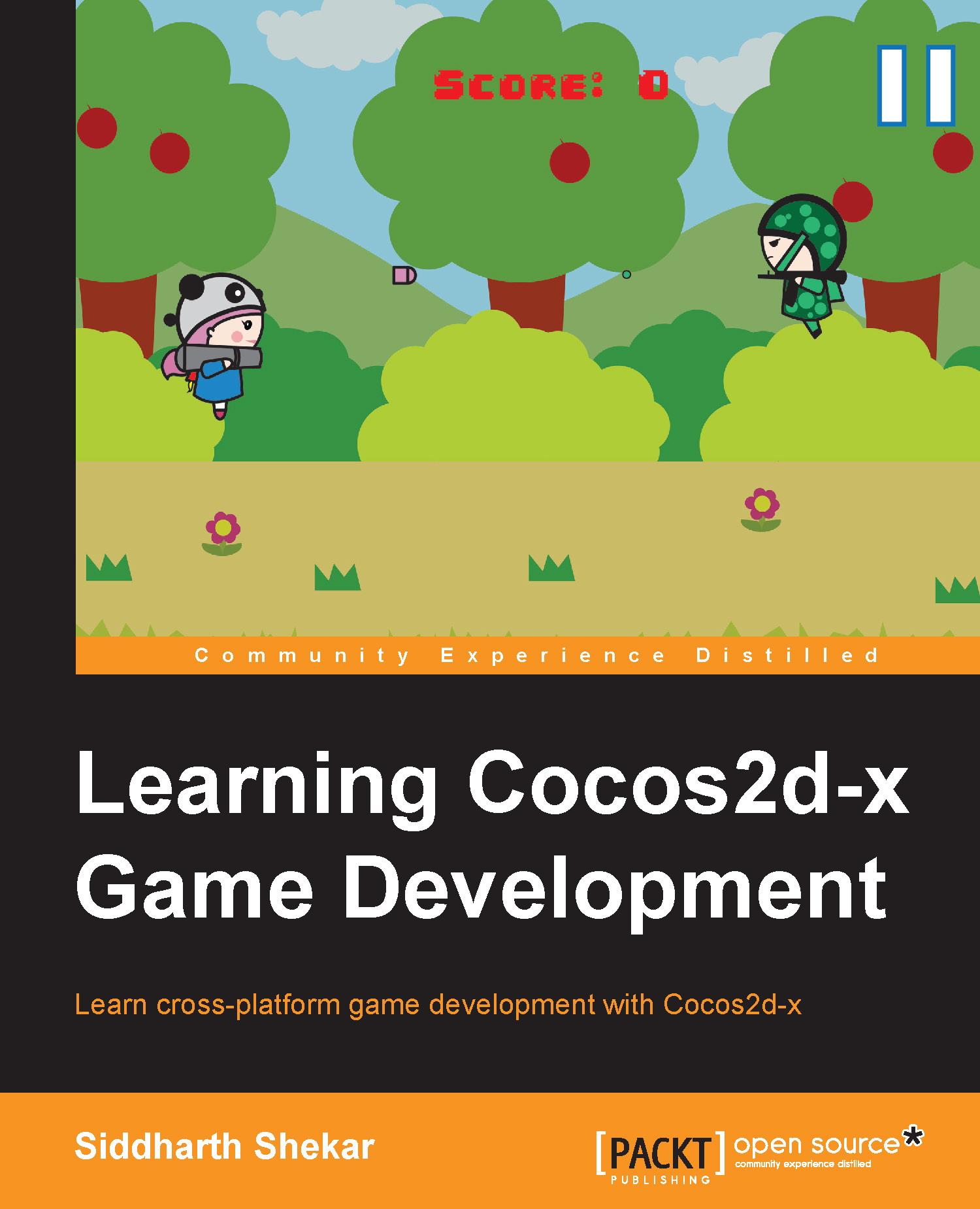Chapter 10. Publishing to the Windows Phone Store
Finally, we arrive at the chapter we have been waiting for—we will now publish our app on to the Windows Phone Store. In this chapter, we will look at the Windows Phone Store and create a store account so that we can publish our newly created app. Then, we will create the necessary icons, banners, and screenshots to upload on to the Windows Phone Store. We will then create the app file, which would be needed to be uploaded on to the Windows Phone Store. Finally, we will upload the file, icon, and screenshots and publish the app on to the store.
This chapter will cover the following:
A look at the Windows Phone Store
Creating the store account
Preparing/creating the app
Creating the app and setting pricing
Uploading the XAP file, icons, and screenshots for review