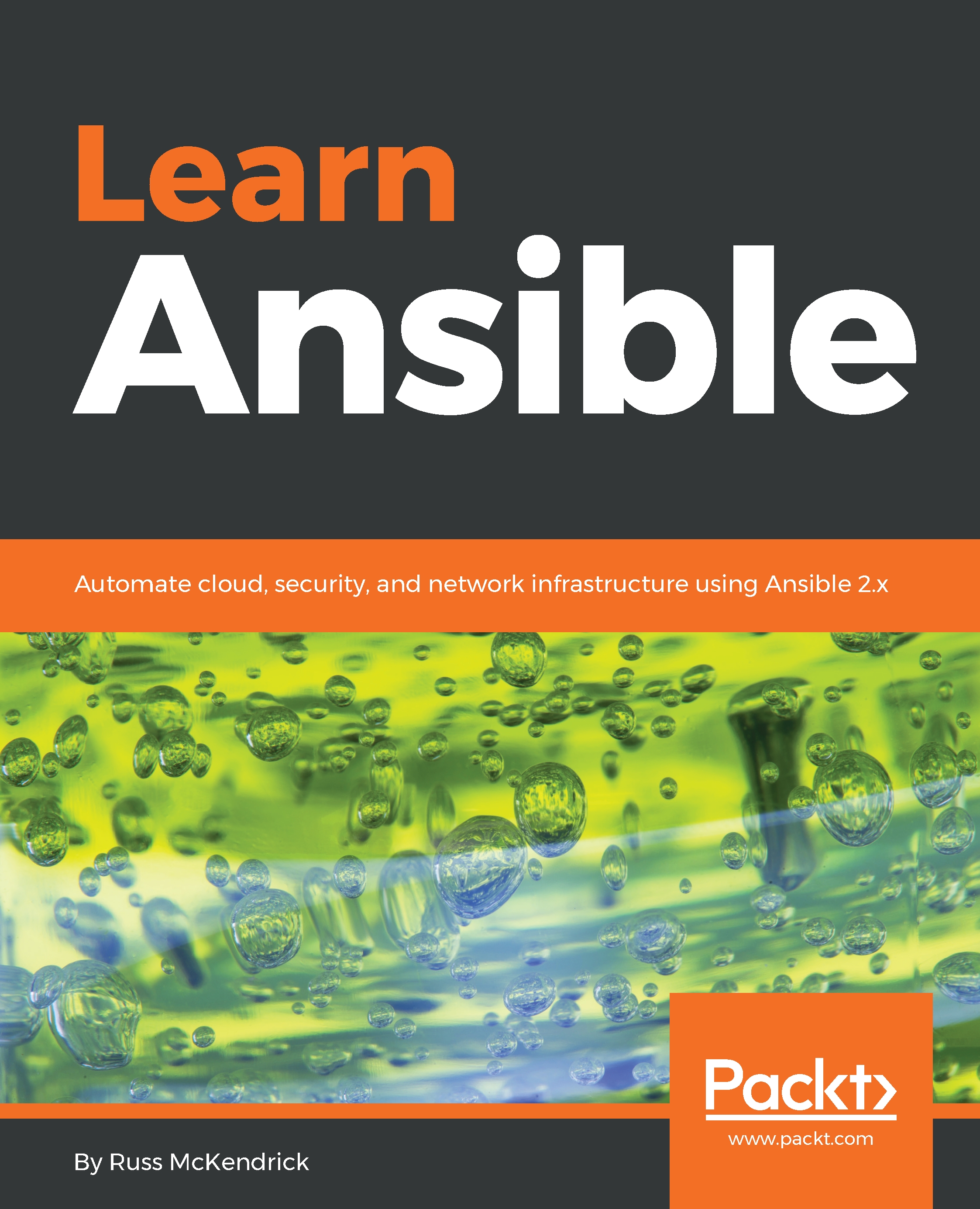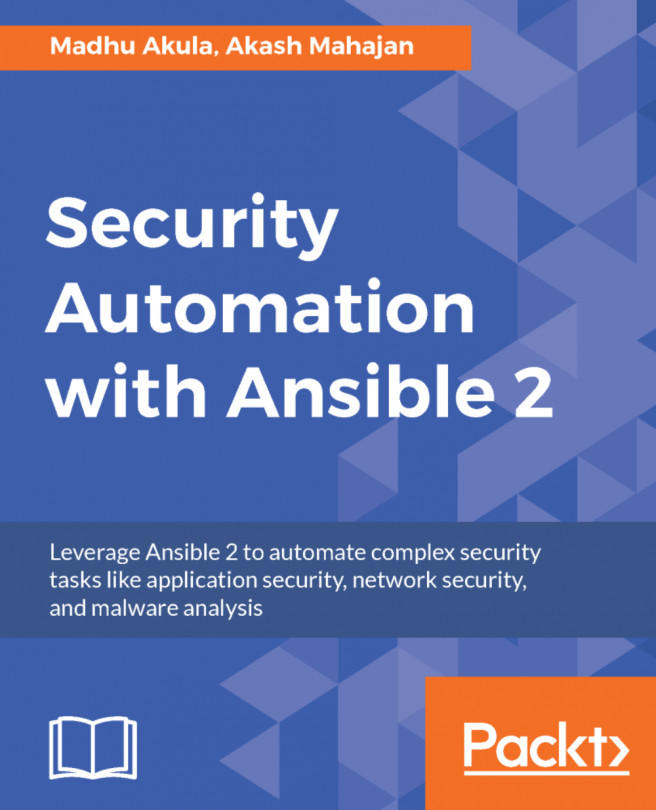WordPress on DigitalOcean
Now we have a playbook that launches a Droplet, we are going to make a slight adaptation and install WordPress on the Droplet we launch. To do this, make a copy of the folder that holds the playbook we just ran and call it digitalocean-wordpress. Copy the three roles, stack-install, stack-config, and wordpress, from the Chapter06/lemp-multi/roles folder.
The host inventory
The first file we are going to change is the host inventory file called production; this needs to be updated to be the following:
[droplets] [digitalocean:children] droplets [digitalocean:vars] ansible_ssh_user=root ansible_ssh_private_key_file=~/.ssh/id_rsa host_key_checking=False ansible_python_interpreter=/usr/bin/python
What we have here is an empty host group called droplets, and then we set some global variables for the Droplet we are launching. Don't worry about adding the actual host just yet; we will be adding it during the playbook run.
Variables
We are going to be overriding a few of the...