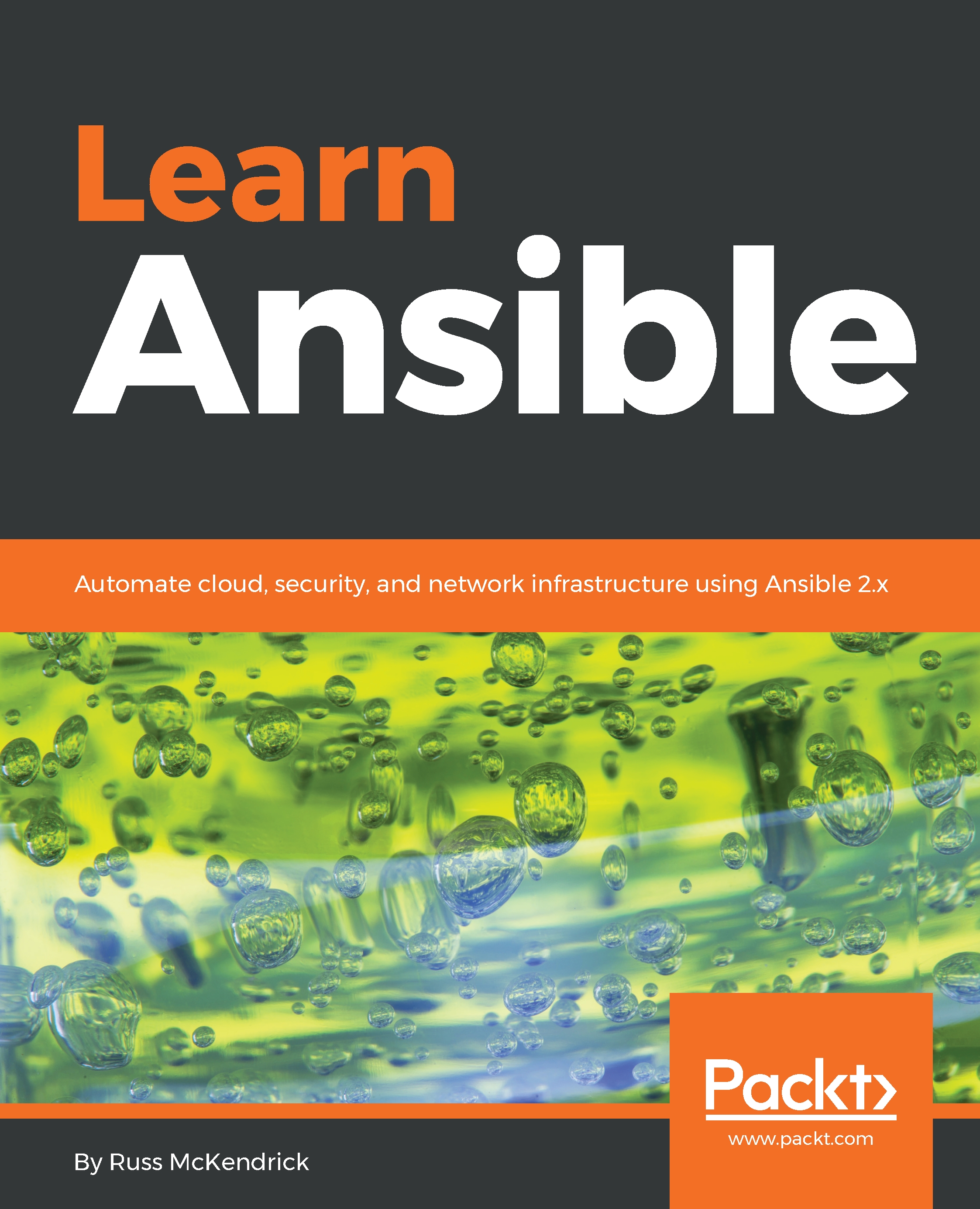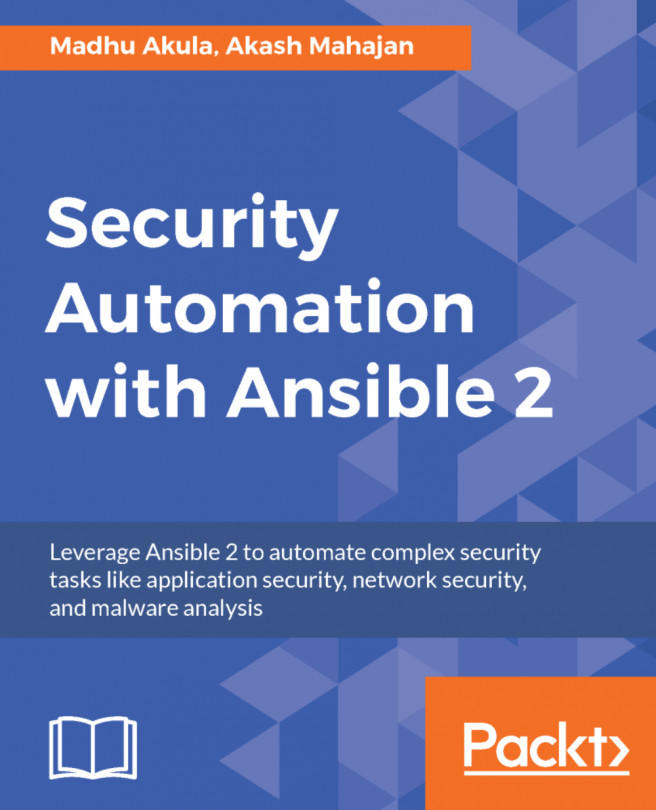The playbook
The playbook is going to be split up into several sections. Before we make a start on the first one, let's create the folder structure. As per previous chapters, we simply need to run the following commands:
$ mkdir aws-wordpress aws-wordpress/group_vars aws-wordpress/roles
$ touch aws-wordpress/production aws-wordpress/site.yml aws-wordpress/group_vars/common.ymlNow that we have our basic structure in place, we can make a start on creating the roles, starting with the network.
Amazon VPC
All the work for creating the underlying network was completed in the previous chapter, meaning that we simply need to copy the elb, gateway, securitygroups, subnets, and vpc folders from your previous playbook across to your current roles folder.
Once copied, update the site.yml file so it reads:
- name: Create and configure an Amazon VPC
hosts: localhost
connection: local
gather_facts: True
vars_files:
- group_vars/common.yml
roles:
- roles/vpc
- roles/subnets
- roles...