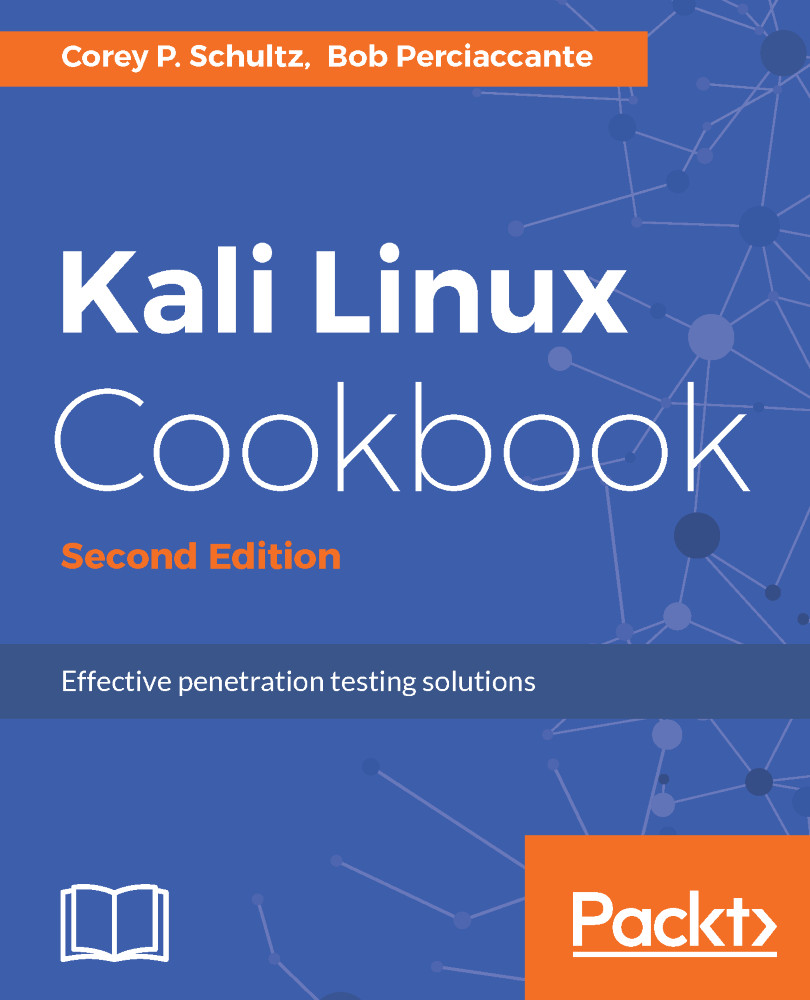A basic vulnerability scanning with Nessus
We will perform some basic vulnerability scans against our network to see if they have any known issues or weaknesses with Nessus.
Getting ready
Let's ensure the following prerequisites:
- Kali Linux is running and you are logged in as root
- Start the Metasploitable virtual machine
- Ensure you have completed the setup of Nessus, Nessus is started, and you are at the main screen after logging in
How to do it...
We will now perform our vulnerability scan using Nessus:
- Although we already have our targets from previous exercises, we will perform a basic host discovery to start. Select
New Scan:
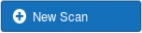
- From the
Scanner Templatesscreen, selectHost Discovery. - In the
Namefield, add a descriptive name and specify your targets. In this case, we are going to specify our test network of192.168.56.0/24and selectSave:
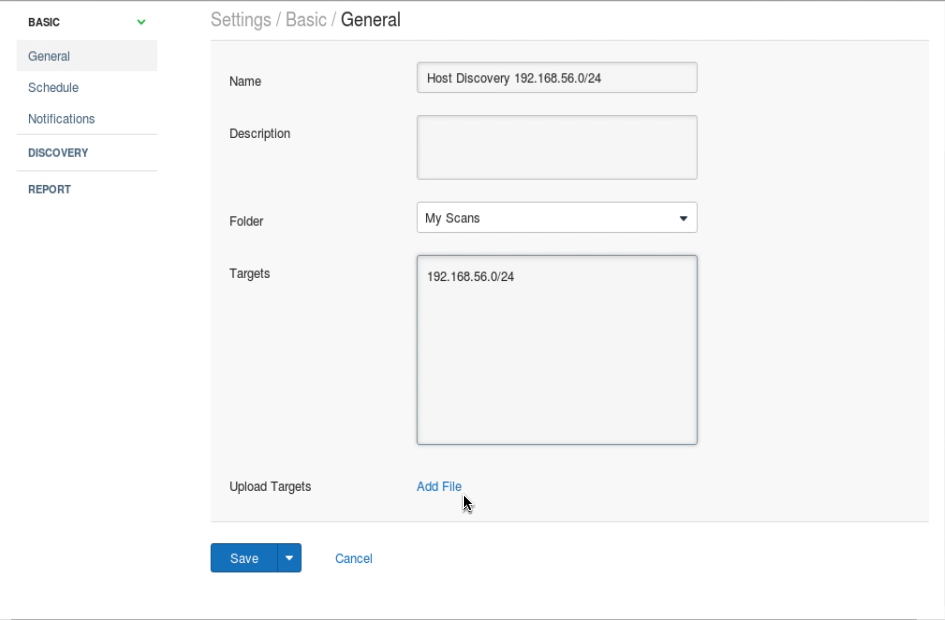
Nessus - host discovery screen
- From the
My Scansscreen, select the newly created scan and press the launch button on the right. The scan will take a couple...