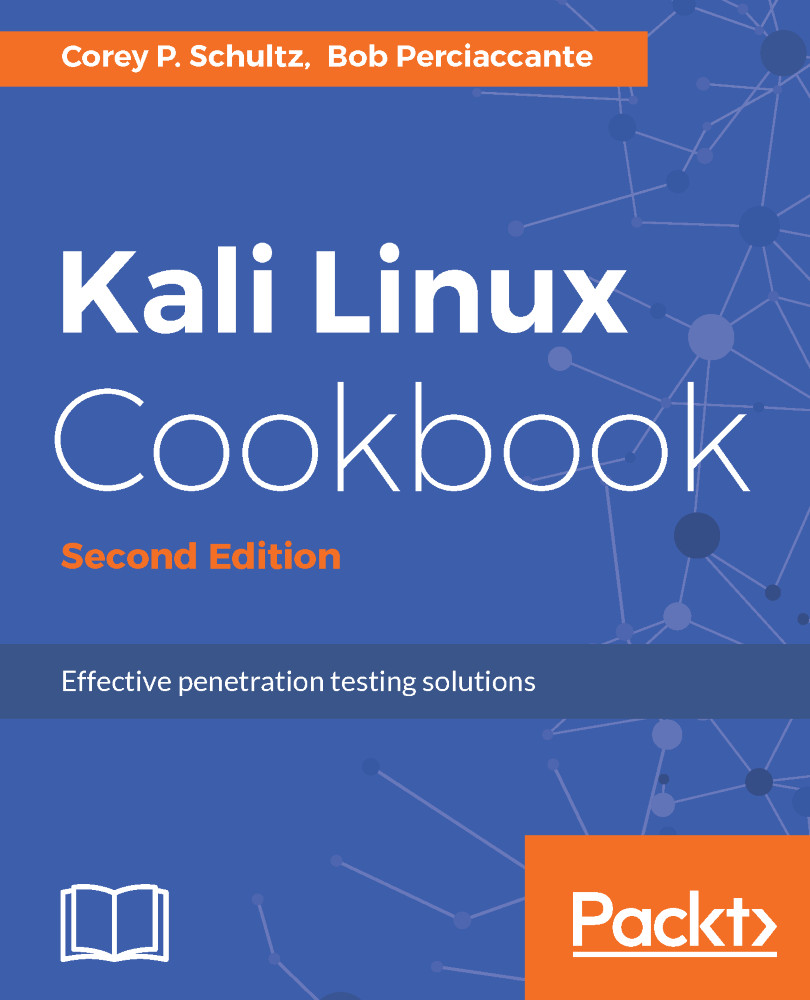Gathering internal routing information
We will use zenmap to provide a graphical representation of our network. Zenmap is a graphical front end to nmap. Zenmap does have some advantages over nmap, especially when it comes to providing certain graphical outputs. We are going to use it to provide a visual look at our target network. By obtaining information about how the internal network is layed out we can use this information to spread attacks beyond just the local subnet.
Getting ready
Let's ensure the following prerequisites:
- Kali Linux is running and you are logged in as root
- Validate network connectivity to the internet
How to do it...
We will use zenmap to graphically map our network out to a predefined point:
- Open zenmap by selecting
Application|Information Gathering-zenmap. Spend a minute and examine the interface. You have some profile scans, and you can create your own to perform repetitive tasks. You will also see several output tabs. The one we will concentrate on a bit will be...