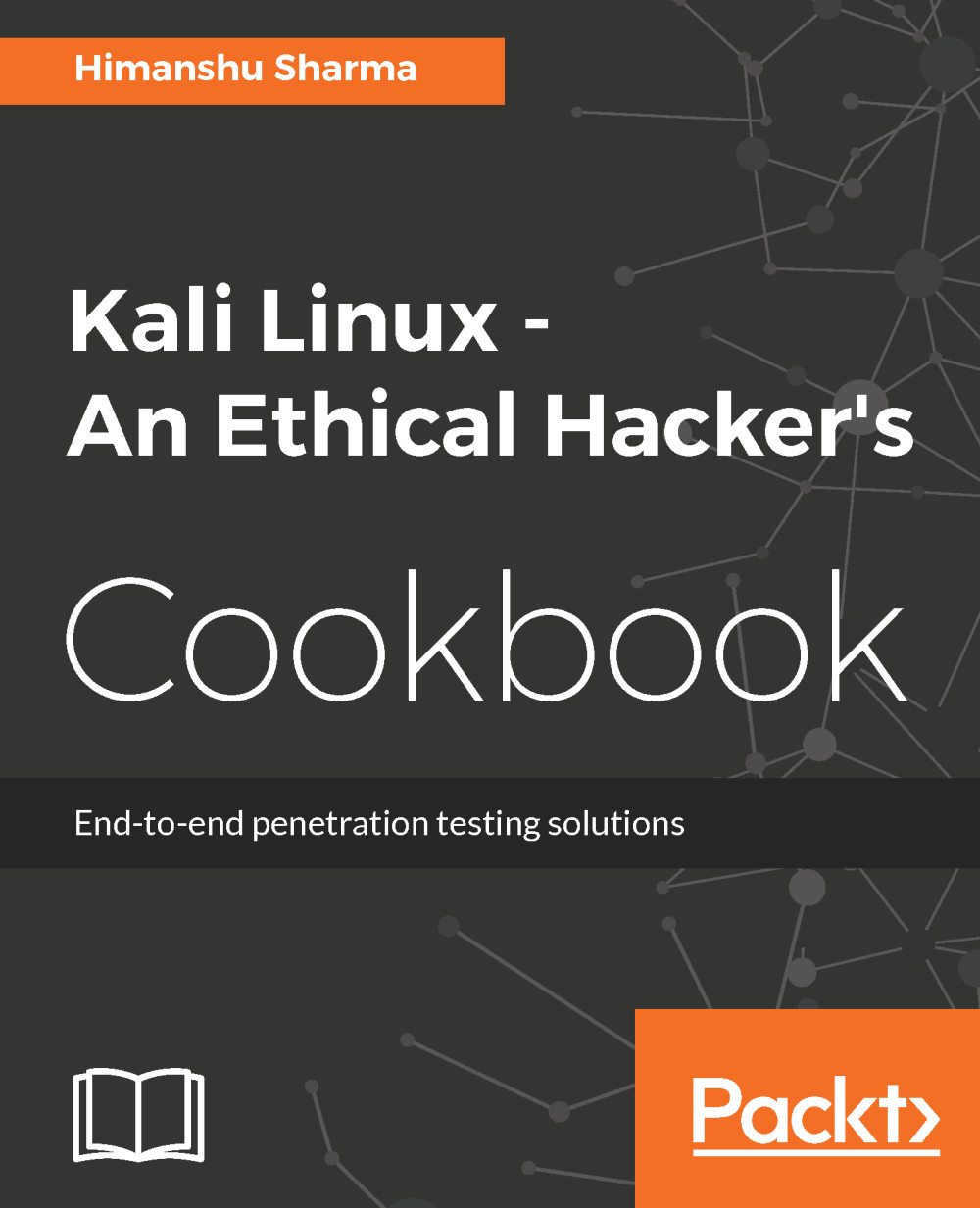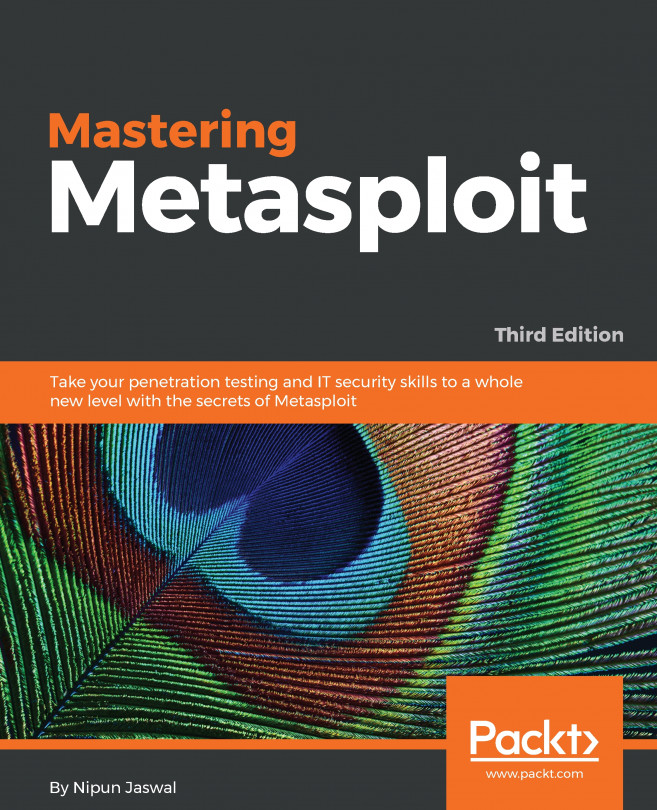Installing Kali on Raspberry Pi
Raspberry Pi is an affordable ARM computer. It is extremely small in size which makes it portable, and because of which it's best suited for Kali Linux-like systems to perform pentesting with portable devices.
In this recipe, you will learn about installing a Kali Linux image on a Raspberry Pi.
Getting ready
Raspberry Pi supports SD cards. The best way to set up Kali on Raspberry Pi is to create a bootable SD card and insert it into Pi.
How to do it...
To install Kali on Raspberry Pi follow the given steps:
- We will first download the image from Offensive Security's website at https://www.offensive-security.com/kali-linux-arm-images/:
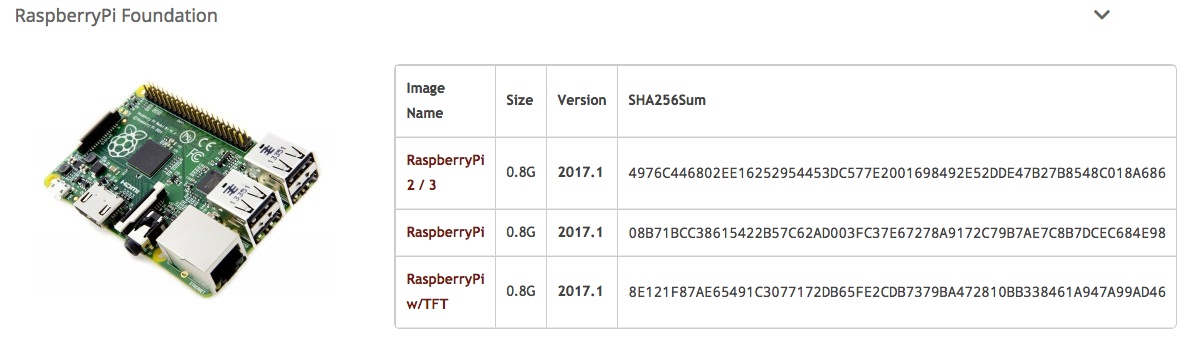
- Once the image is downloaded, we can use different ways to write this image into our memory card.
- On Linux/macOS, it can be done using the
ddutility. Theddutility can be used using the following command:
dd if=/path/to/kali-2.1.2-rpi.img of=/dev/sdcard/path bs=512k- Once this process completes, we can plug the SD card into the Pi and...