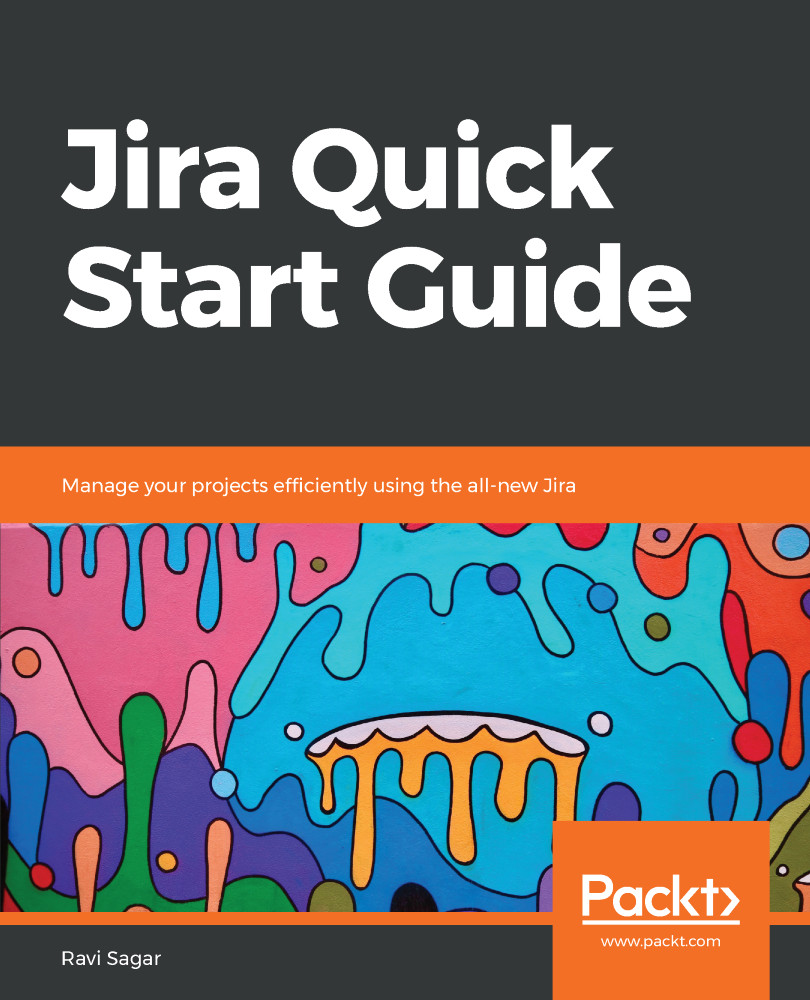Configuring Jira Service Desk
There're various configurations available in Jira Service Desk. These options are available under the Project settings of your project. The majority of these configurations are specific to a Jira Service Desk project and define how your customers will interact with the Service Desk.
Let's look at the important configurations.
Request types
Earlier, we discussed the customer portal, which is a simple interface for end users. They get to choose the different types of request, which are internally mapped to a specific Issue type. Under this section, you can create a new request type and modify existing ones, as shown in the following:

Figure 9
Enter the Request name, such as Hardware problem, select Issue type as Problem, enter Description, and press the Create request type button. Now, if you go back to your customer portal, there'll be a new request type added, but it'll only contain the Summary field. Let's now add a few more fields to this request type, as shown...