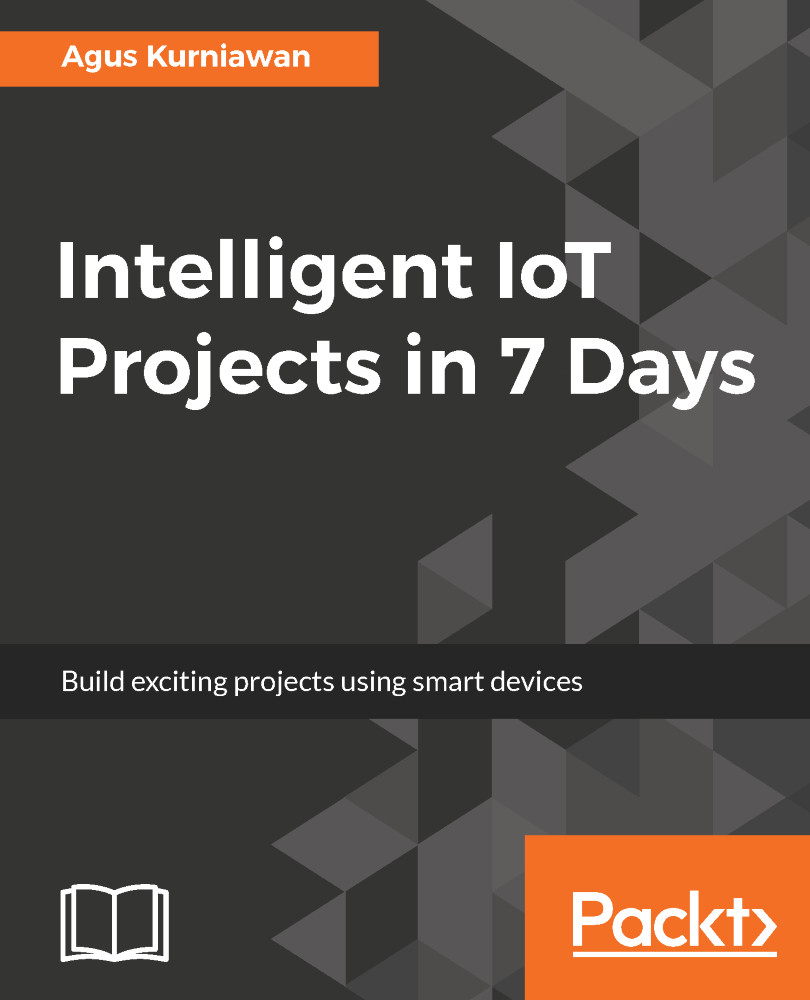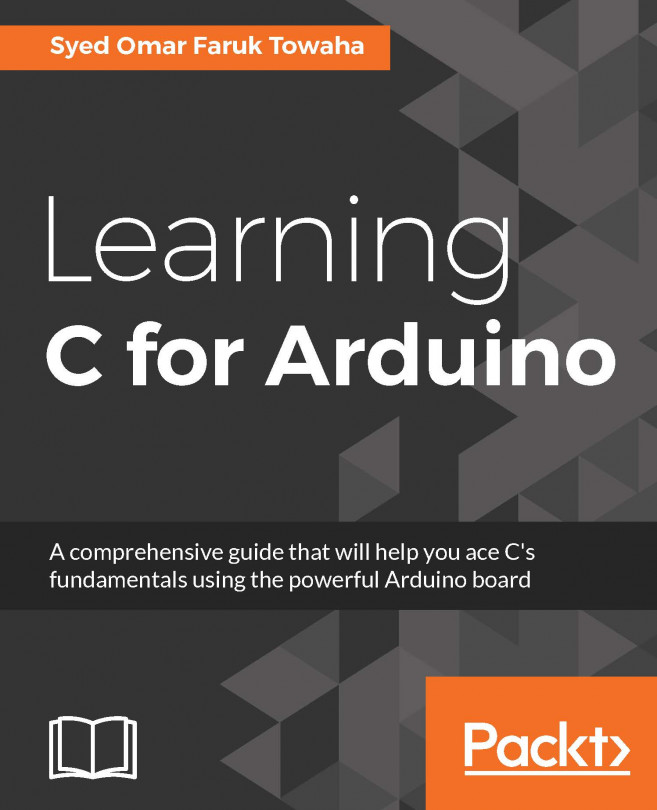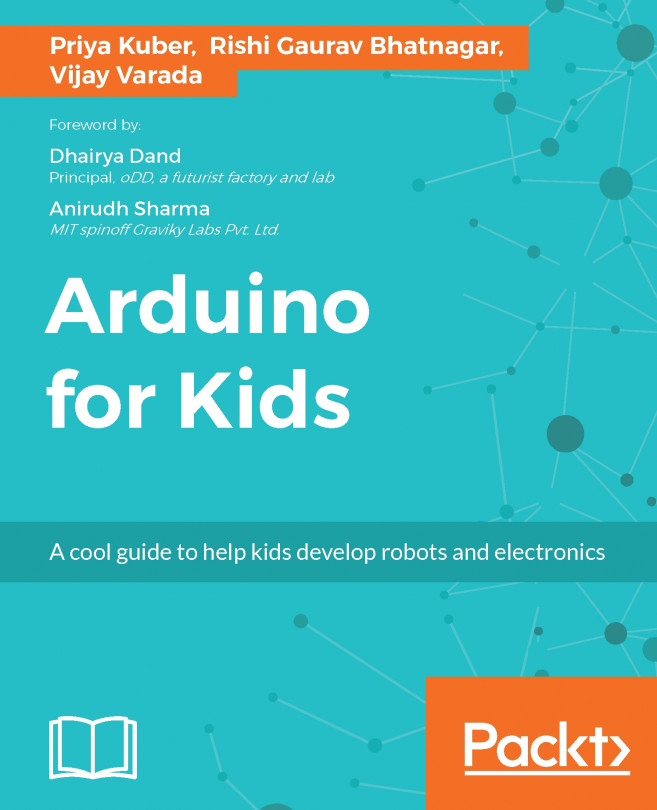Building UI and UX for user interaction
UI (user interface) and UX (user experience) are two parameters that are used for user interaction. A user can select products, pay, and take selected products. This is the normal flow in a vending machine.
In this section, we'll explore some UI and UX for vending machine.
Display interfacing
A simple display that can be used with Arduino or Raspberry Pi is an LCD of 16x2 characters. It consists of 16 characters in 2 lines. This LCD module is a low-cost display and easy to use. You can see the form of the LCD 16x2 display here:
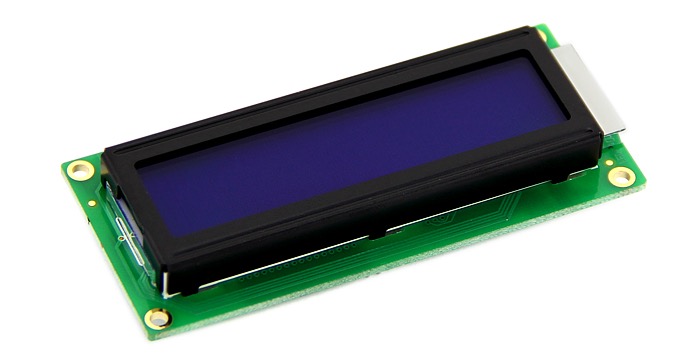
If you use LCD 16x2 characters with an Arduino, we can use the LiquidCrystal library. You can read about it at https://www.arduino.cc/en/Reference/LiquidCrystal. I recommend you test with the Hello World tutorial from Arduino on this site: https://www.arduino.cc/en/Tutorial/HelloWorld:
#include <LiquidCrystal.h> // initialize the library with the numbers of the interface pins LiquidCrystal lcd(12, 11, 5, 4, 3, 2); void...