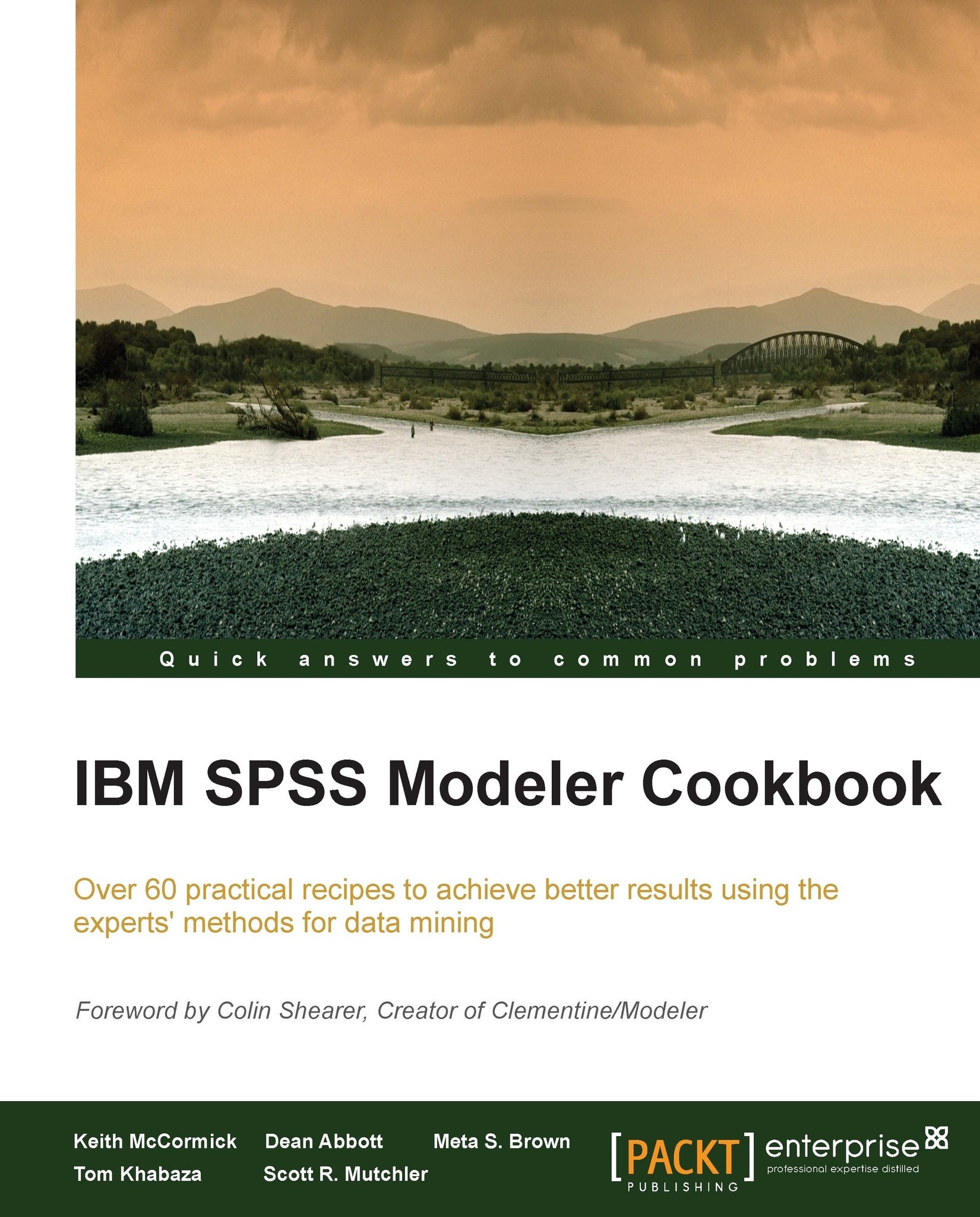Calculating and comparing conversion rates
There are times when you need to transform a variable to be able to better answer a question or to gain additional insight. In this recipe we will calculate the ratio of donors to total prospective donors. The data set already has a donate/not donate variable in the form of TARGET_B. We will calculate something similar for all of the campaigns, allowing us to present results on a line chart and look at trends.
Getting ready
We will start with the Conversion Rates.str stream.
How to do it...
Open the stream and edit the Derive node. Note that it is a multiple derive and it is producing several new variables:
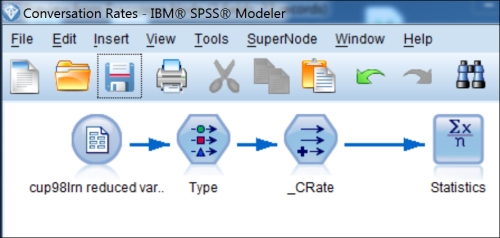
Edit the Statistics node, verify that it is requesting Mean only and run:
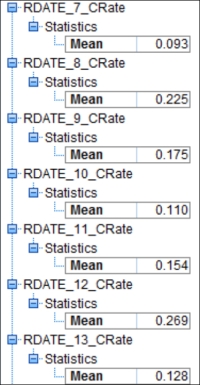
Add an Aggregate node with no key variables, but with all of the new campaign date variables from
RDATE_7_CRatethroughRDATE_24_CRate: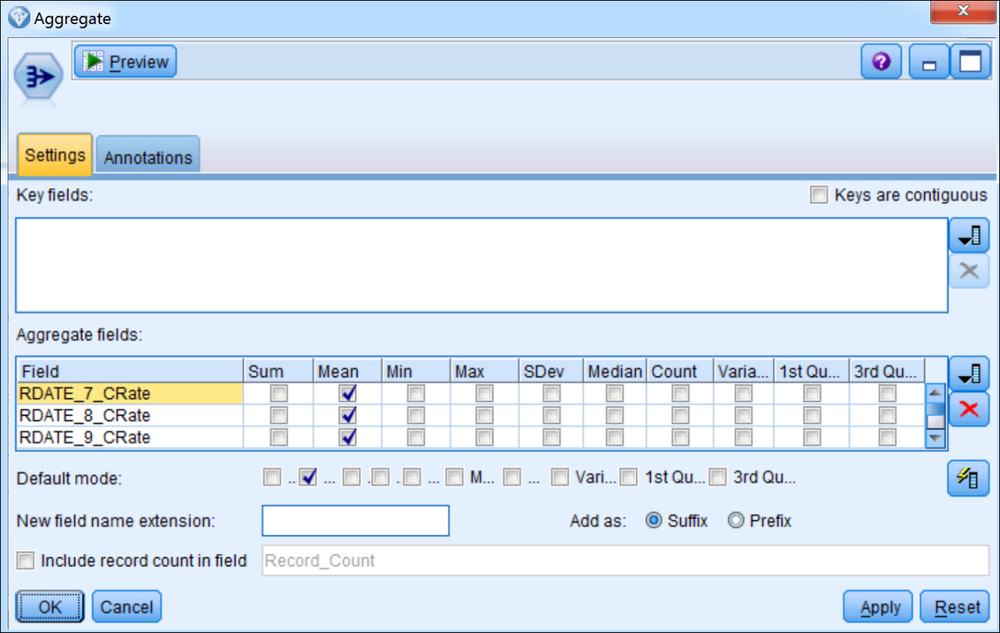
Add a Transpose node. We will use the prefix
CRateand we only need one new variable: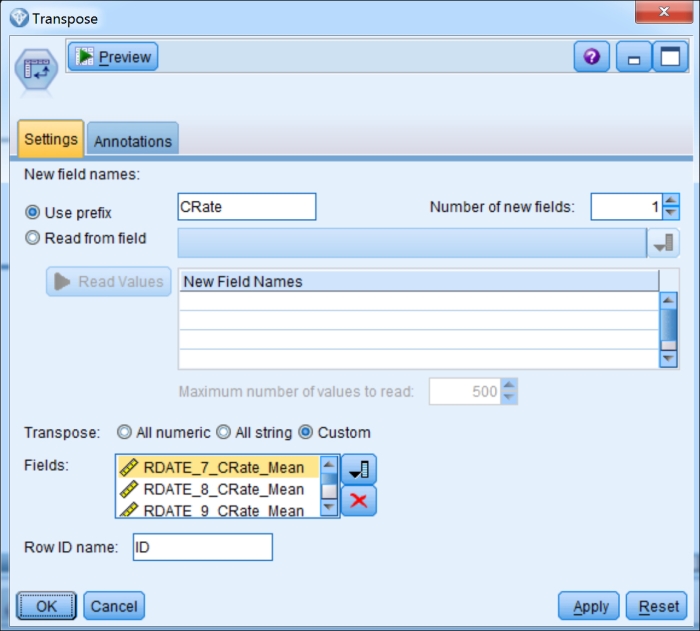
Add a Derive node with
@INDEXas the formula. We will call...