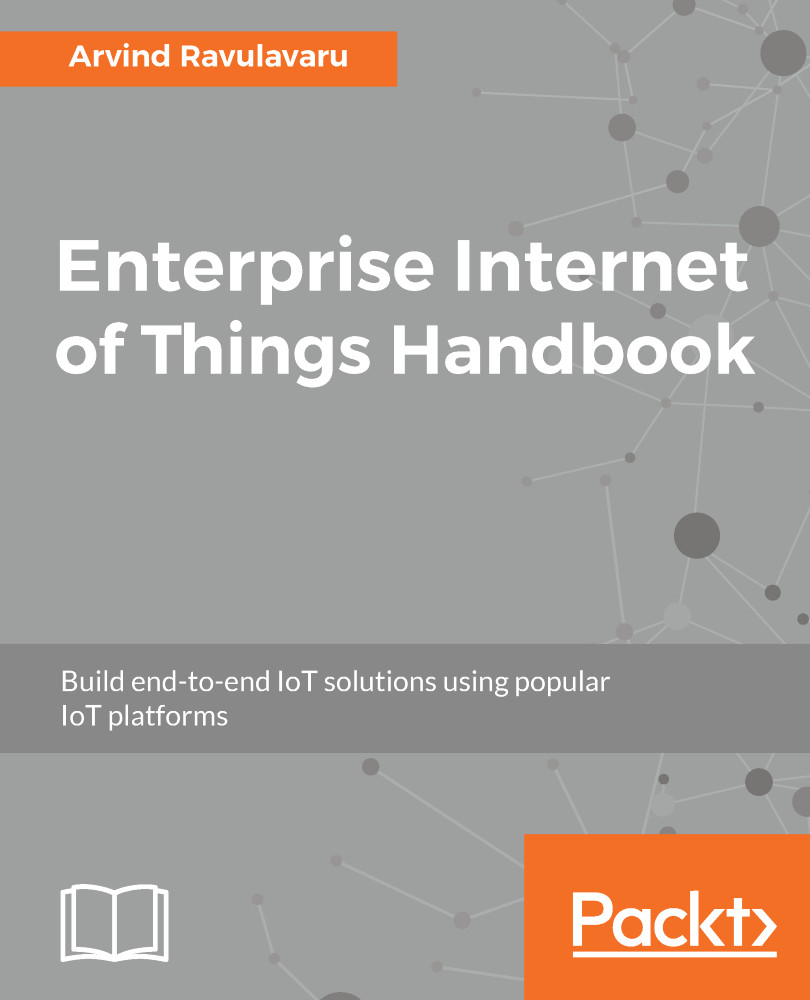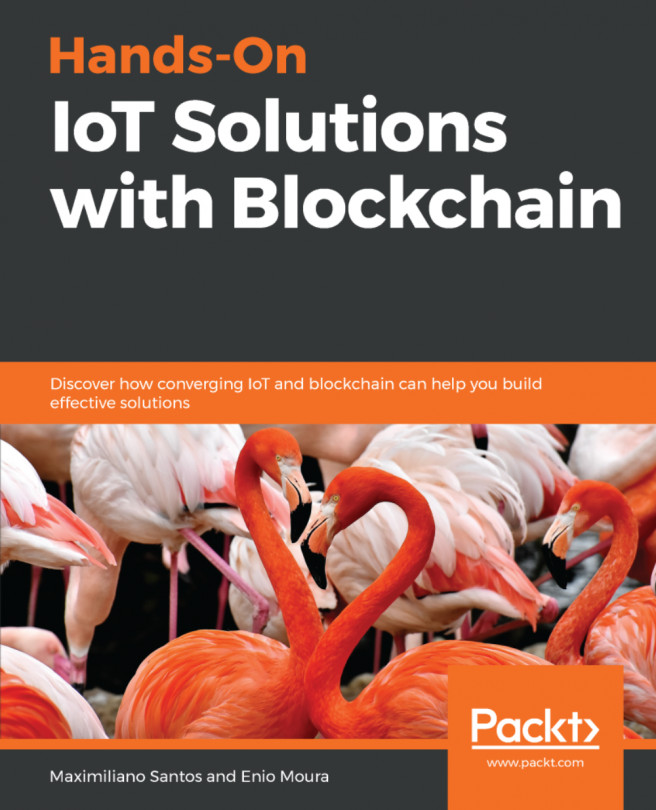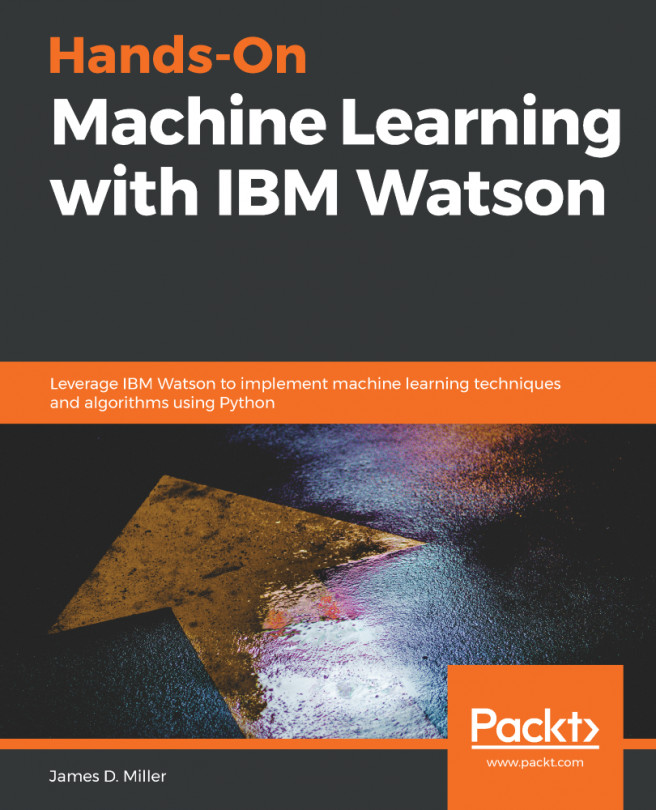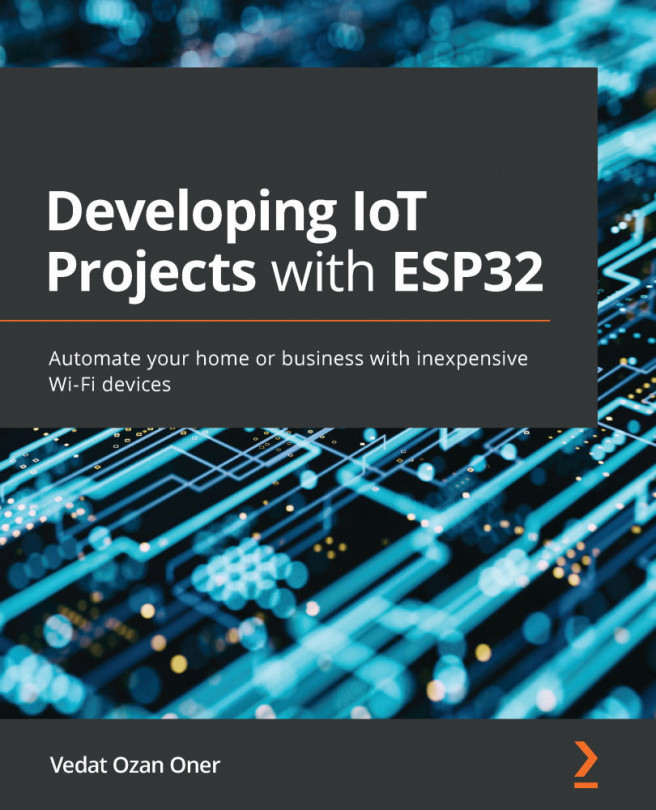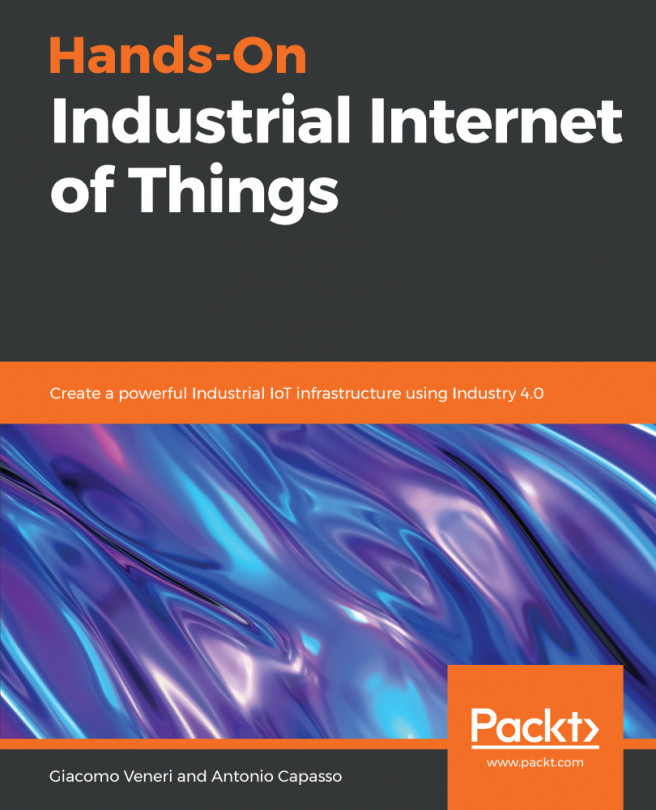Setting up the Raspberry Pi 3
If you do not have a Raspberry Pi 3, you can purchase one from a local electronics store or you can order one from Amazon: https://www.amazon.com/Raspberry-Pi-Desktop-Starter-White/dp/B01CI58722.
Make sure you order a kit that has a power cord, microSD card, and casing (optional).
Most of the hobby-kit stores that sell the Raspberry Pi 3 kit sell the microSD card with Raspbian OS preloaded.
If you are new to Raspberry Pi 3, here are a few things to get you started.
Raspberry Pi 3 is a single-board computer, designed and developed by The Raspberry Pi Foundation. Raspberry Pi 3 is the third generation Raspberry Pi.
In this book, we are going to use Raspberry Pi 3 Model B. Some of the specifications of Raspberry Pi 3 Model B are as follows:
Feature | Specification |
Generation | 3 |
Release date | February 16 |
Architecture | ARMv8-A (64/32-bit) |
System on a Chip | Broadcom BCM2837 |
CPU | 1.2 GHz 64-bit quad-core ARM Cortex-A53 |
Memory (SDRAM) | 1 GB (shared with GPU) |
USB 2.0 ports | Four (via the on-board... |