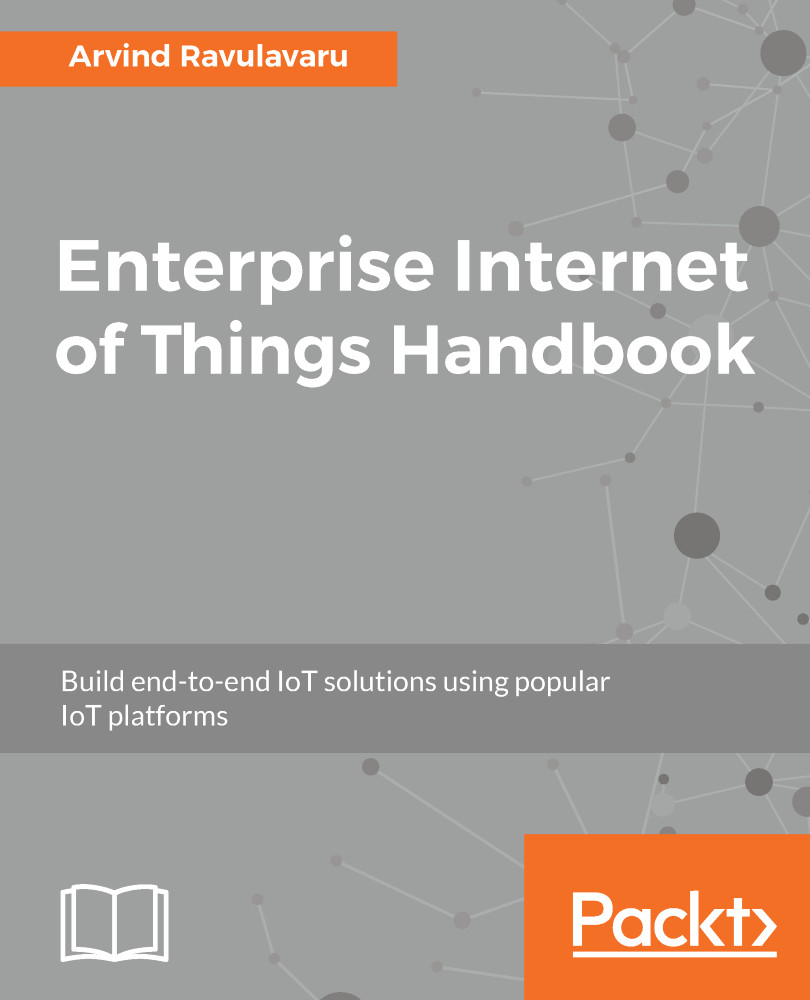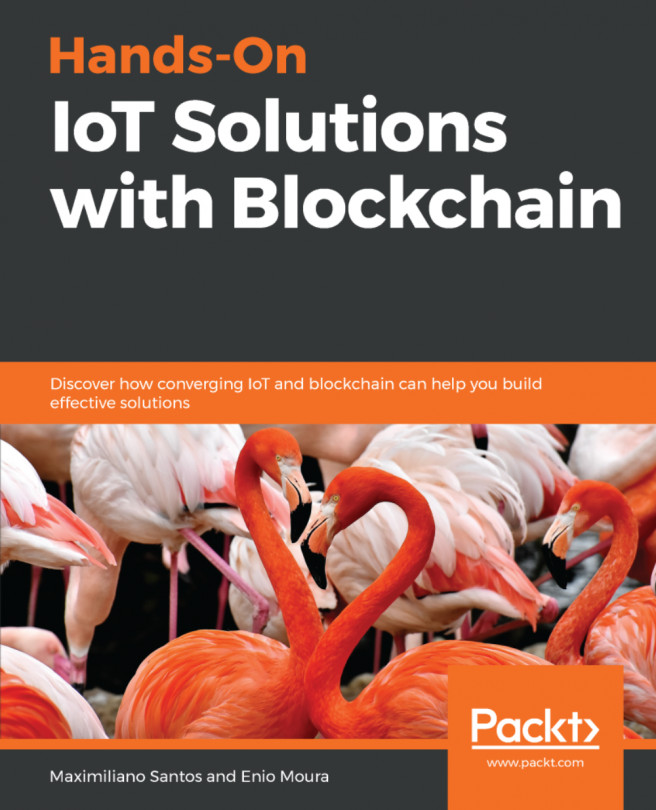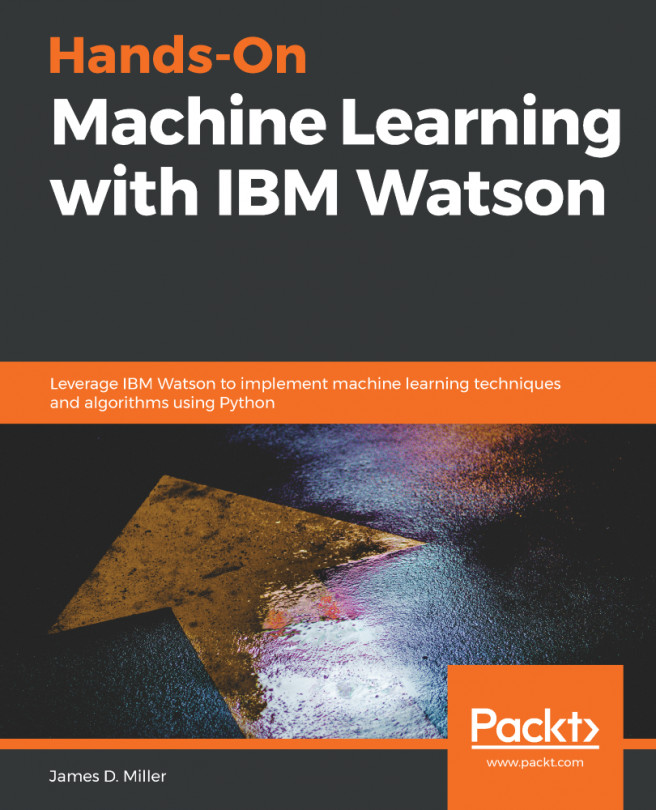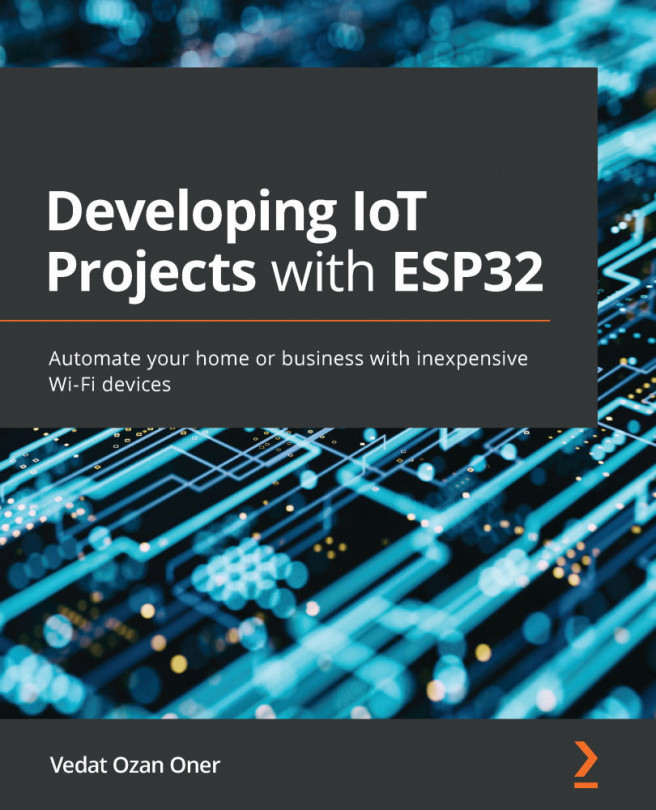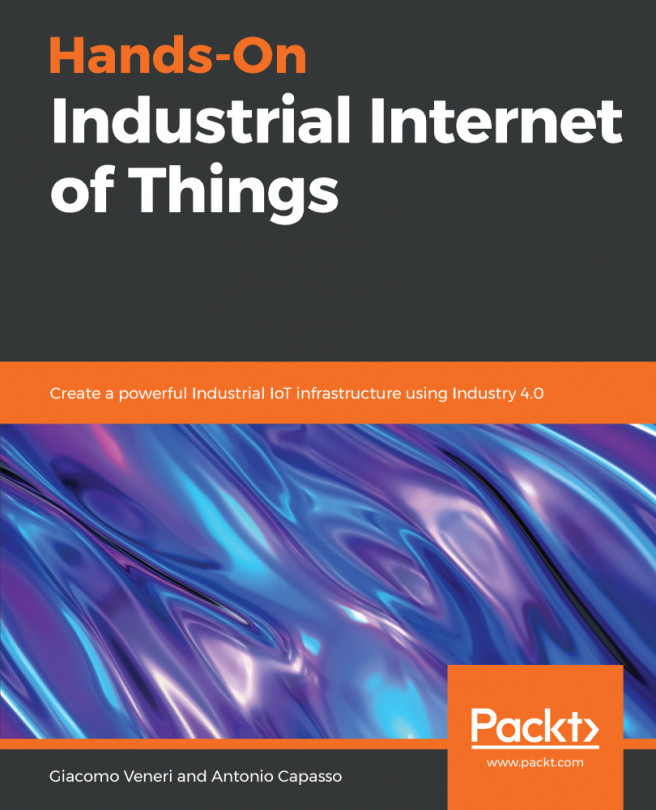Building the sample application
We will start off by implementing the end-to-end solution, where we take the data from the DHT11 sensor and post it to the AWS IoT Thing topic.
End-to-end communication
To get started with AWS IoT, we need to have an AWS account. If you do not have an AWS account, you can create one by navigating to this URL: https://aws.amazon.com/free/.
Once you have created your account, you can log in and navigate to the AWS IoT Console. Or you can follow the https://console.aws.amazon.com/iot/home URL to reach the page.
Setting up the IoT Thing
Once you are on the AWS IoT Console page, make sure you have selected a region that is close to your location. I have selected the US East (N. Virginia) region as shown in the following screenshot:
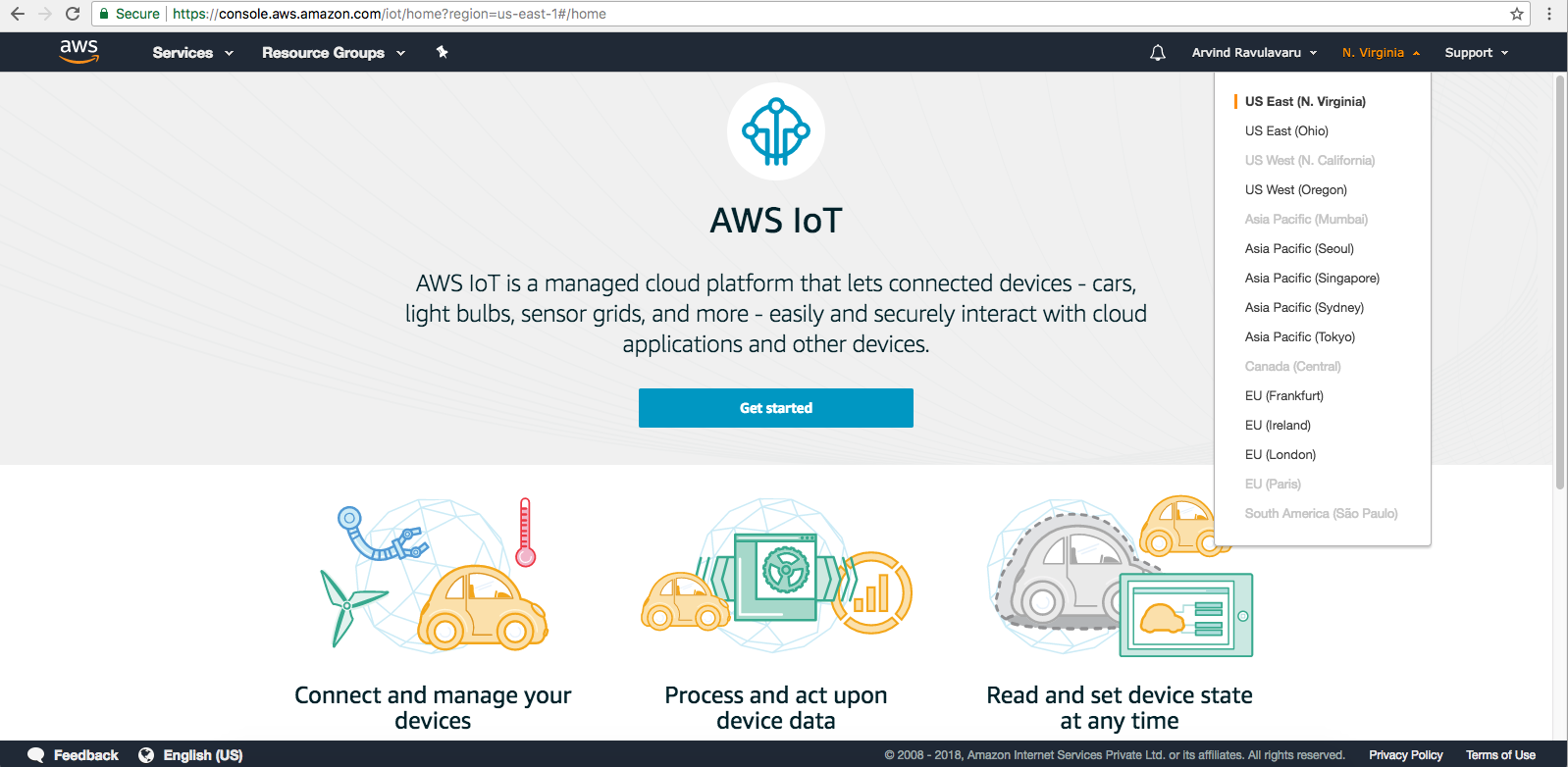
- Now, click on the
Get startedbutton in the center of the page. From the side menu, navigate toManage|Thingsand you should see a screen as shown here:
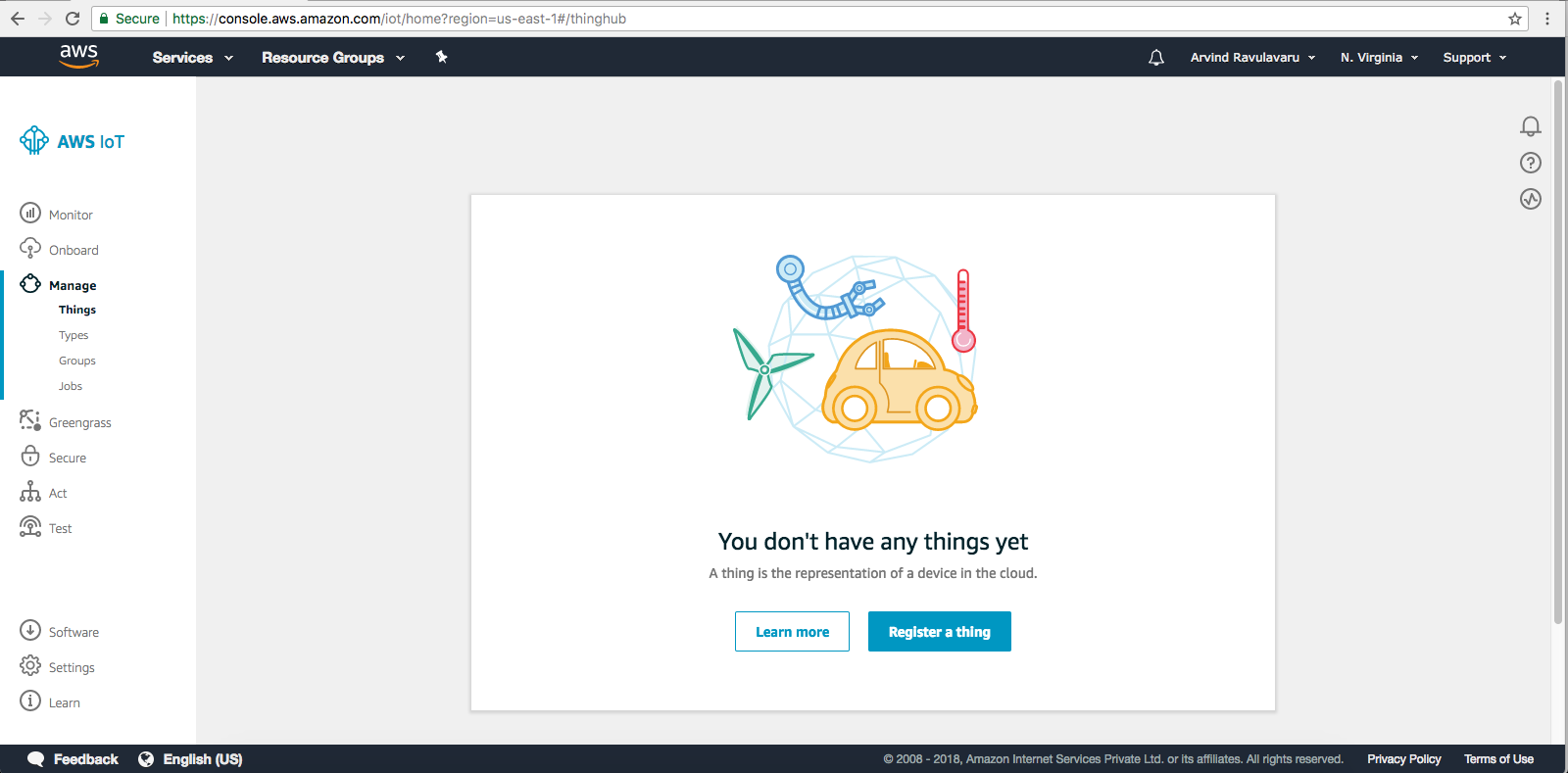
- Next, click on the
Register a thingbutton and you should see a screen as shown here...