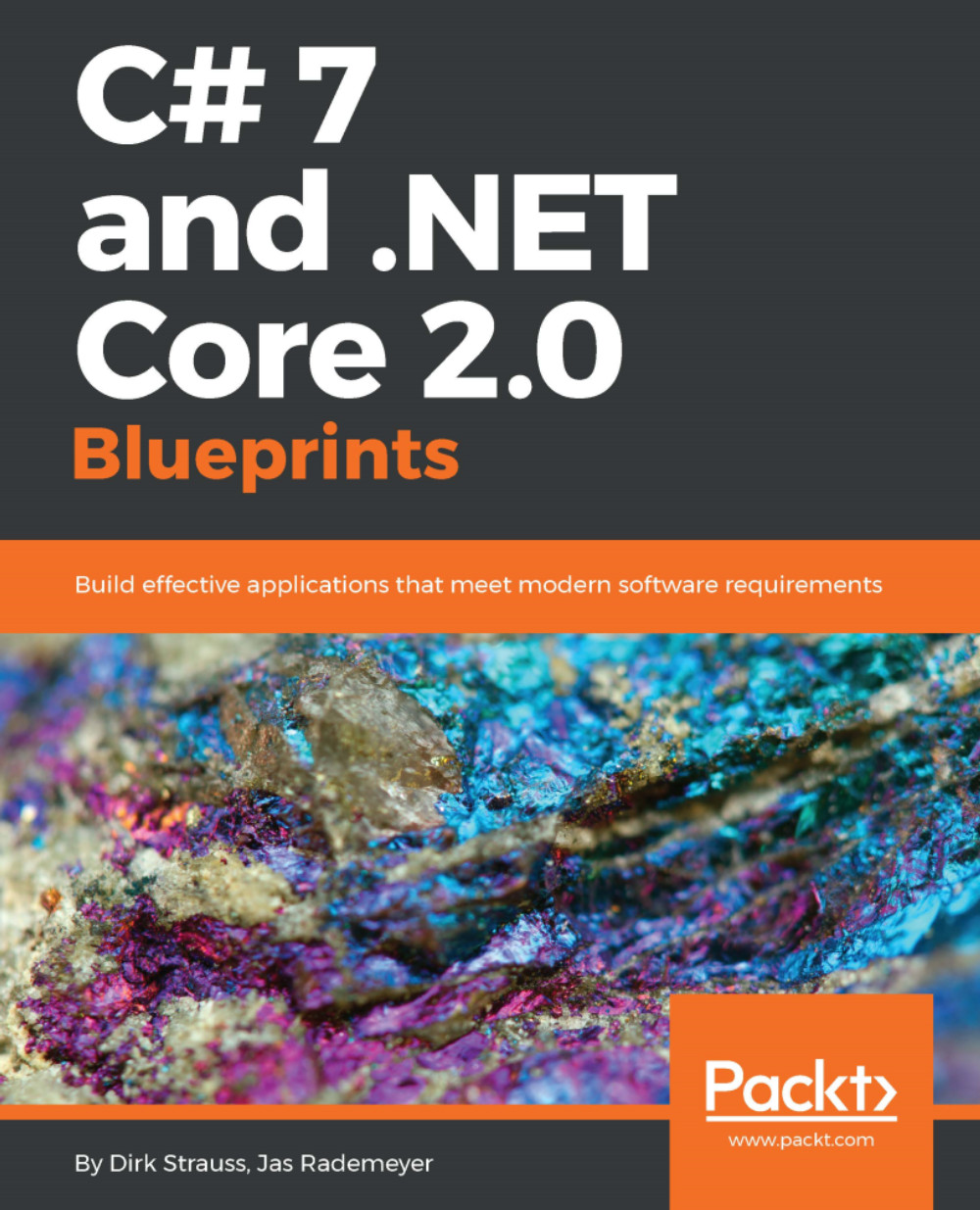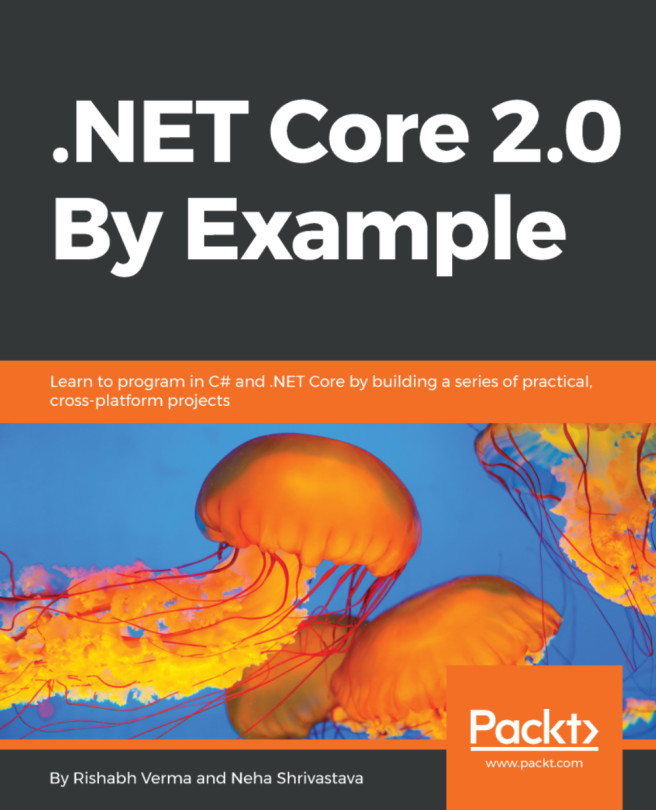Putting it all together
Now, let's have a look how we use the classes to create the Cricket Score Tracker app. The buttons below the Batters section and Bowler section are used to select batsmen and a bowler for the specific over.
While each button is taken care of by its own click event, they all call the exact same method. We will have a look at how that is accomplished in a moment:
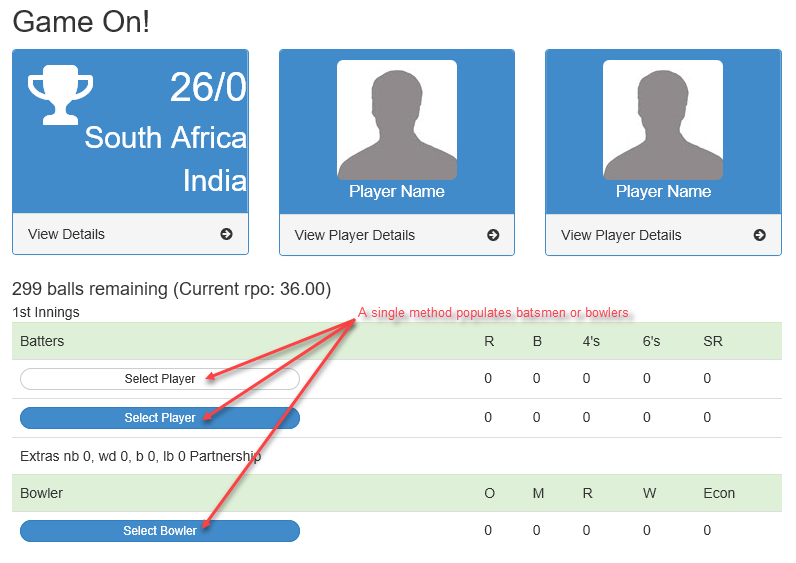
Clicking on either button under the Batsmen section will display a modal dialog with a drop-down list populated with the batsmen in the team:
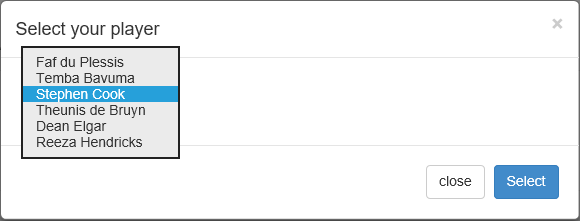
Similarly, when we click on the Select Bowler button, we will see the exact same modal dialog screen displayed. This time, however, it will be a list of bowlers displayed for selection:
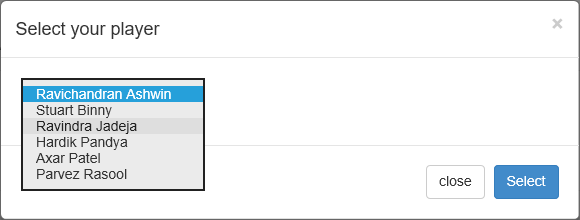
Selecting players from the drop-down lists will populate the text on the button clicked with that player's name. This then sets up the current over with the players involved.
Note
Take note that we are talking in terms of the classes here. We have players, but they can be batsmen or all-rounders...