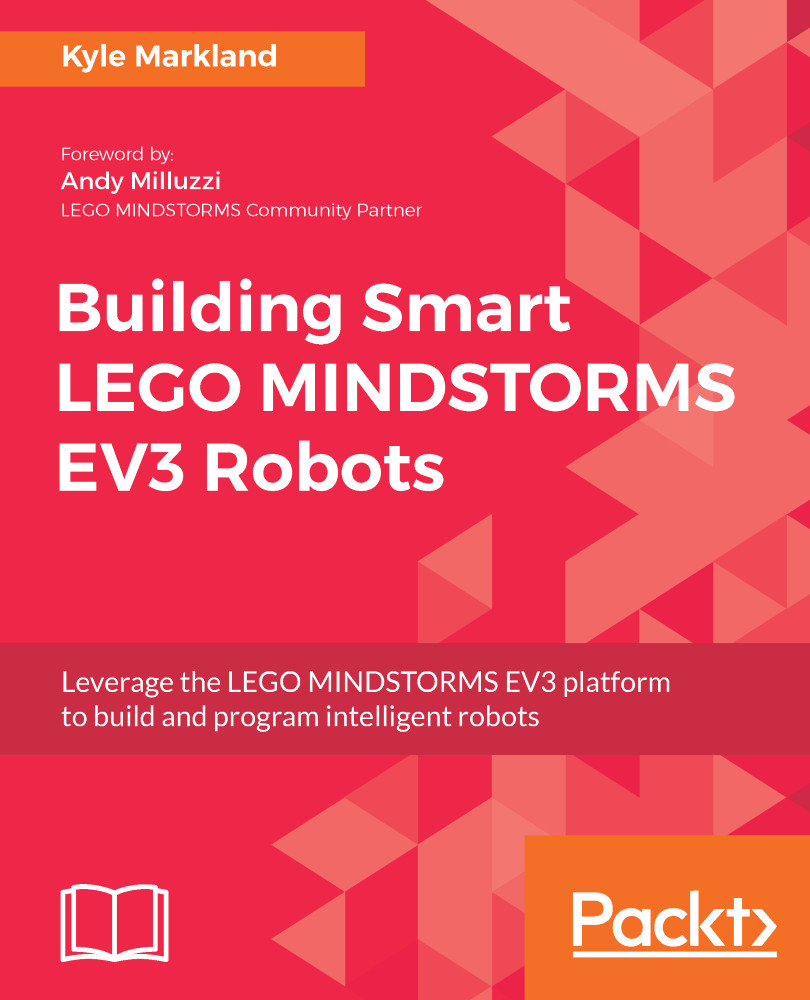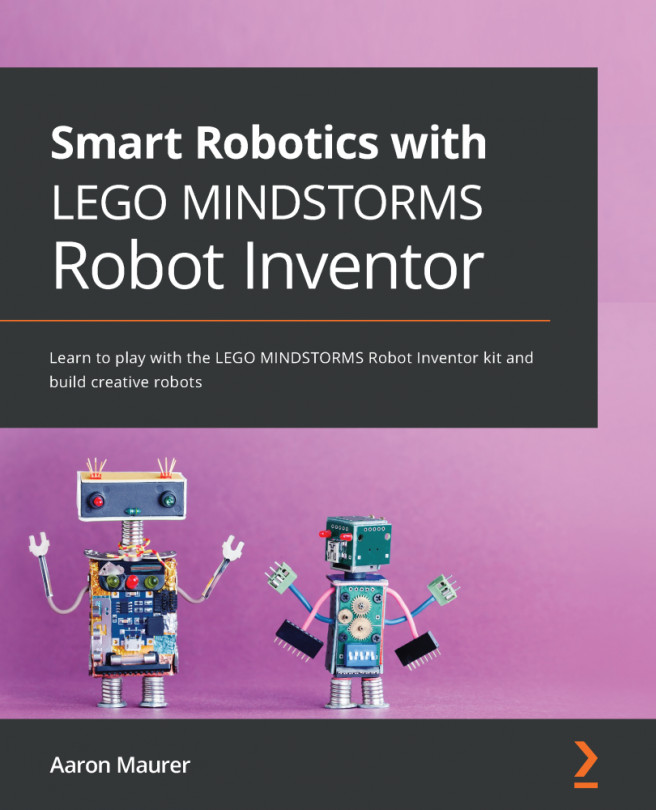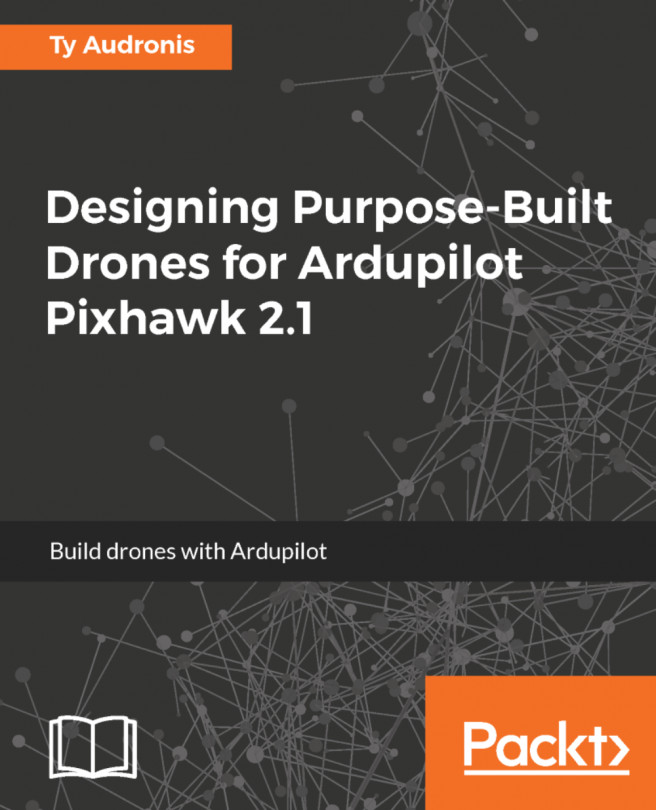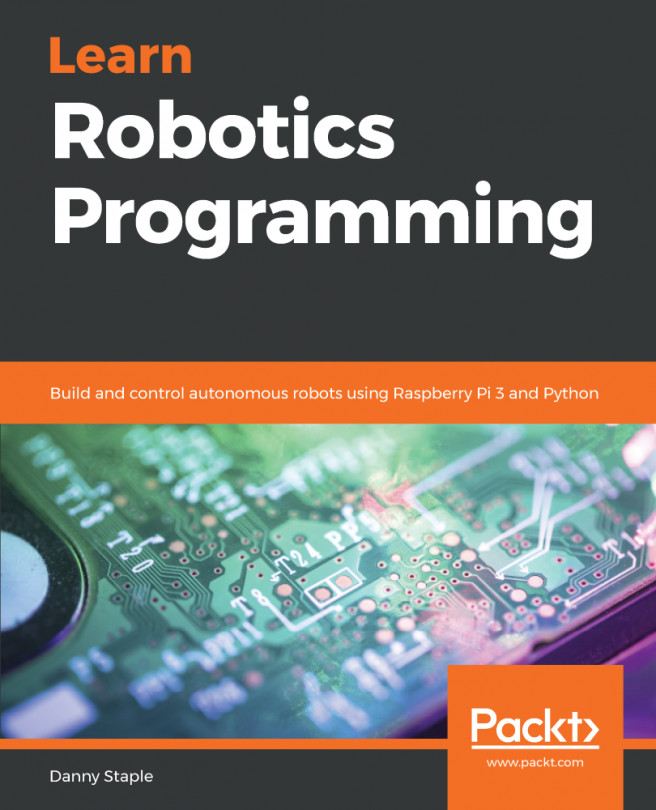Programming
The Timmyton's program is very complex, more so than anything we have made so far. That is because it is essentially five programs rolled into one, plus the programming for the GUI. Don't fret, though! There will be plenty of new concepts, but at the same time, a good chunk of the programming will be reviewed from the previous few chapters. We will walk through this step by step in a neat, orderly fashion.
Now, it is time to program some interactive features and bring the Timmyton to life.
GUI
When the user starts the Timmyton's program, he or she will be greeted by this screen on the EV3 display:

This is the Timmyton's graphical user interface, or GUI, which allows the user to select one of five operating modes within the same program. After selecting an operating mode, the user can exit and return to this menu screen to select a new operating mode. Pressing the back button on the EV3 brick at any time will exit the whole program and return the EV3 back to its home screen.
The Timmyton...