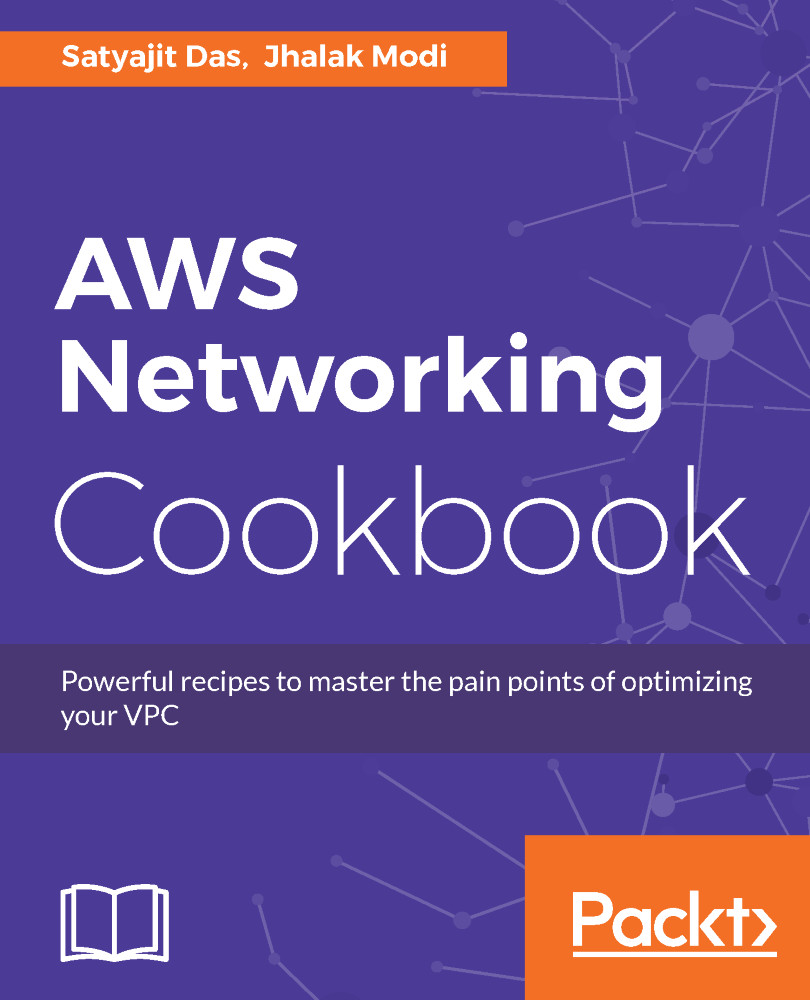Trusted Advisor
AWS Trusted Advisor helps you to optimize your infrastructure by giving real-time guidance by comparing your current infrastructure with AWS best practices, reducing cost, increasing performance, improving security, and fault tolerance.
AWS compares the best practices in the following four categories:
- Cost optimization
- Performance
- Security
- Fault tolerance
Getting ready
In this recipe, we will go through the AWS Trusted Advisor console and use Amazon CloudWatch events to detect and react to changes in the status of Trusted Advisor checks.
You will need access to Trusted Advisor, CloudWatch, and SNS to perform this recipe.
How to do it...
- Log in to the
AWS Console, navigate toManagement Tools, and click onTrusted Advisor.
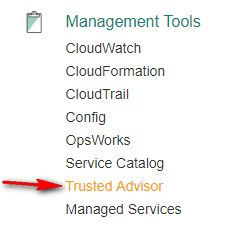
Trusted Advisor
- It will take some time to perform the checks and it then gives the following screen:
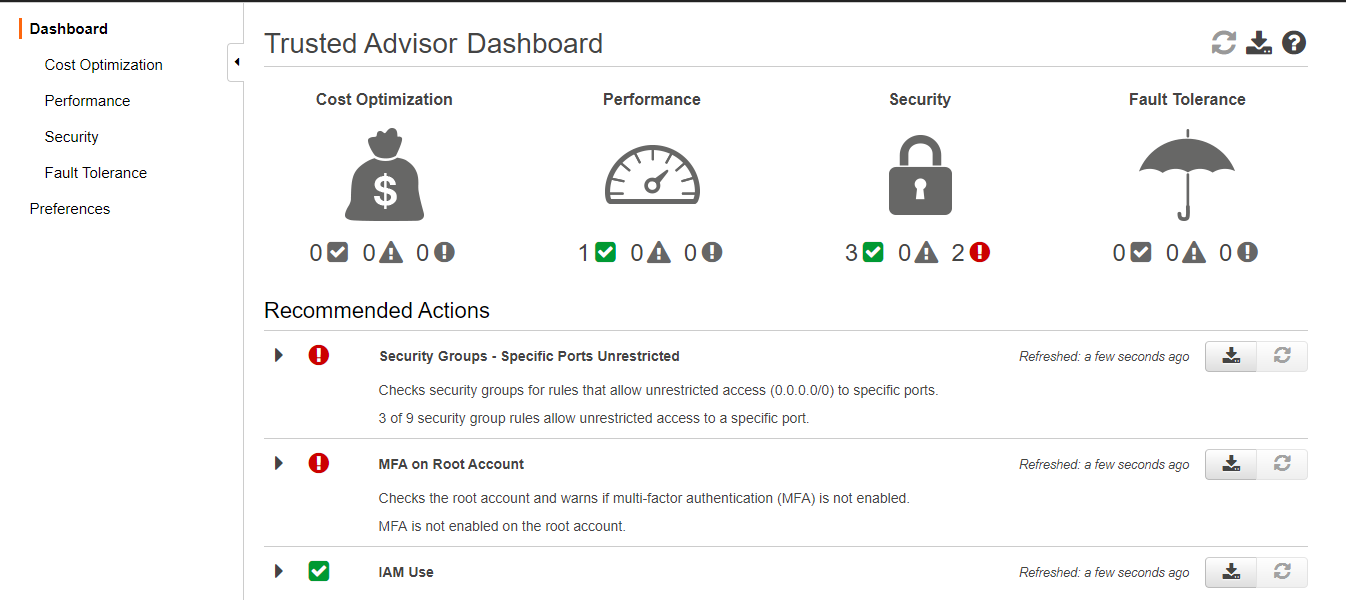
Trusted Advisor Console
- In the
Recommended Actionssection, select the warning and on the basis ofAlert Criteria, you can take the required action.
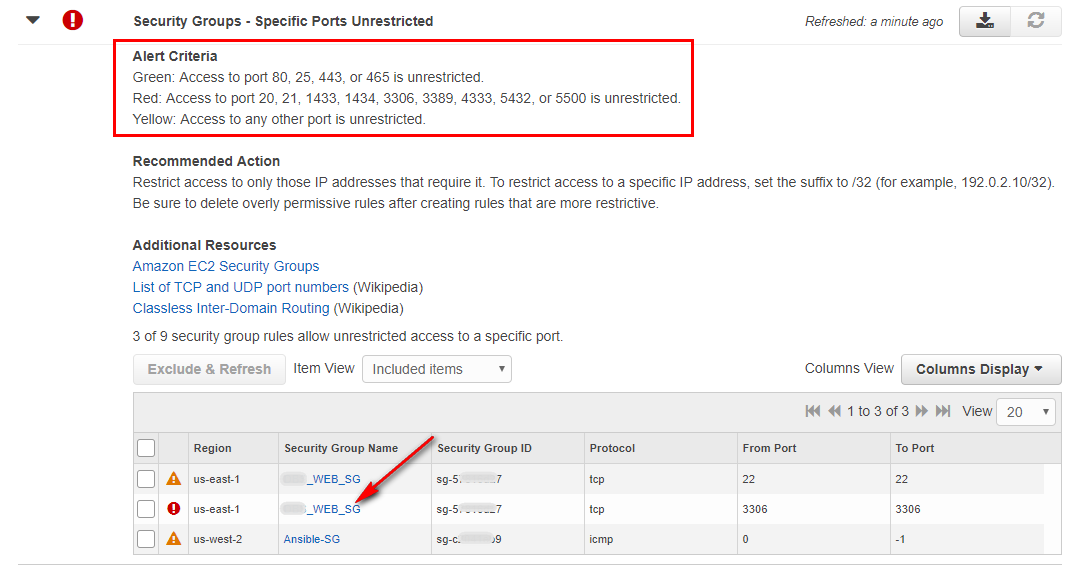
Trusted Advisor Alerts...