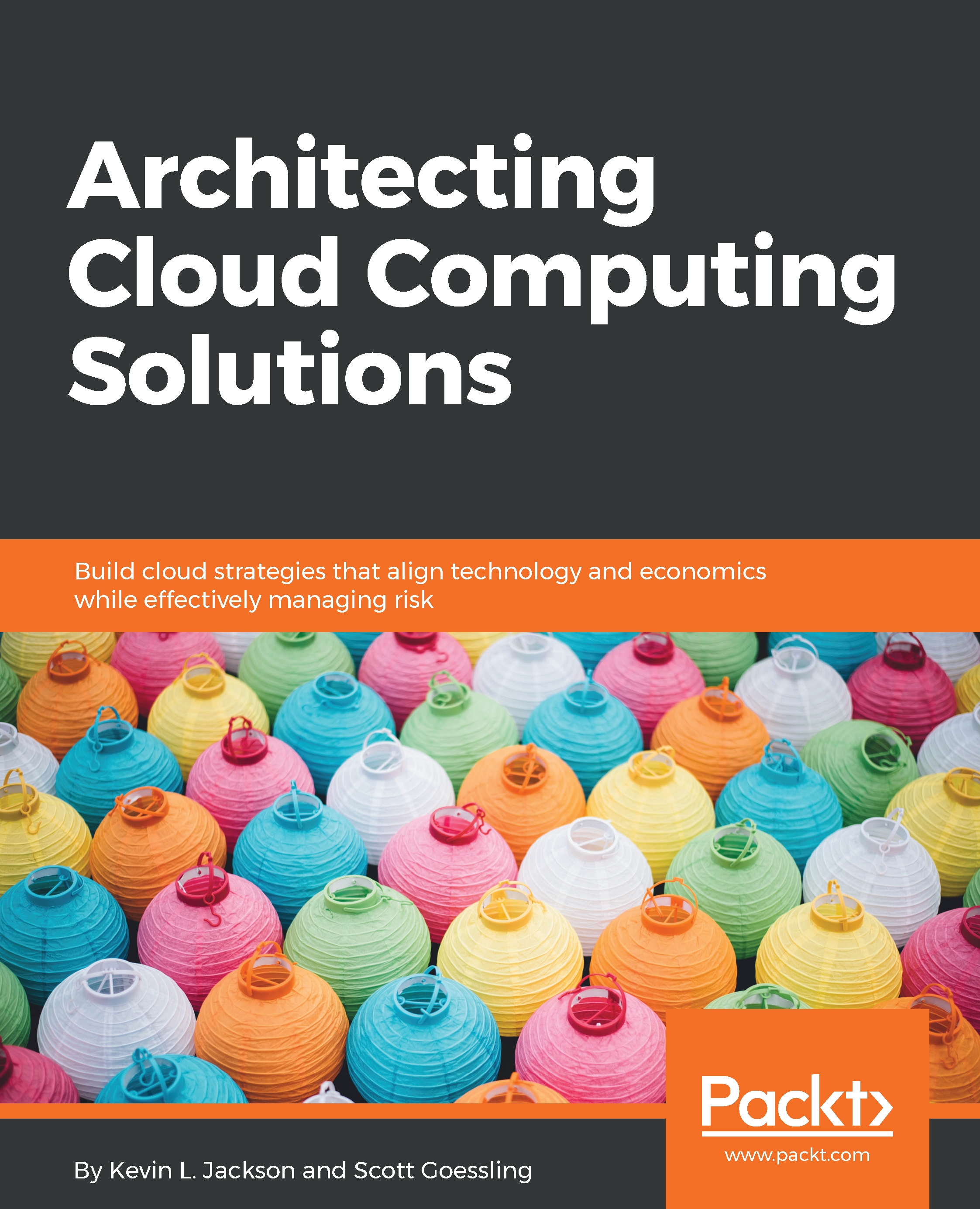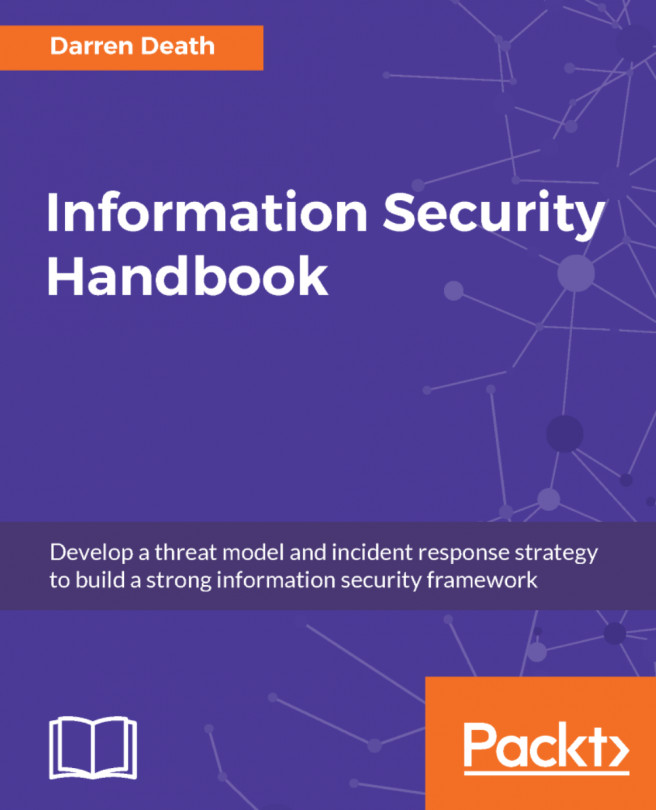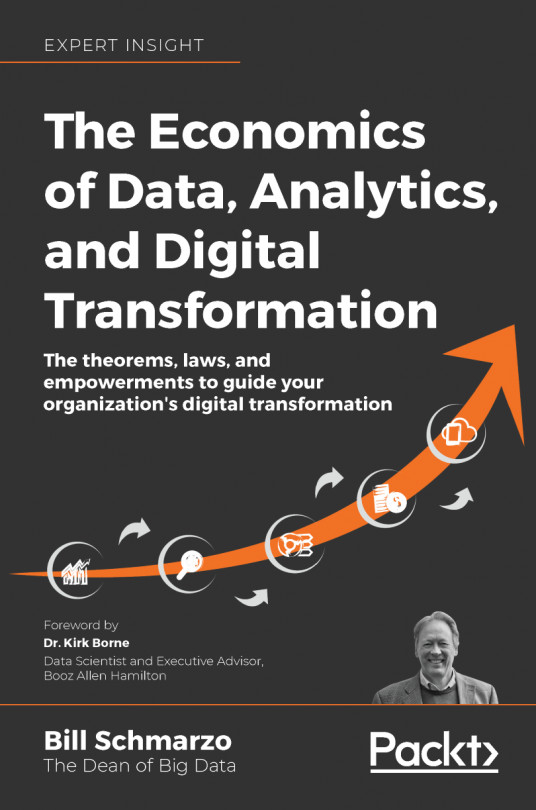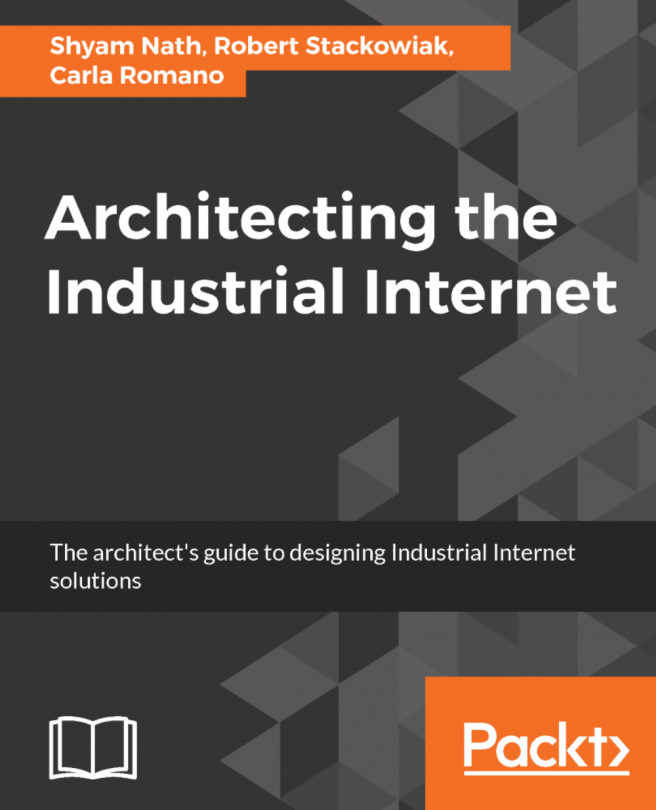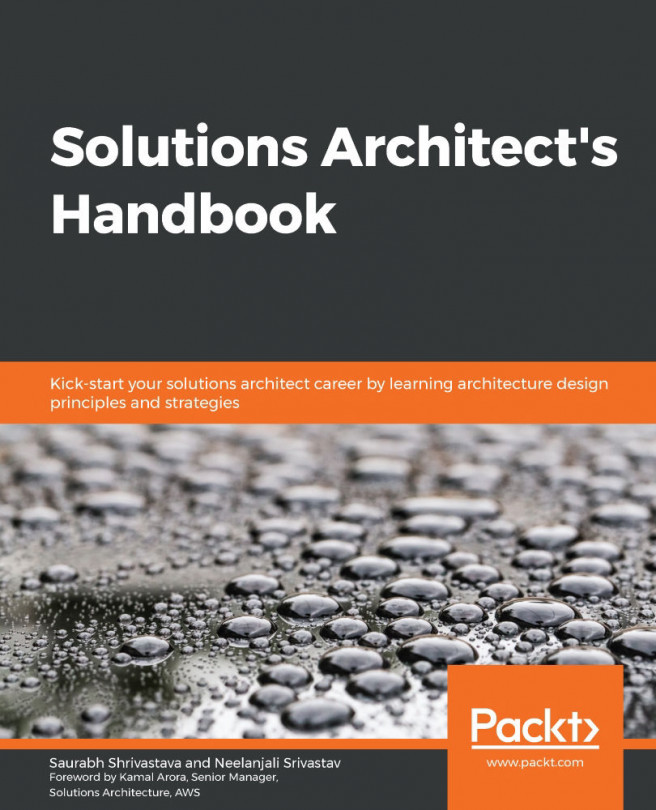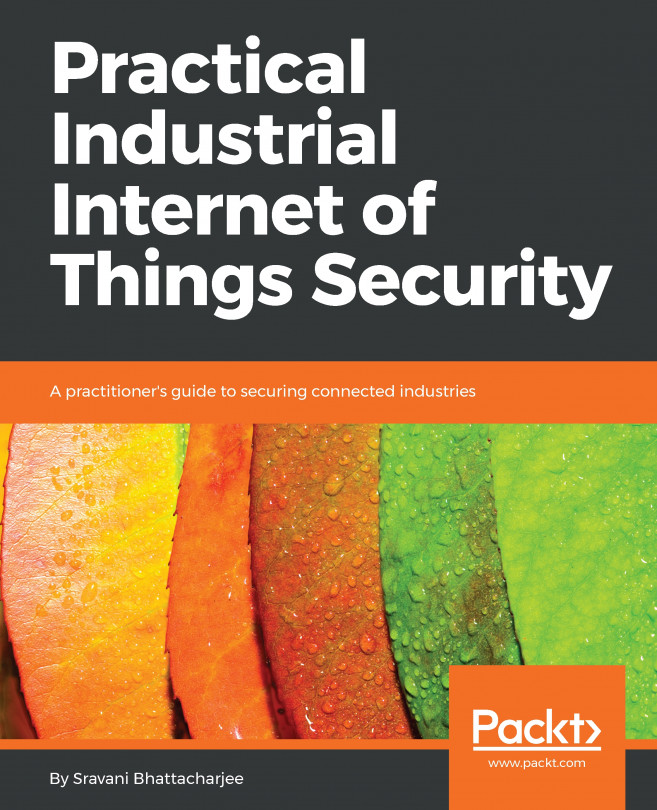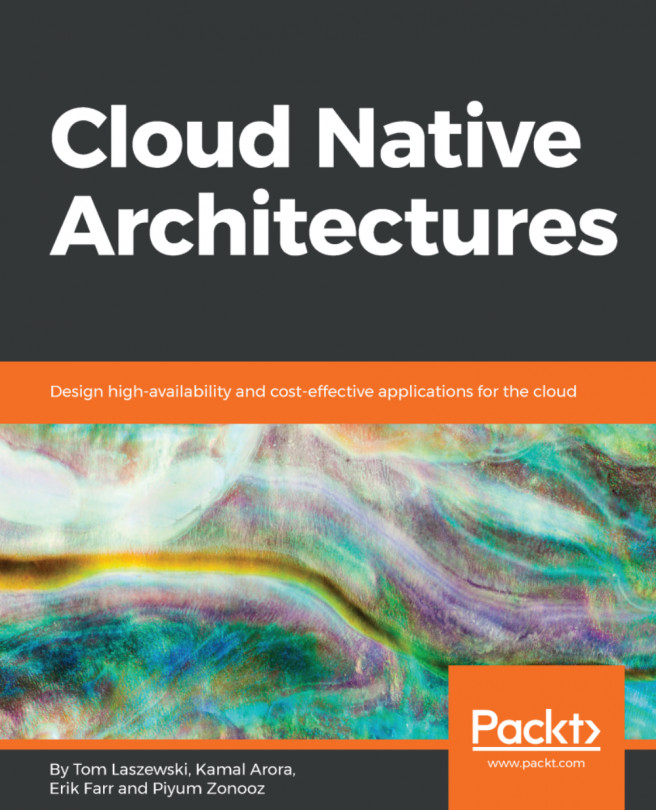Burstorm lab 2 - accessing additional detail
- Please click on
Detailsin the gray ribbon above the results side of the window. Please use the following screenshot as a reference for where the tab is located:
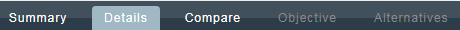
Once clicked, additional solution detais will be shown based on the results returned from each provider. Please refer to the following screenshot:
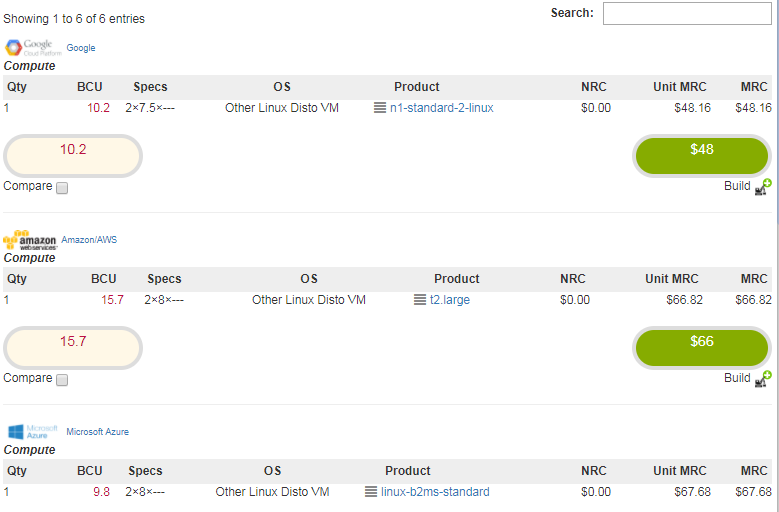
Overview of the Details tab
There is a lot of data shown in a very confined space. The layout allows for this data to be used for many types of comparisons quickly. The data is presented visually so interesting connections can be made by referencing consistent data locations.
Under the provider's name, a table of data for matching solution products and services shows actual product details in the middle, any pricing information on the right side of the tab, and any performance data shown to the left. The green ovals contain the total cost for the entire solution, accounting for the term length requested for that scenario. Since NeBu Systems did...