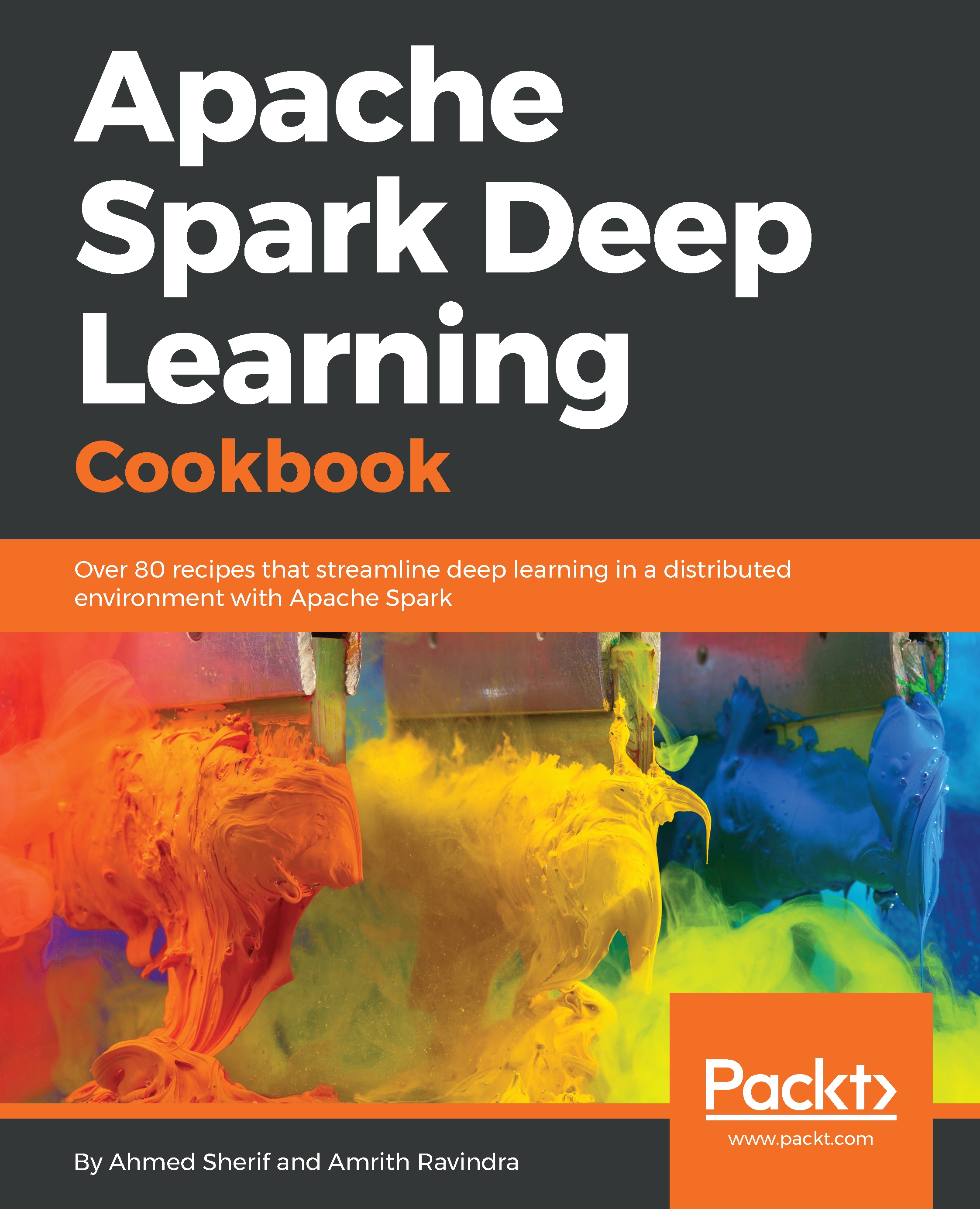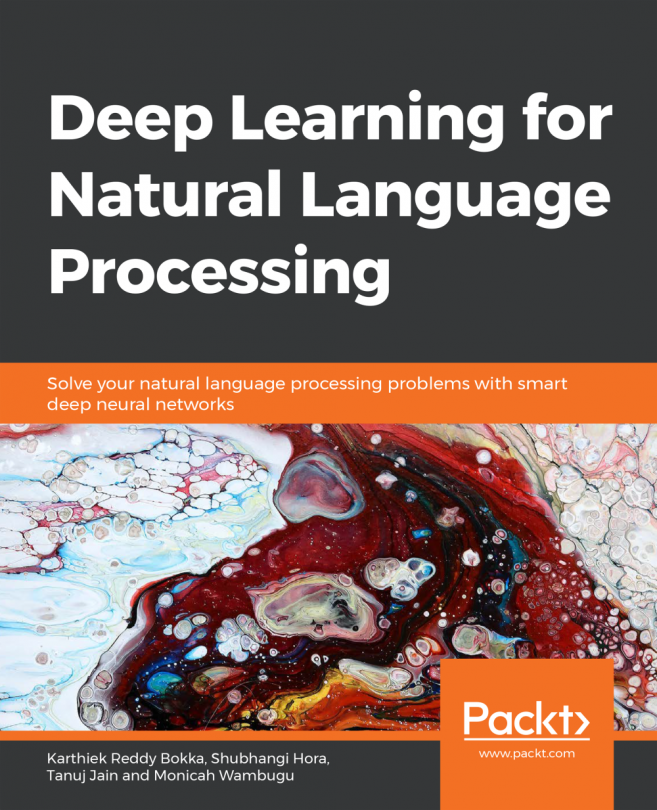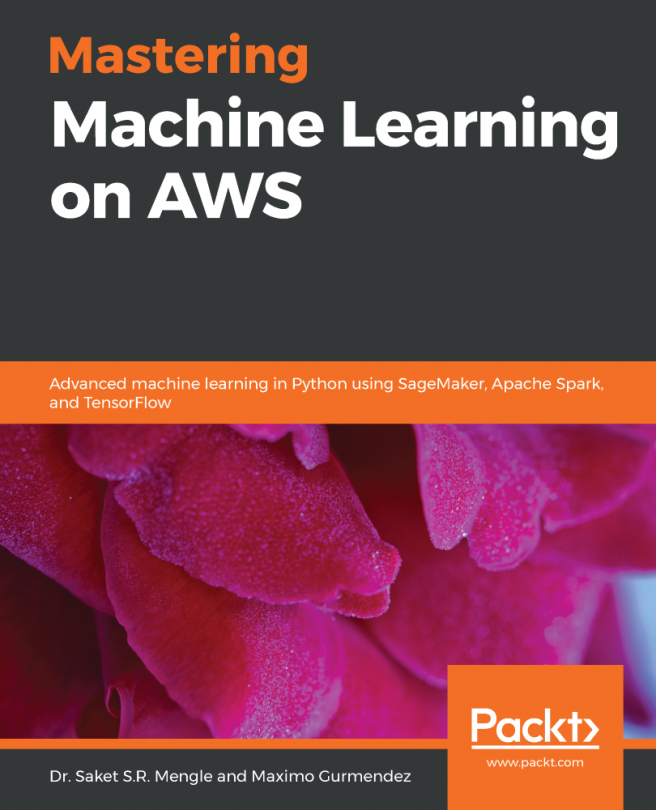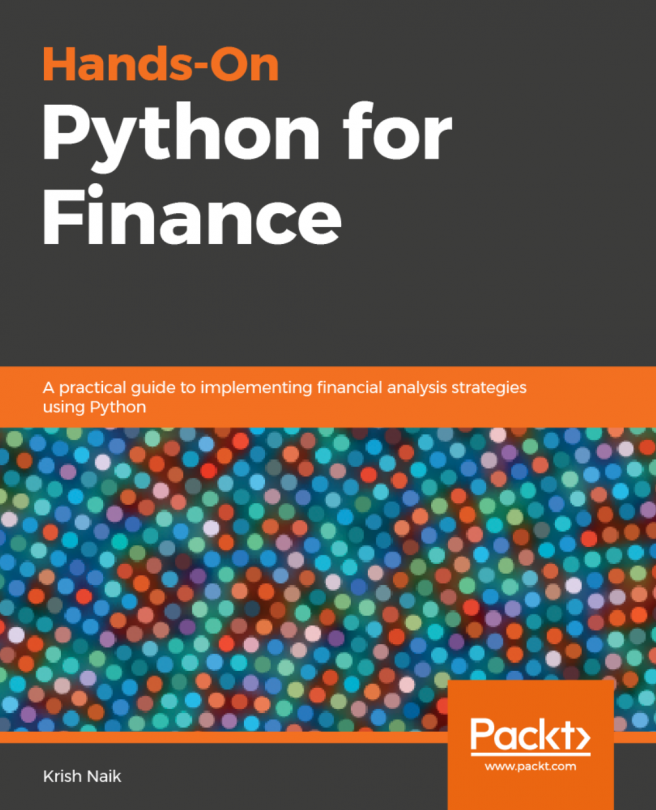Downloading 30 images each of Messi and Ronaldo
Before any classification of images can take place, we must first download images of our footballers from the web.
Getting ready
There are several add-ons to browsers that download images in bulk. Since Ubuntu comes pre-installed with Mozilla Firefox as a browser, we will use it as our browser of choice to install a bulk image downloader extension.
How to do it...
The following section explains how to download images in bulk. Take a look at these steps:
- Visit the following website for downloading and installing Firefox add-ons:
https://addons.mozilla.org/en-US/firefox/
- Search for and select the
Download all Imagesadd-on, as seen in the following screenshot:
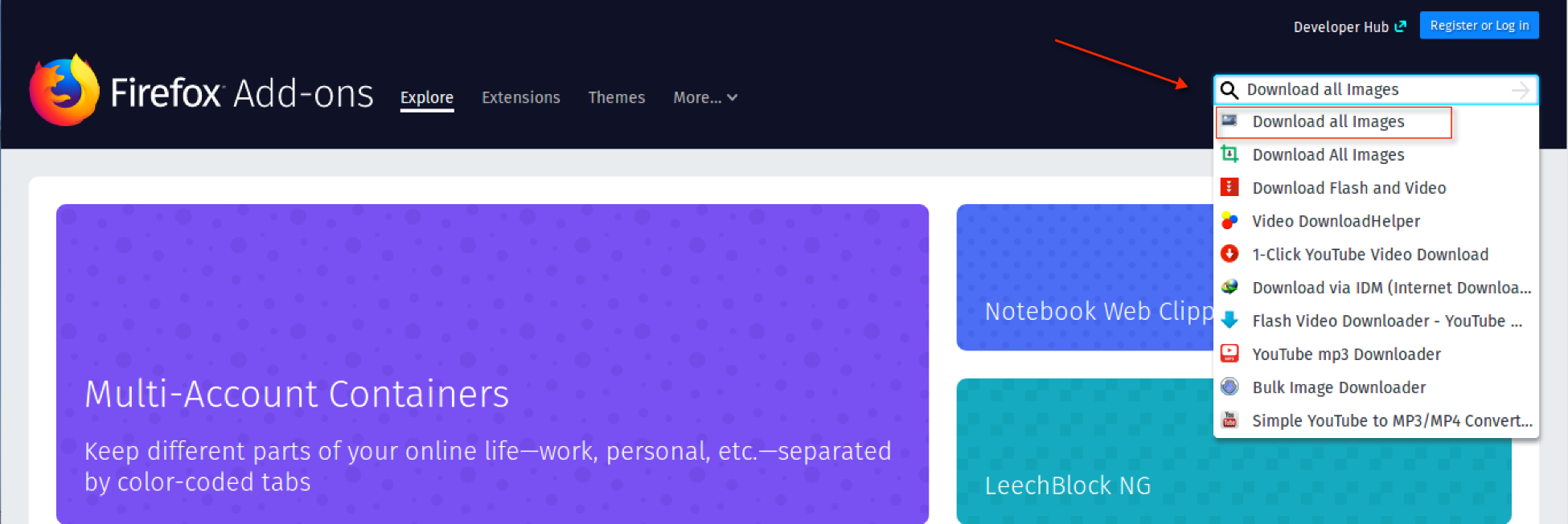
- This will take us to the installation page. At which point, select
Add to Firefox, as seen in the following screenshot:
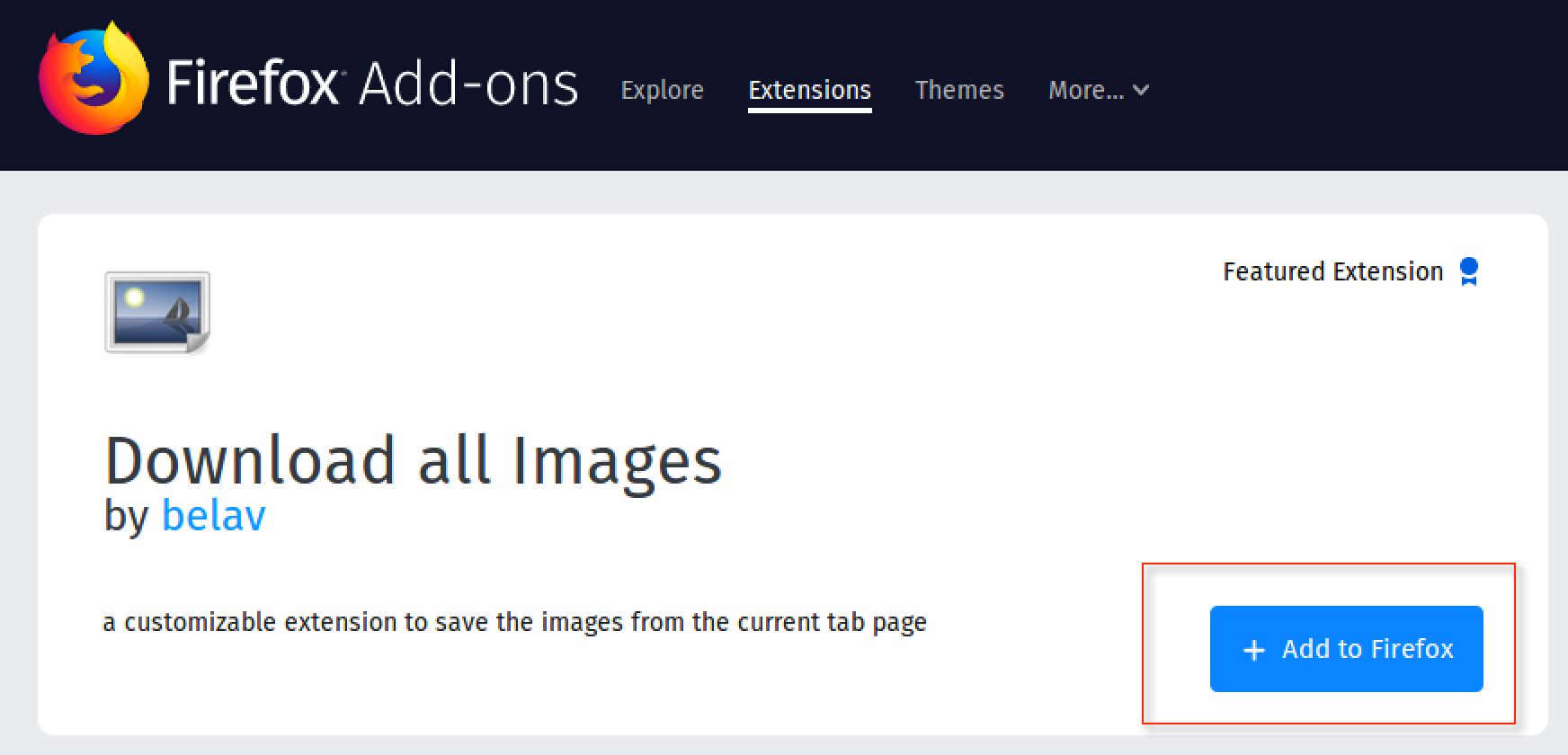
- Confirm your installation, as this add-on will require permission to access your browser's download history, access your data for all websites, and send you notifications.
- Once...