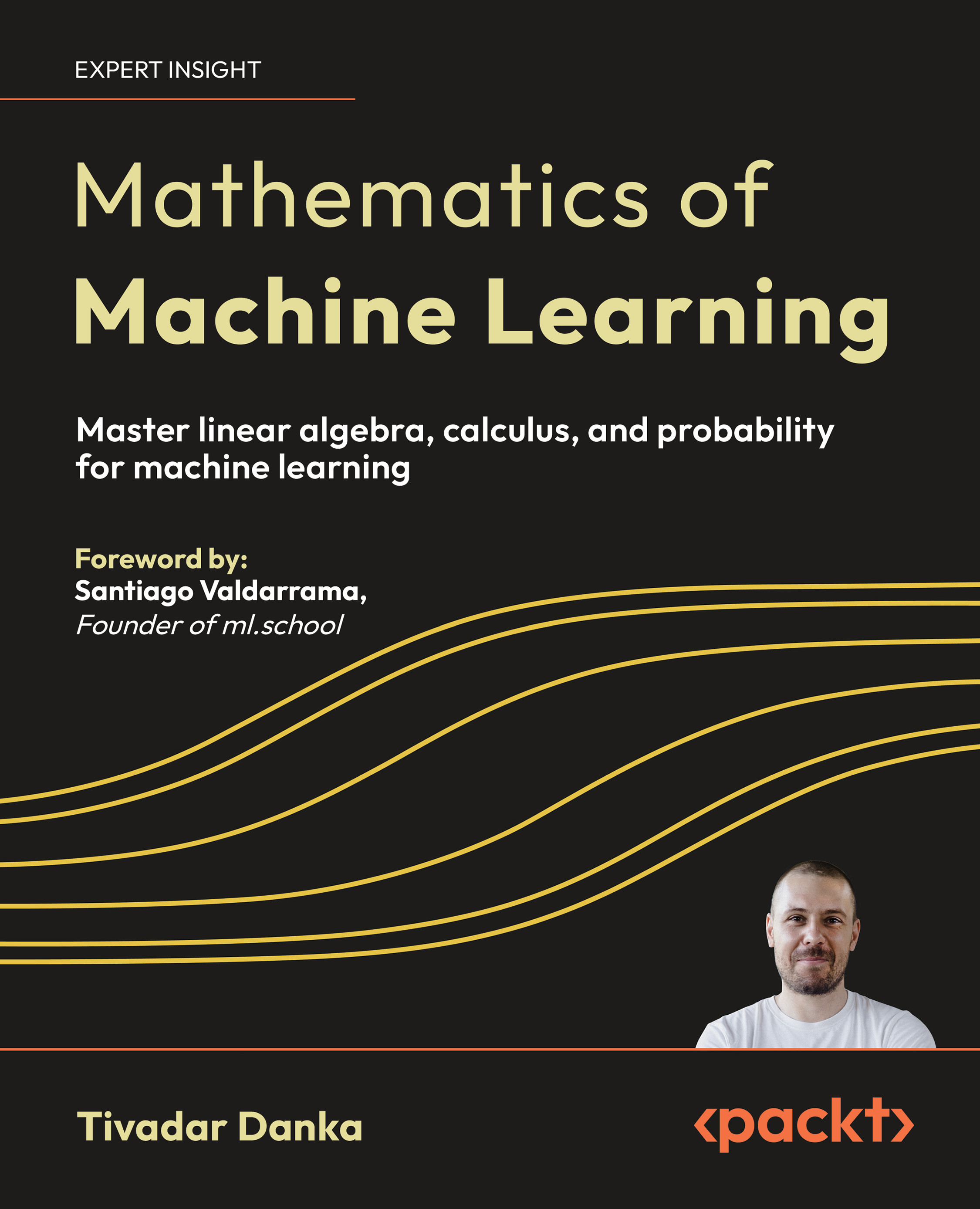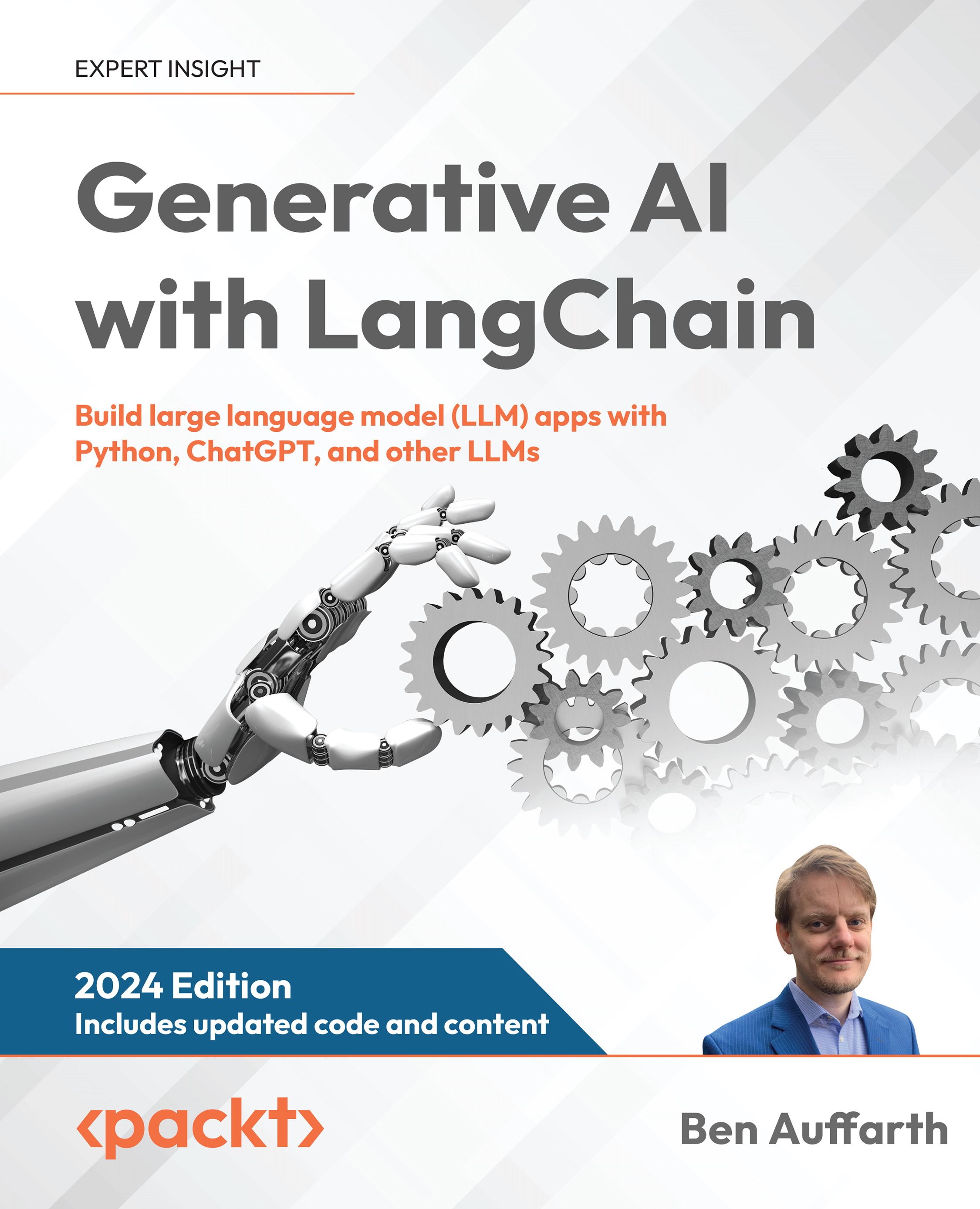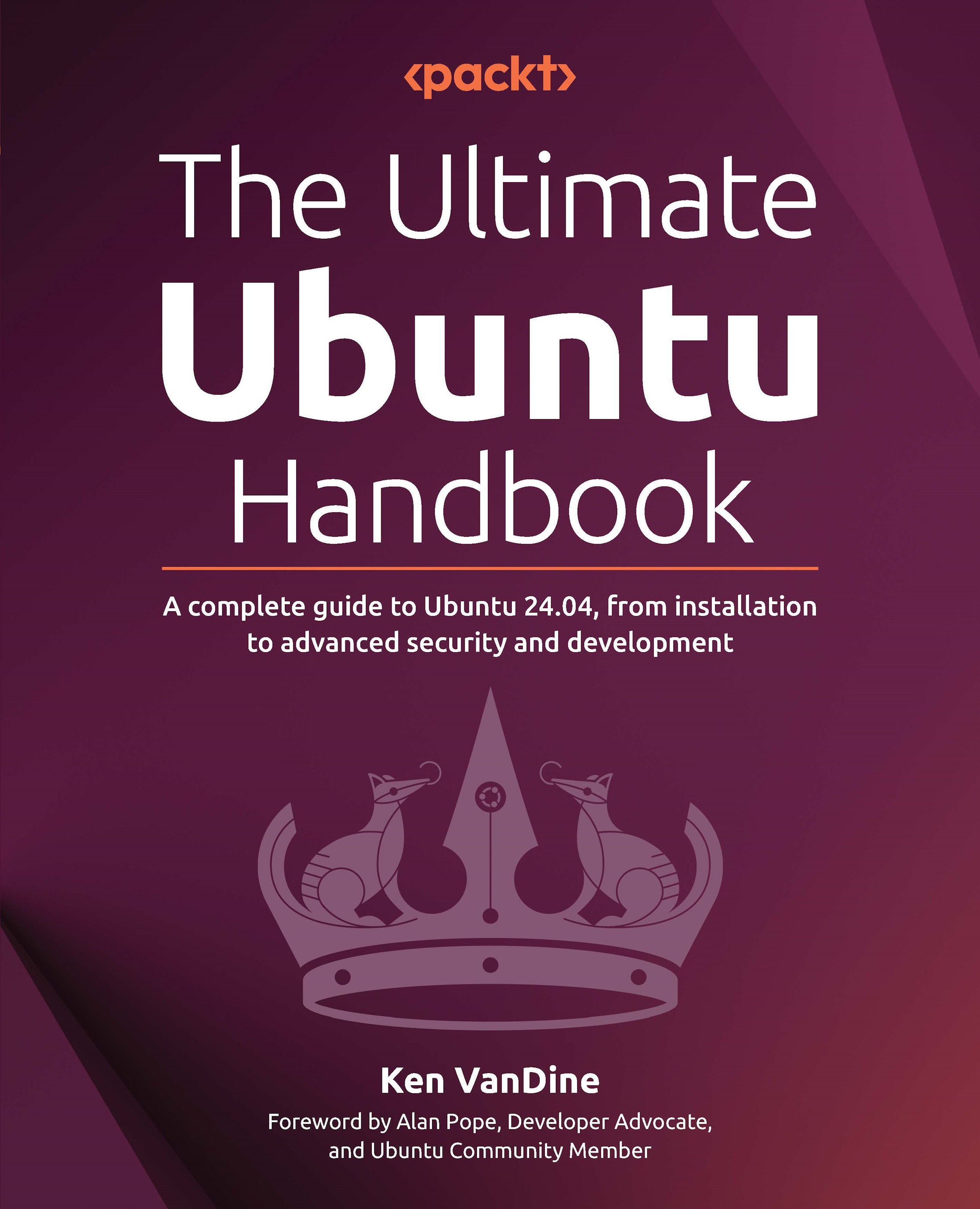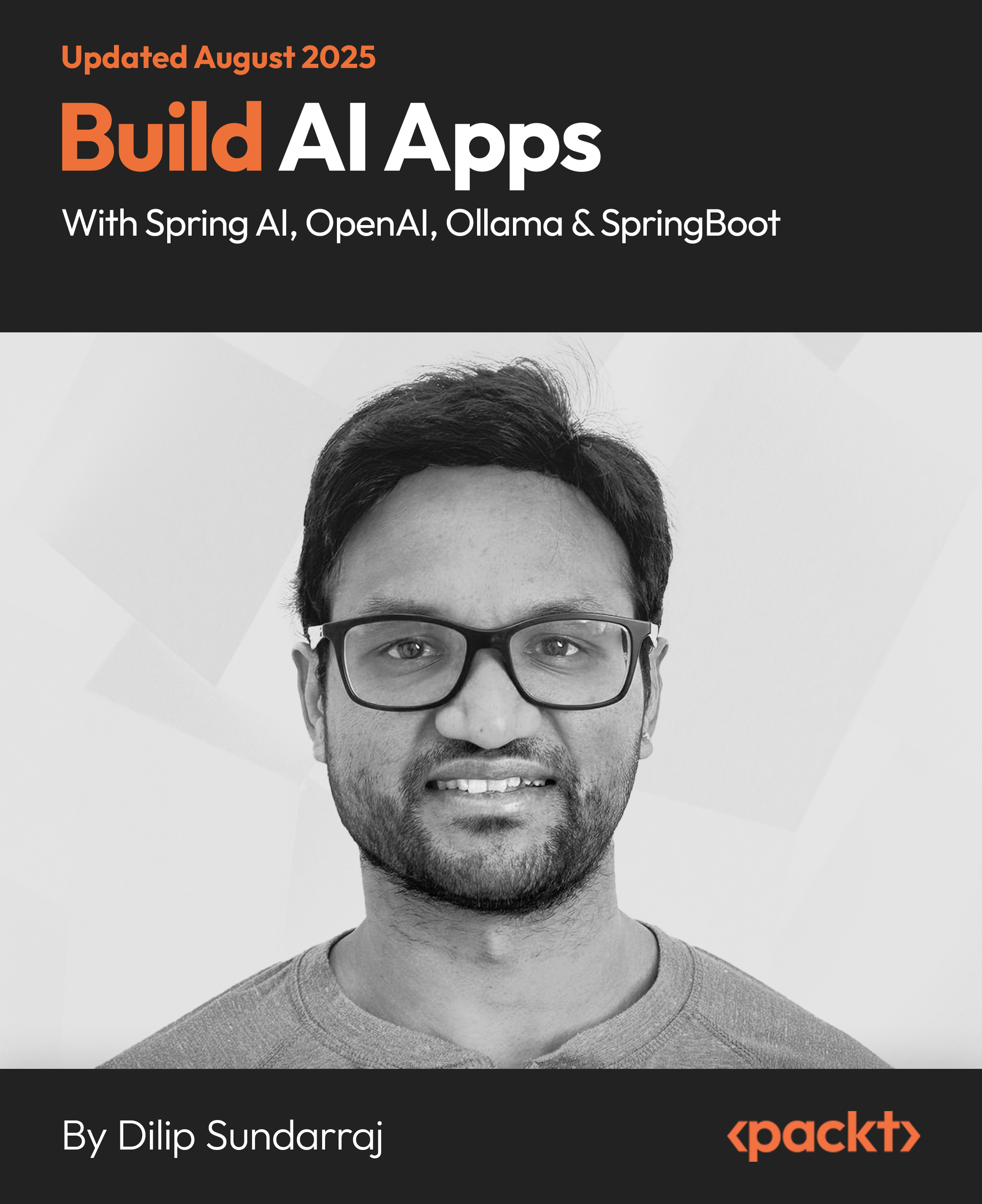Over 60 simple but highly effective recipes to create interactive web applications using PHP with jQuery
- Create rich and interactive web applications with PHP and jQuery
- Debug and execute jQuery code on a live site
- Design interactive forms and menus
- Another title in the Packt Cookbook range, which will help you get to grips with PHP as well as jQuery
About Holiday List Calendar
This widget will help you in knowing the list of holidays in various countries. Here in this example, I have listed holidays pertaining to only two counties, namely India and US. You can make use of this widget on your websites or blogs to tell your readers about holidays and their importance if necessary.
Adding jQuery to your page
Download the latest version of jQuery from the jQuery site. This site can be added as a reference to your web pages accordingly. You can reference a local copy of jQuery after downloading <script> tag in the page. You can also directly reference the remote copy from jQuery or Google Ajax API.
Pre-requisite Knowledge
In order to understand the code, one should have some knowledge of AJAX concepts and XML Structure, basic knowledge of HTML, advance knowledge of CSS3 and lastly and mostly important one should know advance level of jQuery coding.
Ingredients Used
- jQuery [Advance Level]
- CSS3
- HTML
- XML
- Photoshop [Used for coming up with UI Design]
HTML Code
Unlock access to the largest independent learning library in Tech for FREE!
Get unlimited access to 7500+ expert-authored eBooks and video courses covering every tech area you can think of.
Renews at £15.99/month. Cancel anytime
<div id="calendar-container">
<div class="nav-container">
<span>Year<br/><select id="selectYear"></select></span> <span class="last">Month<br /><a
href="#" id="prevBtn" class="button gray"><</a> <select id="selectMonth"></select> <a
href="#" id="nextBtn" class="button gray">></a></span>
</div>
<div class="data-container"></div>
</div>
XML Structure
<?xml version="1.0" encoding="ISO-8859-1"?>
<calendar>
<year whichyear="2010" id="1">
<month name="January" id="1">
<country name="India">
<holidayList date="Jan 01st" day="Friday"><![CDATA[Sample
Data]]></holidayList>
<holidayList date="Jan 14th" day="Friday"><![CDATA[Sample
Data]]></holidayList>
<holidayList date="Jan 26th" day="Wednesday"><![CDATA[Sample
Data]]></holidayList>
</country>
<country name="US">
<holidayList date="Jan 01st" day="Saturday"><![CDATA[Sample
Data]]></holidayList>
<holidayList date="Jan 17th" day="Monday"><![CDATA[Sample
Data]]></holidayList>
</country>
</month>
<month name="January" id="1">
---------------------
---------------------
---------------------
</month>
</year>
</calendar>
CSS Code
body{
margin: 0;
padding: 0;
font-family: "Lucida Grande", "Lucida Sans", sans-serif;
font-size: 100%;
background: #333333;
}
#calendar-container{
width:370px;
padding:5px;
border:1px solid #bcbcbc;
margin:0 auto;
background-color:#cccccc;
-webkit-border-radius: .5em;
-moz-border-radius: .5em;
border-radius: .5em;
-webkit-box-shadow: 0 1px 4px rgba(0,0,0,.2);
-moz-box-shadow: 0 1px 4px rgba(0,0,0,.2);
box-shadow: 0 1px 4px rgba(0,0,0,.2);
}
.nav-container{
padding:5px;
}
.nav-container span{display:inline-block; text-align::left; padding-right:15px; border-right:1px solid
#828282; margin-right:12px; text-shadow: 1px 1px 1px #ffffff; font-weight:bold;}
.nav-container span.last{padding-right:0px; border-right:none; margin-right:0px;}
.data-container{
font-family:Arial, Helvetica, sans-serif;
font-size:14px;
}
#selectMonth{width:120px;}
.data-container ul{margin:0px; padding:0px;}
.data-container ul li{ list-style:none; padding:5px;}
.data-container ul li.list-header{border-bottom:1px solid #bebebe; border-right:1px solid #bebebe;
background-color:#eae9e9; -webkit-border-radius: .2em .2em 0 0; -moz-border-radius: .2em .2em 0 0;
border-radius: .3em .3em 0 0; background:-moz-linear-gradient(center top , #eae9e9, #d0d0d0) repeat
scroll 0 0 transparent; margin-top:5px; text-shadow: 1px 1px 1px #ffffff;}
.data-container ul li.padding-left-10px {background-color:#EEEEEE; border-bottom:1px solid #BEBEBE;
border-right:1px solid #BEBEBE; font-size:12px;}
/* button
---------------------------------------------- */
.button {
font-size: 25px;
font-weight: 700;
display: inline-block;
zoom: 1; /* zoom and *display = ie7 hack for display:inline-block */
*display: inline;
vertical-align: bottom;
margin: 0 2px;
outline: none;
cursor: pointer;
text-align: center;
text-decoration: none;
text-shadow: 1px 1px 1px #555555;
padding: 0px 10px 3px 10px;
-webkit-border-radius: .2em;
-moz-border-radius: .2em;
border-radius: .2em;
-webkit-box-shadow: 0 1px 2px rgba(0,0,0,.2);
-moz-box-shadow: 0 1px 2px rgba(0,0,0,.2);
box-shadow: 0 1px 2px rgba(0,0,0,.2);
}
.button:hover {
text-decoration: none;
}
.button:active {
position: relative;
top: 1px;
}
select{
-webkit-border-radius: .2em .2em .2em .2em;
-moz-border-radius: .2em .2em .2em .2em;
border-radius: .2em;
-webkit-box-shadow: 0 1px 2px rgba(0,0,0,.2);
-moz-box-shadow: 0 1px 2px rgba(0,0,0,.2);
box-shadow: 0 1px 2px rgba(0,0,0,.2);
padding:5px;
font-size:16px;
border:1px solid #4b4b4b;
}
/* color styles
---------------------------------------------- */
.gray {
color: #e9e9e9;
border: solid 1px #555;
background: #6e6e6e;
background: -webkit-gradient(linear, left top, left bottom, from(#888), to(#575757));
background: -moz-linear-gradient(top, #888, #575757);
filter: progid:DXImageTransform.Microsoft.gradient(startColorstr='#888888',
endColorstr='#575757');
}
.gray:hover {
background: #616161;
background: -webkit-gradient(linear, left top, left bottom, from(#757575), to(#4b4b4b));
background: -moz-linear-gradient(top, #757575, #4b4b4b);
filter: progid:DXImageTransform.Microsoft.gradient(startColorstr='#757575',
endColorstr='#4b4b4b');
}
.gray:active {
color: #afafaf;
background: -webkit-gradient(linear, left top, left bottom, from(#575757), to(#888));
background: -moz-linear-gradient(top, #575757, #888);
filter: progid:DXImageTransform.Microsoft.gradient(startColorstr='#575757',
endColorstr='#888888');
}
.grayDis{
color: #999999;
background: -webkit-gradient(linear, left top, left bottom, from(#575757), to(#888));
background: -moz-linear-gradient(top, #575757, #888);
filter: progid:DXImageTransform.Microsoft.gradient(startColorstr='#575757',
endColorstr='#888888');
}
h2{ color:#ffffff; text-align:center; margin:10px 0px;}
#header{
text-align:center;
font-size: 1em;
font-family: "Helvetica Neue", Helvetica, sans-serif;
padding:1px;
margin:10px 0px 80px 0px;
background-color:#575757;
}
.ad{
width: 728px;
height: 90px;
margin: 50px auto 10px;
}
#footer{
width: 340px;
margin: 0 auto;
}
#footer p{
color: #ffffff;
font-size: .70em;
margin: 0;
}
#footer a{ color: #15ADD1; }
 United States
United States
 Great Britain
Great Britain
 India
India
 Germany
Germany
 France
France
 Canada
Canada
 Russia
Russia
 Spain
Spain
 Brazil
Brazil
 Australia
Australia
 South Africa
South Africa
 Thailand
Thailand
 Ukraine
Ukraine
 Switzerland
Switzerland
 Slovakia
Slovakia
 Luxembourg
Luxembourg
 Hungary
Hungary
 Romania
Romania
 Denmark
Denmark
 Ireland
Ireland
 Estonia
Estonia
 Belgium
Belgium
 Italy
Italy
 Finland
Finland
 Cyprus
Cyprus
 Lithuania
Lithuania
 Latvia
Latvia
 Malta
Malta
 Netherlands
Netherlands
 Portugal
Portugal
 Slovenia
Slovenia
 Sweden
Sweden
 Argentina
Argentina
 Colombia
Colombia
 Ecuador
Ecuador
 Indonesia
Indonesia
 Mexico
Mexico
 New Zealand
New Zealand
 Norway
Norway
 South Korea
South Korea
 Taiwan
Taiwan
 Turkey
Turkey
 Czechia
Czechia
 Austria
Austria
 Greece
Greece
 Isle of Man
Isle of Man
 Bulgaria
Bulgaria
 Japan
Japan
 Philippines
Philippines
 Poland
Poland
 Singapore
Singapore
 Egypt
Egypt
 Chile
Chile
 Malaysia
Malaysia