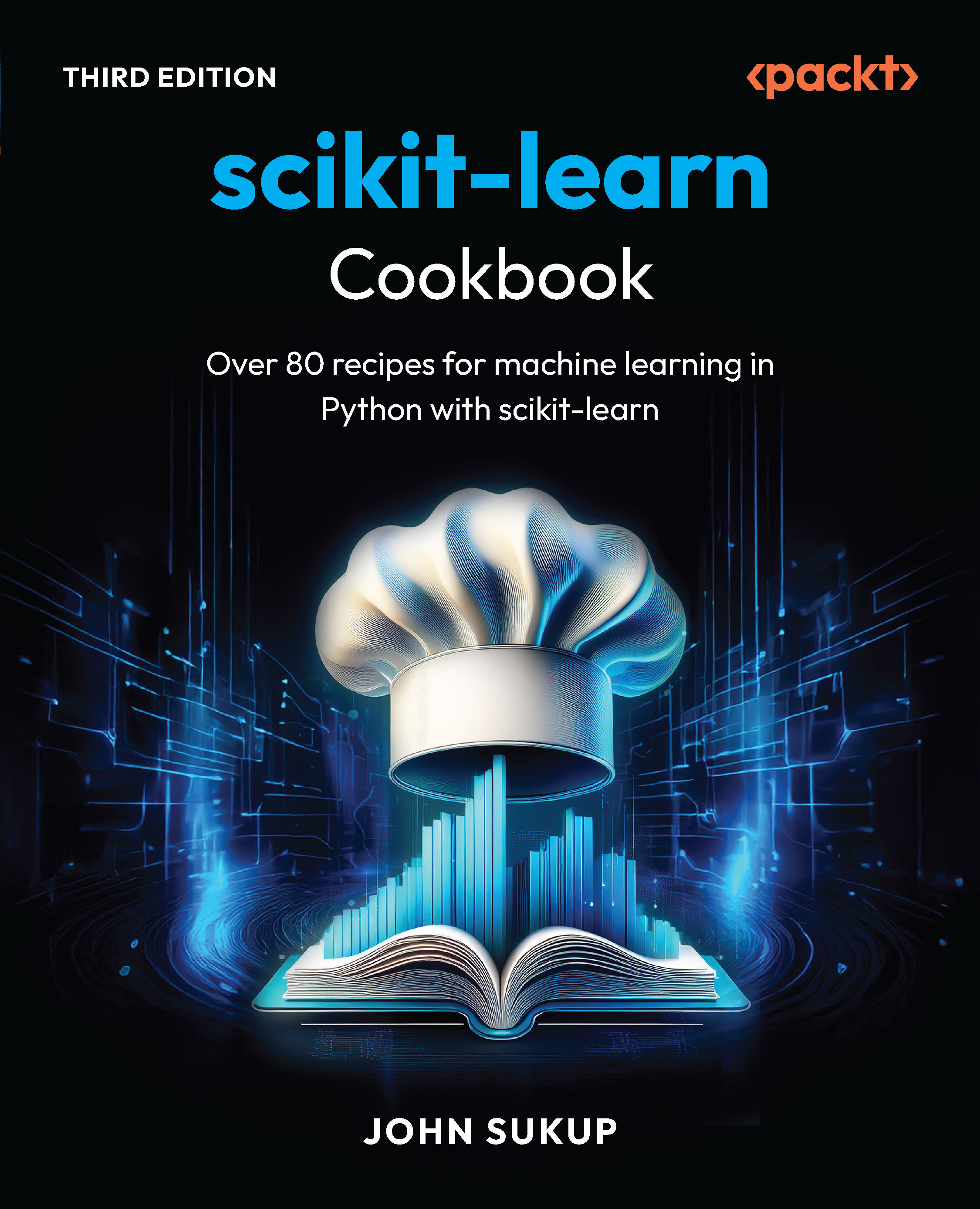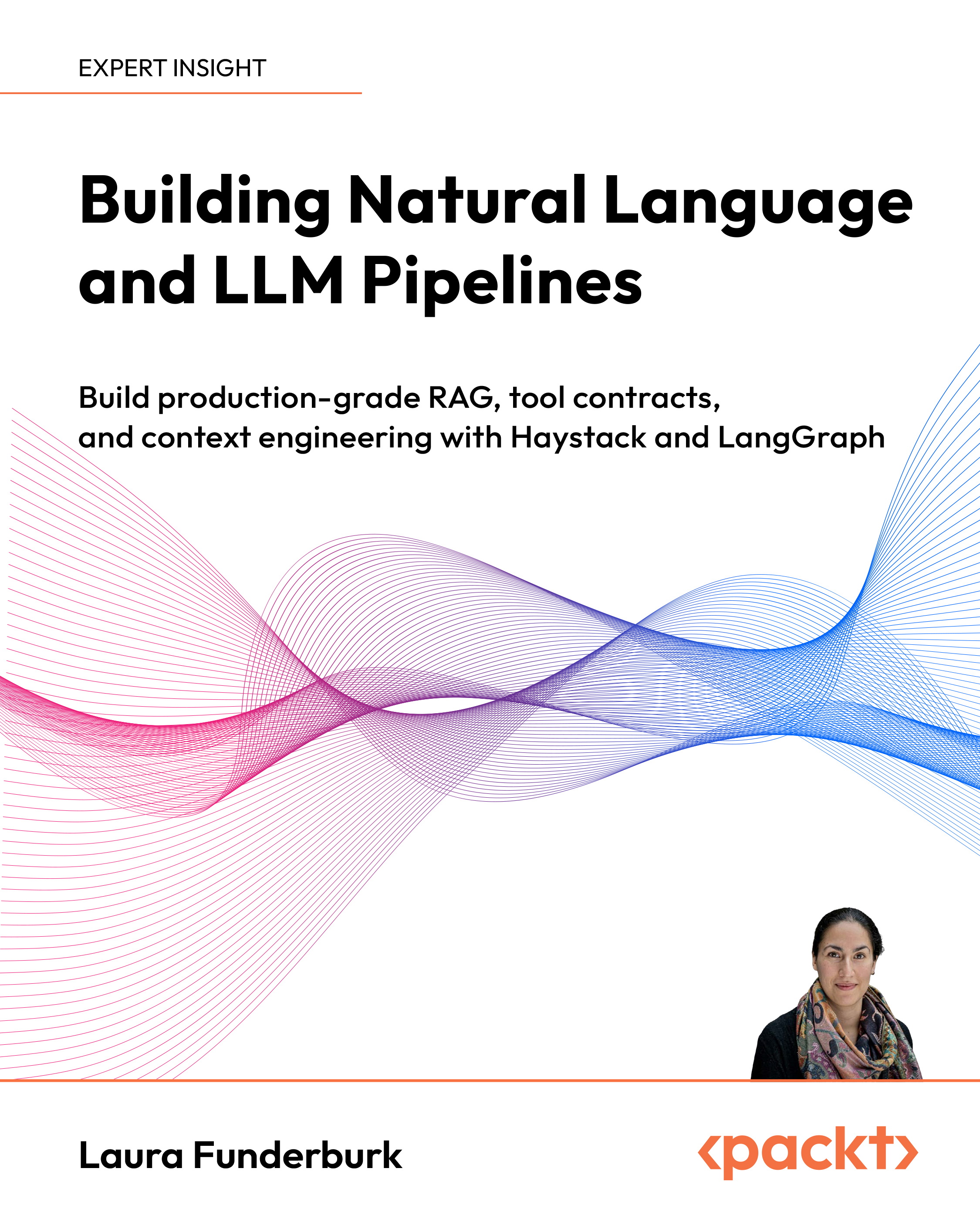In this article by Massimiliano Pippi, author of the book Python for Google App Engine, in this article, you will learn how to write a web application and seeing the platform in action. Web applications commonly provide a set of features such as user authentication and data storage. App Engine provides the services and tools needed to implement such features.
(For more resources related to this topic, see here.)
In this article, we will see:
- Details of the webapp2 framework
- How to authenticate users
- Storing data on Google Cloud Datastore
- Building HTML pages using templates
Experimenting on the Notes application
To better explore App Engine and Cloud Platform capabilities, we need a real-world application to experiment on; something that's not trivial to write, with a reasonable list of requirements. A good candidate is a note-taking application; we will name it Notes.
Notes enable the users to add, remove, and modify a list of notes; a note has a title and a body of text. Users can only see their personal notes, so they must authenticate before using the application.
The main page of the application will show the list of notes for logged-in users and a form to add new ones.
The code from the helloworld example is a good starting point. We can simply change the name of the root folder and the application field in the app.yaml file to match the new name we chose for the application, or we can start a new project from scratch named notes.
Authenticating users
The first requirement for our Notes application is showing the home page only to users who are logged in and redirect others to the login form; the users service provided by App Engine is exactly what we need and adding it to our MainHandler class is quite simple:
import webapp2
from google.appengine.api import users
class MainHandler(webapp2.RequestHandler):
def get(self):
user = users.get_current_user()
if user is not None:
self.response.write('Hello Notes!')
else:
login_url = users.create_login_url(self.request.uri)
self.redirect(login_url)
app = webapp2.WSGIApplication([
('/', MainHandler)
], debug=True)
The user package we import on the second line of the previous code provides access to users' service functionalities. Inside the get() method of the MainHandler class, we first check whether the user visiting the page has logged in or not. If they have, the get_current_user() method returns an instance of the user class provided by App Engine and representing an authenticated user; otherwise, it returns None as output. If the user is valid, we provide the response as we did before; otherwise, we redirect them to the Google login form. The URL of the login form is returned using the create_login_url() method, and we call it, passing as a parameter the URL we want to redirect users to after a successful authentication. In this case, we want to redirect users to the same URL they are visiting, provided by webapp2 in the self.request.uri property. The webapp2 framework also provides handlers with a redirect() method we can use to conveniently set the right status and location properties of the response object so that the client browsers will be redirected to the login page.
HTML templates with Jinja2
Web applications provide rich and complex HTML user interfaces, and Notes is no exception but, so far, response objects in our applications contained just small pieces of text. We could include HTML tags as strings in our Python modules and write them in the response body but we can imagine how easily it could become messy and hard to maintain the code. We need to completely separate the Python code from HTML pages and that's exactly what a template engine does. A template is a piece of HTML code living in its own file and possibly containing additional, special tags; with the help of a template engine, from the Python script, we can load this file, properly parse special tags, if any, and return valid HTML code in the response body. App Engine includes in the Python runtime a well-known template engine: the Jinja2 library.
To make the Jinja2 library available to our application, we need to add this code to the app.yaml file under the libraries section:
libraries:
- name: webapp2
version: "2.5.2"
- name: jinja2
version: latest
We can put the HTML code for the main page in a file called main.html inside the application root. We start with a very simple page:
<!DOCTYPE html>
<html>
<head lang="en">
<meta charset="UTF-8">
<title>Notes</title>
</head>
<body>
<div class="container">
<h1>Welcome to Notes!</h1>
<p>
Hello, <b>{{user}}</b> - <a href="{{logout_url}}">Logout</a>
</p>
</div>
</body>
</html>
Most of the content is static, which means that it will be rendered as standard HTML as we see it but there is a part that is dynamic and whose content depend on which data will be passed at runtime to the rendering process. This data is commonly referred to as template context.
What has to be dynamic is the username of the current user and the link used to log out from the application. The HTML code contains two special elements written in the Jinja2 template syntax, {{user}} and {{logout_url}}, that will be substituted before the final output occurs.
Back to the Python script; we need to add the code to initialize the template engine before the MainHandler class definition:
import os
import jinja2
jinja_env = jinja2.Environment(
loader=jinja2.FileSystemLoader(os.path.dirname(__file__)))
The environment instance stores engine configuration and global objects, and it's used to load templates instances; in our case, instances are loaded from HTML files on the filesystem in the same directory as the Python script.
Unlock access to the largest independent learning library in Tech for FREE!
Get unlimited access to 7500+ expert-authored eBooks and video courses covering every tech area you can think of.
Renews at £15.99/month. Cancel anytime
To load and render our template, we add the following code to the MainHandler.get() method:
class MainHandler(webapp2.RequestHandler):
def get(self):
user = users.get_current_user()
if user is not None:
logout_url = users.create_logout_url(self.request.uri)
template_context = {
'user': user.nickname(),
'logout_url': logout_url,
}
template = jinja_env.get_template('main.html')
self.response.out.write(
template.render(template_context))
else:
login_url = users.create_login_url(self.request.uri)
self.redirect(login_url)
Similar to how we get the login URL, the create_logout_url() method provided by the user service returns the absolute URI to the logout procedure that we assign to the logout_url variable.
We then create the template_context dictionary that contains the context values we want to pass to the template engine for the rendering process. We assign the nickname of the current user to the user key in the dictionary and the logout URL string to the logout_url key.
The get_template() method from the jinja_env instance takes the name of the file that contains the HTML code and returns a Jinja2 template object. To obtain the final output, we call the render() method on the template object passing in the template_context dictionary whose values will be accessed, specifying their respective keys in the HTML file with the template syntax elements {{user}} and {{logout_url}}.
Handling forms
The main page of the application is supposed to list all the notes that belong to the current user but there isn't any way to create such notes at the moment. We need to display a web form on the main page so that users can submit details and create a note.
To display a form to collect data and create notes, we put the following HTML code right below the username and the logout link in the main.html template file:
{% if note_title %}
<p>Title: {{note_title}}</p>
<p>Content: {{note_content}}</p>
{% endif %}
<h4>Add a new note</h4>
<form action="" method="post">
<div class="form-group">
<label for="title">Title:</label>
<input type="text" id="title" name="title" />
</div>
<div class="form-group">
<label for="content">Content:</label>
<textarea id="content" name="content"></textarea>
</div>
<div class="form-group">
<button type="submit">Save note</button>
</div>
</form>
Before showing the form, a message is displayed only when the template context contains a variable named note_title. To do this, we use an if statement, executed between the {% if note_title %} and {% endif %} delimiters; similar delimiters are used to perform for loops or assign values inside a template.
The action property of the form tag is empty; this means that upon form submission, the browser will perform a POST request to the same URL, which in this case is the home page URL. As our WSGI application maps the home page to the MainHandler class, we need to add a method to this class so that it can handle POST requests:
class MainHandler(webapp2.RequestHandler):
def get(self):
user = users.get_current_user()
if user is not None:
logout_url = users.create_logout_url(self.request.uri)
template_context = {
'user': user.nickname(),
'logout_url': logout_url,
}
template = jinja_env.get_template('main.html')
self.response.out.write(
template.render(template_context))
else:
login_url = users.create_login_url(self.request.uri)
self.redirect(login_url)
def post(self):
user = users.get_current_user()
if user is None:
self.error(401)
logout_url = users.create_logout_url(self.request.uri)
template_context = {
'user': user.nickname(),
'logout_url': logout_url,
'note_title': self.request.get('title'),
'note_content': self.request.get('content'),
}
template = jinja_env.get_template('main.html')
self.response.out.write(
template.render(template_context))
When the form is submitted, the handler is invoked and the post() method is called. We first check whether a valid user is logged in; if not, we raise an HTTP 401: Unauthorized error without serving any content in the response body. Since the HTML template is the same served by the get() method, we still need to add the logout URL and the user name to the context. In this case, we also store the data coming from the HTML form in the context. To access the form data, we call the get() method on the self.request object. The last three lines are boilerplate code to load and render the home page template. We can move this code in a separate method to avoid duplication:
def _render_template(self, template_name, context=None):
if context is None:
context = {}
template = jinja_env.get_template(template_name)
return template.render(context)
In the handler class, we will then use something like this to output the template rendering result:
self.response.out.write(
self._render_template('main.html', template_context))
We can try to submit the form and check whether the note title and content are actually displayed above the form.
Summary
Thanks to App Engine, we have already implemented a rich set of features with a relatively small effort so far.
We have discovered some more details about the webapp2 framework and its capabilities, implementing a nontrivial request handler. We have learned how to use the App Engine users service to provide users authentication. We have delved into some fundamental details of Datastore and now we know how to structure data in grouped entities and how to effectively retrieve data with ancestor queries. In addition, we have created an HTML user interface with the help of the Jinja2 template library, learning how to serve static content such as CSS files.
Resources for Article:
Further resources on this subject:
 United States
United States
 Great Britain
Great Britain
 India
India
 Germany
Germany
 France
France
 Canada
Canada
 Russia
Russia
 Spain
Spain
 Brazil
Brazil
 Australia
Australia
 South Africa
South Africa
 Thailand
Thailand
 Ukraine
Ukraine
 Switzerland
Switzerland
 Slovakia
Slovakia
 Luxembourg
Luxembourg
 Hungary
Hungary
 Romania
Romania
 Denmark
Denmark
 Ireland
Ireland
 Estonia
Estonia
 Belgium
Belgium
 Italy
Italy
 Finland
Finland
 Cyprus
Cyprus
 Lithuania
Lithuania
 Latvia
Latvia
 Malta
Malta
 Netherlands
Netherlands
 Portugal
Portugal
 Slovenia
Slovenia
 Sweden
Sweden
 Argentina
Argentina
 Colombia
Colombia
 Ecuador
Ecuador
 Indonesia
Indonesia
 Mexico
Mexico
 New Zealand
New Zealand
 Norway
Norway
 South Korea
South Korea
 Taiwan
Taiwan
 Turkey
Turkey
 Czechia
Czechia
 Austria
Austria
 Greece
Greece
 Isle of Man
Isle of Man
 Bulgaria
Bulgaria
 Japan
Japan
 Philippines
Philippines
 Poland
Poland
 Singapore
Singapore
 Egypt
Egypt
 Chile
Chile
 Malaysia
Malaysia