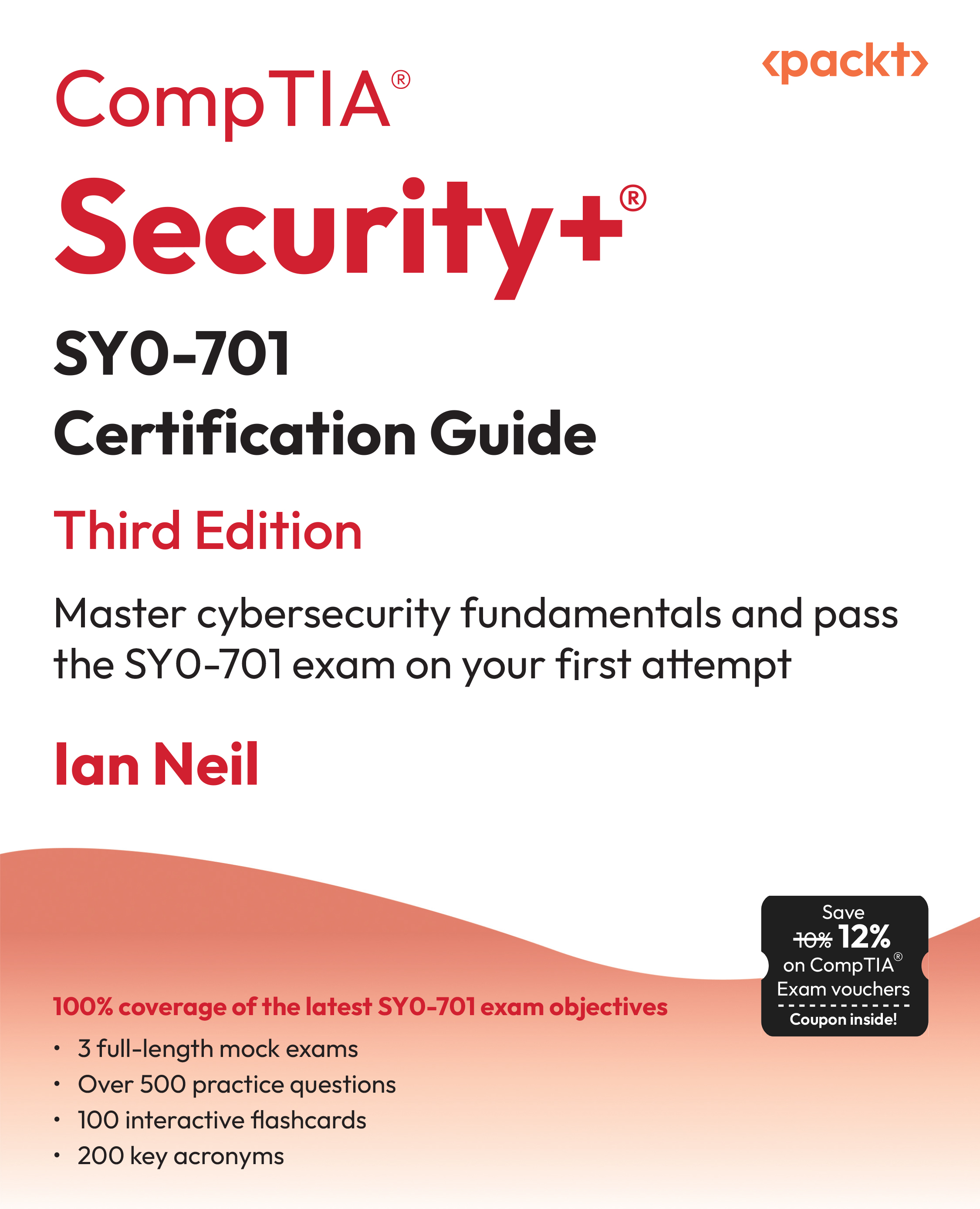In this article by Eric Pimpler, the author of the book ArcGIS Blueprints, the ArcGIS platform, which contains a number of different products including ArcGIS Desktop[d1] , ArcGIS Pro, ArcGIS for Server, and ArcGIS Online, provides a robust environment in order to perform geographic analysis and mapping. Content produced by this platform can be integrated using the ArcGIS REST API and a programming language, such as Python. Many of the applications we build in this book use the ArcGIS REST API as a bridge to exchange information between software products.
(For more resources related to this topic, see here.)
We're going to start by developing a simple ArcGIS Desktop custom script tool in ArcToolbox that connects to an ArcGIS Server map service to retrieve real-time wildfire information. The wildfire information will be retrieved from a United States Geological Survey (USGS)[d1] map service that provides real-time wildfire data.
We'll use the ArcGIS REST API and Python requests module to connect to the map service and request the data. The response from the map service will contain data that will be written to a feature class stored in a local geodatabase using the ArcPy data access module.
This will all be accomplished inside a custom script tool attached to an ArcGIS Python toolbox.
In this article we will cover the following topics:
- ArcGIS Desktop Python toolboxes
- ArcGIS Server map and feature services
- A Python requests module
- A Python json module
- ArcGIS REST API
- ArcPy data access module (ArcPy.da)
Design
Before we start building the application, we'll spend some time planning what we'll build. This is a fairly simple application, but it serves to illustrate how ArcGIS Desktop and ArcGIS Server can easily be integrated using the ArcGIS REST API. In this application, we'll build an ArcGIS Python toolbox that serves as a container for a single tool named USGSDownload. The USGSDownload tool will use the Python requests, json, and ArcPy data modules to request real-time wildfire data from a USGS map service. The response from the map service will contain information, including the location of the fire, name of the fire, and some additional information that will then be written to a local geodatabase. The communication between the ArcGIS Desktop Python toolbox and ArcGIS Server map service is accomplished through the ArcGIS REST API and the Python language.

Let's get started building the application.
Creating the ArcGIS Desktop Python toolbox[d2]
There are two ways to create toolboxes in ArcGIS: script tools in custom toolboxes and script tools in Python toolboxes. Python toolboxes encapsulate everything in one place: parameters, validation code and source code. This is not the case with custom toolboxes, which are created using a wizard and a separate script that processes the business logic.
Unlock access to the largest independent learning library in Tech for FREE!
Get unlimited access to 7500+ expert-authored eBooks and video courses covering every tech area you can think of.
Renews at €14.99/month. Cancel anytime
A Python toolbox functions like any other toolbox in ArcToolbox, but it is created entirely in Python and has a file extension of .pyt. It is created programmatically as a class named Toolbox. In this article, you will learn how to create a Python toolbox and add a tool. You'll only create the basic structure of the toolbox and tool that will ultimately connect to an ArcGIS Server map service containing wildfire data. In a later section, you'll complete the functionality of the tool by adding code that connects to the map service, downloads the current data, and inserts it into a feature class.
- Open ArcCatalog. You can create a Python toolbox [d3] in a folder by right-clicking on the folder and selecting New | Python Toolbox. In ArcCatalog, there is a folder named Toolboxes and inside is a My Toolboxes folder, as seen in the following screenshot. Right-click on this folder and select New | Python Toolbox.

- The name of the toolbox is controlled by the file name. Name the toolbox InsertWildfires.py, as shown in following screenshot:

- The Python toolbox file .pyt can be edited in any text or code editor. By default, the code will open in Notepad[d4] . You can change this by setting the default editor for your script by going to Geoprocessing | Geoprocessing Options and the Editor section. You'll note in the Figure A: Geoprocessing options screenshot that I have set my editor to PyScripter, which is my preferred environment. You may want to change this to IDLE or whichever development environment you are currently using.
For example, to find the path to the executable for the IDLE development environment, you can go to Start | All Programs | ArcGIS | Python 2.7 | IDLE. right-click on IDLE, and select Properties[d5] to display the properties window. Inside the Target text box, you should see a path to the executable as seen in the following screenshot:

- Copy and paste the path into the Editor and Debugger sections inside the Geoprocessing Options dialog, as shown in following screenshot:

Figure A: Geoprocessing options
- Right-click on InsertWildfires.pyt and select Edit. This will open the development environment you defined earlier, as seen in the following screenshot. Your environment will vary depending on the editor that you have defined.

- Remember that you will not be changing the name of the class, which is Toolbox. However, you will rename the Tool class to reflect the name of the tool you want to create. Each tool will have various methods, including __init__(), which is the constructor for the tool along with getParameterInfo(), isLicensed(), updateParameters(), updateMessages(), and execute(). You can use the __init__() method to set initialization properties, such as the tool's label and description. Find the class named Tool in your code and change the name of this tool to USGSDownload, set the label and description properties.
class USGSDownload(object):
def __init__(self):
"""Define the tool (tool name is the name of the class)."""
self.label = "USGS Download"
self.description = "Download from USGS ArcGIS Server instance"
self.canRunInBackground = False
You can use the Tool class as a template for other tools you'd like to add to the toolbox by copying and pasting the class and it's methods. We're not going to do it in this article, but you need to be aware of this.
Summary
Integrating ArcGIS Desktop and ArcGIS Server is easily accomplished using the ArcGIS REST API and the Python programming language. In this article we created an ArcGIS Python toolbox containing a tool that connects to an ArcGIS Server map service, which contains real-time wildfire information and is hosted by the USGS.
Resources for Article:
Further resources on this subject:
 United States
United States
 Great Britain
Great Britain
 India
India
 Germany
Germany
 France
France
 Canada
Canada
 Russia
Russia
 Spain
Spain
 Brazil
Brazil
 Australia
Australia
 South Africa
South Africa
 Thailand
Thailand
 Ukraine
Ukraine
 Switzerland
Switzerland
 Slovakia
Slovakia
 Luxembourg
Luxembourg
 Hungary
Hungary
 Romania
Romania
 Denmark
Denmark
 Ireland
Ireland
 Estonia
Estonia
 Belgium
Belgium
 Italy
Italy
 Finland
Finland
 Cyprus
Cyprus
 Lithuania
Lithuania
 Latvia
Latvia
 Malta
Malta
 Netherlands
Netherlands
 Portugal
Portugal
 Slovenia
Slovenia
 Sweden
Sweden
 Argentina
Argentina
 Colombia
Colombia
 Ecuador
Ecuador
 Indonesia
Indonesia
 Mexico
Mexico
 New Zealand
New Zealand
 Norway
Norway
 South Korea
South Korea
 Taiwan
Taiwan
 Turkey
Turkey
 Czechia
Czechia
 Austria
Austria
 Greece
Greece
 Isle of Man
Isle of Man
 Bulgaria
Bulgaria
 Japan
Japan
 Philippines
Philippines
 Poland
Poland
 Singapore
Singapore
 Egypt
Egypt
 Chile
Chile
 Malaysia
Malaysia