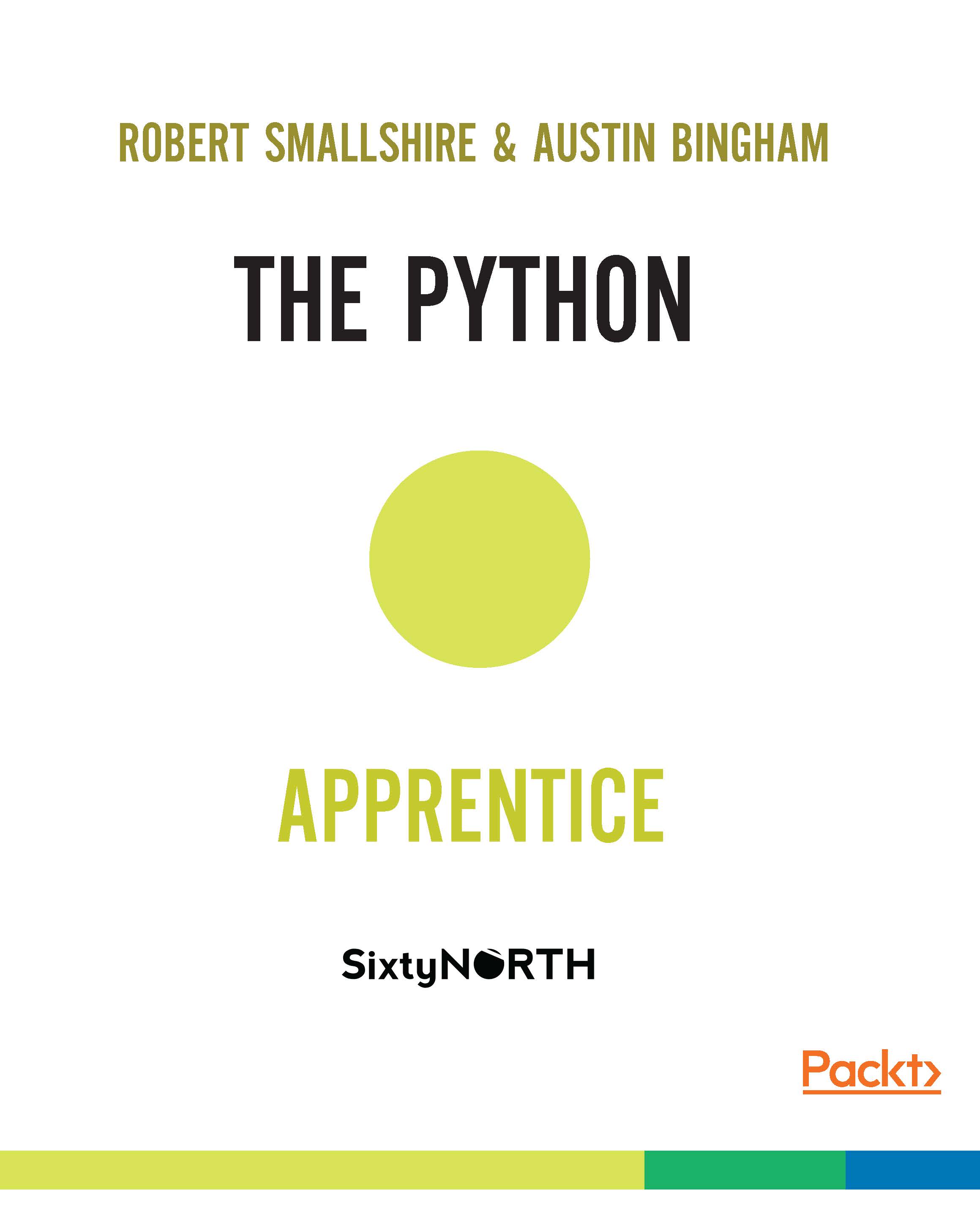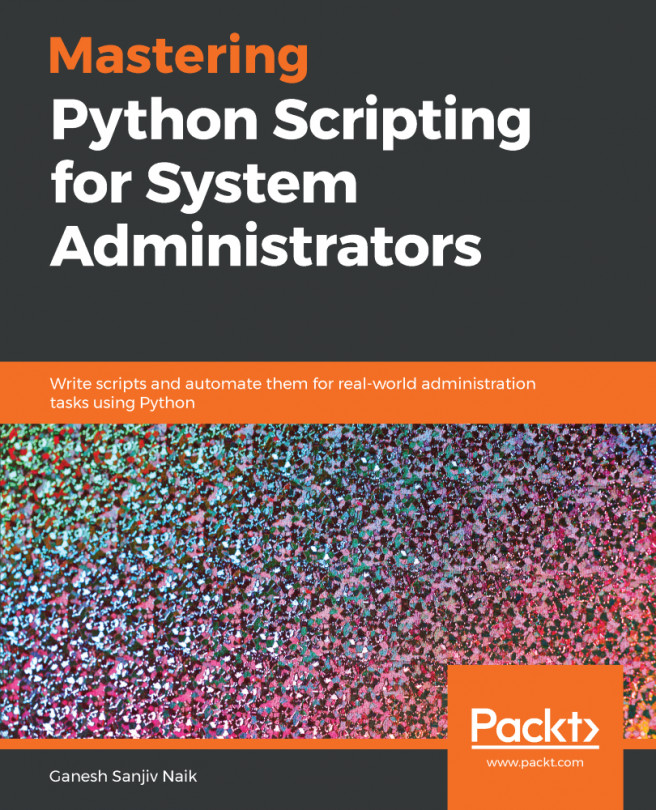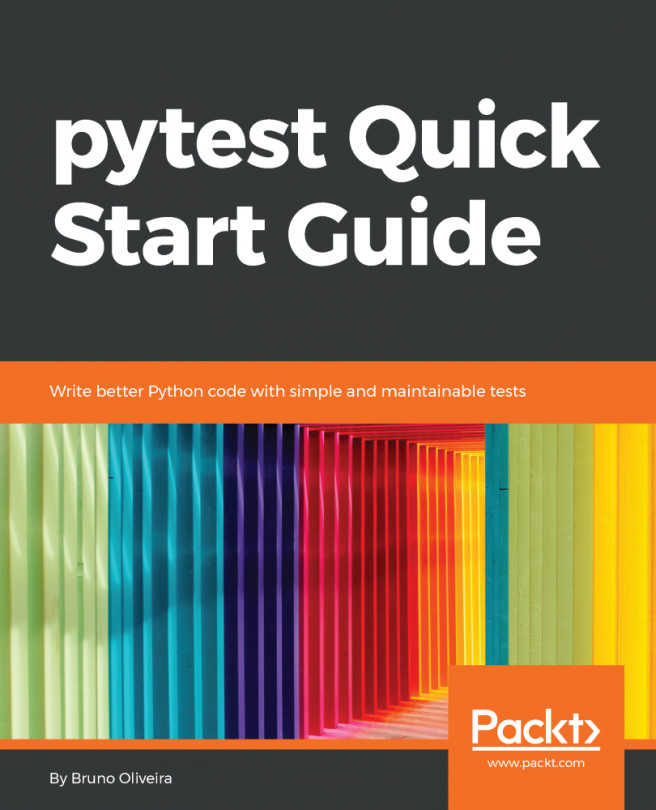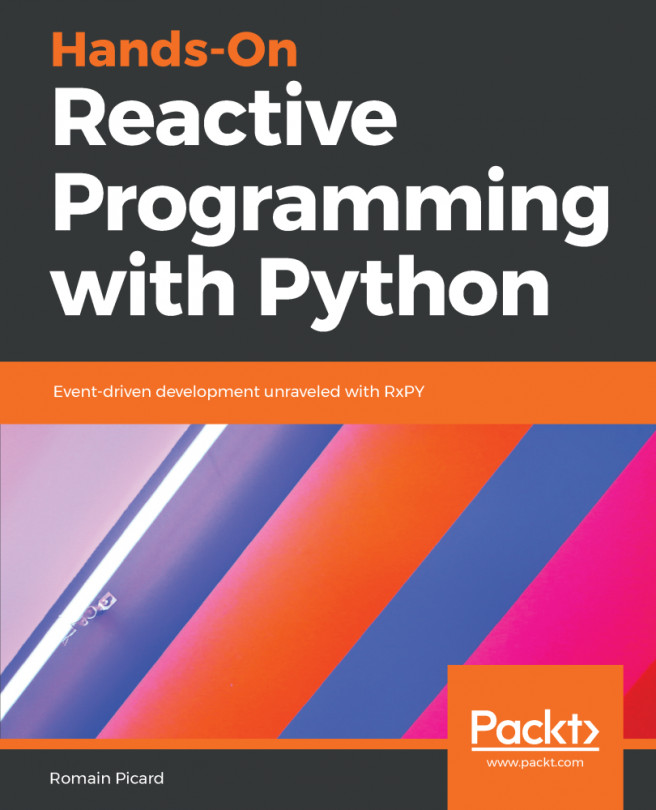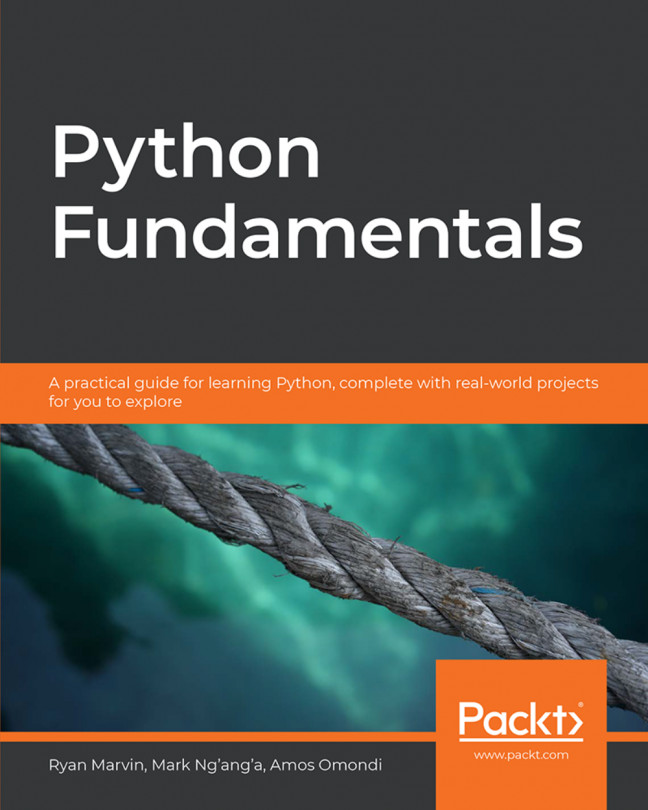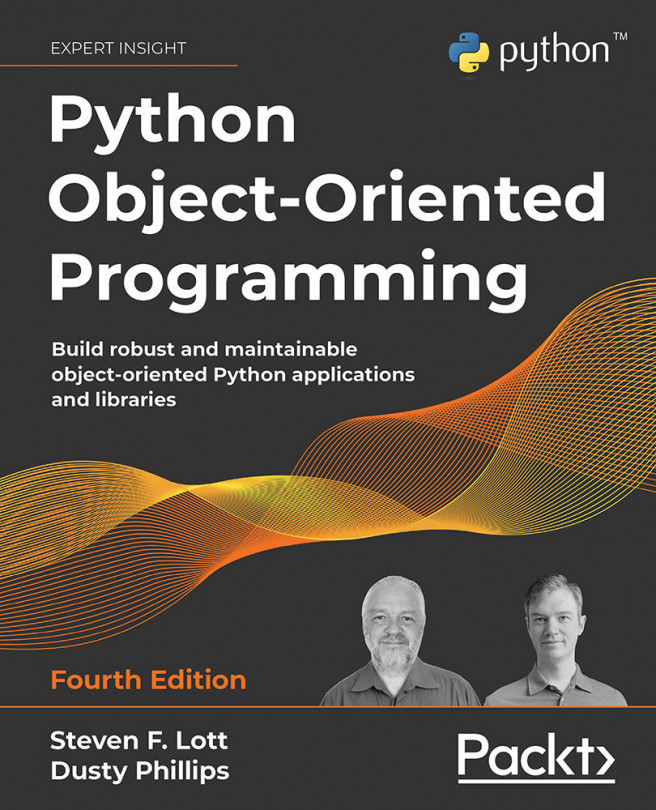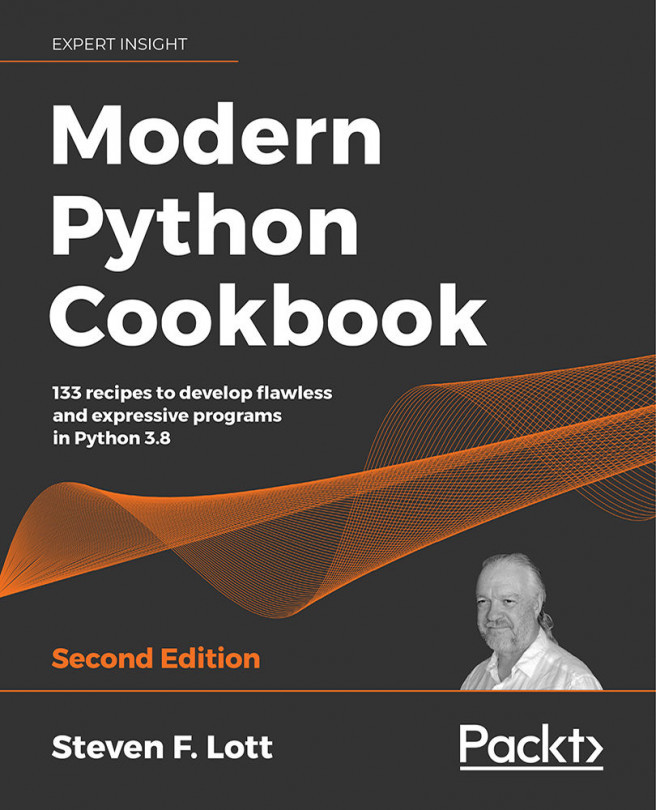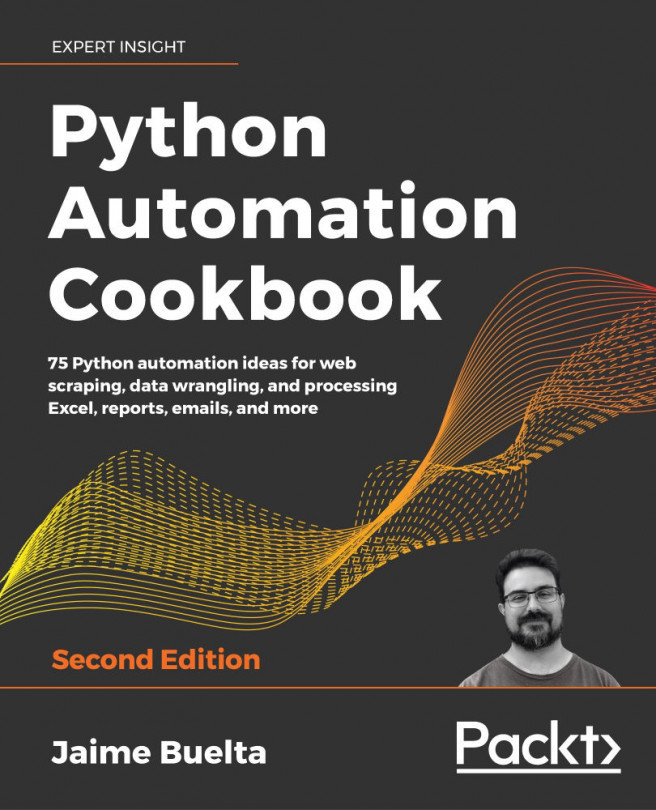Summary
- Python's standard debugger is called PDB.
- PDB is a standard command-line debugger.
- The
pdb.set_trace()method can be used to stop program execution and enter the debugger. - Your REPL's prompt will change to (Pdb) when you're in the debugger.
- You can access PDB's built-in help system by typing
help. - You can use python
-m pdbfollowed by a script name to run a program under PDB from the start. - PDB's
wherecommand shows the current call stack. - PDB's
nextcommand lets execution continue to the next line of code. - PDB's
continuecommand lets program execution continue indefinitely, or until you stop it with Ctrl+C. - PDB's
listcommand shows you the source code at your current location. - PDB's
returncommand resumes execution until the end of the current function. - PDB's
printcommand lets you see the values of objects in the debugger. - Use the
quitcommand to exit PDB.
Along the way we found that:
- The
divmod()function calculates the quotient and remainder for a division operation at one time. - The
reversed...