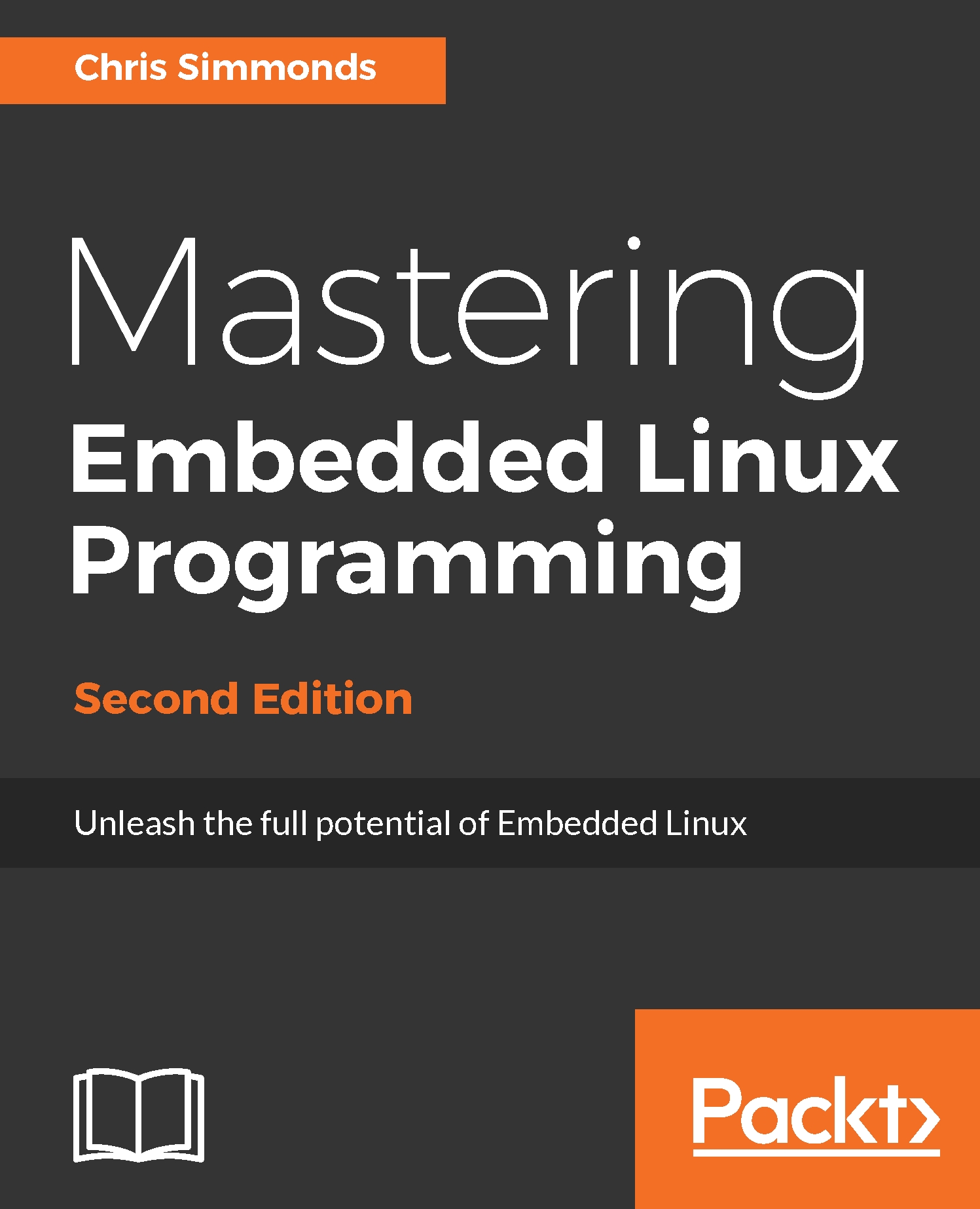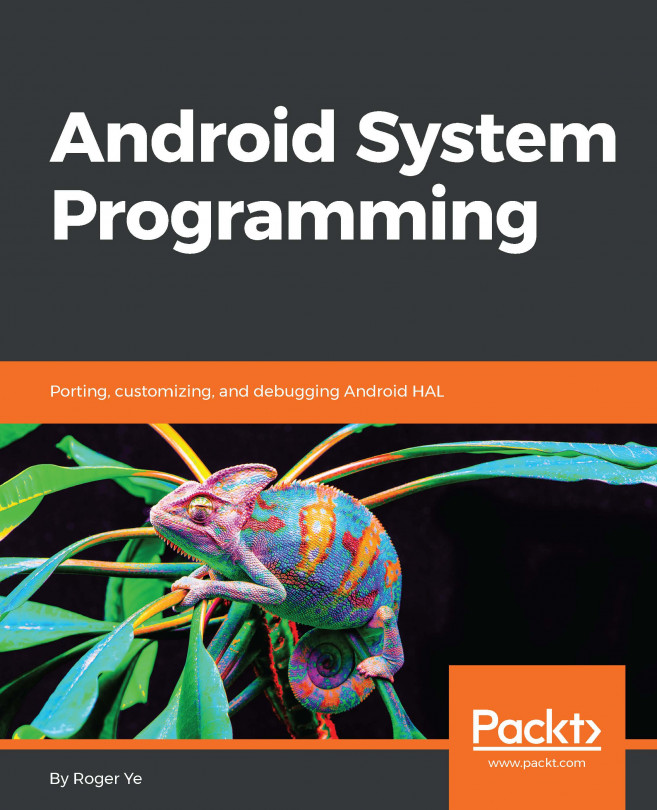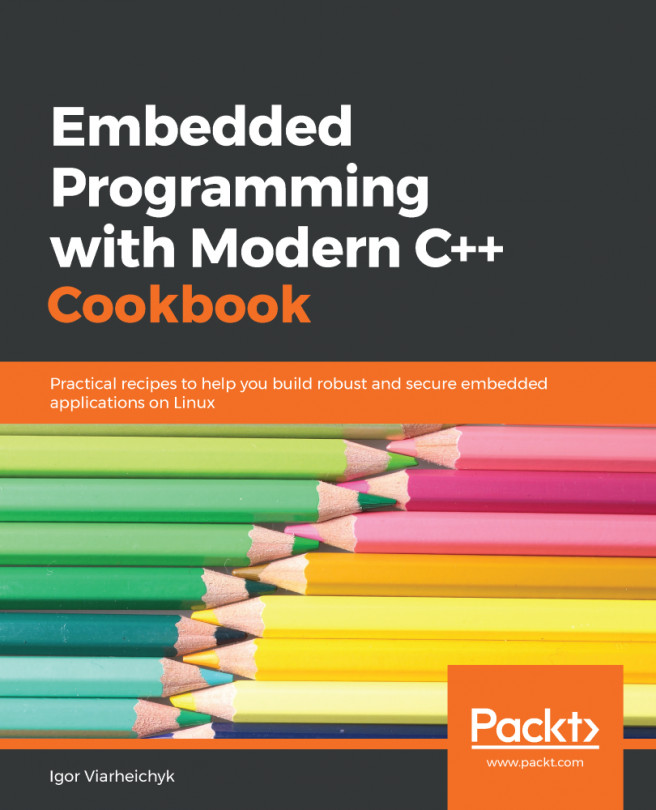Profiling with top
The top program is a simple tool that doesn't require any special kernel options or symbol tables. There is a basic version in BusyBox and a more functional version in the procps package, which is available in the Yocto Project and Buildroot. You may also want to consider using htop, which is functionally similar to top but has a nicer user interface (some people think).
To begin with, focus on the summary line of top, which is the second line if you are using BusyBox and the third line if using top from procps. Here is an example, using BusyBox top:
Mem: 57044K used, 446172K free, 40K shrd, 3352K buff, 34452K cached
CPU: 58% usr 4% sys 0% nic 0% idle 37% io 0% irq 0% sirq
Load average: 0.24 0.06 0.02 2/51 105
PID PPID USER STAT VSZ %VSZ %CPU COMMAND
105 104 root R 27912 6% 61% ffmpeg -i track2.wav
[...]The summary line shows the percentage of time spent running in various states, as shown in this table:
procps | BusyBox | Description |
|
| User... |