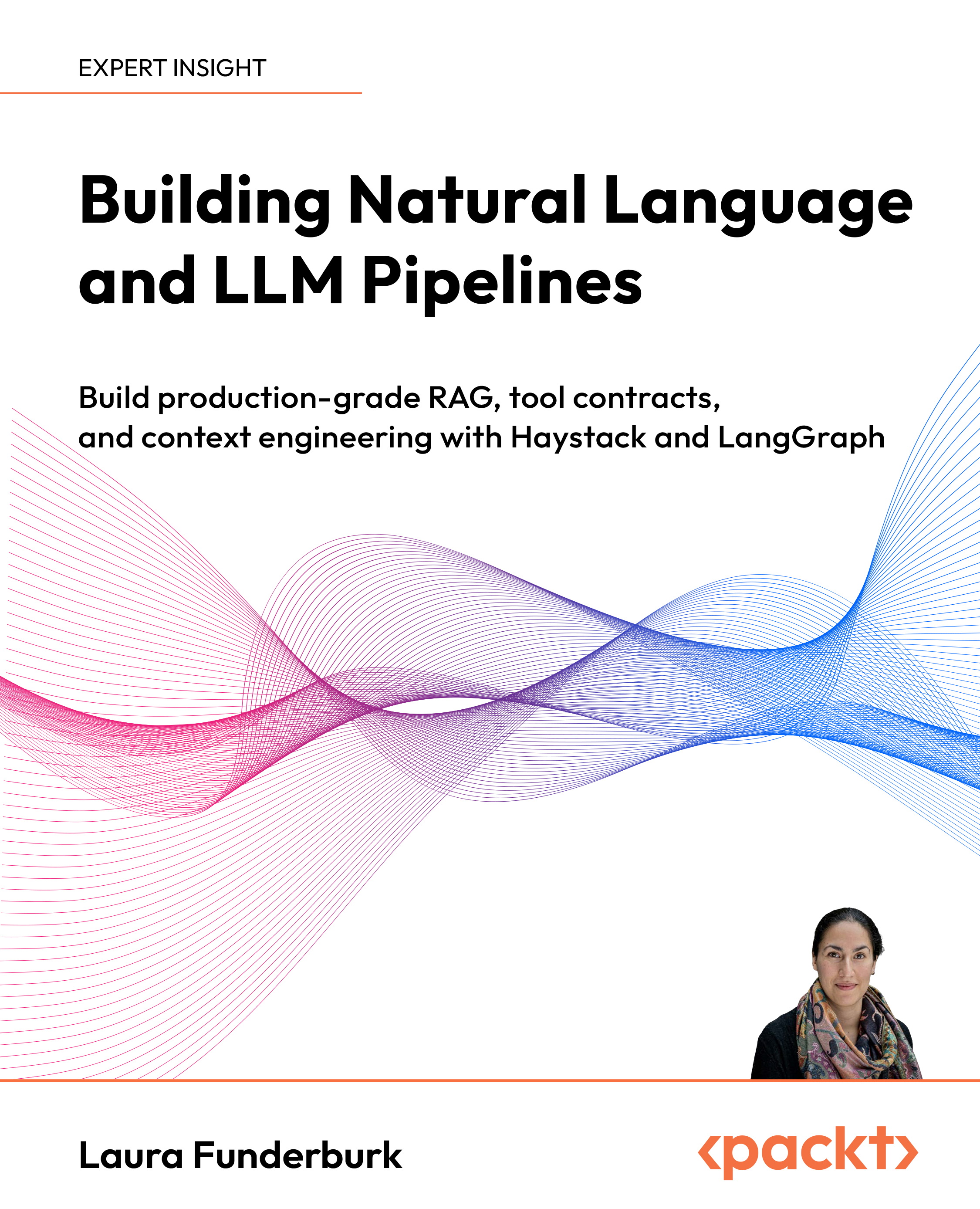In this article by Ændrew H. Rininsland, the author of the book Learning D3.JS 4.x Data Visualization, we'll see what is new in D3 v4 and get started with Node and Git on the command line.
(For more resources related to this topic, see here.)
D3 (Data-Driven Documents), developed by Mike Bostock and the D3 community since 2011, is the successor to Bostock's earlier Protovis library. It allows pixel-perfect rendering of data by abstracting the calculation of things such as scales and axes into an easy-to-use domain-specific language (DSL), and uses idioms that should be immediately familiar to anyone with experience of using the popular jQuery JavaScript library. Much like jQuery, in D3, you operate on elements by selecting them and then manipulating via a chain of modifier functions. Especially within the context of data visualization, this declarative approach makes using it easier and more enjoyable than a lot of other tools out there. The official website, https://d3js.org/, features many great examples that show off the power of D3, but understanding them is tricky to start with. After finishing this book, you should be able to understand D3 well enough to figure out the examples, tweaking them to fit your needs. If you want to follow the development of D3 more closely, check out the source code hosted on GitHub at https://github.com/d3.
The fine-grained control and its elegance make D3 one of the most powerful open source visualization libraries out there. This also means that it's not very suitable for simple jobs such as drawing a line chart or two-in that case you might want to use a library designed for charting. Many use D3 internally anyway. For a massive list, visit https://github.com/sorrycc/awesome-javascript#data-visualization.
D3 is ultimately based around functional programming principles, which is currently experience a renaissance in the JavaScript community. This book really isn't about functional programming, but a lot of what we'll be doing will seem really familiar if you've ever used functional programming principles before.
What happened to all the classes?!
The second edition of this book contained quite a number of examples using the new class feature that is new in ES2015. The revised examples in this edition all use factory functions instead, and the class keyword never appears. Why is this, exactly?
ES2015 classes are essentially just syntactic sugaring for factory functions. By this I mean that they ultimately compile down to that anyway. While classes can provide a certain level of organization to a complex piece of code, they ultimately hide what is going on underneath it all. Not only that, using OO paradigms like classes are effectively avoiding one of the most powerful and elegant aspects of JavaScript as a language, which is its focus on first-class functions and objects. Your code will be simpler and more elegant using functional paradigms than OO, and you'll find it less difficult to read examples in the D3 community, which almost never use classes.
There are many, much more comprehensive arguments against using classes than I'm able to make here. For one of the best, please read Eric Elliott's excellent "The Two Pillars of JavaScript" pieces, at medium.com/javascript-scene/the-two-pillars-of-javascript-ee6f3281e7f3.
What's new in D3 v4?
One of the key changes to D3 since the last edition of this book is the release of version 4.
Among its many changes, the most significant is a complete overhaul of the D3 namespace.
This means that none of the examples in this book will work with D3 3.x, and the examples from the last book will not work with D3 4.x. This is quite possibly the cruelest thing Mr. Bostock could ever do to educational authors such as myself (I am totally joking here). Kidding aside, it also means many of the "block" examples in the D3 community are out-of-date and may appear rather odd if this book is your first encounter with the library. For this reason, it is very important to note the version of D3 an example uses - if it uses 3.x, it might be worth searching for a 4.x example just to prevent this cognitive dissonance.
Related to this is how D3 has been broken up from a single library into many smaller libraries. There are two approaches you can take:
- you can use D3 as a single library in much the same way as version 3, or
- you can selectively use individual components of D3 in your project.
This book takes the latter route, even if it does take a bit more effort - the benefit is primarily in that you'll have a better idea of how D3 is organized as a library and it reduces the size of the final bundle people who view your graphics will have to download.
What's ES2017?
One of the main changes to this book since the first edition is the emphasis on modern JavaScript; in this case, ES2017. Formerly known as ES6 (Harmony), it pushes the JavaScript language's features forward significantly, allowing for new usage patterns that simplify code readability and increase expressiveness. If you've written JavaScript before and the examples in this article look pretty confusing, it means you're probably familiar with the older, more common ES5 syntax. But don't sweat! It really doesn't take too long to get the hang of the new syntax, and I will try to explain the new language features as we encounter them. Although it might seem a somewhat steep learning curve at the start, by the end, you'll have improved your ability to write code quite substantially and will be on the cutting edge of contemporary JavaScript development.
For a really good rundown of all the new toys you have with ES2016, check out this nice guide by the folks at Babel.js, which we will use extensively throughout this book: https://babeljs.io/docs/learn-es2015/.
Before I go any further, let me clear some confusion about what ES2017 actually is. Initially, the ECMAScript (or ES for short) standards were incremented by cardinal numbers, for instance, ES4, ES5, ES6, and ES7. However, with ES6, they changed this so that a new standard is released every year in order to keep pace with modern development trends, and thus we refer to the year (2017) now. The big release was ES2015, which more or less maps to ES6. ES2016 was ratified in June 2016, and builds on the previous year's standard, while adding a few fixes and two new features. ES2017 is currently in the draft stage, which means proposals for new features are being considered and developed until it is ratified sometime in 2017. As a result of this book being written while these features are in draft, they may not actually make it into ES2017 and thus need to wait until a later standard to be officially added to the language.
You don't really need to worry about any of this, however, because we use Babel.js to transpile everything down to ES5 anyway, so it runs the same in Node.js and in the browser. I try to refer to the relevant spec where a feature is added when I introduce it for the sake of accuracy (for instance, modules are an ES2015 feature), but when I refer to JavaScript, I mean all modern JavaScript, regardless of which ECMAScript spec it originated in.
Getting started with Node and Git on the command line
I will try not to be too opinionated in this book about which editor or operating system you should use to work through it (though I am using Atom on Mac OS X), but you are going to need a few prerequisites to start.
The first is Node.js. Node is widely used for web development nowadays, and it's actually just JavaScript that can be run on the command line. Later on in this book, I'll show you how to write a server application in Node, but for now, let's just concentrate on getting it and npm (the brilliant and amazing package manager that Node uses) installed.
If you're on Windows or Mac OS X without Homebrew, use the installer at https://nodejs.org/en/. If you're on Mac OS X and are using Homebrew, I would recommend installing "n" instead, which allows you to easily switch between versions of Node:
$ brew install n
$ n latest
Regardless of how you do it, once you finish, verify by running the following lines:
$ node --version
$ npm --version
If it displays the versions of node and npm it means you're good to go.
I'm using 6.5.0 and 3.10.3, respectively, though yours might be slightly different-- the key is making sure node is at least version 6.0.0.
If it says something similar to Command not found, double-check whether you've installed everything correctly, and verify that Node.js is in your $PATH environment variable.
In the last edition of this book, we did a bunch of annoying stuff with Webpack and Babel and it was a bit too configuration-heavy to adequately explain. This time around we're using the lovely jspm for everything, which handles all the finicky annoying stuff for us. Install it now, using npm:
npm install -g jspm@beta jspm-server
This installs the most up-to-date beta version of jspm and the jspm development server. We don't need Webpack this time around because Rollup (which is used to bundle D3 itself) is used to bundle our projects, and jspm handles our Babel config for us. How helpful!
Next, you'll want to clone the book's repository from GitHub. Change to your project directory and type this:
$ git clone https://github.com/aendrew/learning-d3-v4
$ cd $ learning-d3-v4
This will clone the development environment and all the samples in the learning-d3-v4/ directory, as well as switch you into it.
Unlock access to the largest independent learning library in Tech for FREE!
Get unlimited access to 7500+ expert-authored eBooks and video courses covering every tech area you can think of.
Renews at €14.99/month. Cancel anytime
Another option is to fork the repository on GitHub and then clone your fork instead of mine as was just shown. This will allow you to easily publish your work on the cloud, enabling you to more easily seek support, display finished projects on GitHub Pages, and even submit suggestions and amendments to the parent project. This will help us improve this book for future editions. To do this, fork aendrew/learning-d3-v4 by clicking the "fork" button on GitHub, and replace aendrew in the preceding code snippet with your GitHub username.
To switch between them, type the following command:
$ git checkout <folder name>
Replace <folder name> with the appropriate name of your folder. Stay at master for now though. To get back to it, type this line:
$ git stash save && git checkout master
The master branch is where you'll do a lot of your coding as you work through this book. It includes a prebuilt config.js file (used by jspm to manage dependencies), which we'll use to aid our development over the course of this book.
We still need to install our dependencies, so let's do that now:
$ npm install
All of the source code that you'll be working on is in the lib/ folder. You'll notice it contains a just a main.js file; almost always, we'll be working in main.js, as index.html is just a minimal container to display our work in. This is it in its entirety, and it's the last time we'll look at any HTML in this book:
<!DOCTYPE html>
<html>
<head>
<meta charset="utf-8">
<title>Learning D3</title>
</head>
<body>
<script src="jspm_packages/system.js"></script>
<script src="config.js"></script>
<script>
System.import('lib/main.js');
</script>
</body>
</html>
There's also an empty stylesheet in styles/index.css, which we'll add to in a bit.
To get things rolling, start the development server by typing the following line:
$ npm start
This starts up the jspm development server, which will transform our new-fangled ES2017 JavaScript into backwards-compatible ES5, which can easily be loaded by most browsers. Instead of loading in a compiled bundle, we use SystemJS directly and load in main.js. When we're ready for production, we'll use jspm bundle to create an optimized JS payload.
Now point Chrome (or whatever, I'm not fussy - so long as it's not Internet Explorer!) to localhost:8080 and fire up the developer console ( Ctrl + Shift + J for Linux and Windows and option + command + J for Mac). You should see a blank website and a blank JavaScript console with a Command Prompt waiting for some code:

A quick Chrome Developer Tools primer
Chrome Developer Tools are indispensable to web development. Most modern browsers have something similar, but to keep this book shorter, we'll stick to just Chrome here for the sake of simplicity. Feel free to use a different browser. Firefox's Developer Edition is particularly nice, and - yeah yeah, I hear you guys at the back; Opera is good too!
We are mostly going to use the Elements and Console tabs, Elements to inspect the DOM and Console to play with JavaScript code and look for any problems. The other six tabs come in handy for large projects:

The Network tab will let you know how long files are taking to load and help you inspect the Ajax requests. The Profiles tab will help you profile JavaScript for performance. The Resources tab is good for inspecting client-side data. Timeline and Audits are useful when you have a global variable that is leaking memory and you're trying to work out exactly why your library is suddenly causing Chrome to use 500 MB of RAM. While I've used these in D3 development, they're probably more useful when building large web applications with frameworks such as React and Angular.
The main one you want to focus on, however, is Sources, which shows all the source code files that have been pulled in by the webpage. Not only is this useful in determining whether your code is actually loading, it contains a fully functional JavaScript debugger, which few mortals dare to use. While explaining how to debug code is kind of boring and not at the level of this article, learning to use breakpoints instead of perpetually using console.log to figure out what your code is doing is a skill that will take you far in the years to come. For a good overview, visit https://developers.google.com/web/tools/chrome-devtools/debug/breakpoints/step-code?hl=en
Most of what you'll do with Developer Tools, however, is look at the CSS inspector at the right-hand side of the Elements tab. It can tell you what CSS rules are impacting the styling of an element, which is very good for hunting rogue rules that are messing things up. You can also edit the CSS and immediately see the results, as follows:

Summary
In this article, you learned what D3 is and took a glance at the core philosophy behind how it works. You also set up your computer for prototyping of ideas and to play with visualizations.
Resources for Article:
Further resources on this subject:
 United States
United States
 Great Britain
Great Britain
 India
India
 Germany
Germany
 France
France
 Canada
Canada
 Russia
Russia
 Spain
Spain
 Brazil
Brazil
 Australia
Australia
 South Africa
South Africa
 Thailand
Thailand
 Ukraine
Ukraine
 Switzerland
Switzerland
 Slovakia
Slovakia
 Luxembourg
Luxembourg
 Hungary
Hungary
 Romania
Romania
 Denmark
Denmark
 Ireland
Ireland
 Estonia
Estonia
 Belgium
Belgium
 Italy
Italy
 Finland
Finland
 Cyprus
Cyprus
 Lithuania
Lithuania
 Latvia
Latvia
 Malta
Malta
 Netherlands
Netherlands
 Portugal
Portugal
 Slovenia
Slovenia
 Sweden
Sweden
 Argentina
Argentina
 Colombia
Colombia
 Ecuador
Ecuador
 Indonesia
Indonesia
 Mexico
Mexico
 New Zealand
New Zealand
 Norway
Norway
 South Korea
South Korea
 Taiwan
Taiwan
 Turkey
Turkey
 Czechia
Czechia
 Austria
Austria
 Greece
Greece
 Isle of Man
Isle of Man
 Bulgaria
Bulgaria
 Japan
Japan
 Philippines
Philippines
 Poland
Poland
 Singapore
Singapore
 Egypt
Egypt
 Chile
Chile
 Malaysia
Malaysia