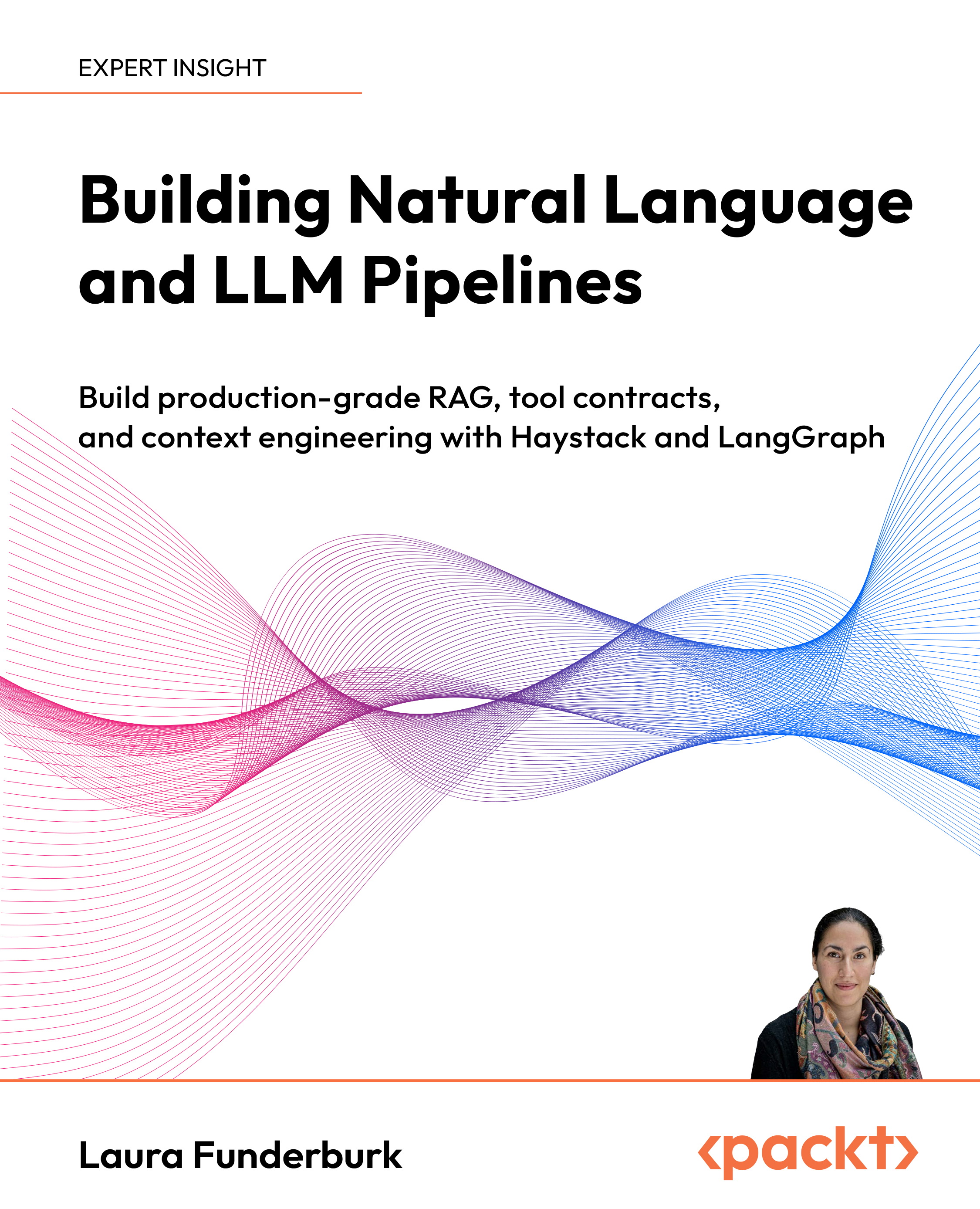PHPList 2 E-mail Campaign Manager
Get to grips with the PHPList e-mail announcement delivery system!
Prerequisites
For this article, we'll make the following assumptions:
- We already have a working instance of Drupal (version 6).
- We are hosting our Drupal site and our phpList site on the same web server and with the same URL base. That is, our Drupal site is accessible at http://yoursite.com and our phpList installation is accessible at http://yoursite.com/lists/.
We chose to document the Drupal-phpList integration using Drupal 6, even though Drupal 7 has recently been released. This is because (a) the phpList module for Drupal 7 is still marked as "development" and (b) Drupal 6 has been the official stable version for three years and has a more familiar interface than 7 at this time.
However, the following method described for Drupal 6 will work on Drupal 7.
Installing and configuring the phpList integration module
Go to http://drupal.org/project/phplist and download the latest stable version of the module for Drupal 6.x. Unpack the tar.gz file and you should have a folder called phplist inside. Upload this folder to your Drupal installation's modules directory and then navigate to Administer | Site building | Modules:

At the bottom of the modules list, you'll find the Mail and phpList headings with a single phpList module under each. Check both and click on Save configuration:

External phpList configuration
Navigate to Administer | Site configuration | PHPlist to set up the database credentials and other options required for the integration:

Unlock access to the largest independent learning library in Tech for FREE!
Get unlimited access to 7500+ expert-authored eBooks and video courses covering every tech area you can think of.
Renews at $15.99/month. Cancel anytime
You are prompted for your phpList database details. Enter your database host, database name, username, and password. Unless you've done a non-standard installation of phpList, the default entries for prefix and user table prefix will already be correct.
Under PHPList URL, enter the URL to your phpList installation. Because we are using phpList and Drupal at the same base URL, we set /lists/ (with a trailing slash) as our PHPList URL:

The database check illustrated in the preceding screenshot (red text reading Password is not set) is done after you save your settings. The module tries to connect to the phpList database using the details provided and will warn you if it fails.
Scroll to the bottom, ignoring the other options for now, and click on Save configuration:

If the database connection test was successful, the External PHPList configuration options will be collapsed into a single, clickable field, hiding them from normal view, as you configure the remaining options:

Attribute mapping
The module can auto-create attributes in phpList to match any attributes created in your Drupal instance. For example, you may ask your Drupal members to enter demographic information when registering and this mapping would allow these details to be transferred to the phpList.
Note that the module warns you that this mapping only works well with textline attributes and not select attributes or radio buttons. Use of this feature is not covered in this article, as it requires advanced pre-configuration of your Drupal instance:

 United States
United States
 Great Britain
Great Britain
 India
India
 Germany
Germany
 France
France
 Canada
Canada
 Russia
Russia
 Spain
Spain
 Brazil
Brazil
 Australia
Australia
 South Africa
South Africa
 Thailand
Thailand
 Ukraine
Ukraine
 Switzerland
Switzerland
 Slovakia
Slovakia
 Luxembourg
Luxembourg
 Hungary
Hungary
 Romania
Romania
 Denmark
Denmark
 Ireland
Ireland
 Estonia
Estonia
 Belgium
Belgium
 Italy
Italy
 Finland
Finland
 Cyprus
Cyprus
 Lithuania
Lithuania
 Latvia
Latvia
 Malta
Malta
 Netherlands
Netherlands
 Portugal
Portugal
 Slovenia
Slovenia
 Sweden
Sweden
 Argentina
Argentina
 Colombia
Colombia
 Ecuador
Ecuador
 Indonesia
Indonesia
 Mexico
Mexico
 New Zealand
New Zealand
 Norway
Norway
 South Korea
South Korea
 Taiwan
Taiwan
 Turkey
Turkey
 Czechia
Czechia
 Austria
Austria
 Greece
Greece
 Isle of Man
Isle of Man
 Bulgaria
Bulgaria
 Japan
Japan
 Philippines
Philippines
 Poland
Poland
 Singapore
Singapore
 Egypt
Egypt
 Chile
Chile
 Malaysia
Malaysia