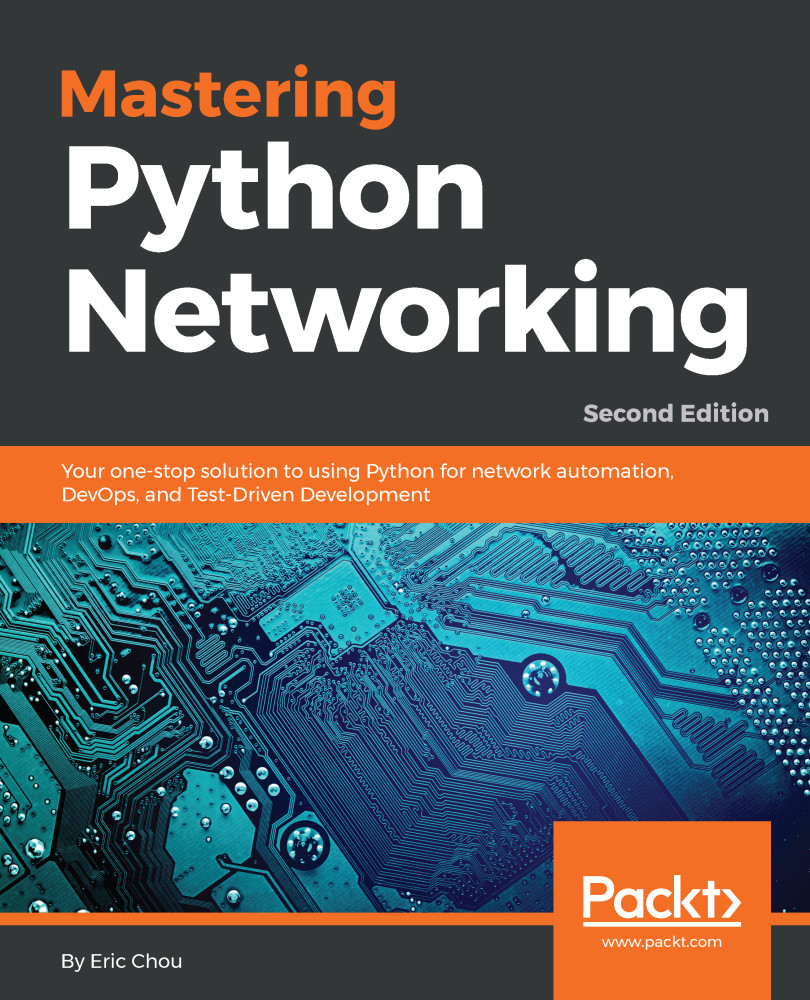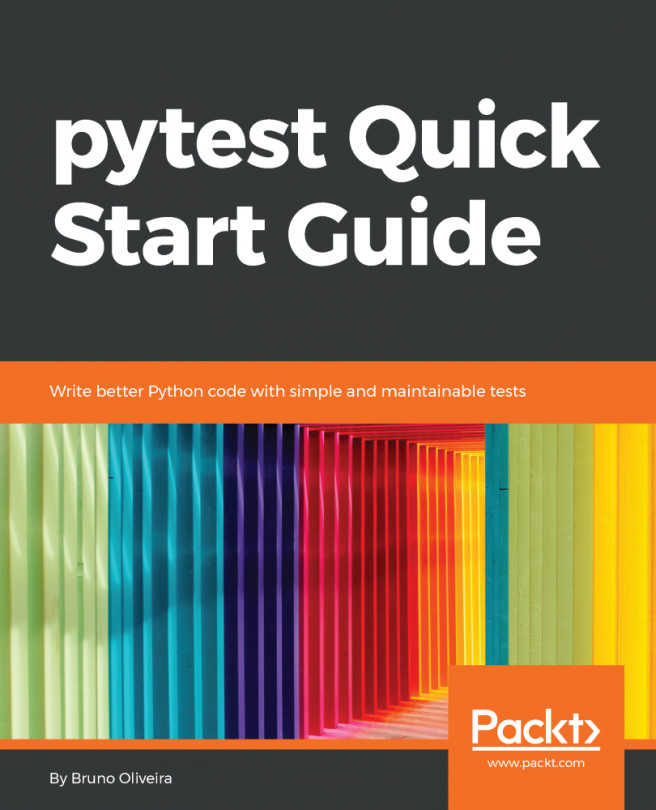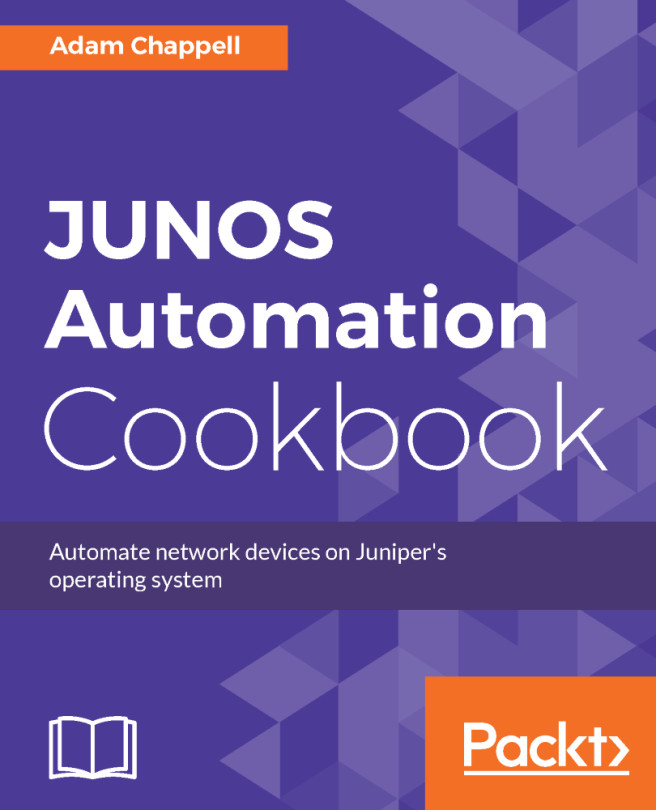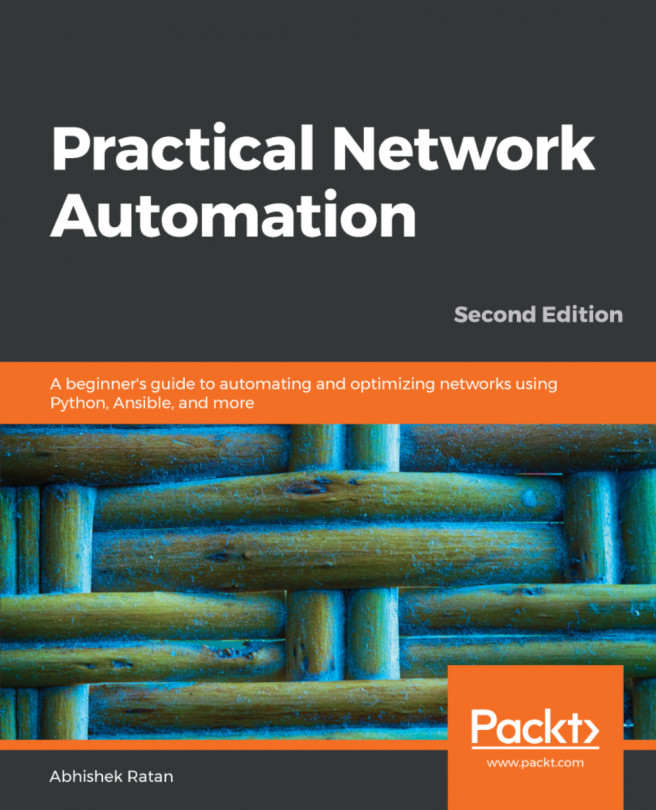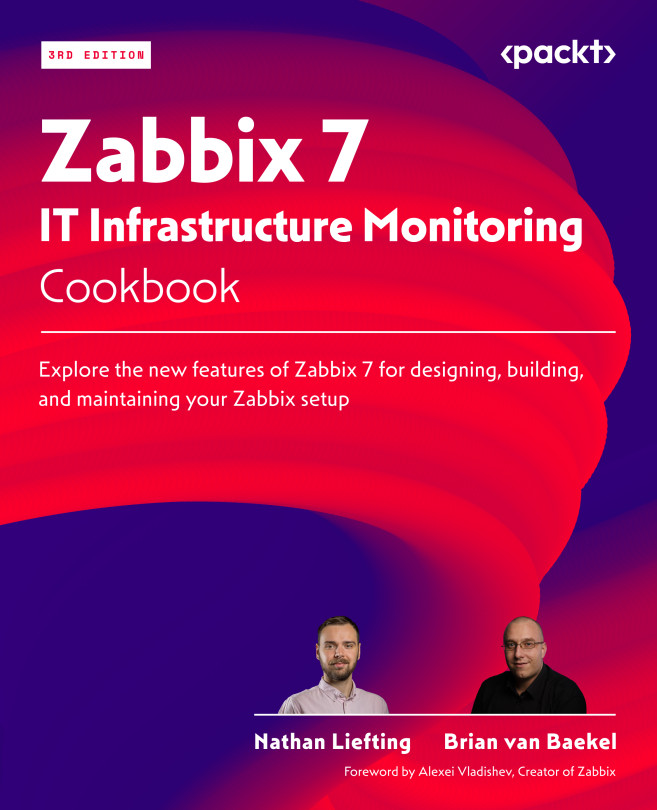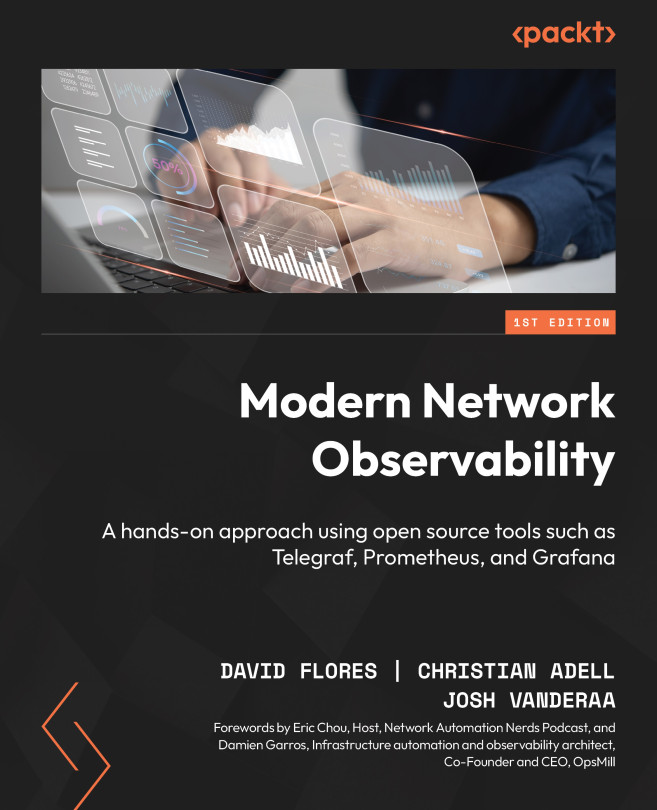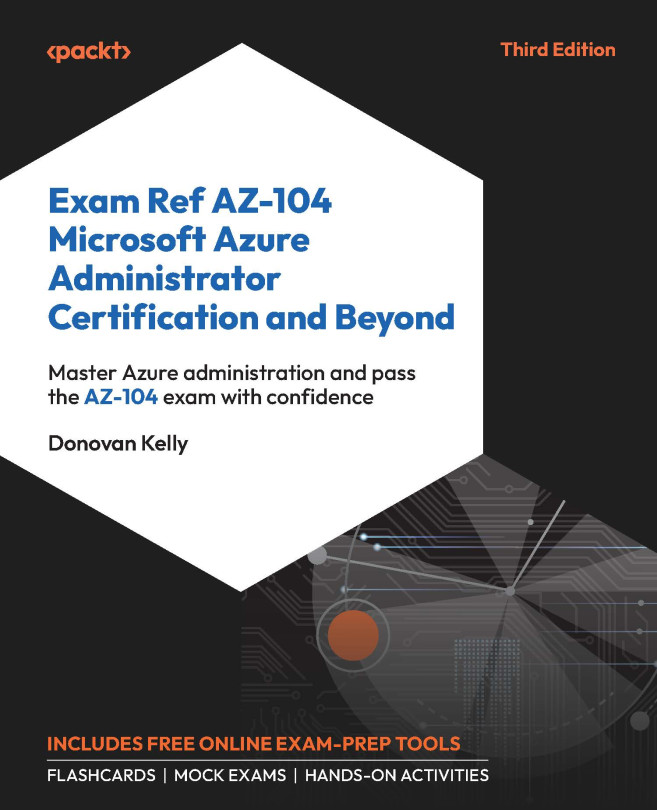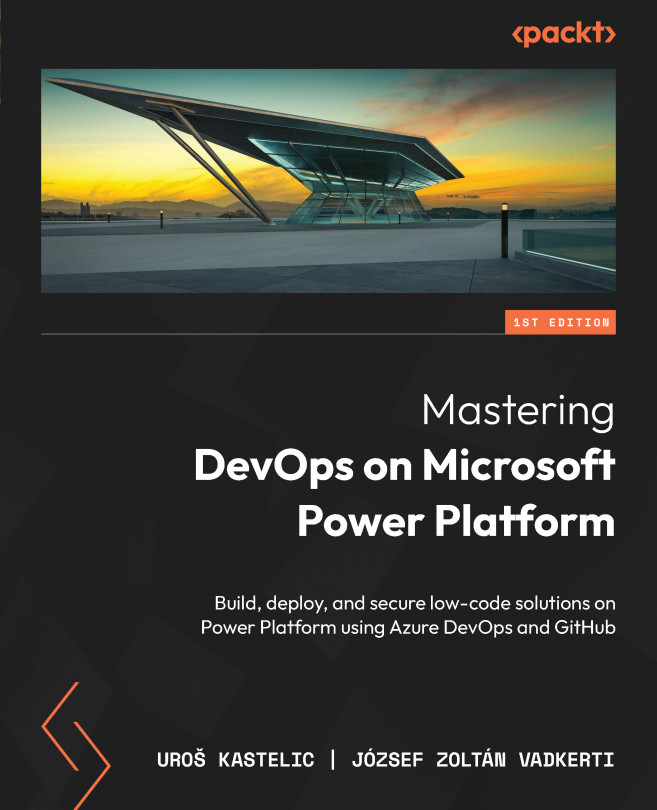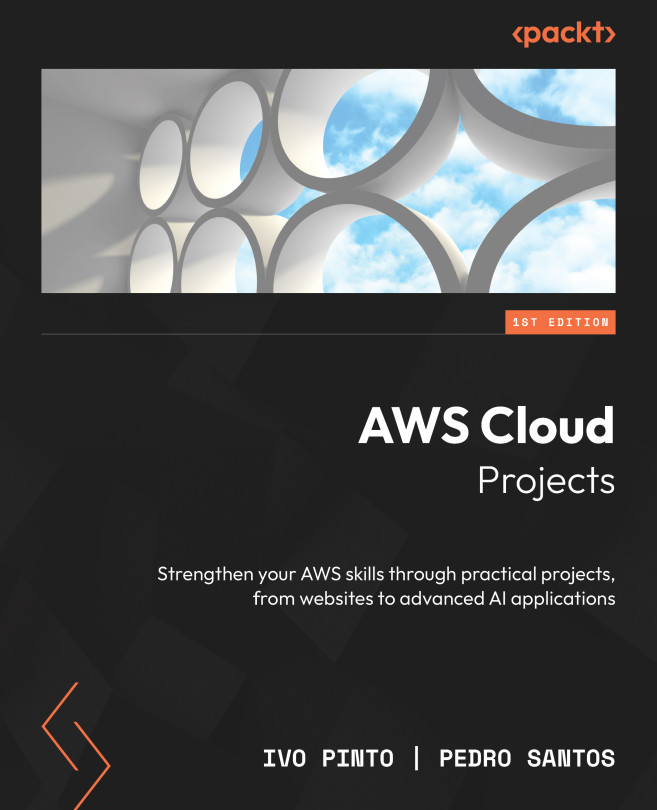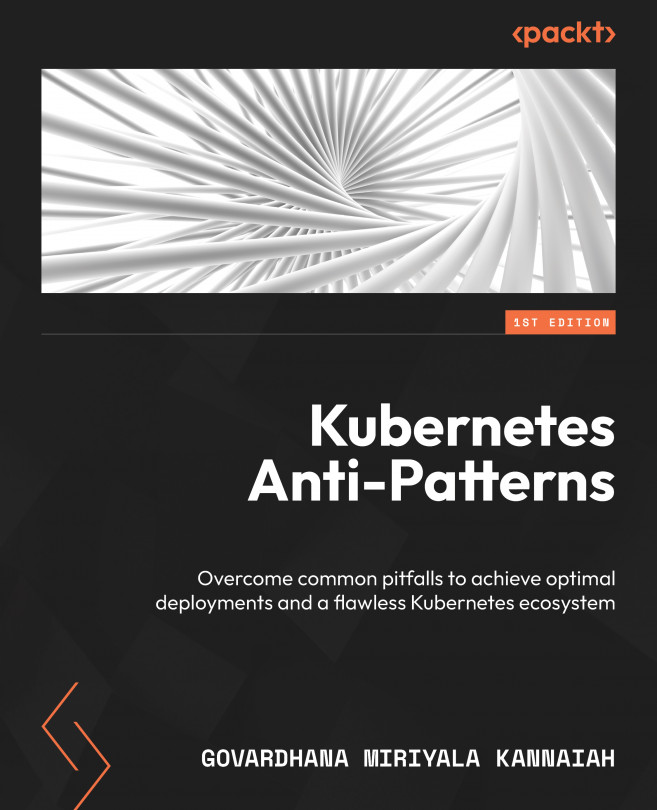Jenkins with Python
Jenkins provides a full set of REST APIs for its functionalities: https://wiki.jenkins.io/display/JENKINS/Remote+access+API. There are also a number of Python wrappers that make the interaction even easier. Let's take a look at the Python-Jenkins package:
$ sudo pip3 install python-jenkins $ python3 >>> import jenkins >>> server = jenkins.Jenkins('http://192.168.2.123:8080', username='<user>', password='<pass>') >>> user = server.get_whoami() >>> version = server.get_version() >>> print('Hello %s from Jenkins %s' % (user['fullName'], version)) Hello Admin from Jenkins 2.121.2
We can work with the management of the server, such as plugins:
>>> plugin = server.get_plugins_info() >>> plugin [{'supportsDynamicLoad': 'MAYBE', 'downgradable': False, 'requiredCoreVersion': '1.642.3', 'enabled': True, 'bundled': False, 'shortName': 'pipeline-stage-view', 'url': 'https://wiki.jenkins-ci.org/display/JENKINS...