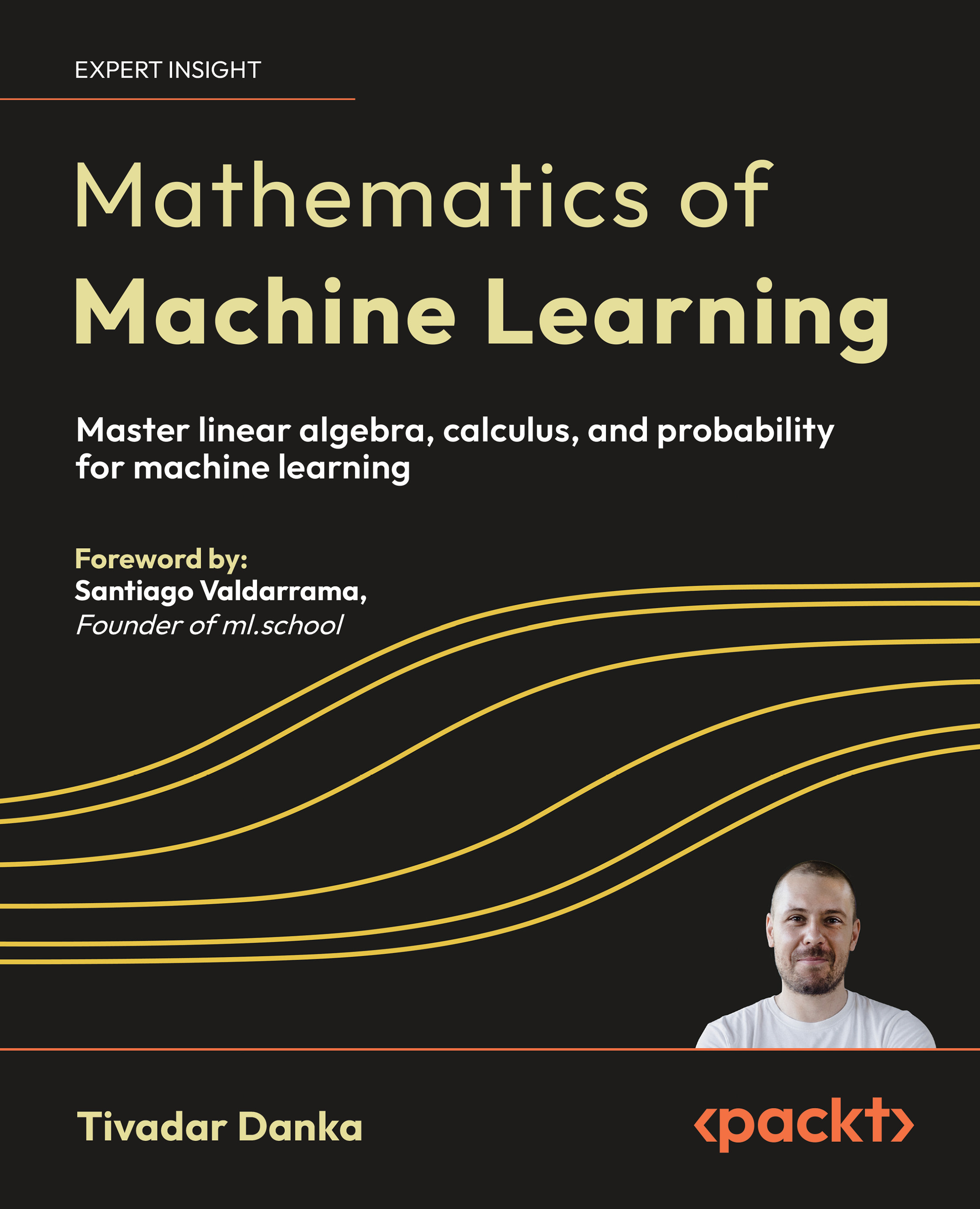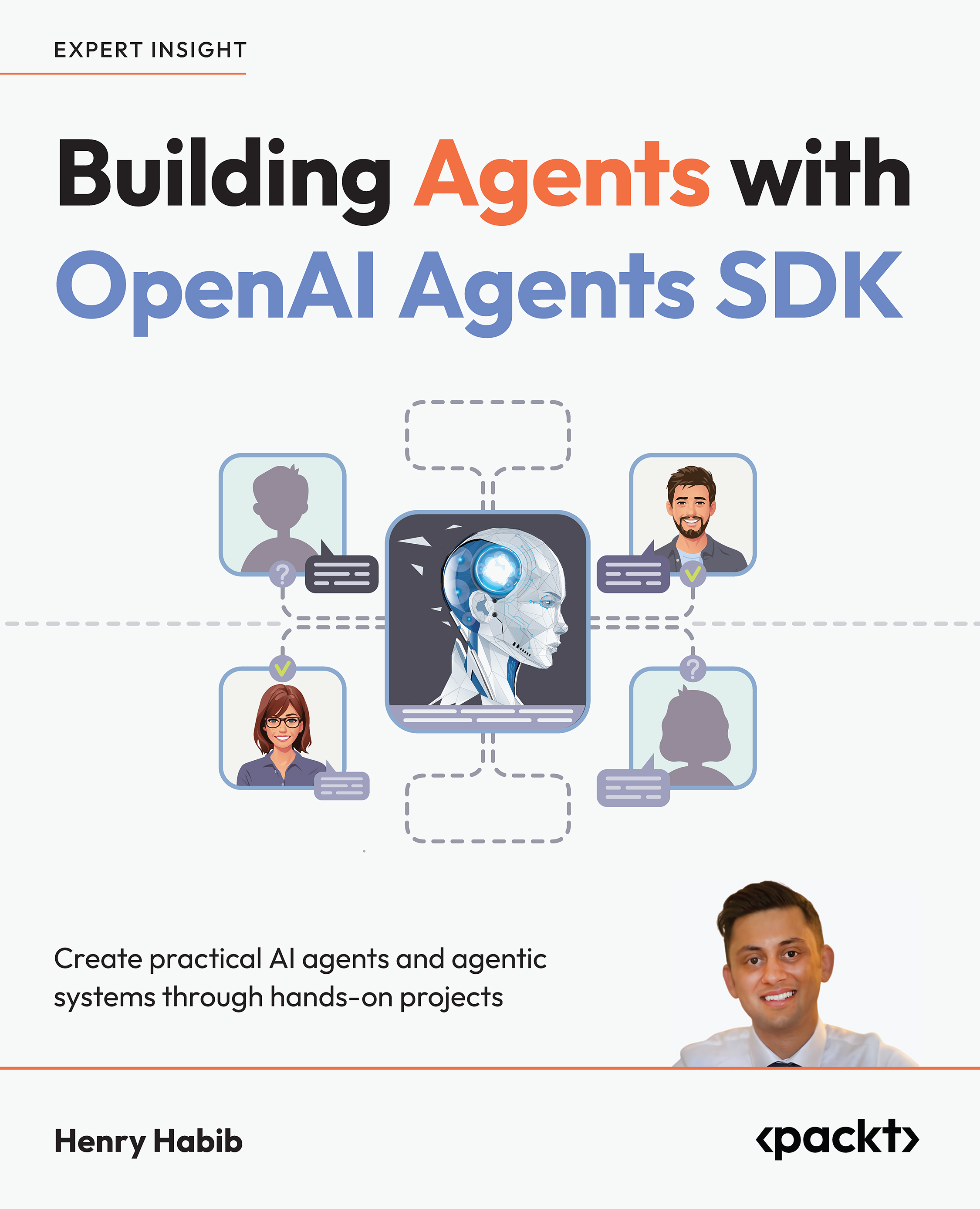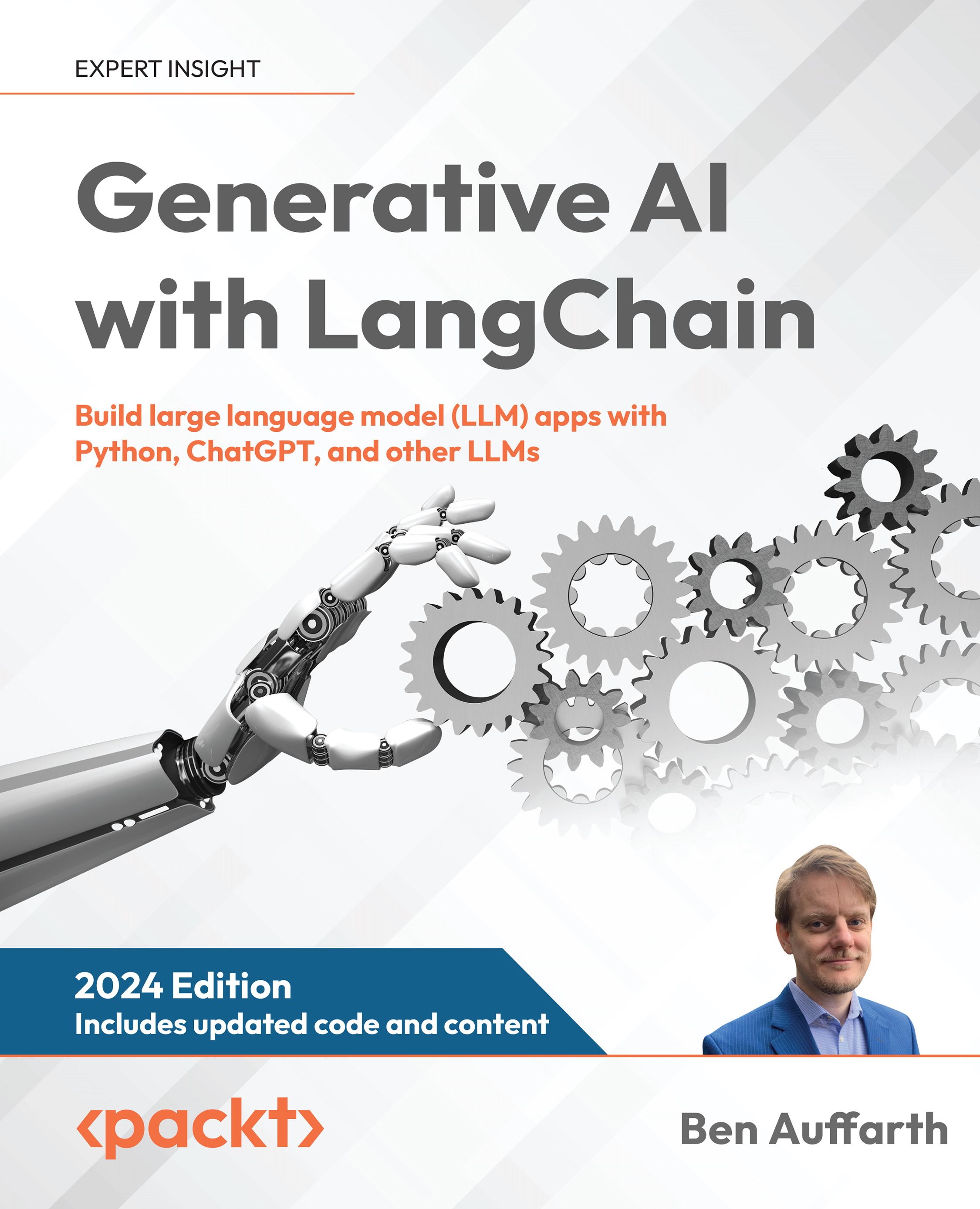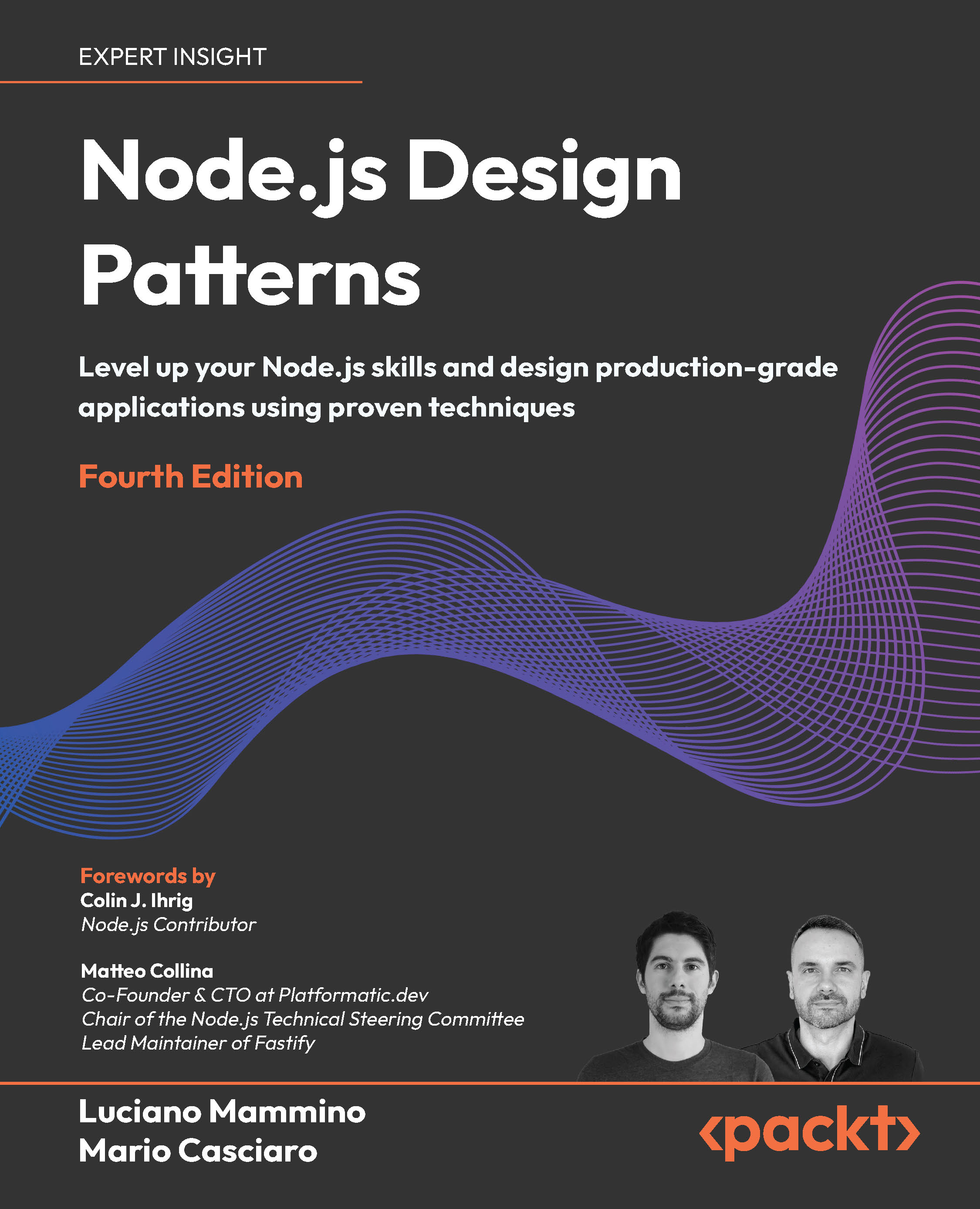(For more resources related to this topic, see here.)
RIA — Canvas (Become an expert)
If you started your career in web design or development in the late 90s to early 2000s, there is definitely a good chance that at some point, you've been asked to do a zany, cool, and bouncy website using (then) Macromedia Flash.
After it was acquired by Adobe in 2005, Flash transformed from being a stage-based, procedural script-running, hard-coded, and embedded object to a Rich Internet Application ( RIA).
With the arrival of Adobe Flex as an SDK for Flash's Action Script 3.0, the company tried to lure more developers into Flash development. Later, Adobe donated Flex to the Apache foundation. All this, and yet no browser vendor ever released the Flash plugin integrated with any of their products.
Flash-based applications took time to develop, never had any open source frameworks supporting the final product, and came across many memory-hogging security threats.
The biggest blow to this technology came when Apple decided not to support Flash with any of the iPad, iPhone, or iPod devices.
The message was loud and clear. The web needed a new platform to support Rich Internet Applications, which can be seamlessly integrated in browsers without any third-party plugin requirement at the visitors' end.
Presenting HTML5 Canvas.
Getting ready
The HTML5 canvas element provides a canvas (surprise!) with a specified height and width inside a web page, which can be manipulated with JavaScript to generate graphics and Rich Internet Applications.
How to do it...
It is just the same as it was with video or audio.
<canvas id="TestCanvas" width="300" height="300">
Your browser does not support Canvas element from HTML5.
</canvas>
The preceding syntax gives us a blank block element with the specified height and width, which can now be identified with some JavaScript by the ID TestCanvas.
<script>
var test=document.getElementById("TestCanvas");
var col1=c.getContext("2d");
col1.fillRect(0,0,20,80);
col1.fillStyle="#808";
</script>
A variable named test is defined with the method document.getElementByID() to identify a canvas on the web page.
The getContext object, which is a built-in HTML5 object, is defined in another variable called col1. The value 2d provides properties and methods for drawing paths, boxes, circles, text, images, and more.
The fillRect(x,y,width,height) method provides four parameters to draw a rectangle on the x and y coordinates. Similarly, the fillStyle() method defines the fill color of the drawing.
The output is as follows:
![Instant Migration to HTML5 and CSS3 How-to [Instant] rich-internet-application-ria-canvas-img-0](https://cdn.dev.packtpub.com/article-hub/articles/3b729d67ae3d52848d6f3912d5fab4b8.png)
The origin of the x and y coordinates lies at the top-left corner of the canvas, unlike the graph paper (which most of us are used to), where it lies in the bottom-left corner.
Appending the graph for multiple columns by additional getContext variables can be done as follows:
<script>
var test=document.getElementById("TestCanvas");
var col1=test.getContext("2d");
col1.fillStyle="#808";
col1.fillRect(10,0,20,80);
var col2=test.getContext("2d");
col2.fillStyle="#808";
col2.fillRect(40,0,20,100);
var col3=test.getContext("2d");
col3.fillStyle="#808";
col3.fillRect(70,0,20,120);
</script>
We get the following output:
![Instant Migration to HTML5 and CSS3 How-to [Instant] rich-internet-application-ria-canvas-img-1](https://cdn.dev.packtpub.com/article-hub/articles/b51843aa8ea4a6a25303e78ab0d83b15.png)
The getContext variables can be defined with different methods as well.
To draw a line we use the moveTo(x,y) and lineTo(x,y) methods:
line.moveTo(10,10);
line.lineTo(150,250);
line.stroke();
The moveTo() method defines the starting point of the line and the lineTo() method defines the end point on the x and y coordinates. The stroke() method without any value assigned to it connects the two assigned points with a line stroke.
Unlock access to the largest independent learning library in Tech for FREE!
Get unlimited access to 7500+ expert-authored eBooks and video courses covering every tech area you can think of.
Renews at €14.99/month. Cancel anytime
The stroke() and fill() are the ink methods used to define the visibility of the graphic.
![Instant Migration to HTML5 and CSS3 How-to [Instant] rich-internet-application-ria-canvas-img-2](https://cdn.dev.packtpub.com/article-hub/articles/63d7ada19c30366da0b917bb627731e4.png)
To draw a circle we use the arc(x,y,r,start,stop) method:
circle.beginPath();
circle.arc(150,150,80,0,2*Math.PI);
circle.fill();
With the arc() method, we must use either the fill() method or the stroke() method for a visible area.
![Instant Migration to HTML5 and CSS3 How-to [Instant] rich-internet-application-ria-canvas-img-3](https://cdn.dev.packtpub.com/article-hub/articles/1aa79abe7e653cae3c473d68bda39453.png)
For further exploration, here are a few more canvas methods that can be tried out:
Text for canvas:
-
font: This specifies font properties for text
-
fillText(text,x,y): This draws normal text on the canvas
-
strokeText(text,x,y): This draws stroked text without any fill color
Here are the syntaxes for the preceding properties:
text.font="30px Arial";
text.fillText("HTML5 Canvas",10,50);
text.strokeText("HTML5 Canvas Text",10,100);
![Instant Migration to HTML5 and CSS3 How-to [Instant] rich-internet-application-ria-canvas-img-4](https://cdn.dev.packtpub.com/article-hub/articles/3a27e919e6a6bc33cd4f15124c04dd69.png)
And for the last example, we will do a raster image drawing using the ID into the canvas:
var img=document.getElementById("canvas-bg");
draw.drawImage(img,10,10);
Similar to the ID for Canvas, the image ID is selected by the document.getElementById() method, and then we can use it as a background for the selected canvas.
The image used with the ID canvas-bg can be placed in a hidden div tag and later can be used as a background for any graph or chart, or any other graphic. One of the most practical applications of the text and image drawing on a canvas could be the customization of a product with label image and text over it.
How it works...
There are many places where Canvas may be implemented for regular web development practices. It can be used to generate real-time charts, product customization applications, or more complex or simple applications, depending on the requirement.
We know that Canvas is an HTML5 element and the key (for Canvas) always remains with the JavaScript used in it. We get support from all the browsers apart from IE8 or below.
There's more...
It always helps when a developer knows about the resources available at their disposal.
Open source JS frameworks for Canvas
There are many open source JavaScript frameworks and libraries available for easy development of the graphics with Canvas. A few noteworthy ones are KineticJS and GoJS. Another framework is ThreeJS, which uses WebGL and allows 3D rendering for your web graphics.
Summary
This article discussed about the Rich Internet Application (RIA) platform with HTML5 and CSS3. We also saw how Canvas can be used implemented in regular web development practices.
Resources for Article :
Further resources on this subject:
 United States
United States
 Great Britain
Great Britain
 India
India
 Germany
Germany
 France
France
 Canada
Canada
 Russia
Russia
 Spain
Spain
 Brazil
Brazil
 Australia
Australia
 South Africa
South Africa
 Thailand
Thailand
 Ukraine
Ukraine
 Switzerland
Switzerland
 Slovakia
Slovakia
 Luxembourg
Luxembourg
 Hungary
Hungary
 Romania
Romania
 Denmark
Denmark
 Ireland
Ireland
 Estonia
Estonia
 Belgium
Belgium
 Italy
Italy
 Finland
Finland
 Cyprus
Cyprus
 Lithuania
Lithuania
 Latvia
Latvia
 Malta
Malta
 Netherlands
Netherlands
 Portugal
Portugal
 Slovenia
Slovenia
 Sweden
Sweden
 Argentina
Argentina
 Colombia
Colombia
 Ecuador
Ecuador
 Indonesia
Indonesia
 Mexico
Mexico
 New Zealand
New Zealand
 Norway
Norway
 South Korea
South Korea
 Taiwan
Taiwan
 Turkey
Turkey
 Czechia
Czechia
 Austria
Austria
 Greece
Greece
 Isle of Man
Isle of Man
 Bulgaria
Bulgaria
 Japan
Japan
 Philippines
Philippines
 Poland
Poland
 Singapore
Singapore
 Egypt
Egypt
 Chile
Chile
 Malaysia
Malaysia
![Instant Migration to HTML5 and CSS3 How-to [Instant] rich-internet-application-ria-canvas-img-0](https://cdn.dev.packtpub.com/article-hub/articles/3b729d67ae3d52848d6f3912d5fab4b8.png)
![Instant Migration to HTML5 and CSS3 How-to [Instant] rich-internet-application-ria-canvas-img-1](https://cdn.dev.packtpub.com/article-hub/articles/b51843aa8ea4a6a25303e78ab0d83b15.png)
![Instant Migration to HTML5 and CSS3 How-to [Instant] rich-internet-application-ria-canvas-img-2](https://cdn.dev.packtpub.com/article-hub/articles/63d7ada19c30366da0b917bb627731e4.png)
![Instant Migration to HTML5 and CSS3 How-to [Instant] rich-internet-application-ria-canvas-img-3](https://cdn.dev.packtpub.com/article-hub/articles/1aa79abe7e653cae3c473d68bda39453.png)
![Instant Migration to HTML5 and CSS3 How-to [Instant] rich-internet-application-ria-canvas-img-4](https://cdn.dev.packtpub.com/article-hub/articles/3a27e919e6a6bc33cd4f15124c04dd69.png)