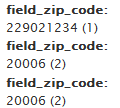(For more resources on Drupal, see here.)
Programming a view
Creating a view with a module is a convenient way to have a predefined view available with Drupal. As long as the module is installed and enabled, the view will be there to be used. If you have never created a module in Drupal, or even never written a line of Drupal code, you will still be able to create a simple view using this recipe.
Getting ready
Creating a module involves the creation of the following two files at a minimum:
- An .info file that gives Drupal the information needed to add the module
- A .module file that contains the PHP script
More complex modules will consist of more files, but those two are all we will need for now.
How to do it...
Carry out the following steps:
- Create a new directory named _custom inside your contributed modules directory (so, probably sites/all/modules/_custom).
- Create a subdirectory inside that directory; we will name it d7vr (Drupal 7 Views Recipes).
- Open a new file with your editor and add the following lines:
; $Id:
name = Programmatic Views
description = Provides supplementary resources such as
programmatic views
package = D7 Views Recipes
version = "7.x-1.0"
core = "7.x"
php = 5.2
- Save the file as d7vrpv.info.
- Open a new file with your editor and add the following lines:
Feel free to download this code from the author's web site rather than typing it, at http://theaccidentalcoder.com/ content/drupal-7-views-cookbook
<?php
/**
* Implements hook_views_api().
*/
function d7vrpv_views_api() {
return array(
'api' => 2,
'path' => drupal_get_path('module', 'd7vrpv'),
);
}
/**
* Implements hook_views_default_views().
*/
function d7vrpv_views_default_views() {
return d7vrpv_list_all_nodes();
}
/**
* Begin view
*/
function d7vrpv_list_all_nodes() {
/*
* View 'list_all_nodes'
*/
$view = views_new_view();
$view->name = 'list_all_nodes';
$view->description = 'Provide a list of node titles,
creation dates, owner and status';
$view->tag = '';
$view->view_php = '';
$view->base_table = 'node';
$view->is_cacheable = FALSE;
$view->api_version = '3.0-alpha1';
$view->disabled = FALSE; /* Edit this to true to make a
default view disabled initially */
/* Display: Defaults */
$handler = $view->new_display('default', 'Defaults', 'default');
$handler->display->display_options['title'] = 'List All Nodes';
$handler->display->display_options['access']['type'] = 'role';
$handler->display->display_options['access']['role'] = array(
'3' => '3',
);
$handler->display->display_options['cache']['type'] = 'none';
$handler->display->display_options['exposed_form']['type'] =
'basic';
$handler->display->display_options['pager']['type'] = 'full';
$handler->display->
display_options['pager']['options']['items_per_page'] = '15';
$handler->display->display_options['pager']['options']
['offset'] = '0';
$handler->display->display_options['pager']['options']
['id'] = '0';
$handler->display->display_options['style_plugin'] = 'table';
$handler->display->display_options['style_options']
['columns'] = array(
'title' => 'title',
'type' => 'type',
'created' => 'created',
'name' => 'name',
'status' => 'status',
);
$handler->display->display_options['style_options']
['default'] = 'created';
$handler->display->display_options['style_options']
['info'] = array(
'title' => array(
'sortable' => 1,
'align' => 'views-align-left',
'separator' => '',
),
'type' => array(
'sortable' => 1,
'align' => 'views-align-left',
'separator' => '',
),
'created' => array(
'sortable' => 1,
'align' => 'views-align-left',
'separator' => '',
),
'name' => array(
'sortable' => 1,
'align' => 'views-align-left',
'separator' => '',
),
'status' => array(
'sortable' => 1,
'align' => 'views-align-left',
145
'separator' => '',
),
);
$handler->display->display_options['style_options']
['override'] = 1;
$handler->display->display_options['style_options']
['sticky'] = 0;
$handler->display->display_options['style_options']
['order'] = 'desc';
/* Header: Global: Text area */
$handler->display->display_options['header']['area']
['id'] = 'area';
$handler->display->display_options['header']['area']
['table'] = 'views';
$handler->display->display_options['header']['area']
['field'] = 'area';
$handler->display->display_options['header']['area']
['empty'] = TRUE;
$handler->display->display_options['header']['area']
['content'] = '<h2>Following is a list of all non-page
nodes.</h2>';
$handler->display->display_options['header']['area']
['format'] = '3';
/* Footer: Global: Text area */
$handler->display->display_options['footer']['area']
['id'] = 'area';
$handler->display->display_options['footer']['area']
['table'] = 'views';
$handler->display->display_options['footer']['area']
['field'] = 'area';
$handler->display->display_options['footer']['area']
['empty'] = TRUE;
$handler->display->display_options['footer']['area']
['content'] = '<small>This view is brought to you courtesy
of the D7 Views Recipes module</small>';
$handler->display->display_options['footer']['area']
['format'] = '3';
/* Field: Node: Title */
$handler->display->display_options['fields']['title']
['id'] = 'title';
$handler->display->display_options['fields']['title']
['table'] = 'node';
$handler->display->display_options['fields']['title']
['field'] = 'title';
$handler->display->
display_options['fields']['title']['alter']['alter_text'] = 0;
$handler->display->
display_options['fields']['title']['alter']['make_link'] = 0;
$handler->display->
display_options['fields']['title']['alter']['trim'] = 0;
$handler->display->
display_options['fields']['title']['alter']
['word_boundary'] = 1;
$handler->display->
display_options['fields']['title']['alter']['ellipsis'] = 1;
$handler->display->
display_options['fields']['title']['alter']['strip_tags'] = 0;
$handler->display->
display_options['fields']['title']['alter']['html'] = 0;
$handler->display->
display_options['fields']['title']['hide_empty'] = 0;
$handler->display->
display_options['fields']['title']['empty_zero'] = 0;
$handler->display->
display_options['fields']['title']['link_to_node'] = 0;
/* Field: Node: Type */
$handler->display->display_options['fields']['type']
['id'] = 'type';
$handler->display->display_options['fields']['type']
['table'] = 'node';
$handler->display->display_options['fields']['type']
['field'] = 'type';
$handler->display->
display_options['fields']['type']['alter']['alter_text'] = 0;
$handler->display->
display_options['fields']['type']['alter']['make_link'] = 0;
$handler->display->
display_options['fields']['type']['alter']['trim'] = 0;
$handler->display->
display_options['fields']['type']['alter']
['word_boundary'] = 1;
$handler->display->
display_options['fields']['type']['alter']['ellipsis'] = 1;
$handler->display->
display_options['fields']['type']['alter']['strip_tags'] = 0;
$handler->display->
display_options['fields']['type']['alter']['html'] = 0;
$handler->display->
display_options['fields']['type']['hide_empty'] = 0;
$handler->display->
display_options['fields']['type']['empty_zero'] = 0;
$handler->display->
display_options['fields']['type']['link_to_node'] = 0;
$handler->display->
display_options['fields']['type']['machine_name'] = 0;
/* Field: Node: Post date */
$handler->display->display_options['fields']['created']
['id'] = 'created';
$handler->display->display_options['fields']['created']
['table'] = 'node';
$handler->display->display_options['fields']['created']
['field'] = 'created';
$handler->display->
display_options['fields']['created']['alter']
['alter_text'] = 0;
$handler->display->
display_options['fields']['created']['alter']
['make_link'] = 0;
$handler->display->
display_options['fields']['created']['alter']['trim'] = 0;
$handler->display->
display_options['fields']['created']['alter']
['word_boundary'] = 1;
$handler->display->
display_options['fields']['created']['alter']['ellipsis'] = 1;
$handler->display->
display_options['fields']['created']['alter']
['strip_tags'] = 0;
$handler->display->
display_options['fields']['created']['alter']['html'] = 0;
$handler->display->
display_options['fields']['created']['hide_empty'] = 0;
$handler->display->
display_options['fields']['created']['empty_zero'] = 0;
$handler->display->
display_options['fields']['created']['date_format'] =
'custom';
$handler->display->
display_options['fields']['created']['custom_date_format'] =
'Y-m-d';
/* Field: User: Name */
$handler->display->display_options['fields']['name']
['id'] = 'name';
$handler->display->display_options['fields']['name']
['table'] = 'users';
$handler->display->display_options['fields']['name']
['field'] = 'name';
$handler->display->display_options['fields']['name']
['label'] = 'Author';
$handler->display->
display_options['fields']['name']['alter']['alter_text'] = 0;
$handler->display->
display_options['fields']['name']['alter']['make_link'] = 0;
$handler->display->
display_options['fields']['name']['alter']['trim'] = 0;
$handler->display->
display_options['fields']['name']['alter']
['word_boundary'] = 1;
$handler->display->
display_options['fields']['name']['alter']['ellipsis'] = 1;
$handler->display->
display_options['fields']['name']['alter']['strip_tags'] = 0;
$handler->display->
display_options['fields']['name']['alter']['html'] = 0;
$handler->display->
display_options['fields']['name']['hide_empty'] = 0;
$handler->display->
display_options['fields']['name']['empty_zero'] = 0;
$handler->display->
display_options['fields']['name']['link_to_user'] = 0;
$handler->display->
display_options['fields']['name']['overwrite_anonymous'] = 0;
/* Field: Node: Published */
$handler->display->display_options['fields']['status']
['id'] = 'status';
$handler->display->display_options['fields']['status']
['table'] = 'node';
$handler->display->display_options['fields']['status']
['field'] = 'status';
$handler->display->
display_options['fields']['status']['alter']
['alter_text'] = 0;
$handler->display->
display_options['fields']['status']['alter']['make_link'] = 0;
$handler->display->
display_options['fields']['status']['alter']['trim'] = 0;
$handler->display->
display_options['fields']['status']['alter']
['word_boundary'] = 1;
$handler->display->
display_options['fields']['status']['alter']['ellipsis'] = 1;
$handler->display->
display_options['fields']['status']['alter']
['strip_tags'] = 0;
$handler->display->
display_options['fields']['status']['alter']['html'] = 0;
$handler->display->
display_options['fields']['status']['hide_empty'] = 0;
$handler->display->
display_options['fields']['status']['empty_zero'] = 0;
$handler->display->display_options['fields']['status']
['type'] = 'true-false';
$handler->display->display_options['fields']['status']
['not'] = 0;
/* Sort criterion: Node: Post date */
$handler->display->display_options['sorts']['created']
['id'] = 'created';
$handler->display->display_options['sorts']['created']
['table'] = 'node';
$handler->display->display_options['sorts']['created']
['field'] = 'created';
$handler->display->display_options['sorts']['created']
['order'] = 'DESC';
/* Filter: Node: Type */
$handler->display->display_options['filters']['type']
['id'] = 'type';
$handler->display->display_options['filters']['type']
['table'] = 'node';
$handler->display->display_options['filters']['type']
['field'] = 'type';
$handler->display->
display_options['filters']['type']['operator'] = 'not in';
$handler->display->display_options['filters']['type']
['value'] = array(
'page' => 'page',
);
/* Display: Page */
$handler = $view->new_display('page', 'Page', 'page_1');
$handler->display->display_options['path'] = 'list-all-nodes';
$views[$view->name] = $view;
return $views;
}
?>
- Save the file as d7vrpv.module.
- Navigate to the modules admin page at admin/modules.
- Scroll down to the new module and activate it, as shown in the following screenshot:

- Navigate to the Views Admin page (admin/structure/views) to verify that the view appears in the list:

- Finally, navigate to list-all-nodes to see the view, as shown in the following screenshot:

How it works...
The module we have just created could have many other features associated with it, beyond simply a view, and enabling the module will make those features and the view available, while disabling it will hide those same features and view.
When compiling the list of installed modules, Drupal looks first in its own modules directory for .info files, and then in the site's modules directories. As can be deduced from the fact that we put our .info file in a second-level directory of sites/all/modules and it was found there, Drupal will traverse the modules directory tree looking for .info files.
We created a .info file that provided Drupal with the name and description of our module, its version, the version of Drupal it is meant to work with, and a list of files used by the module, in our case just one.
We saved the .info file as d7vrpv.info (Drupal 7 Views Recipes programmatic view); the name of the directory in which the module files appear (d7vr) has no bearing on the module itself.
The module file contains the code that will be executed, at least initially. Drupal does not "call" the module code in an active way. Instead, there are events that occur during Drupal's creation of a page, and modules can elect to register with Drupal to be notifi ed of such events when they occur, so that the module can provide the code to be executed at that time; for example, you registering with a business to receive an e-mail in the event of a sale. Just like you are free to act or not, but the sales go on regardless, so too Drupal continues whether or not the module decides to do something when given the chance.
Our module 'hooks' the views_api and views_default_views events in order to establish the fact that we do have a view to offer. The latter hook instructs the Views module which function in our code executes our view: d7vrpv_list_all_nodes(). The first thing it does is create a view object by calling a function provided by the Views module. Having instantiated the new object, we then proceed to provide the information it needs, such as the name of the view, its description, and all the information that we would have selected through the Views UI had we used it. As we are specifying the view options in the code, we need to provide the information that is needed by each handler of the view functionality.
Unlock access to the largest independent learning library in Tech for FREE!
Get unlimited access to 7500+ expert-authored eBooks and video courses covering every tech area you can think of.
Renews at $15.99/month. Cancel anytime
The net effect of the code is that when we have cleared cache and enabled our module, Drupal then includes it in its list of modules to poll during events. When we navigate to the Views Admin page, an event occurs in which any module wishing to include a view in the list on the admin screen does so, including ours. One of the things our module does is defi ne a path for the page display of our view, which is then used to establish a callback. When that path, list-all-nodes, is requested, it results in the function in our module being invoked, which in turn provides all the information necessary for our view to be rendered and presented.
There's more
The details of the code provided to each handler are outside the scope of this book, but you don't really need to understand it all in order to use it.
You can enable the Views Bulk Export module (it comes with Views), create a view using the Views UI in admin, and choose to Bulk Export it. Give the exporter the name of your new module and it will create a file and populate it with nearly all the code necessary for you.
Handling a view field
As you may have noticed in the preceding code that you typed or pasted, Views makes tremendous use of handlers. What is a handler? It is simply a script that performs a special task on one or more elements. Think of a house being built. The person who comes in to tape, mud, and sand the wallboard is a handler.
In Views, one type of handler is the field handler, which handles any number of things, from providing settings options in the field configuration dialog, to facilitating the field being retrieved from the database if it is not part of the primary record, to rendering the data. We will create a field handler in this recipe that will add to the display of a zip code a string showing how many other nodes have the same zip code, and we will add some formatting options to it in the next recipe.
Getting ready
A handler lives inside a module, so we will create one:
- Create a directory in your contributed modules path for this module.
- Open a new text file in your editor and paste the following code into it:
; $Id:
name = Zip Code Handler
description = Provides a view handler to format a field
as a zip code
package = D7 Views Recipes
; Handler
files[] = d7vrzch_handler_field_zip_code.inc
files[] = d7vrzch_views.inc
version = "7.x-1.0"
core = "7.x"
php = 5.2
- Save the file as d7vrzch.info.
- Create another text file and paste the following code into it:
<?php
/**
* Implements hook_views_data_alter()
*/
function d7vrzch_field_views_data_alter(&$data, $field) {
if (array_key_exists('field_data_field_zip_code', $data)) {
$data['field_data_field_zip_code']['field_zip_code']
['field']['handler'] = 'd7vrzch_handler_field_zip_code';
}
}
- Save the file as d7vrzch.views.inc.
- Create another text file and paste the following into it:
<?php
/**
* Implements hook_views_api().
*/
function d7vrzch_views_api() {
return array(
'api' => 3,
'path' => drupal_get_path('module', 'd7vrzch'), );
}
- Save the file as d7vrzch.module.
How to do it...
Carry out the folowing steps:
- Create another text file and paste the following into it:
<?php
// $Id: $
/**
* Field handler to format a zip code.
*
* @ingroup views_field_handlers
*/
class d7vrzch_handler_field_zip_code extends
views_handler_field_field
{
function option_definition() {
$options = parent::option_definition();
$options['display_zip_totals'] = array(
'contains' => array(
'display_zip_totals' => array('default' => FALSE),
)
);
return $options;
}
/**
* Provide a link to the page being visited.
*/
function options_form(&$form, &$form_state) {
parent::options_form($form, $form_state);
$form['display_zip_totals'] = array(
'#title' => t('Display Zip total'),
'#description' => t('Appends in parentheses the number of
nodes containing the same zip code'),
'#type' => 'checkbox',
'#default_value' => !empty($this->
options['display_zip_totals']),
);
}
function pre_render(&$values) {
if (isset($this->view->build_info['summary']) ||
empty($values))
{
return parent::pre_render($values);
}
static $entity_type_map;
if (!empty($values)) {
// Cache the entity type map for repeat usage.
if (empty($entity_type_map)) {
$entity_type_map = db_query('SELECT etid, type FROM
{field_config_entity_type}')->fetchAllKeyed();
}
// Create an array mapping the Views values to their
object types.
$objects_by_type = array();
foreach ($values as $key => $object) {
// Derive the entity type. For some field types,
etid might be empty.
if (isset($object->{$this->aliases['etid']}) &&
isset($entity_type_map[$object->{$this->
aliases['etid']}]))
{
$entity_type = $entity_type_map[$object->{$this->
aliases['etid']}];
$entity_id = $object->{$this->field_alias};
$objects_by_type[$entity_type][$key] = $entity_id;
}
}
// Load the objects.
foreach ($objects_by_type as $entity_type => $oids) {
$objects = entity_load($entity_type, $oids);
foreach ($oids as $key => $entity_id) {
$values[$key]->_field_cache[$this->field_alias] = array(
'entity_type' => $entity_type,
'object' => $objects[$entity_id],
);
}
}
}
}
function render($values) {
$value = $values->_field_cache[$this->field_alias]
['object']->{$this->definition['field_name']}
['und'][0]['safe_value'];
$newvalue = $value;
if (!empty($this->options['display_zip_totals'])) {
$result = db_query("SELECT count(*) AS recs FROM
{field_data_field_zip_code} WHERE field_zip_code_value =
:zip",array(':zip' => $value));
foreach ($result as $item) {
$newvalue .= ' (' . $item->recs . ')';
}
}
return $newvalue;
}
- Save the file as d7vrzch_handler_field_zip_code.inc.
- Navigate to admin/build/modules and enable the new module, which shows as the Zip Code Handler.
- We will test the handler in a quick view. Navigate to admin/build/views.
- Click on the +Add new view link , enter test as the View name, check the box for description and enter Zip code handler test; clear the Create a page checkbox , and click on the Continue & edit button .
- On the Views edit page, click on the add link in the Filter Criteria pane, check the box next to Content: Type, and click on the Add and configure filter criteria button .
- In the Content: Type configuration box , select Home and click on the Apply button .
- Click on the add link next to Fields, check the box next to Content: Zip code, and click on the Add and configure fields button.
- Check the box at the bottom of the Content: Zip code configuration box titled Display Zip total and click on the Apply button.
- Click on the Save button and see the result of our custom handler in the Live preview:
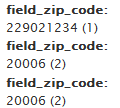
How it works...
The Views field handler is simply a set of functions that provide support for populating and formatting a field for Views, much in the way a printer driver does for the operating system. We created a module in which our handler resides, and whenever that field is requested within a view, our handler will be invoked. We also added a display option to the configuration options for our field, which when selected, takes each zip code value to be displayed, determines how many nodes have the same zip code, and appends the parenthesized total to the output.
The three functions, two in the views.inc file and one in the module file, are very important. Their result is that our custom handler file will be used for field_zip_code instead of the default handler used for entity text fields. In the next recipe, we will add zip code formatting options to our custom handler.
 United States
United States
 Great Britain
Great Britain
 India
India
 Germany
Germany
 France
France
 Canada
Canada
 Russia
Russia
 Spain
Spain
 Brazil
Brazil
 Australia
Australia
 South Africa
South Africa
 Thailand
Thailand
 Ukraine
Ukraine
 Switzerland
Switzerland
 Slovakia
Slovakia
 Luxembourg
Luxembourg
 Hungary
Hungary
 Romania
Romania
 Denmark
Denmark
 Ireland
Ireland
 Estonia
Estonia
 Belgium
Belgium
 Italy
Italy
 Finland
Finland
 Cyprus
Cyprus
 Lithuania
Lithuania
 Latvia
Latvia
 Malta
Malta
 Netherlands
Netherlands
 Portugal
Portugal
 Slovenia
Slovenia
 Sweden
Sweden
 Argentina
Argentina
 Colombia
Colombia
 Ecuador
Ecuador
 Indonesia
Indonesia
 Mexico
Mexico
 New Zealand
New Zealand
 Norway
Norway
 South Korea
South Korea
 Taiwan
Taiwan
 Turkey
Turkey
 Czechia
Czechia
 Austria
Austria
 Greece
Greece
 Isle of Man
Isle of Man
 Bulgaria
Bulgaria
 Japan
Japan
 Philippines
Philippines
 Poland
Poland
 Singapore
Singapore
 Egypt
Egypt
 Chile
Chile
 Malaysia
Malaysia