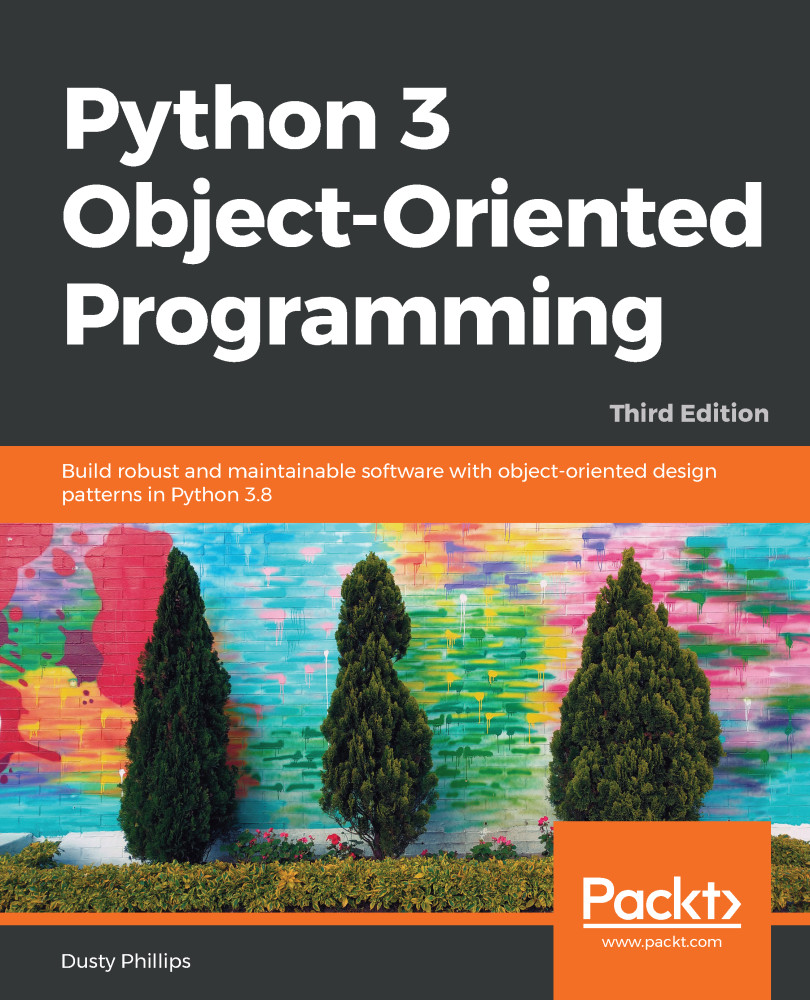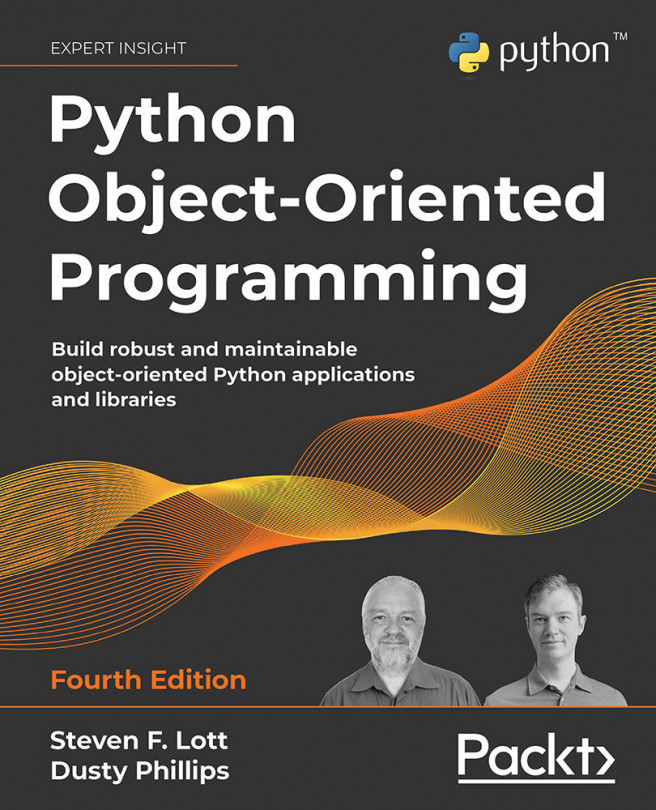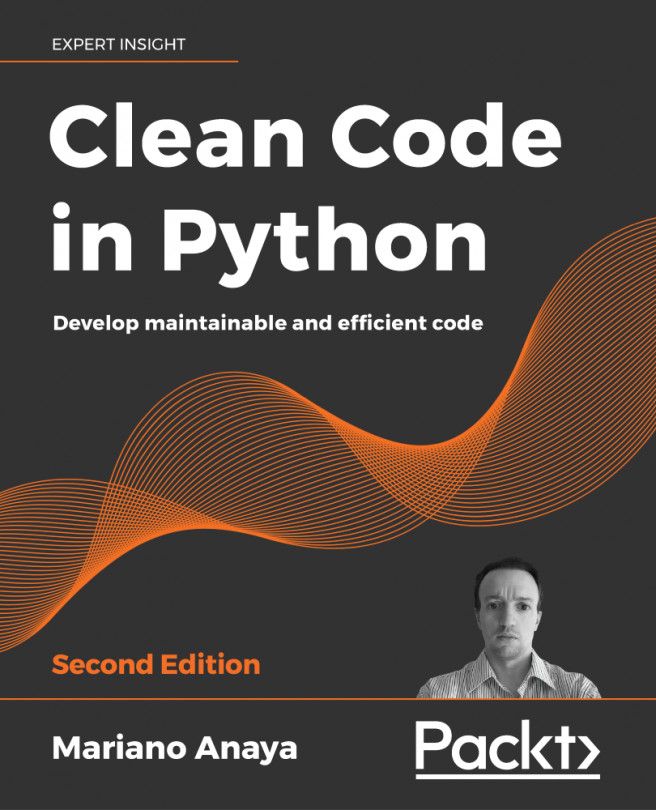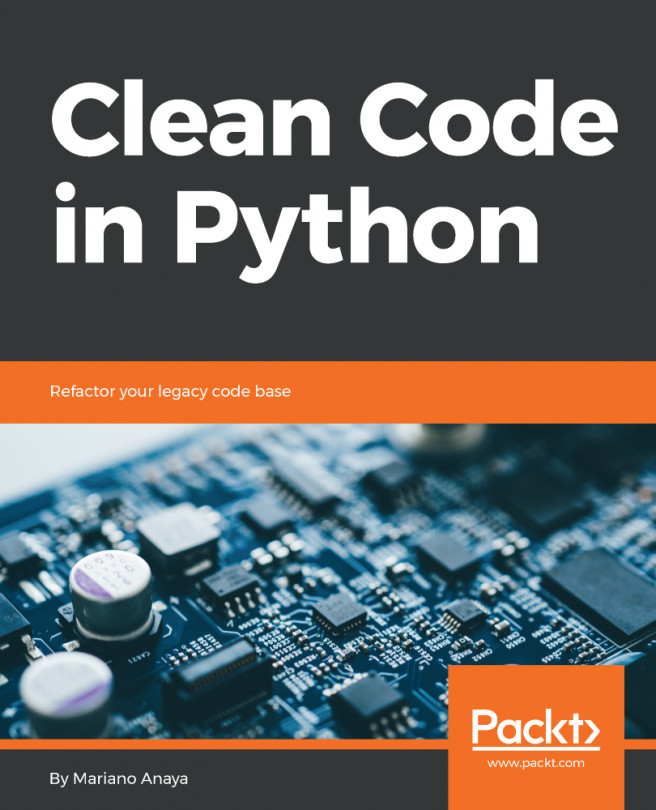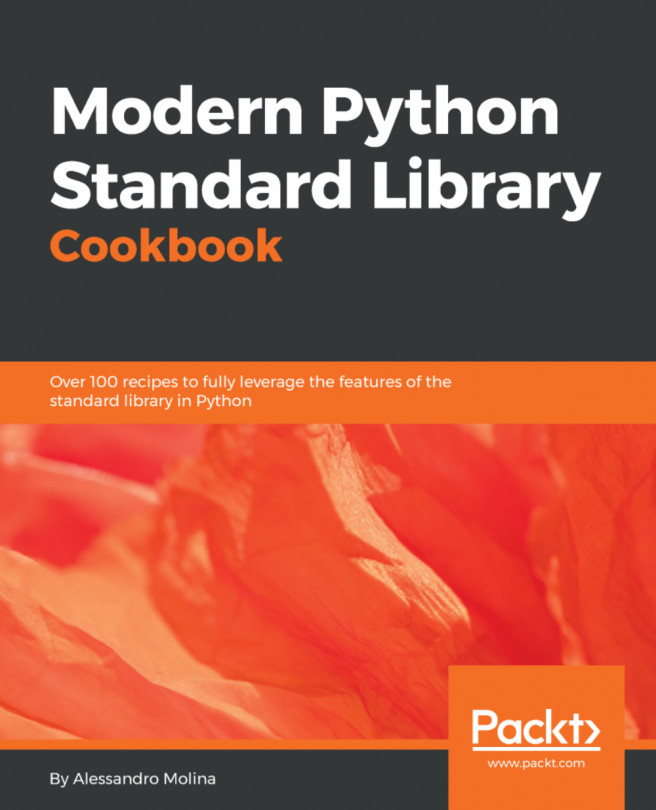We don't have to write much Python code to realize that Python is a very clean language. When we want to do something, we can just do it, without having to set up a bunch of prerequisite code. The ubiquitous hello world in Python, as you've likely seen, is only one line.
Similarly, the simplest class in Python 3 looks like this:
class MyFirstClass:
pass
There's our first object-oriented program! The class definition starts with the class keyword. This is followed by a name (of our choice) identifying the class, and is terminated with a colon.
The class name must follow standard Python variable naming rules (it must start with a letter or underscore, and can only be comprised of letters, underscores, or numbers). In addition, the Python style guide (search the web for PEP 8) recommends that classes should be named using CapWords...