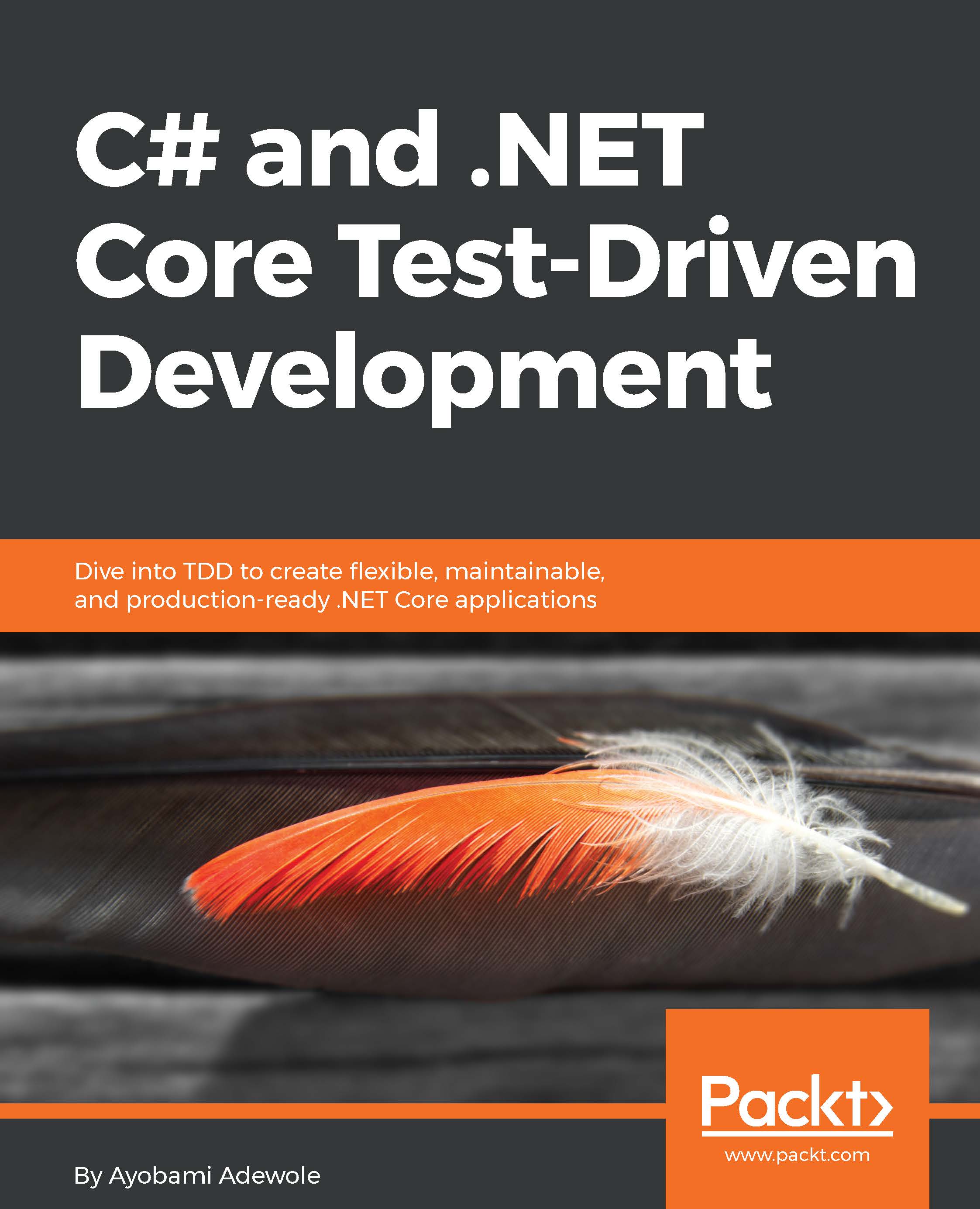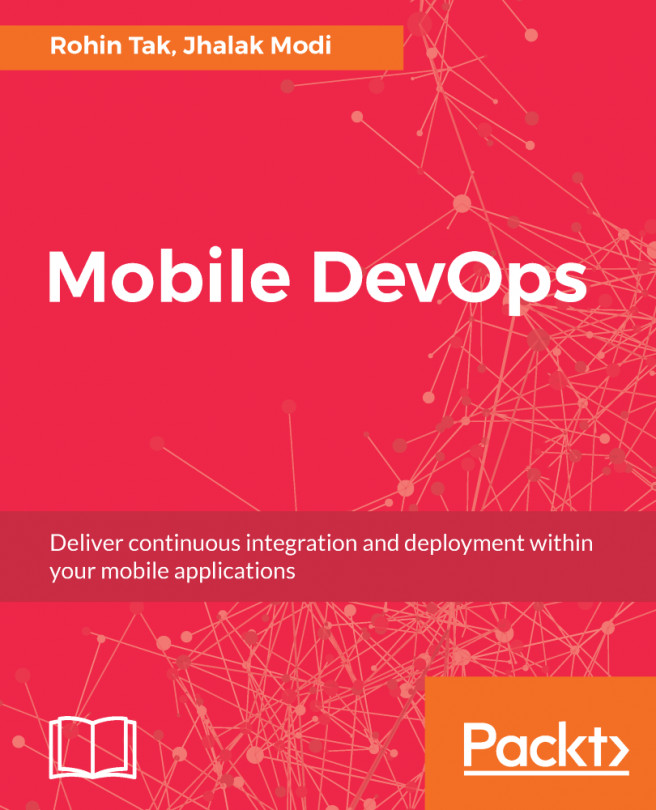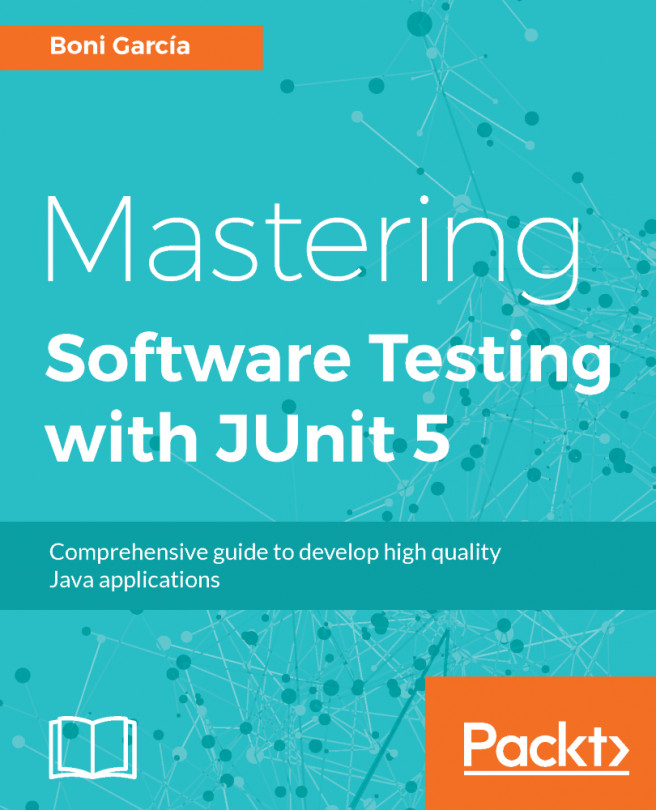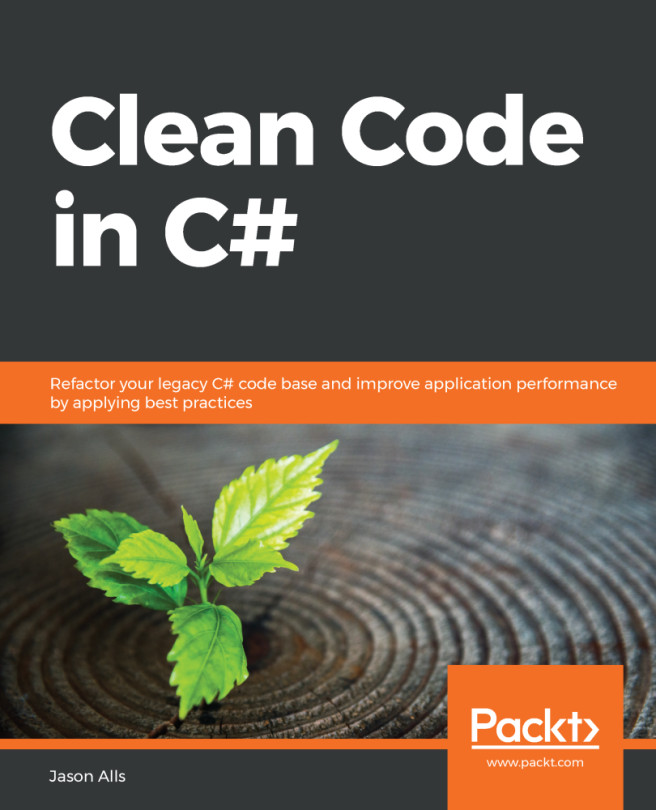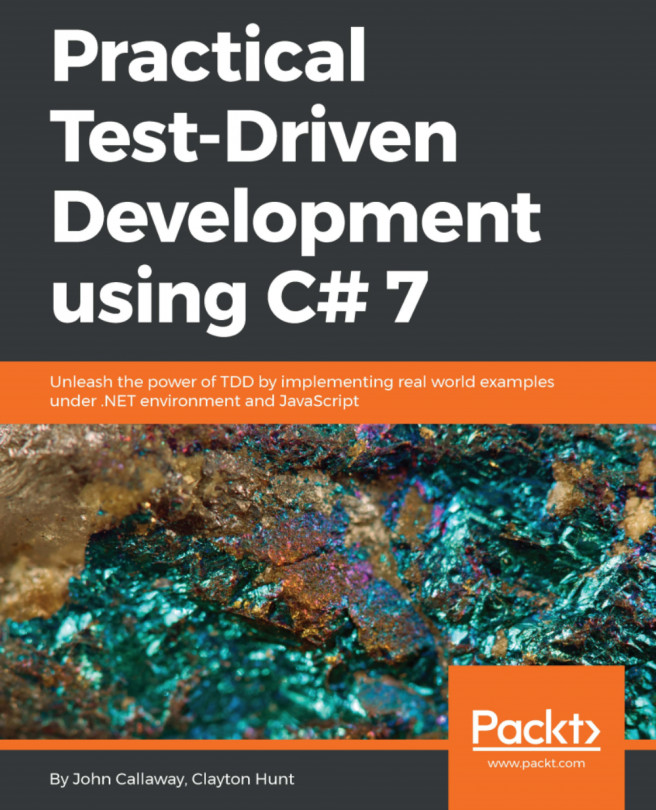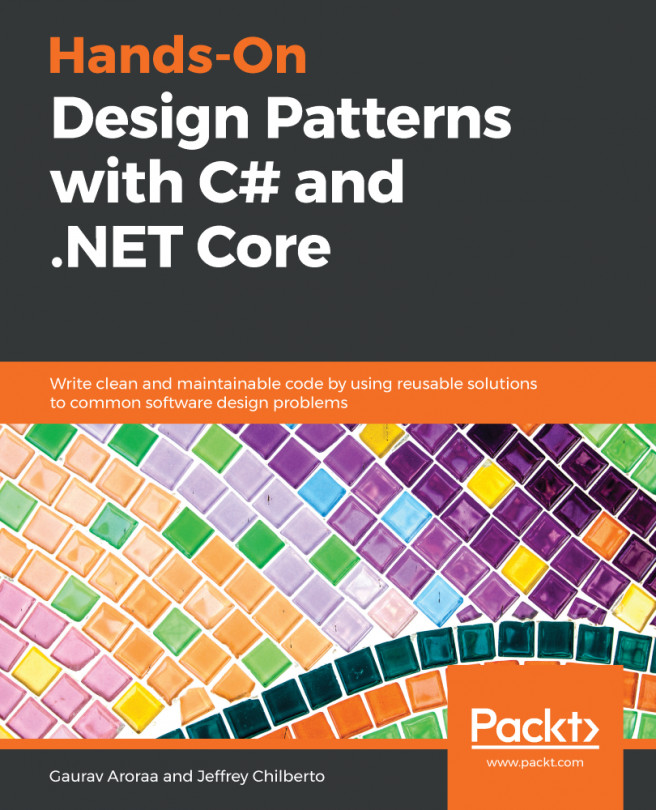Live unit testing with Visual Studio 2017 Enterprise
Visual Studio 2017, Enterprise edition, has a live unit testing feature that automatically runs tests that are affected by the changes you make to your code base in real time. The tests are run in the background and the results are presented in Visual Studio. This is a cool IDE feature that provides you with instant feedback on the changes you are making to a project's source code.
Live unit testing in Visual Studio currently supports NUnit, MSTest, and xUnit. Live unit testing can be configured from the Tools menu—select Options from the top-level menu, and select Live Unit Testing in the left pane of the Options dialog. The Live Unit Testing configuration options available can be tweaked from the Options dialog:

Live Unit Testing can be enabled from the Test menu by selecting Live Unit Testing, and selecting Start:

After Live Unit Testing is enabled, other available options on the Live Unit Testing menu will be displayed. In addition to...