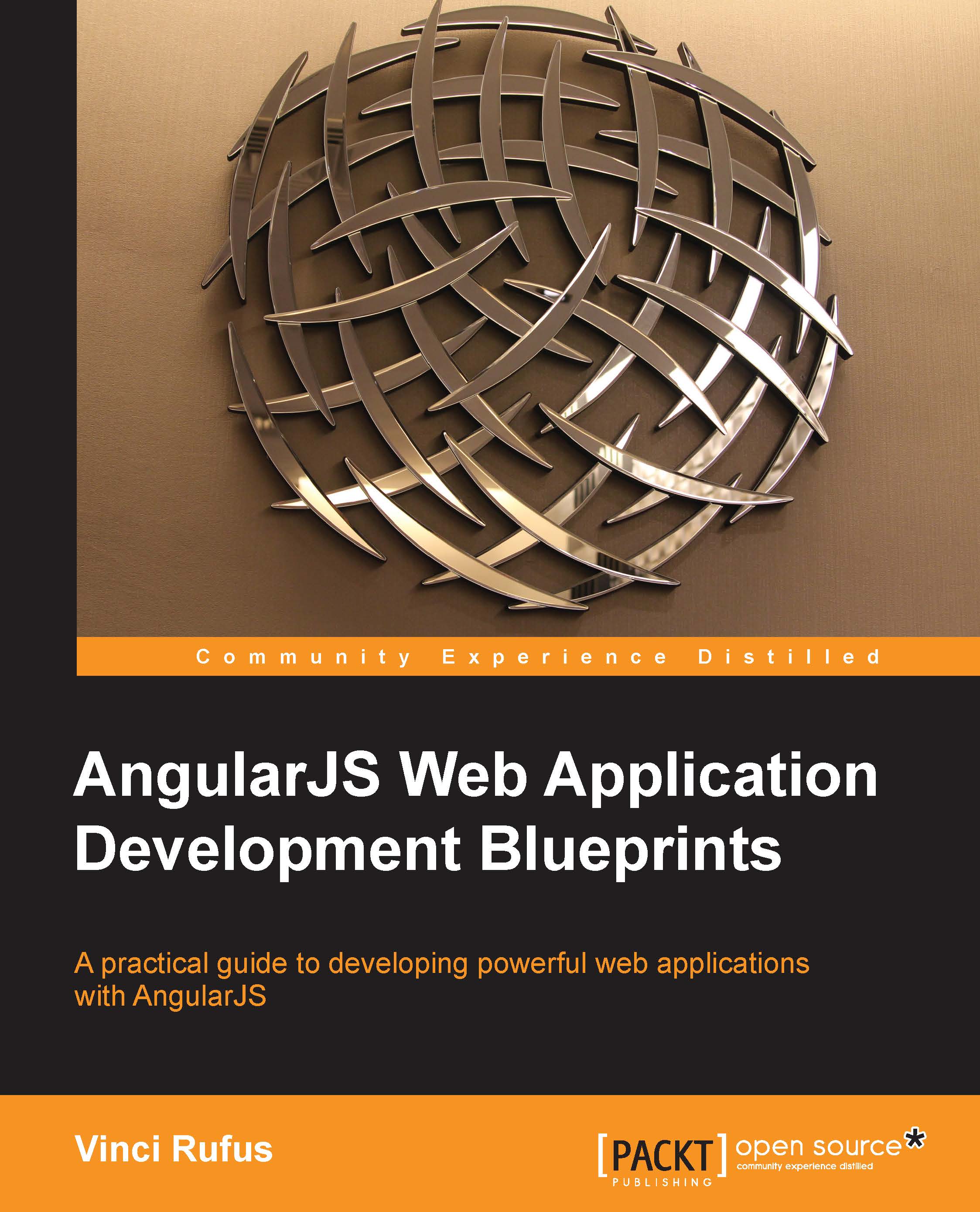Unit testing with Karma
Writing automated unit tests for your AngularJS app is one of the best practices, the AngularJS team has been strongly advocating this right from the start. Every sample code on the www.Angularjs.org site has automated test cases along with it.
Keeping in line with the same philosophy, Yeoman too bakes in some sample unit tests using Karma. While Yeoman would automatically install Karma and its dependencies, let us, nevertheless, make sure the following modules are present in the node_modules folder:
karmakarma-chrome-launcherkarma-jasmine
In case you don't find them in your node_modules folder, install them using the npm install command. Next, make sure your karma.conf.js file looks like the following:
module.exports = function(config) {
config.set({
basePath: '',
frameworks: ['jasmine'],
files: [
'bower_components/angular/angular.js',
'bower_components/angular-mocks/angular-mocks.js',
'bower_components/angular-animate/angular-animate.js',
...