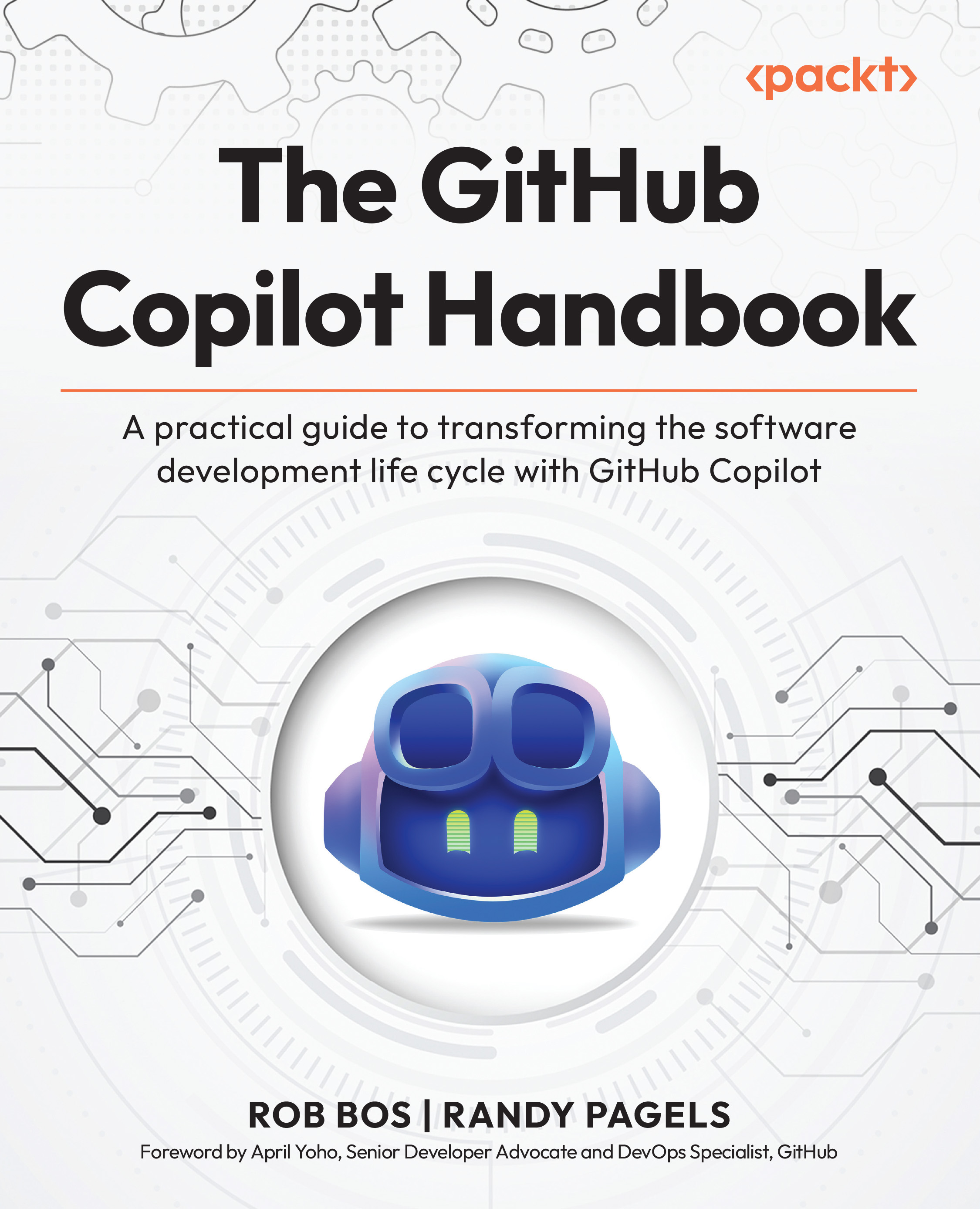Selenium is a portable software testing framework for web applications. It is open-source software, released under the Apache 2.0 license, and can be downloaded and used without charge.
(For more resources related to this topic, see here.)
Selenium WebDriver is the successor to Selenium RC. Selenium WebDriver accepts commands and sends them to a browser. This is implemented through a browser-specific browser driver, which sends commands to a browser, and retrieves results. Selenium WebDriver is a set of open source tools and libraries to automate browsers. It has gained a wider acceptance and has become a tool of choice for automated testing on web applications. Selenium WebDriver is now part of the W3C standard. The beauty of Selenium WebDriver is that the user can write automated tests in any language, thanks to its platform agnostic approach. It provides a number of client libraries in Java, C#, Python, Ruby, JavaScript, and more to write the tests. Over the years Selenium has become a very powerful testing platform and many organizations are adopting Selenium over the other commercial tools.
In the book Learning Selenium WebDriver with Python by Unmesh Gundecha, you will learn the following topics:
Unlock access to the largest independent learning library in Tech for FREE!
Get unlimited access to 7500+ expert-authored eBooks and video courses covering every tech area you can think of.
Renews at AU $19.99/month. Cancel anytime
- Creating Selenium WebDriver tests using Python the unittest module
- Using Selenium WebDriver for cross-browser testing
- Building reliable and robust tests using implicit and explicit waits
- Setting up and using Selenium Grid for a distributed run
- Testing web applications on mobile platforms such as iOS and Android using Appium
- Using various methods provided by Selenium WebDriver to locate the web elements and interact with them
- Capturing screenshot and video of the test execution
This book is a practical guide on automated web testing with Selenium testing tools using Python and is written for users with previous Python experience, although any previous knowledge of Selenium WebDriver is not needed. The author has provided you with step-by-step tutorials including practical examples that will help you build automated tests for testing your web applications using the Selenium WebDriver Python client library. This book is an interactive guide on automated web testing with Selenium WebDriver using Python. With the help of this book you can use Selenium for automated testing in real world, explore the Selenium WebDriver API for easy implementation of small to complex operations on browsers and web applications, and its easy and practical examples will help you get started with Selenium WebDriver.
Summary
The main aim of this book is to cover the fundamentals related to Python Selenium testing. You will learn how the Selenium WebDriver Python API can be integrated with CI and Build tools to allow tests to be run while building applications. This book will guide you through using the Selenium WebDriver Python client library as well as other tools from the Selenium project. Towards the end of this book, you'll get to grips with Selenium Grid, which is used for running tests in parallel using nodes for cross-browser testing. It will also give you a basic overview of the concepts, while helping you improve your practical testing skills with Python and Selenium.
Resources for Article:
Further resources on this subject:
 United States
United States
 Great Britain
Great Britain
 India
India
 Germany
Germany
 France
France
 Canada
Canada
 Spain
Spain
 Brazil
Brazil
 Australia
Australia
 South Africa
South Africa
 Thailand
Thailand
 Switzerland
Switzerland
 Slovakia
Slovakia
 Luxembourg
Luxembourg
 Hungary
Hungary
 Romania
Romania
 Denmark
Denmark
 Ireland
Ireland
 Estonia
Estonia
 Belgium
Belgium
 Italy
Italy
 Finland
Finland
 Cyprus
Cyprus
 Lithuania
Lithuania
 Latvia
Latvia
 Malta
Malta
 Netherlands
Netherlands
 Portugal
Portugal
 Slovenia
Slovenia
 Sweden
Sweden
 Argentina
Argentina
 Colombia
Colombia
 Ecuador
Ecuador
 Indonesia
Indonesia
 Mexico
Mexico
 New Zealand
New Zealand
 Norway
Norway
 South Korea
South Korea
 Taiwan
Taiwan
 Turkey
Turkey
 Czechia
Czechia
 Austria
Austria
 Greece
Greece
 Isle of Man
Isle of Man
 Bulgaria
Bulgaria
 Japan
Japan
 Philippines
Philippines
 Poland
Poland
 Singapore
Singapore
 Egypt
Egypt
 Chile
Chile
 Malaysia
Malaysia