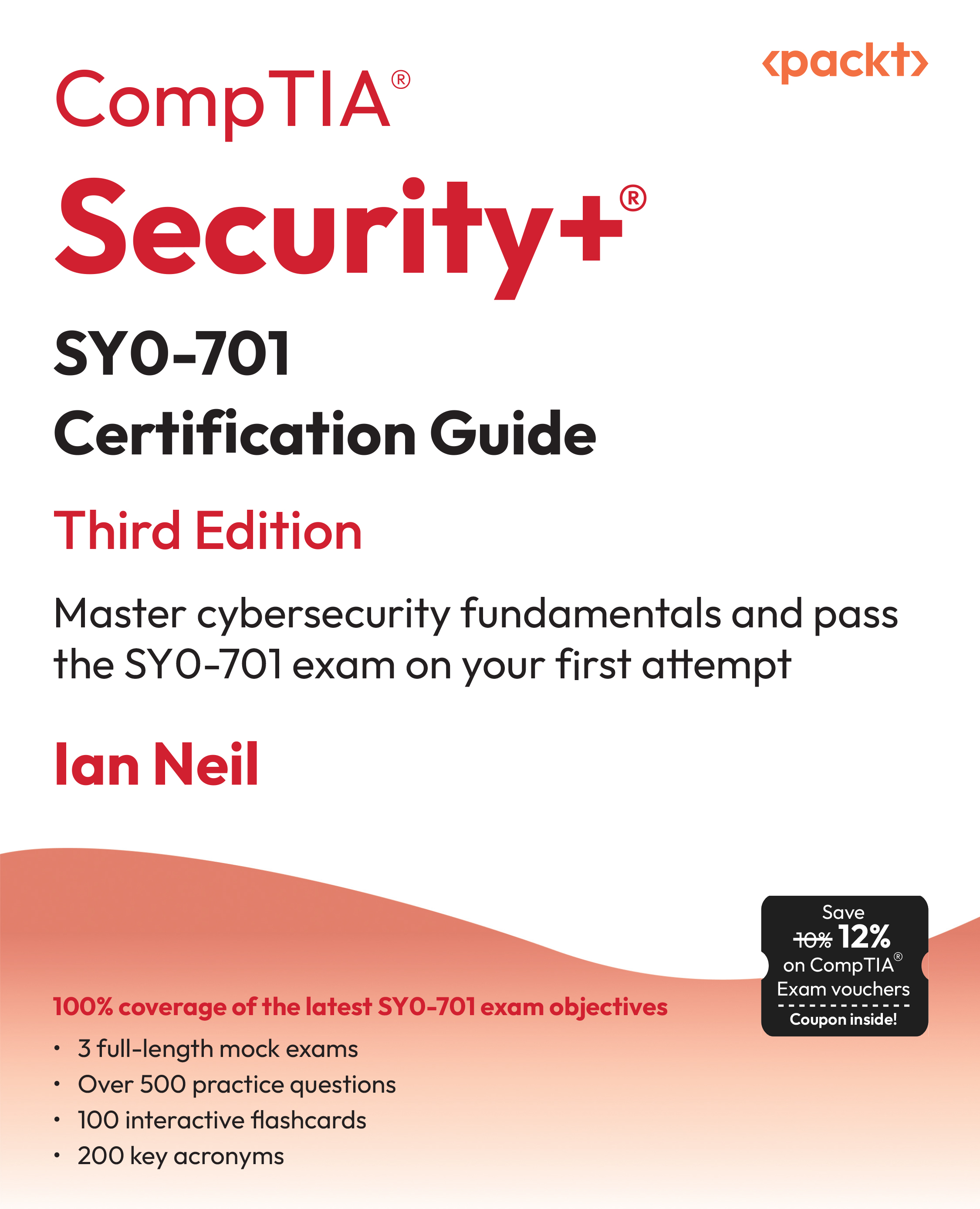Take the user experience of your website to a new level with Ext GWT
- Explore the full range of features of the Ext GWT library through practical, step-by-step examples
- Discover how to combine simple building blocks into powerful components
- Create powerful Rich Internet Applications with features normally only found in desktop applications
- Learn how to structure applications using MVC for maximum reliability and maintainability
What is GWT missing?
GWT is a toolkit as opposed to a full development framework, and for most projects, it forms the part of a solution rather than the whole solution.
Out-of-the-box GWT comes with only a basic set of widgets and lacks a framework to enable the developers to structure larger applications. Fortunately, GWT is both open and extensible and as a result, a range of complementary projects have grown up around it. Ext GWT is one of those projects.
What does Ext GWT offer?
Ext GWT sets out to build upon the strengths of GWT by enabling the developers to give their users an experience more akin to that of a desktop application.
Ext GWT provides the GWT developer with a comprehensive component library similar to that used when developing for desktop environments. In addition to being a component library, powerful features for working with local and remote data are provided. It also features a model view controller framework, which can be used to structure larger applications.
How is Ext GWT licensed?
Licensing is always an important consideration when choosing technology to use in a project. At the time of writing, Ext GWT is offered with a dual license.
The first license is an open source license compatible with the GNU GPL license v3. If you wish to use this license, you do not have to pay a fee for using Ext GWT, but in return you have to make your source code available under an open source license. This means you have to contribute all the source code of your project to the open source community and give everyone the right to modify or redistribute it.
If you cannot meet the obligations of the open source license, for example, you are producing a commercial product or simply do not want to share your source code, you have to purchase a commercial license for Ext GWT.
It is a good idea to check the current licensing requirements on the Sencha website, http://www.sencha.com, and take that into account when planning your project.
Alternatives to Ext GWT
Ext GWT is one of the many products produced by the company Sencha. Sencha was previously named Ext JS and started off developing a JavaScript library by the same name. Ext GWT is closely related to the Ext JS product in terms of functionality. Both Ext GWT and Ext JS also share the same look and feel as well as a similar API structure. However, Ext GWT is a native GWT implementation, written almost entirely in Java rather than a wrapper, the JavaScript-based Ext JS.
GWT-Ext
Before Ext GWT, there was GWT-Ext: http://code.google.com/p/gwt-ext/. This library was developed by Sanjiv Jeevan as a GWT wrapper around an earlier, 2.0.2 version of Ext JS. Being based on Ext JS, it has a very similar look and feel to Ext GWT. However, after the license of Ext JS changed from LGPL to GPL in 2008, active development came to an end.
Apart from no longer being developed or supported, developing with GWT-Ext is more difficult than with Ext GWT. This is because the library is a wrapper around JavaScript and the Java debugger cannot help when there is a problem in the JavaScript code. Manual debugging is required.
Smart GWT
When development of GWT-Ext came to an end, Sanjiv Jeevan started a new project named Smart GWT: http://www.smartclient.com/smartgwt/. This is a LGPL framework that wraps the Smart Client JavaScript library in a similar way that GWT-Ext wraps Ext JS. Smart GWT has the advantage that it is still being actively developed. Being LGPL-licensed, it also can be used commercially without the need to pay the license fee that is required for Ext GWT. Smart GWT still has the debugging problems of GWT-Ext and the components are often regarded not as visually pleasing as Ext GWT. This could be down to personal taste of course.
Vaadin
Vaadin, http://vaadin.com, is a third alternative to Ext GWT. Vaadin is a server-side framework that uses a set of precompiled GWT components. Although you can write your own components if required, Vaadin is really designed so that you can build applications by combining the ready-made components.
In Vaadin the browser client is just a dumb view of the server components and any user interaction is sent to the server for processing much like traditional Java web frameworks. This can be slow depending on the speed of the connection between the client and the server.
The main disadvantage of Vaadin is the dependency on the server. GWT or Ext GWT's JavaScript can run in a browser without needing to communicate with a server. This is not possible in Vaadin.
Ext GWT or GXT?
To avoid confusion with GWT-Ext and to make it easier to write, Ext GWT is commonly abbreviated to GXT. We will use GXT synonymously with Ext GWT throughout the rest of this article.
Working with GXT: A different type of web development
If you are a web developer coming to GXT or GWT for the first time, it is very important to realize that working with this toolset is not like traditional web development. In traditional web development, most of the work is done on the server and the part the browser plays is li?? le more than a view-making request and receiving responses.
When using GWT, especially GXT, at times it is easier if you suspend your web development thinking and think more like a desktop-rich client developer. Java Swing developers, for example, may find themselves at home.
How GXT fits into GWT
GXT is simply a library that plugs into any GWT project. If we have an existing GWT project setup, all we need to do to use it is:
- Download the GXT SDK from the Sencha website
- Add the library to the project and reference it in the GWT configuration
- Copy a set of resource files to the project
If you haven't got a GWT project setup, don't worry. We will now work through getting GXT running from the beginning.
Downloading what you need
Before we can start working with GXT, we first need to download the toolkit and set up our development environment. Here is the list of what you need to download for running the examples.
Recommended
Notes
Download from
Sun JDK 6
The Java development kit
http://java.sun.com/javase/downloads/widget/jdk6.jsp
Eclipse IDE for Java EE Developers 3.6
Unlock access to the largest independent learning library in Tech for FREE!
Get unlimited access to 7500+ expert-authored eBooks and video courses covering every tech area you can think of.
Renews at AU $19.99/month. Cancel anytime
The Eclipse IDE for Java developers, which also includes some useful web development tools
http://www.eclipse.org/downloads/
Ext GWT 2.2.0 SDK for GWT 2.0
The GXT SDK itself
http://www.sencha.com/products/gwt/download.php
Google supplies a useful plugin that integrates GWT into Eclipse. However, there is no reason that you cannot use an alternative development environment, if you prefer.
Eclipse setup
There are different versions of Eclipse, and although Eclipse for Java EE developers is not strictly required, it contains some useful tools for editing web-specific files such as CSS. These tools will be useful for GXT development, so it is strongly recommended. We will not cover the details of installing Eclipse here, as this is covered more than adequately on the Eclipse website. For that reason, we make the assumption that you already have a fresh installation of Eclipse ready to go.
GWT setup
You may have noticed that GWT is not included in the list of downloads. This is because since version 2.0.0, GWT has been available within an Eclipse plugin, which we will now set up.
Time for action – setting up GWT
- In Eclipse, select Help Install New Software|. The installation dialog will appear.
- Click on the Add button to add a new site.
- Enter the name and location in the respective fields, as shown in the following screenshot, and click on the OK button.
Move the mouse over the image to enlarge it.

- Select Google Plugin for Eclipse from the plugin section and Google Web Toolkit SDK from the SDKs section. Click on Next.

- The following dialog will appear. Click on Next to proceed.

- Click on the radio button to accept the license. Click on Finish.

- Eclipse will now download the Google Web Toolkit and configure the plugin. Restart when prompted.
- On restarting, if GWT and the Google Eclipse Plugin are installed successfully, you will notice the following three new icons in your toolbar.

What just happened?
You have now set up GWT in your Eclipse IDE. You are now ready to create GWT applications. However, before we can create GXT applications, there is a bit more work to do.
 United States
United States
 Great Britain
Great Britain
 India
India
 Germany
Germany
 France
France
 Canada
Canada
 Russia
Russia
 Spain
Spain
 Brazil
Brazil
 Australia
Australia
 South Africa
South Africa
 Thailand
Thailand
 Ukraine
Ukraine
 Switzerland
Switzerland
 Slovakia
Slovakia
 Luxembourg
Luxembourg
 Hungary
Hungary
 Romania
Romania
 Denmark
Denmark
 Ireland
Ireland
 Estonia
Estonia
 Belgium
Belgium
 Italy
Italy
 Finland
Finland
 Cyprus
Cyprus
 Lithuania
Lithuania
 Latvia
Latvia
 Malta
Malta
 Netherlands
Netherlands
 Portugal
Portugal
 Slovenia
Slovenia
 Sweden
Sweden
 Argentina
Argentina
 Colombia
Colombia
 Ecuador
Ecuador
 Indonesia
Indonesia
 Mexico
Mexico
 New Zealand
New Zealand
 Norway
Norway
 South Korea
South Korea
 Taiwan
Taiwan
 Turkey
Turkey
 Czechia
Czechia
 Austria
Austria
 Greece
Greece
 Isle of Man
Isle of Man
 Bulgaria
Bulgaria
 Japan
Japan
 Philippines
Philippines
 Poland
Poland
 Singapore
Singapore
 Egypt
Egypt
 Chile
Chile
 Malaysia
Malaysia