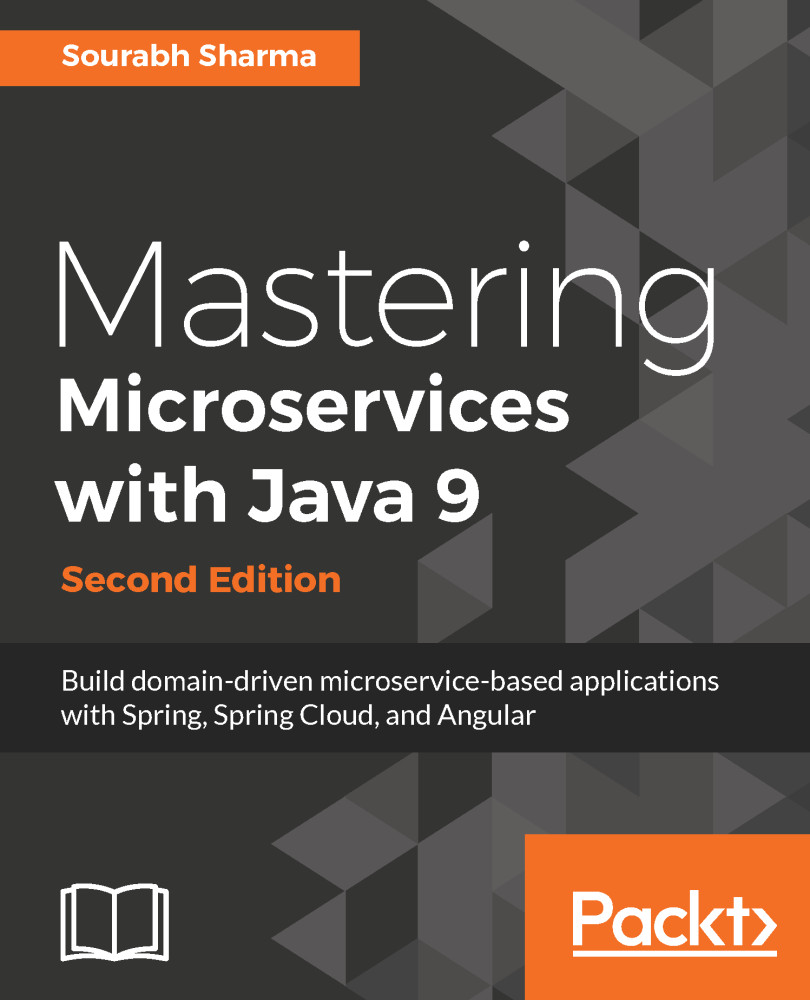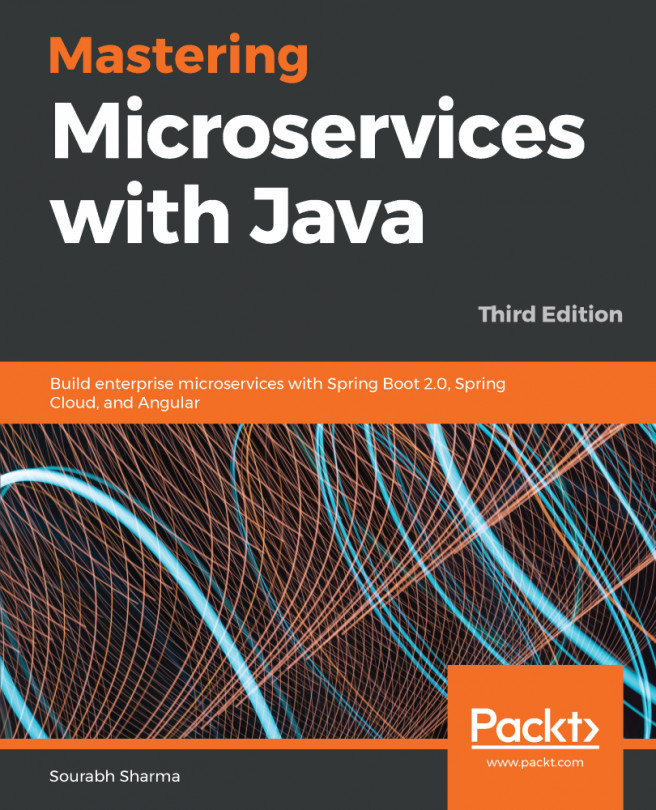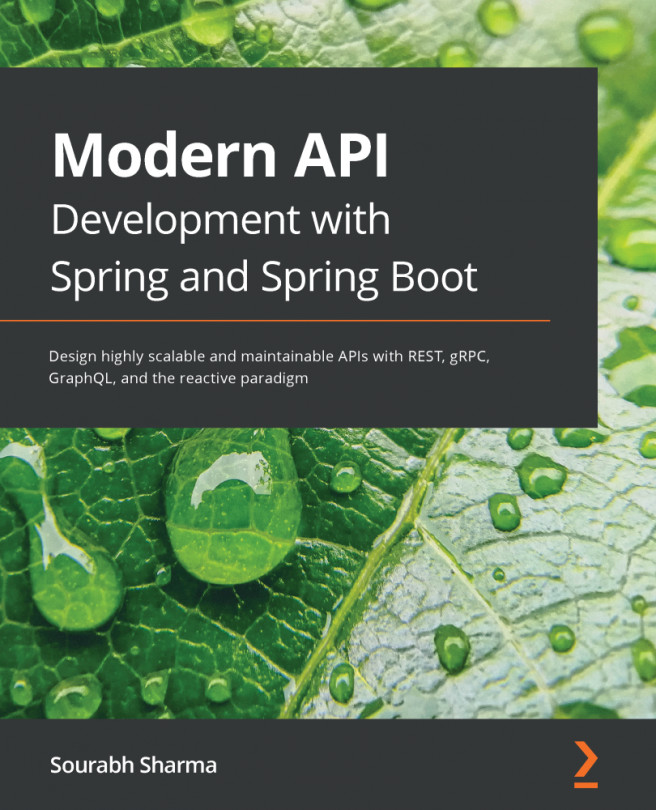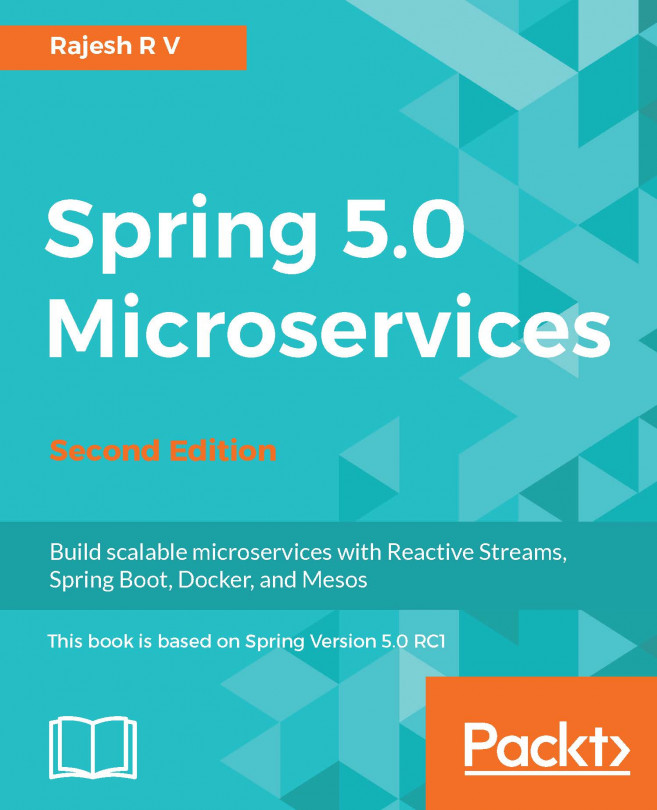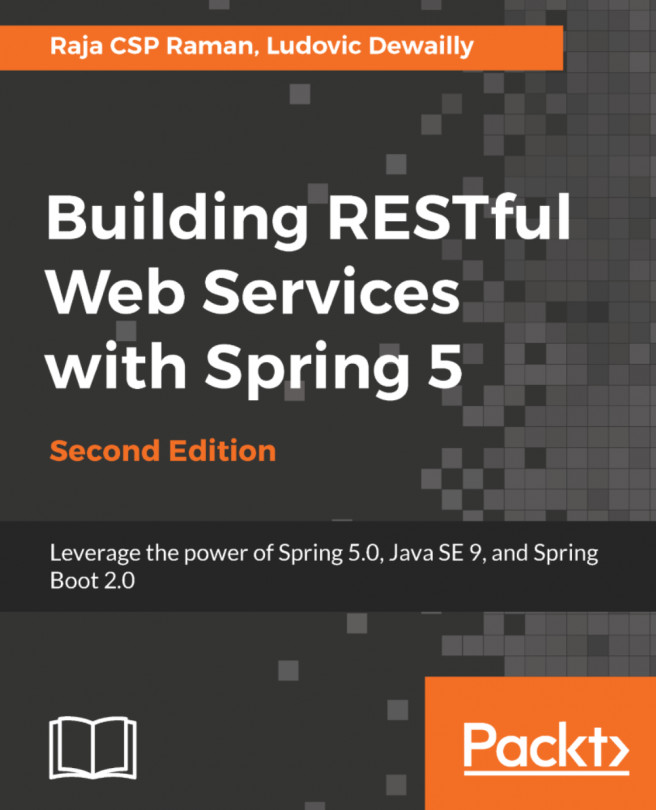REST API testing using the Postman Chrome extension
This book uses the Postman - REST Client extension for Chrome to test our REST service. I use the 5.0.1 version of Postman. You can use the Postman Chrome application or any other REST Client to test your sample REST application, as shown in the following screenshot:

Postman - Rest Client Chrome extension
Let's test our first REST resource once you have the Postman - REST Client installed. We start the Postman - REST Client from either the Start menu or from a shortcut.
Note
By default, the embedded web server starts on port 8080. Therefore, we need to use the http://localhost:8080/<resource> URL for accessing the sample REST application. For example: http://localhost:8080/calculation/sqrt/144.
Once it's started, you can type the Calculation REST URL for sqrt and value 144 as the path parameter. You can see it in the following screenshot. This URL is entered in the URL (enter request URL here) input field of the Postman extension. By default...