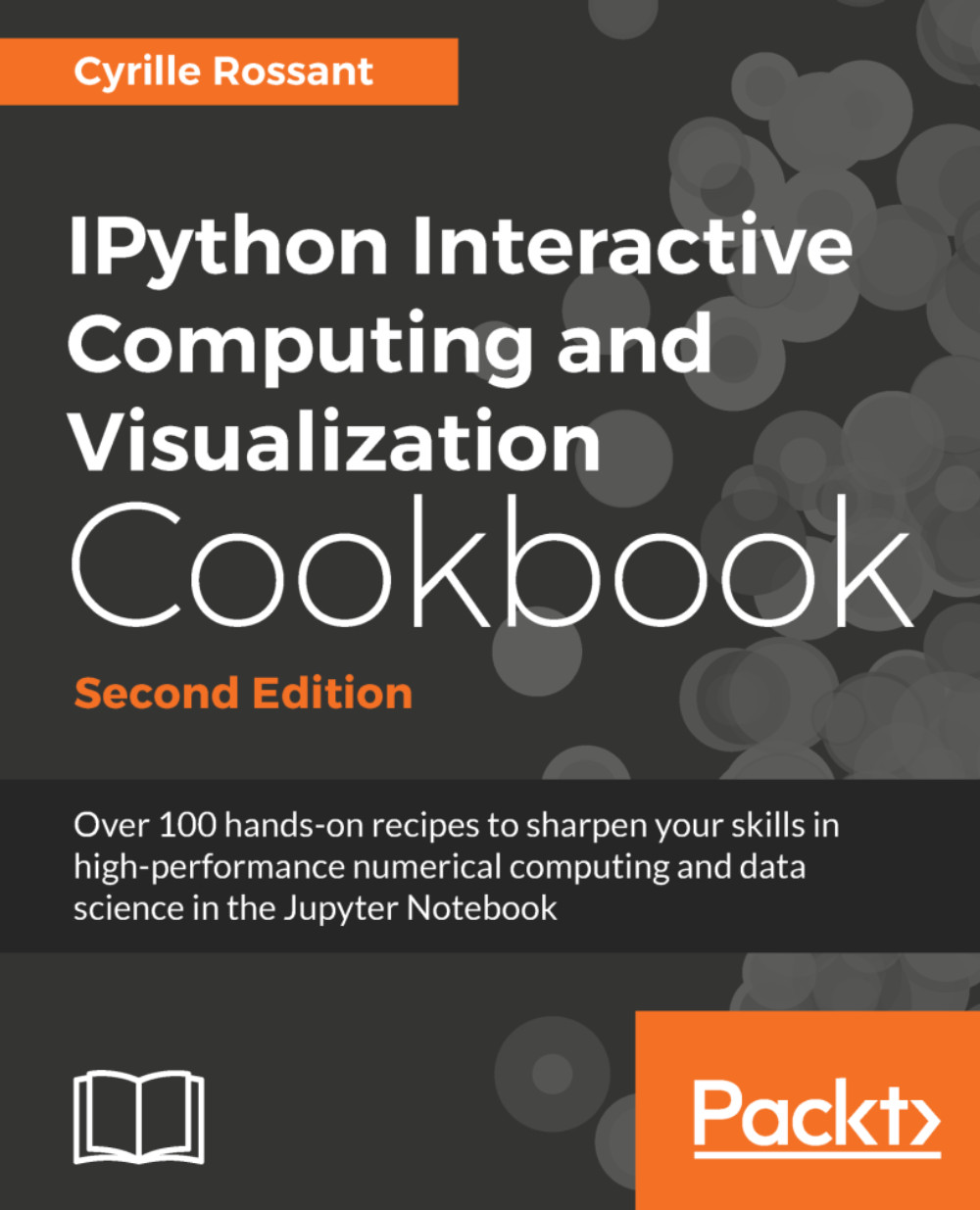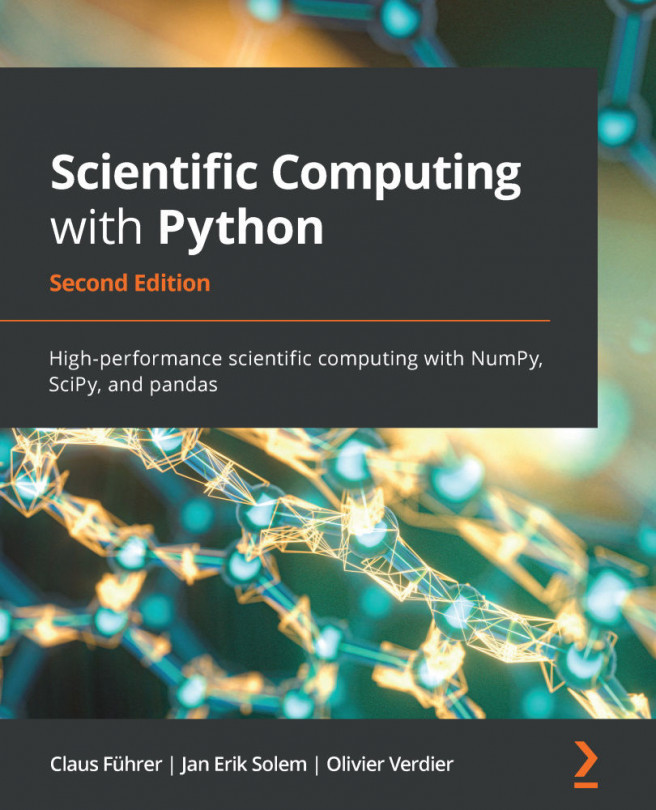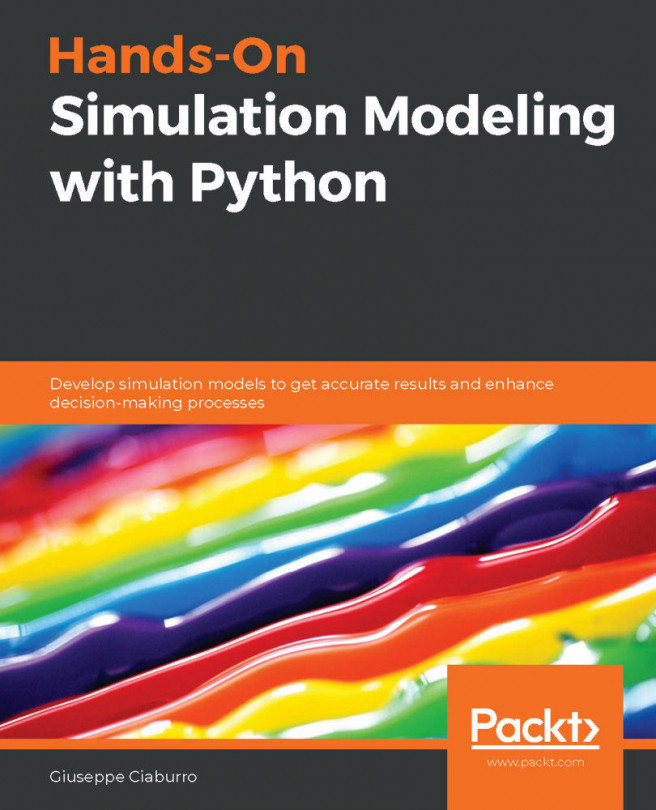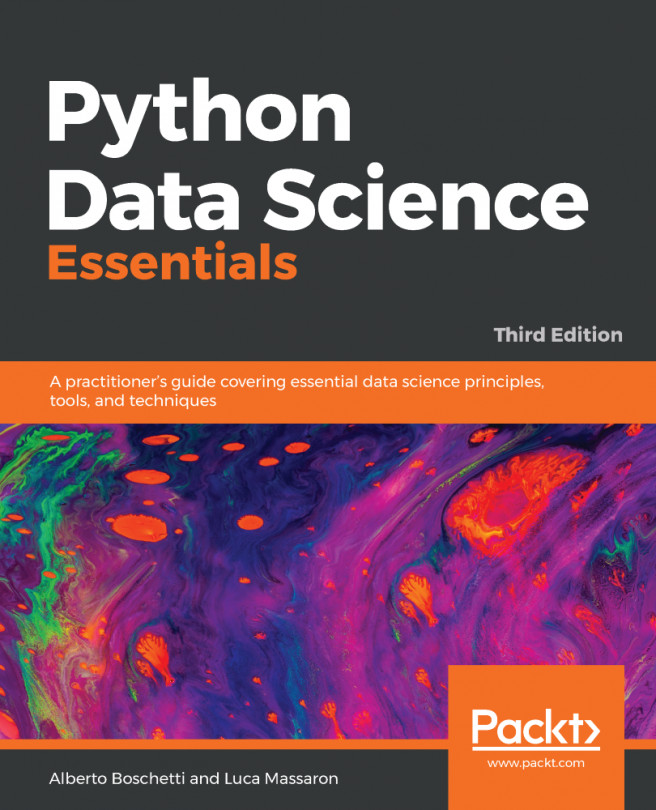Visualizing a NetworkX graph in the Notebook with D3.js
D3.js (http://d3js.org) is a popular interactive visualization framework for the web. Written in JavaScript, it allows us to create data-driven visualizations based on web technologies such as HTML, SVG, and CSS. The official gallery contains many examples (https://github.com/d3/d3/wiki/gallery). There are many other JavaScript visualization and charting libraries, but we will focus on D3.js in this recipe.
Being a pure JavaScript library, D3.js has in principle nothing to do with Python. However, the HTML-based Jupyter Notebook can integrate D3.js visualizations seamlessly.
In this recipe, we will create a graph in Python with NetworkX and visualize it in the Jupyter Notebook with D3.js.
Getting ready
You need to know the basics of HTML, JavaScript, and D3.js for this recipe.
How to do it...
Let's import the packages:
>>> import json import numpy as np import networkx as nx import matplotlib.pyplot as plt %matplotlib...