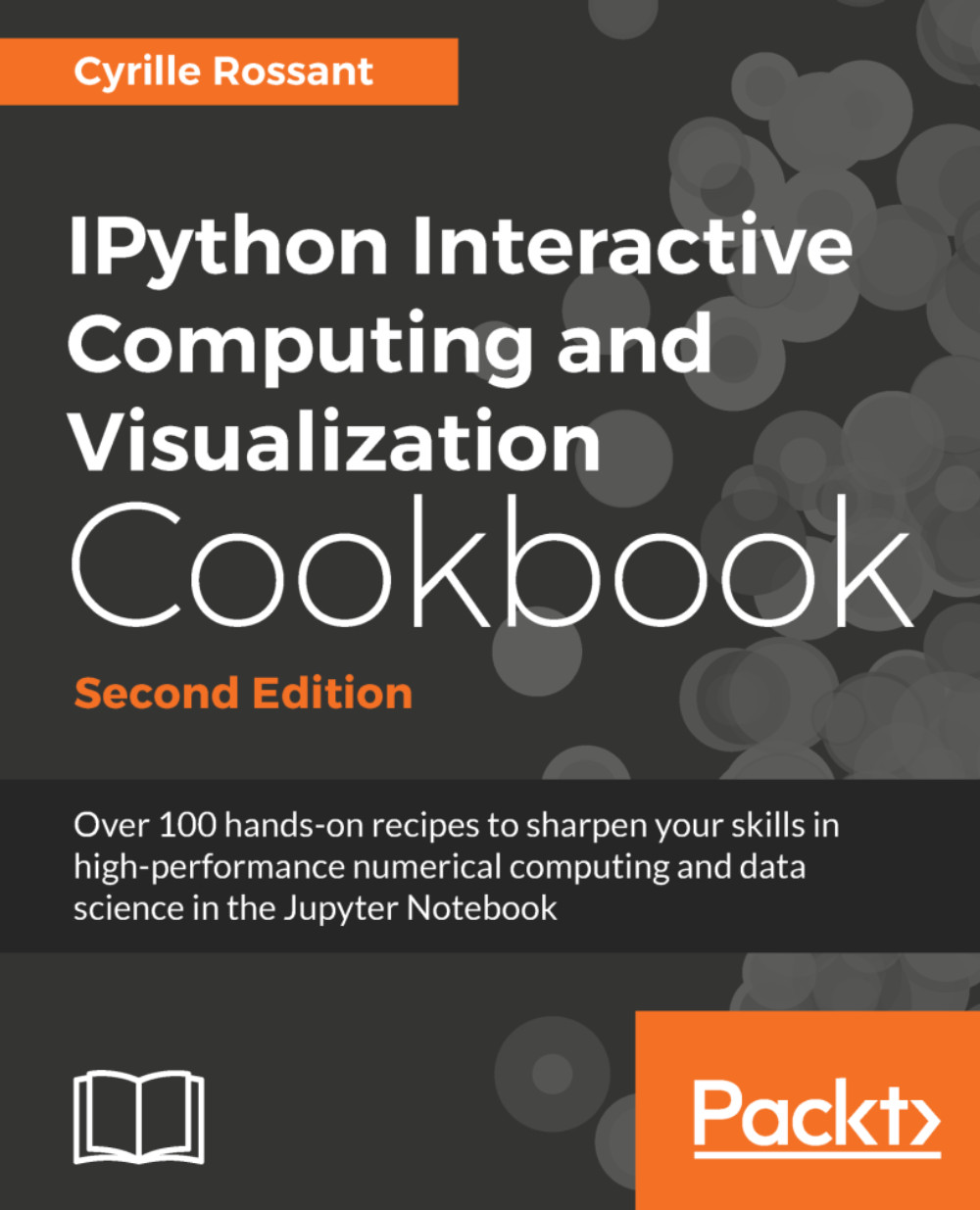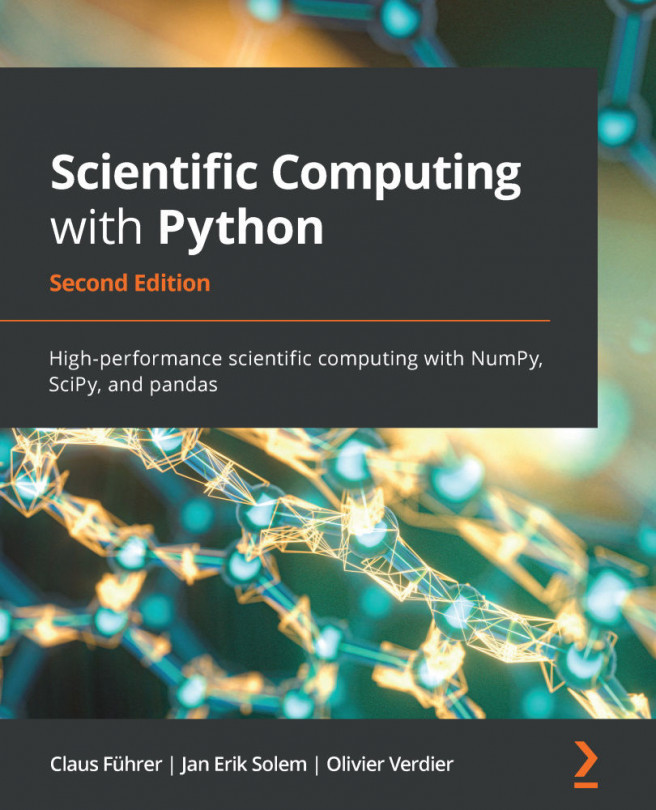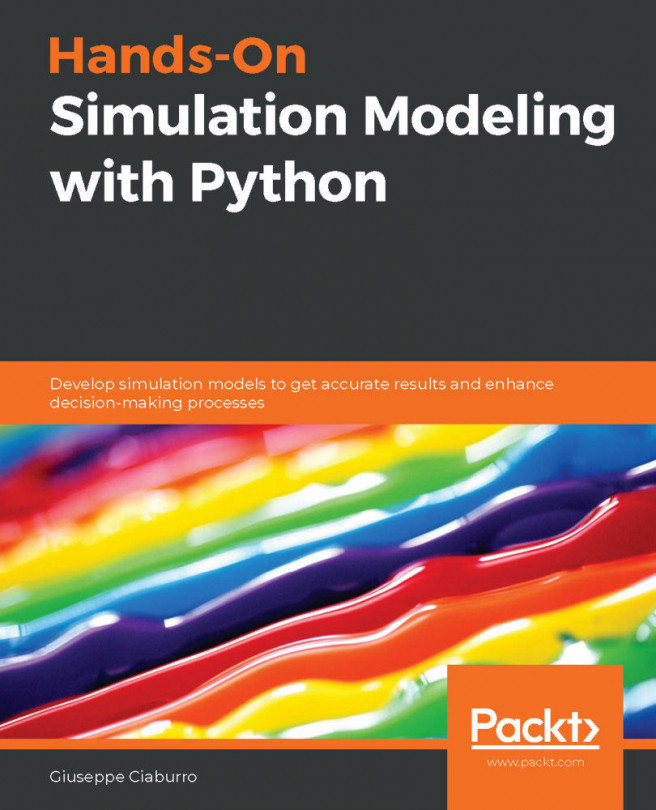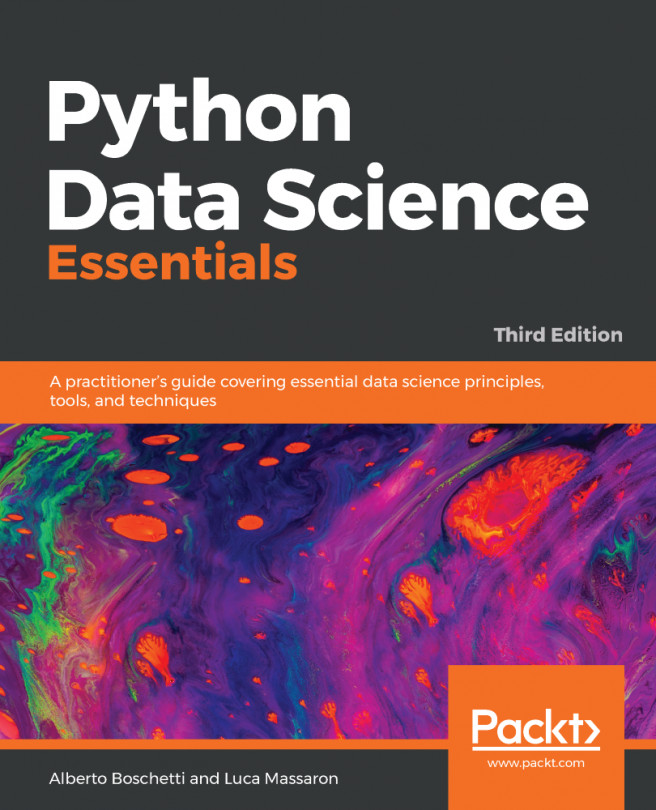A typical workflow with Git branching
A distributed version control system such as Git is designed for the complex and nonlinear workflows that are typical in interactive computing and exploratory research. A central concept is branching, which we will discuss in this recipe.
Getting ready
You need to work in a local Git repository for this recipe (see the previous recipe, Learning the basics of the distributed version control system Git).
How to do it...
We go to the
myprojectrepository and we create a new branch namednewidea:$ pwd /home/cyrille/git/cookbook-2nd/chapter02 $ cd myproject $ git branch newidea $ git branch * master newidea
As indicated by the star
*, we are still on the master branch.We switch to the newly-created
newideabranch:$ git checkout newidea Switched to branch 'newidea' $ git branch Master * newidea
We make changes to the code, for instance, by creating a new file:
$ echo "print('new')" > newfile.py $ cat newfile.py print('new')
We add this file to the staging...